We are pleased to announce a new update to ArcGIS Survey123. This is arguably the most ambitious release in the past 2 years, including great new features and enhancements for survey authors, administrators and end users.
New question types, better mapping capabilities, summary reports, organizational settings and much more. Here is a brief summary of what is new:
What’s new in Survey123 designer
If you want to design smart forms visually, right from your web browser, Survey123 designer is your friend. With Survey123 designer you can drag and drop questions into your design view and setup smart form data validation rules, conditional visibility rules for your questions and even brand your forms with custom themes and images. Survey123 designer is the tool of choice for many people building online surveys. It is no surprise!
New Ranking Question
The Ranking question allows users to compare items in a list and interactively sort them in order of preference. Based on the order selected, each item gets a numeric score.
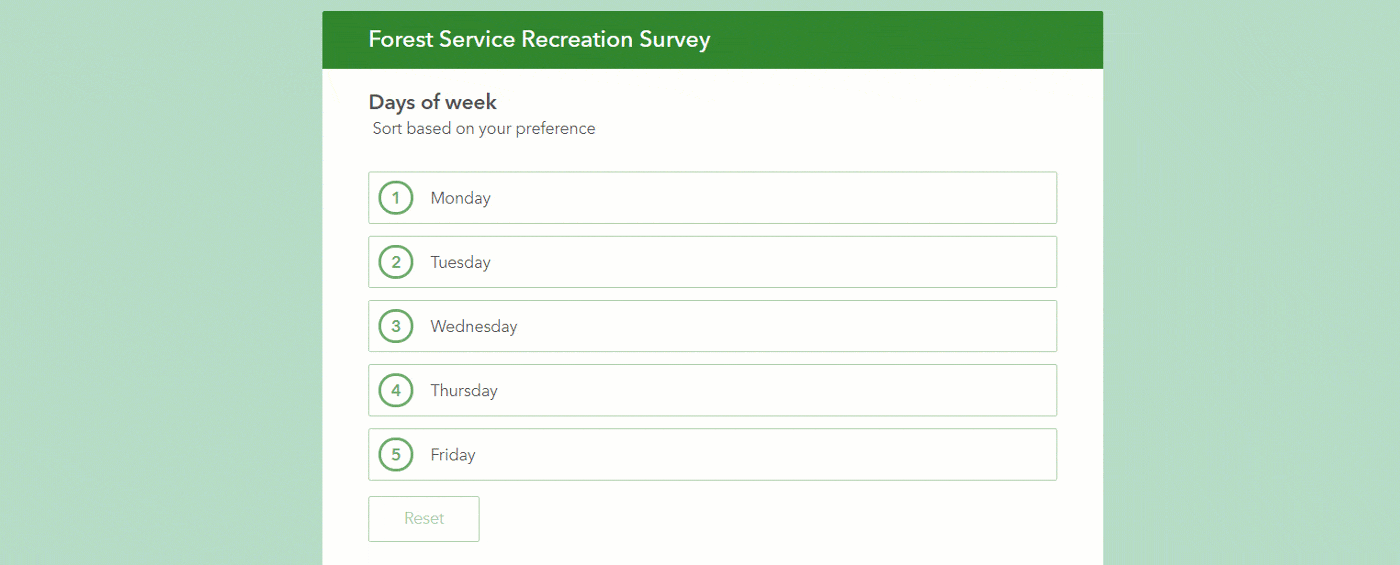
If you feel like the order in which choices are presented in the list will bias responses from users, you can arrange the question to present the list choices in random order.
Photos? As few or as many as you wish
The Image question type lets you now control how many photos can be submitted through your smart form. You can leave the question as optional, let the user upload as many photos as needed, or set a minimum and maximum number of photos required.
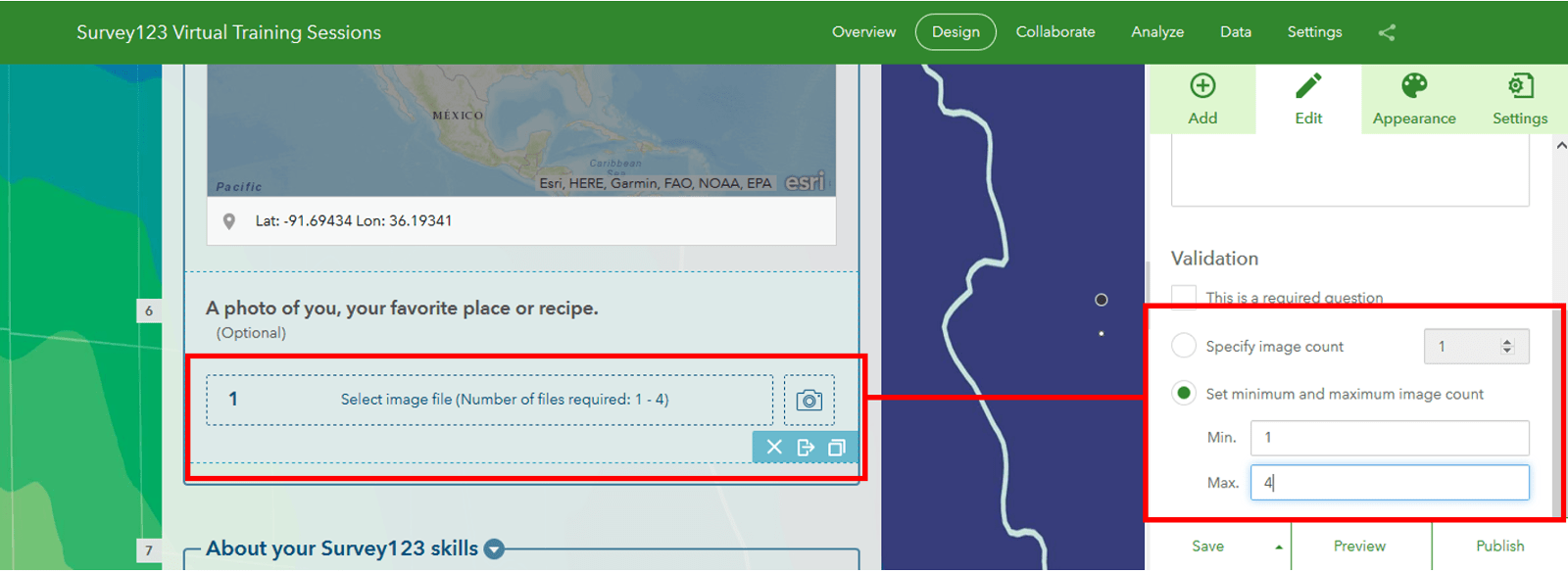
What’s new with Survey123 Reports (more for less)
The Survey123 report service is built to help you generate high quality PDF reports from your Survey123 data. We originally released this service in July 2019. To keep things simple, Survey123 report templates are created in Microsoft Word. You can add maps, photos, signatures and format your survey data in many different ways. With this release, you can now add summary tables and use the service at a more affordable price.
Summary Reports
With this update you can include summary tables within your report. This is a big step forward and makes the service ideal for scheduled reports: Assets inspected in the last week, Damage assessments per County, Code violations by type…
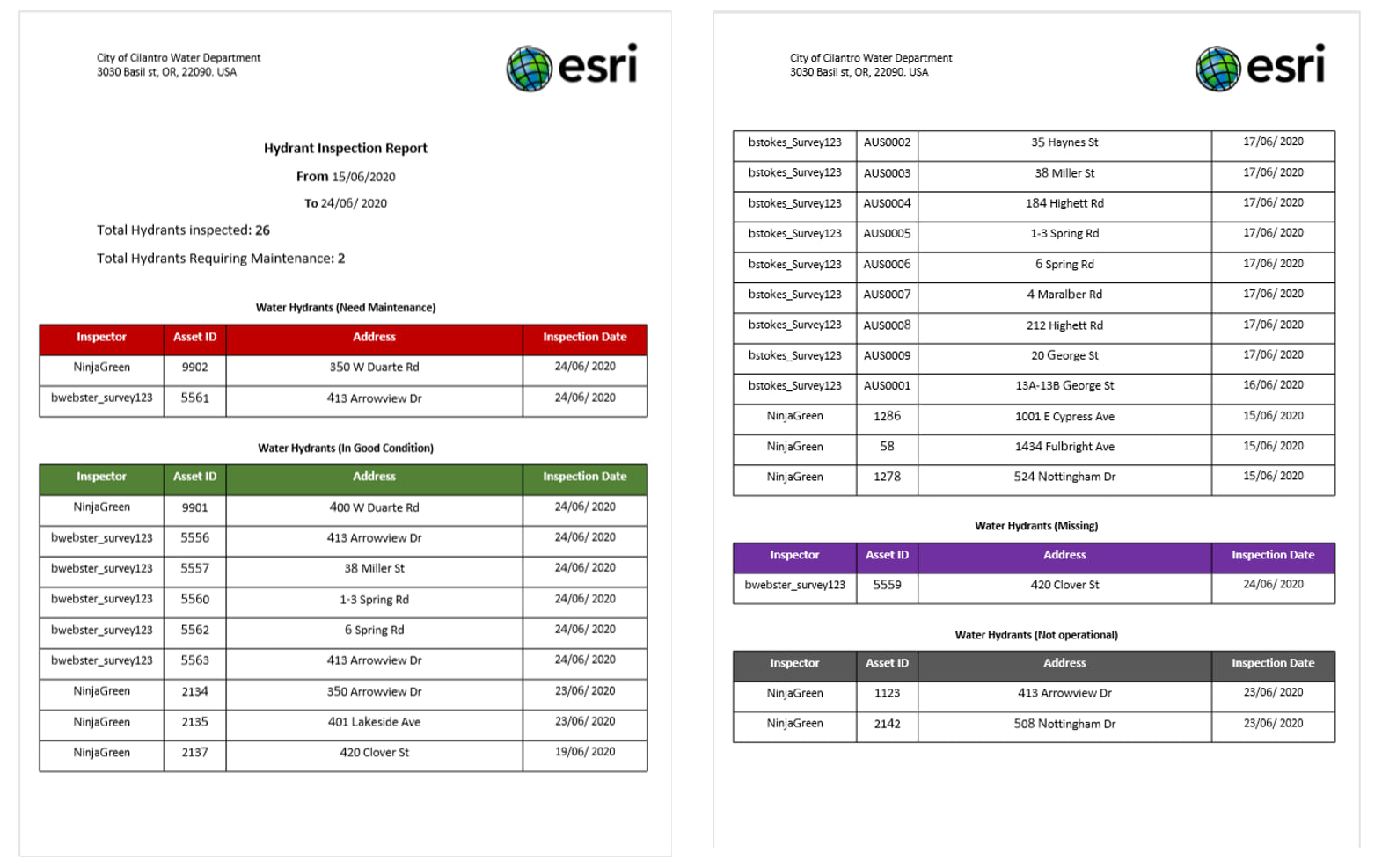
To learn more check this Survey123 Tricks of the Trade blog post on summary sections.
Price adjustment
As an ArcGIS Online premium service, credits are consumed when you request a report. The new base price for a report is 0.5 credits (before it was 2.5).
What’s new in Survey123 Connect
Survey123 Connect is a powerful smart form design tool. It runs on Windows and Mac and it is built for those who need absolute control over the behavior of smart forms. With Survey123 Connect you can build mobile and online forms. Connect works side by side with an spreadsheet editor (typically Microsoft Excel), where you define the contents, rules and layout of your smart form. When working with Survey123 Connect, your designs are expressed in XLSForms, the industry standard for smart forms.
New Templates
To get you started, Survey123 Connect includes XLSForm templates. They have all been revised and greatly enhanced. Check the latest from this great GeoNet post by Jim Moore. The new templates have built-in validation rules and helpers to make you more productive.
Better maps
We added new options in Connect to let you configure your smart forms with custom web maps and map packages (vector tile, tile and mobile map packages). You can also now better control what maps will be presented in the basemap switcher. This is all done through the new Connect Linked Content page. If you want to learn more, check this GeoNet blog.
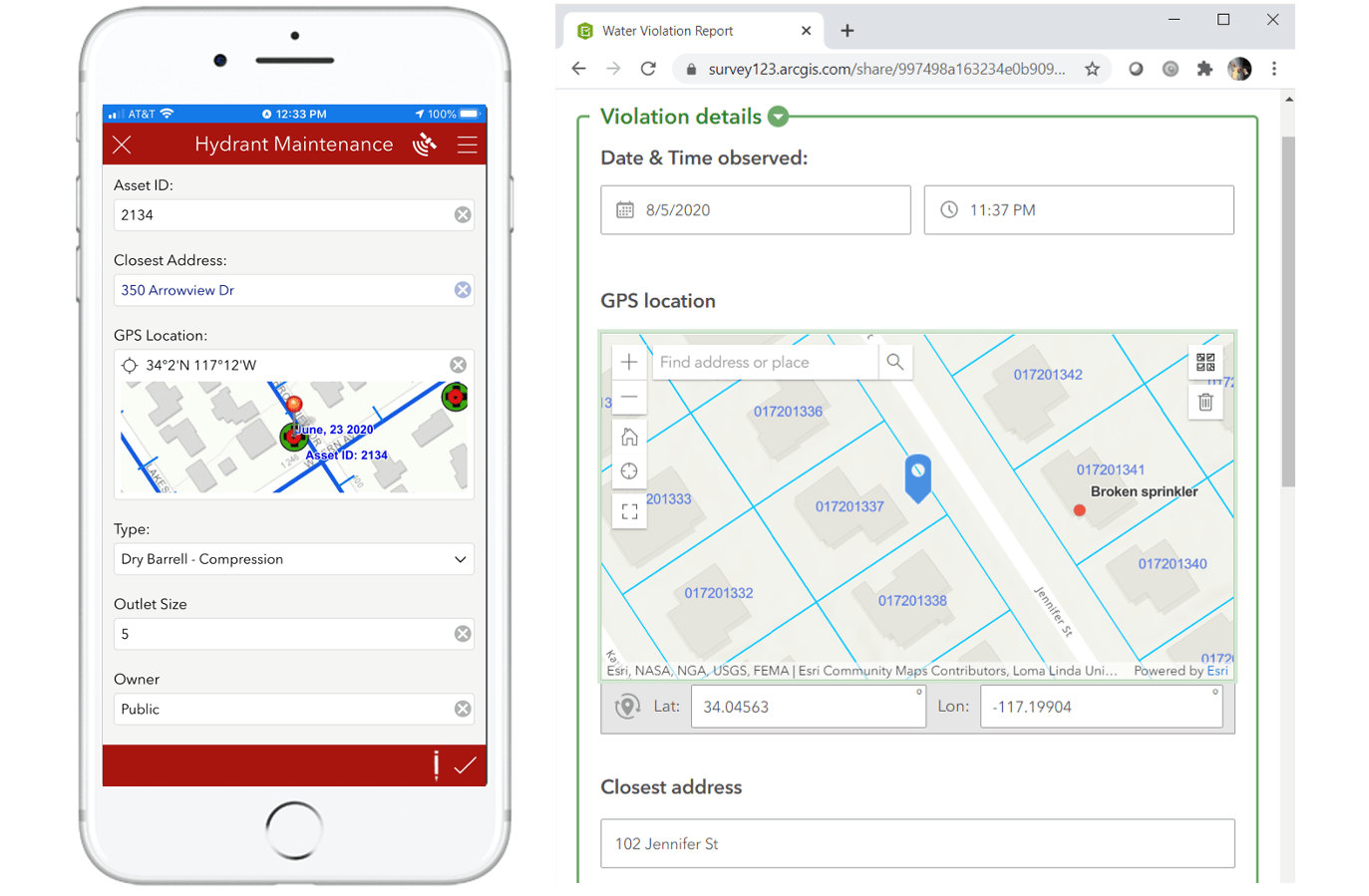
Enhanced configurations for photo questions
Photos are a critical aspect of many data collection efforts. For this reason, Survey123 smart forms give you tight control over how end users should capture photos and how to extract the best out o them. For example, you can build rules to work with photo EXIF metadata, or configure photos to be watermarked. But there is more now!
With this update, you can define if users are allowed to browse for existing photos, or if a new photo must be taken with the camera.
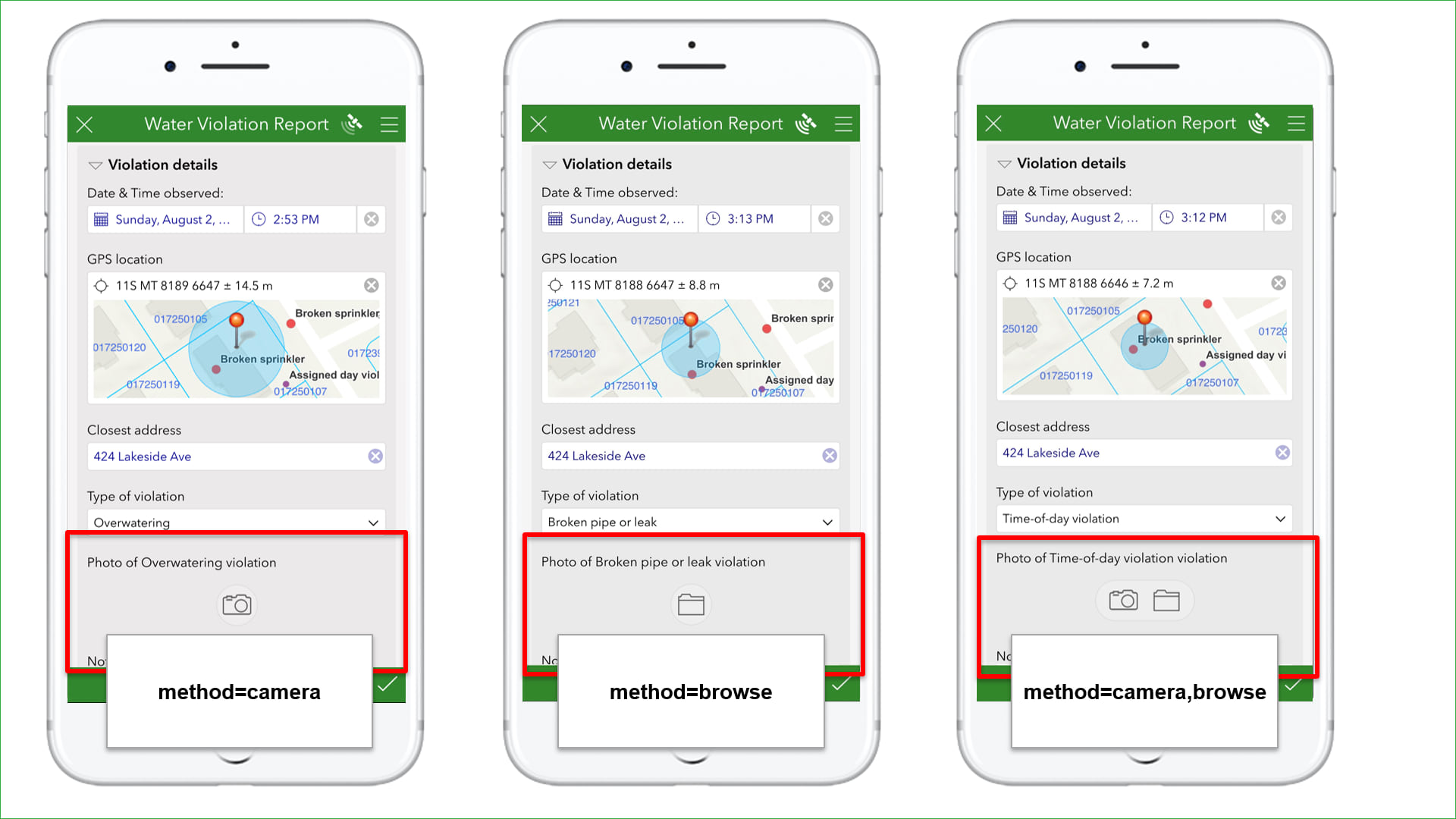
Custom JavaScript functions
The XLSForm specification is powerful and easy to learn, but there are certain things that you simply can do better in JavaScript. With this release, you can now embed your own custom JavaScript code within Survey123 smart forms. Your functions can power custom rules for data validation, constraints, calculations or conditional visibility of form sections. JavaScript functions can work while offline, or you can make them work with external web resources. For an introduction to this new feature, check the Tricks of the Trade article on custom JavaScript functions.
What’s new for administrators
To support large deployments of Survey123, this update includes a handful of great new features.
Administrator’s view in the Survey123 website and organizational settings
The new administrator view in the Survey123 website presents a gallery to facilitate search of surveys throughout the organization. You can search surveys by name, creation date, by owner… This view also lets you quickly preview to administer surveys. Additionally, new Survey123 organizational settings are now made available to the ArcGIS administrator. Settings control the group in your organization that sets the basemaps to be shown in the Survey123 basemap switcher, the theme to be applied to newly created surveys or survey update policies. Our GeoNet release announcement includes a few more details about this.
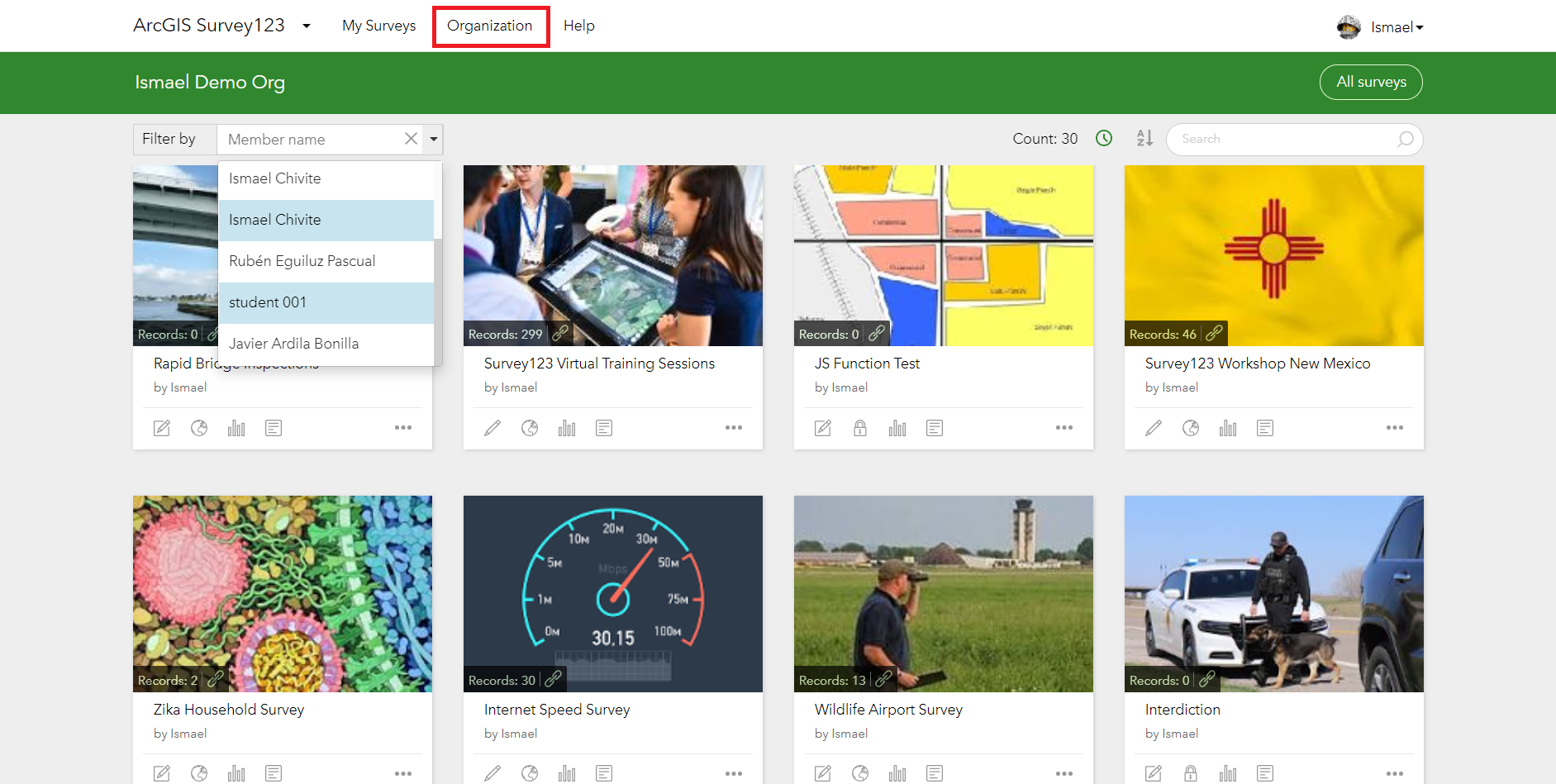
Enhanced MDM support (AppConfig)
Many organizations already manage the deployment of the Survey123 mobile app through Mobile Device Management solutions. With this release, you can now configure application properties following Managed App Configuration (AppConfig). Check the details in Philip’s GeoNet blog post.
Survey123 website installer
Last but not least, we are making a Survey123 website installer. The installer is handy if you plan to deploy Survey123 in a completely disconnected environment. The installer can be downloaded from My Esri. To learn more, read the Understanding the Survey123 web installer article by Brett Stokes.
What’s new for developers
If you like tinkering with code, Survey123 has no shortage of options to keep you busy. The new Survey123 Web App JavaScript API is for web developers who want to embed, interact and style Survey123 smart forms. XLSForms can now be extended with custom JavaScript functions. The source code of the Survey123 is included with AppStudio. You can automate Survey123 tasks with the ArcGIS Python API.
Our new Survey123 Developers portal has details on this and more.
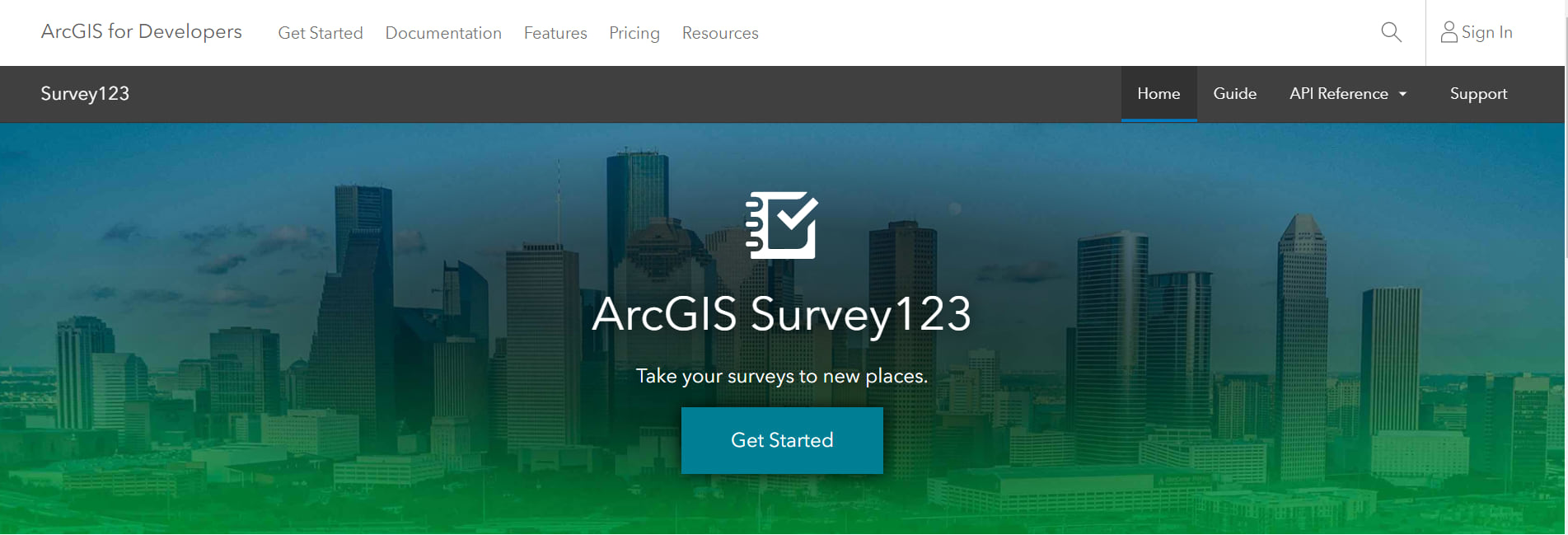
Do you want to learn more?
If you want to learn more, check the What’s New in ArcGIS Survey123 help topic. You also will enjoy our release video!
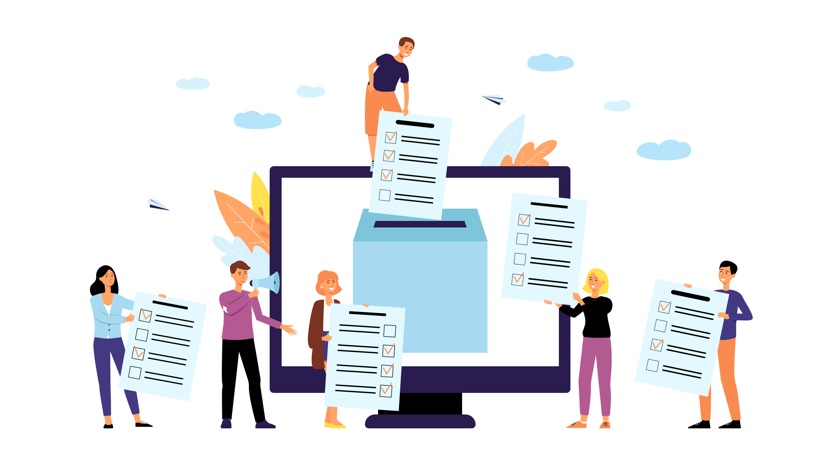

Article Discussion: