ArcGIS Survey123 brings together the power of forms and GIS. Use Survey123 to build anything from the simplest to the most sophisticated form; share them on the web or with the Survey123 mobile app. Collect the where of things and show your organization the value of visualizing and analyzing data geographically.
The ArcGIS Survey123 February 2023 release has great new features and critical fixes.
Read on to learn what’s new
- Create Survey123 reports with Microsoft Power Automate
- New tools in Survey123 Connect
- Enhancements to the Survey123 web designer
- Additional new features and fixes
Create Survey123 reports with Microsoft Power Automate
Do you want to create beautiful PDF reports of your survey results? For example, you can create Survey123 report templates that include maps, tables, photos, signatures, etc. This release adds a new Create Report action to the ArcGIS Survey123 Microsoft Power Automate module. As a result, you will be able to automate generating reports on a schedule or when a survey is submitted!
For instance, after an inspection form is sent from Survey123, a PDF report is created and attached to an email as shown in the below Microsoft Power Automate flow screenshot.
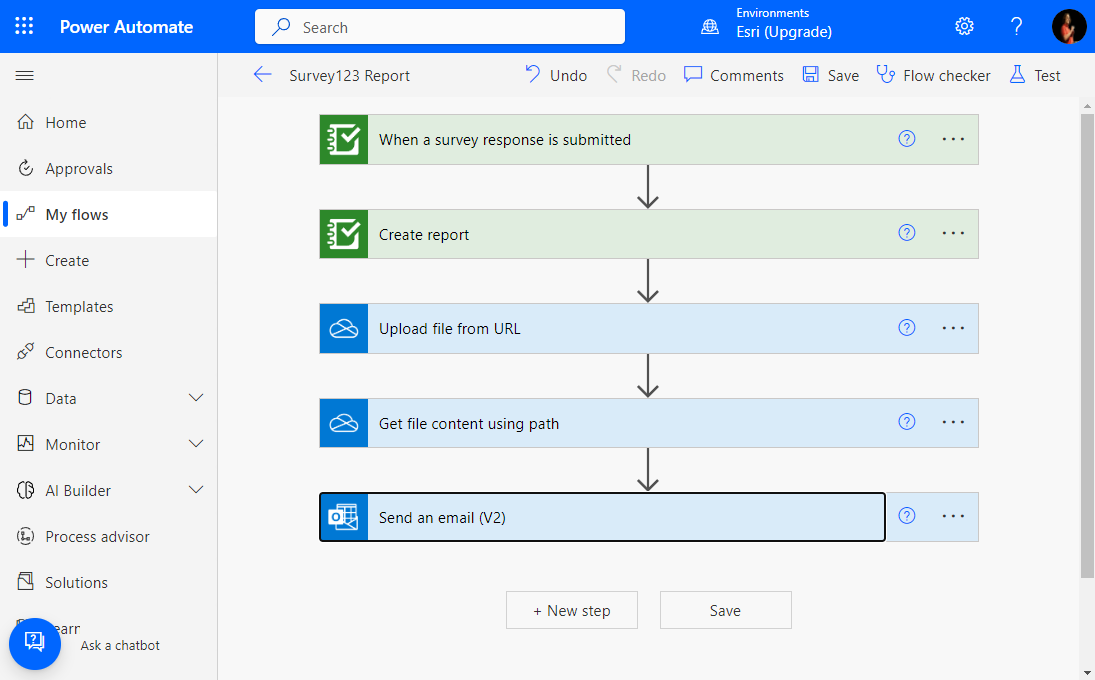
Set up your flow to either trigger the Create Report action when a survey is submitted, as in the previous example, or schedule it to run daily, weekly, etc.
You can learn more about Survey123 reports by checking out this help topic or watching this video. You can also explore this article to start with ArcGIS Survey123 and Microsoft Power Automate.
New tools in Survey123 Connect
The ArcGIS Survey123 version 3.17 includes a few new tools to help you with your authoring tasks. If you have ArcGIS Pro installed, Survey123 Connect will display the Tools menu on the left-side panel, as shown in the screenshot below.
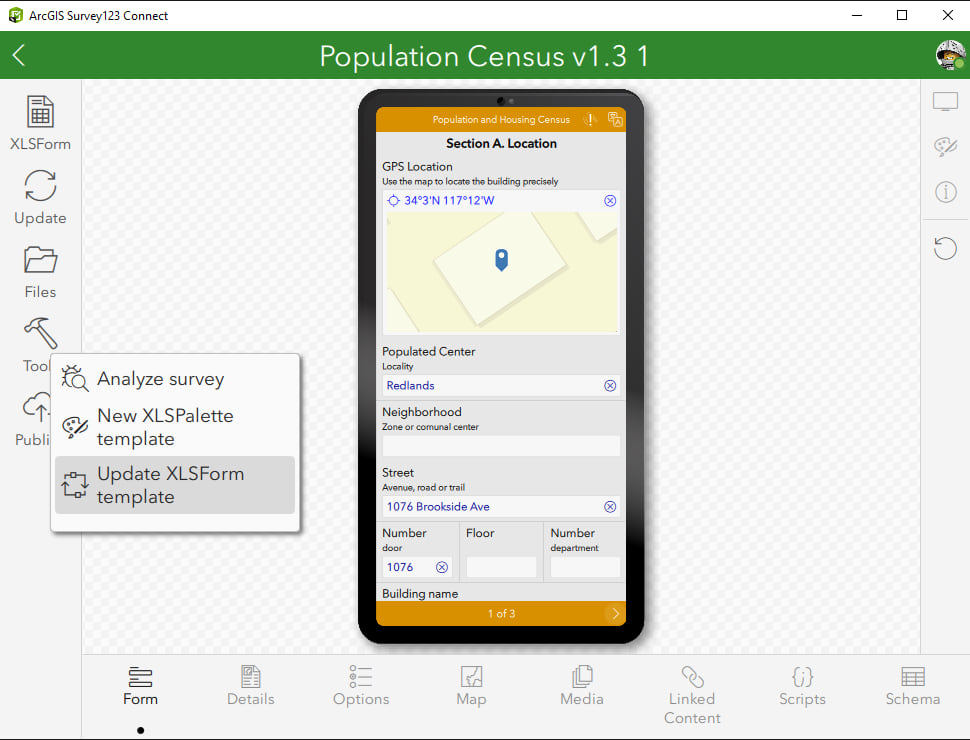
Don’t see the tools menu? Then, you can follow these step-by-step instructions in this help topic.
- Upgrade survey template: This tool will help you upgrade an old XLSForm to the latest Survey123 Connect XLSForm template.
- Analyze survey: Run this tool against your XLSForm, and it will provide tips and recommendations to improve your design.
- Convert palette: This tool transforms an XLSPalette file into a .palette file. See the Draw and annotate palettes help topic for details.
Enhancements to the Survey123 web designer
Use the Survey123 web designer to visually create forms right from your web browser. In this update, calculations on map questions have been enhanced to help you with collecting the horizontal accuracy and altitude of point locations.
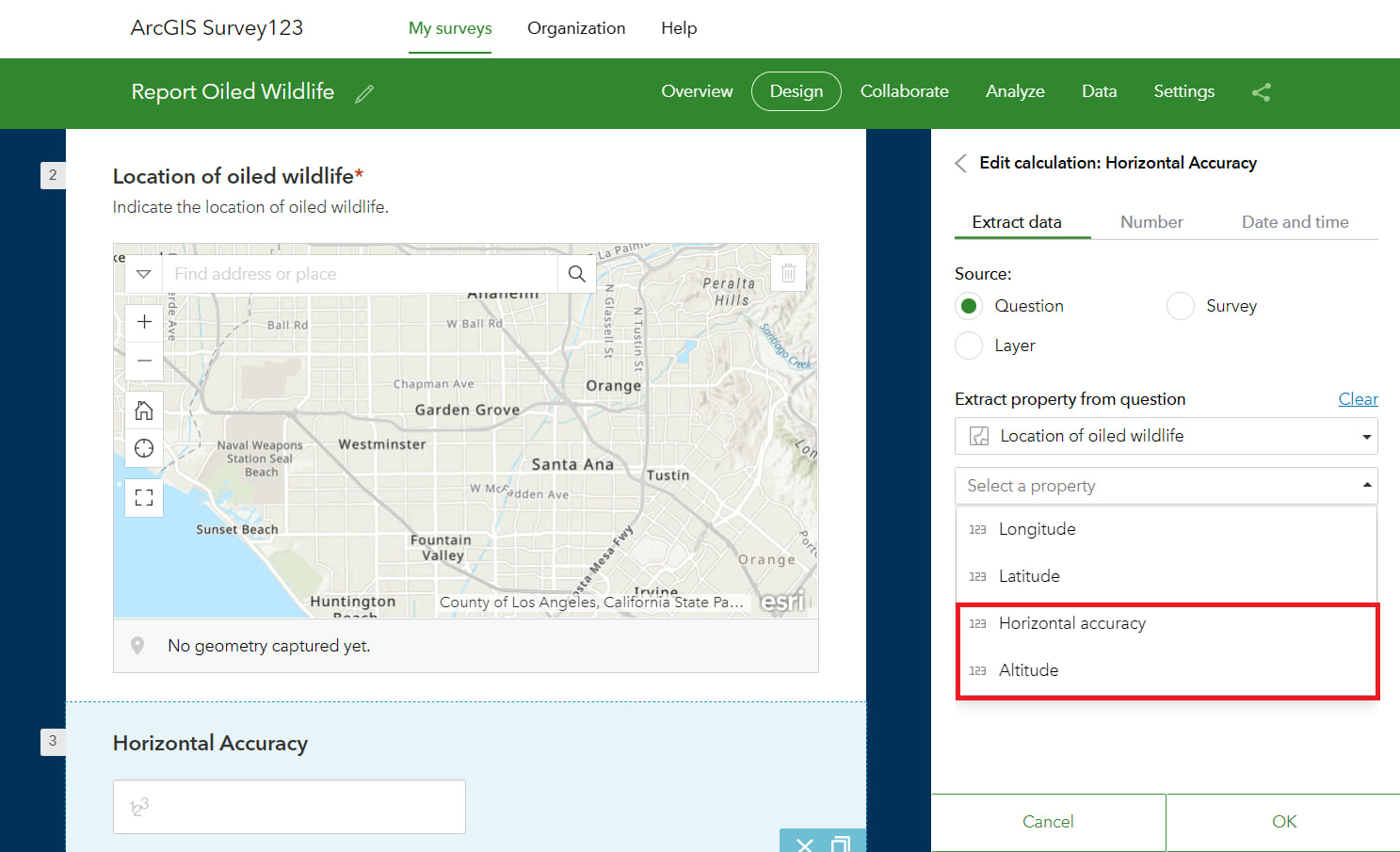
You can use these new options to record additional metadata about the locations collected in the form. Tip: Calculate these values and hide the question in your survey. This way, you can collect essential metadata while keeping the form simple for your users.
Additional new features
Accessibility improvements: Microsoft Word includes a series of pre-formatted paragraph text styles. Alternative screen readers use these styles to understand a document’s layout and aid user navigation. Starting with this release, the Survey123 report service leverages these pre-formatted styles to help alternative readers navigate your output documents more easily.
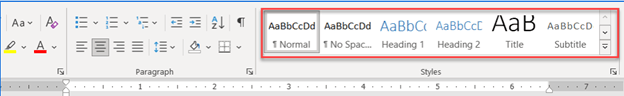
Report syntax improvements: Specify the web map and scale independently for map questions. More info in this help topic.
XLSForm enhancements:
- Use the keyword position in the default column of a geopoint question and the user’s location will calculate when the question becomes relevant. Check details in this help topic.
- Apply input masks to text question types to validate user input. In this release, input masks behave similarly to a constraint expression in both the mobile and web apps: If the input mask is not met, the survey cannot be submitted.
- The web app now also supports the range question type. This is is a great fit for collecting integer or decimal values using the sliding scale.
What’s next
Location sharing in the Survey123 mobile app: Record and share field users locations to easily monitor where Survey123 users are and have been. Start experimenting with location sharing in Survey123 without installing the beta version! Learn more here: Survey123 Early Adopter documentation on location sharing.
LaserTech laser rangefinder integration with the Survey123 mobile app: Accurately measure distances to remote objects and heights or perform offset mapping by combining LaserTech laser rangefinders with your Survey123 forms.
In Case You Missed It!
Check out the new features and enhancements from the February 2023 release. This 60-minute video from our March webinar provides a short presentation on what’s new, features plenty of live demonstrations, and a live Q&A with our subject matter expert, Senior Product Manager Ismael Chivite. Watch it now!
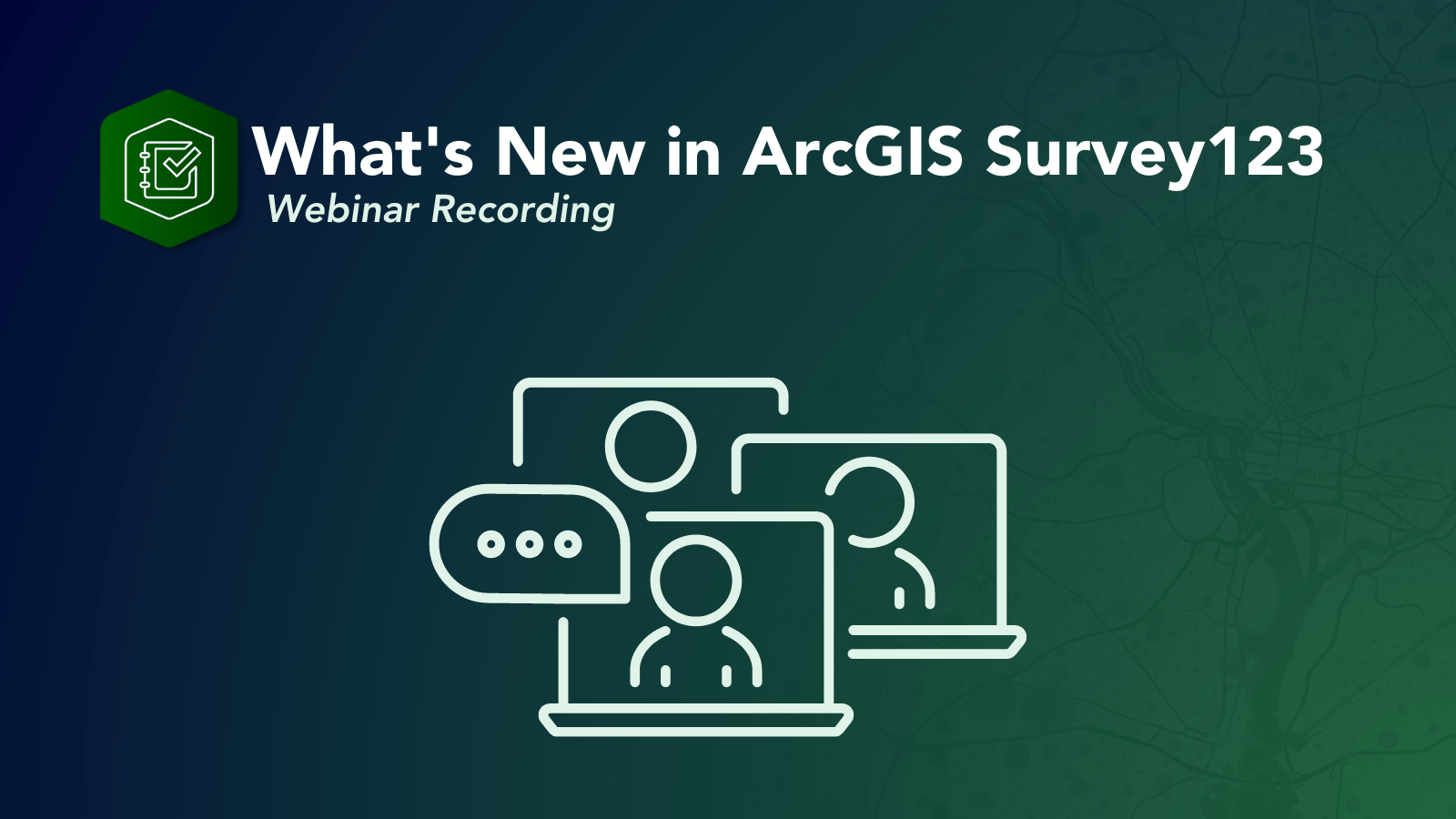




Commenting is not enabled for this article.