ArcGIS Urban provides everything planners need to devise effective solutions to urban problems—from creating plans to proposing zoning changes. To help you get started, we’ve created a series of short videos to teach you common workflows in ArcGIS Urban. For more in-depth tutorials, check out our ArcGIS Urban Essential Skills video tutorials.
Create a plan


Create a proposed zone
Zoning can change the world. When used constructively, zoning promotes inclusivity, reflects a community’s vision, and improves the quality of life. In ArcGIS Urban, zoning changes are seamless. You can propose zoning changes, test redevelopment patterns, and re-imagine entire neighborhoods.

Create new parcels
Do you need to create or merge parcels to visualize new development scenarios? The editing tools in ArcGIS Urban allow you to create, split, or merge parcels allowing you to apply new building types and test plausible building designs.

Add a new project


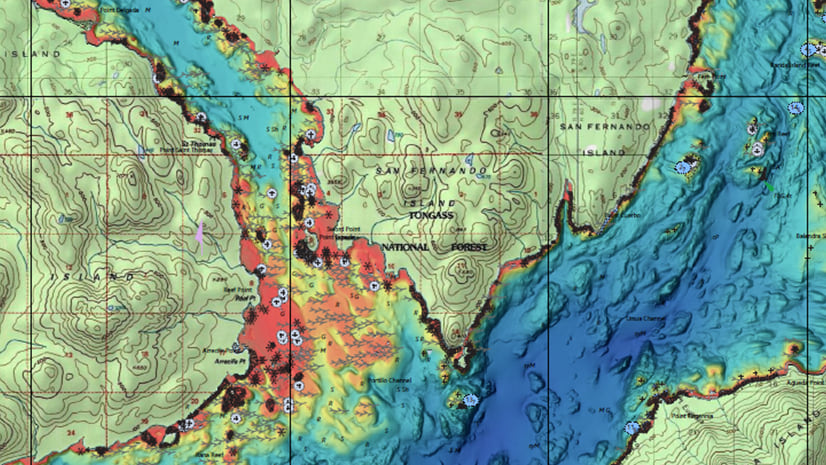

Commenting is not enabled for this article.