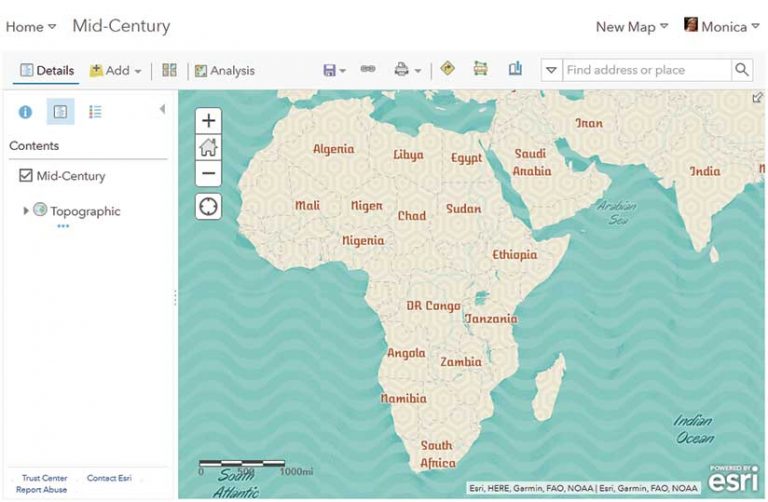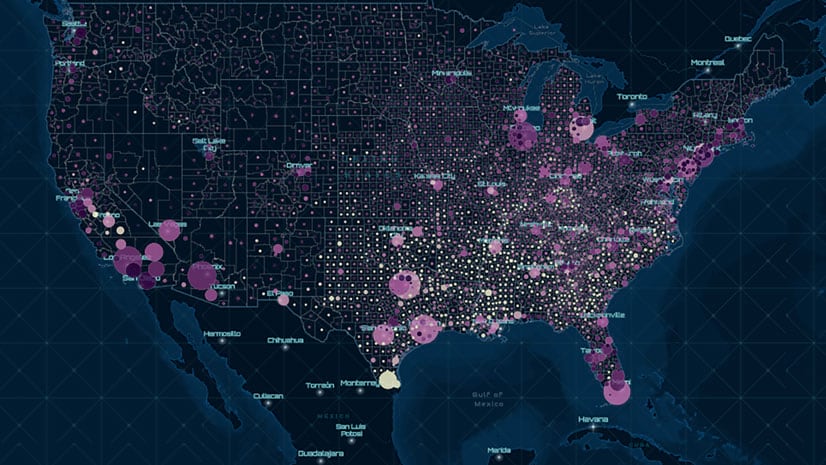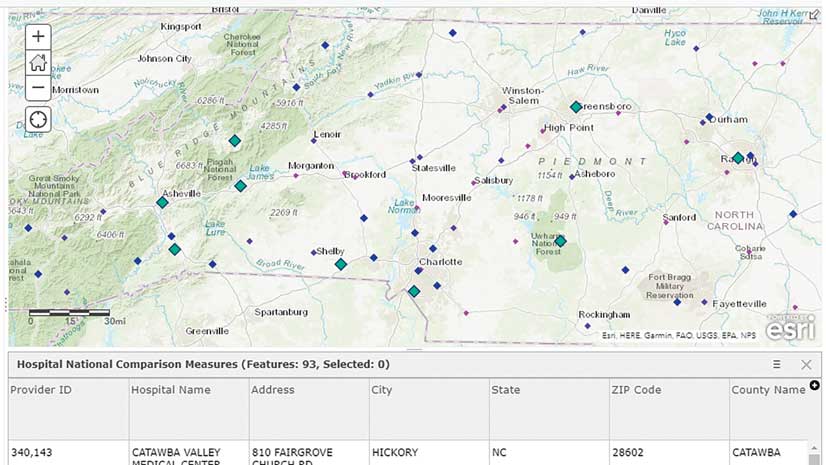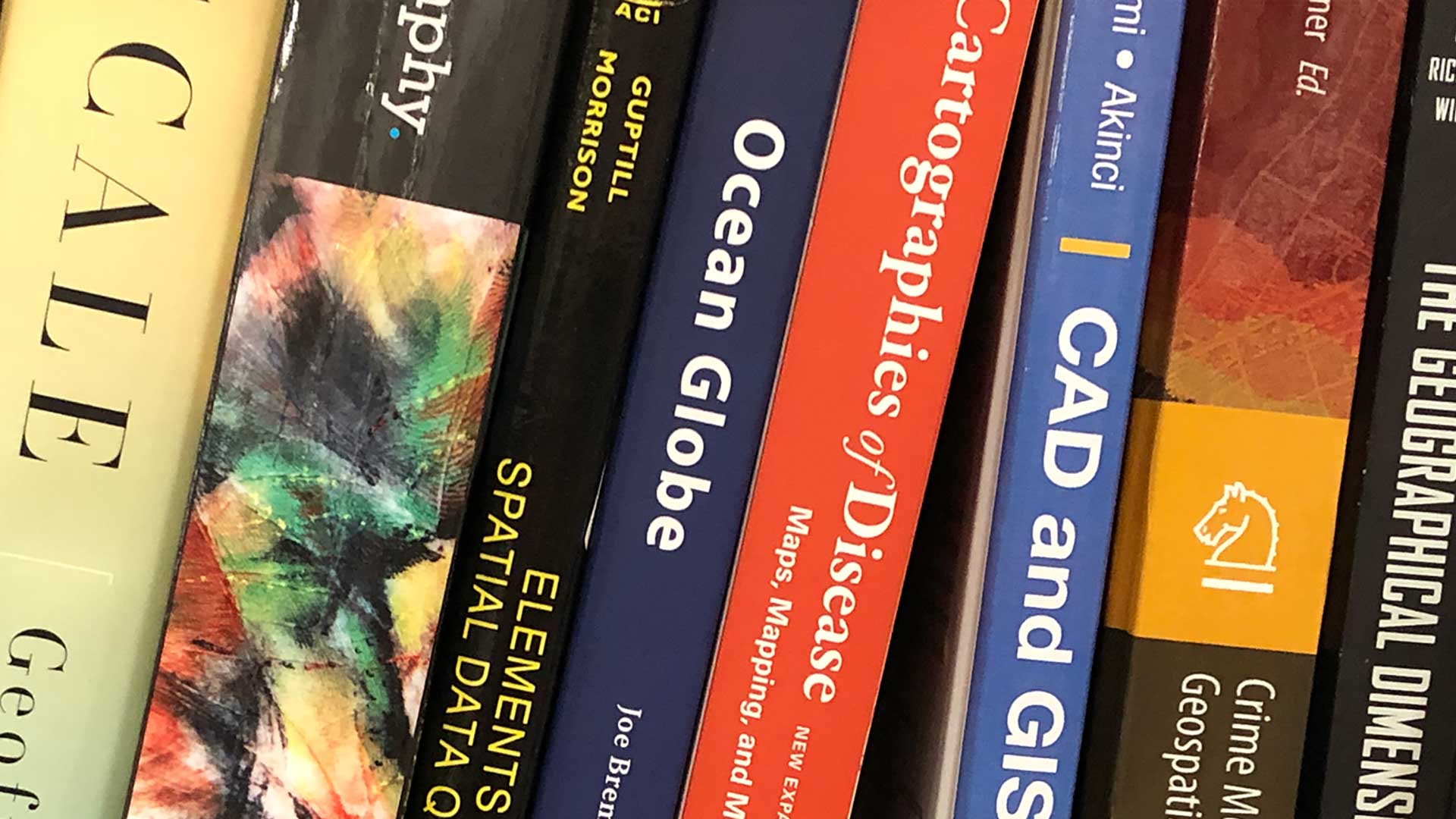A basemap provides the geographic context for the content you want to display on a map.
When you create a new map using ArcGIS Online, you can choose which basemap you want from the basemap gallery. The basemap gallery is a collection of maps used throughout an organization and set by the organization’s administrator. The administrator can choose to use the Esri default basemaps or create a custom basemap gallery.
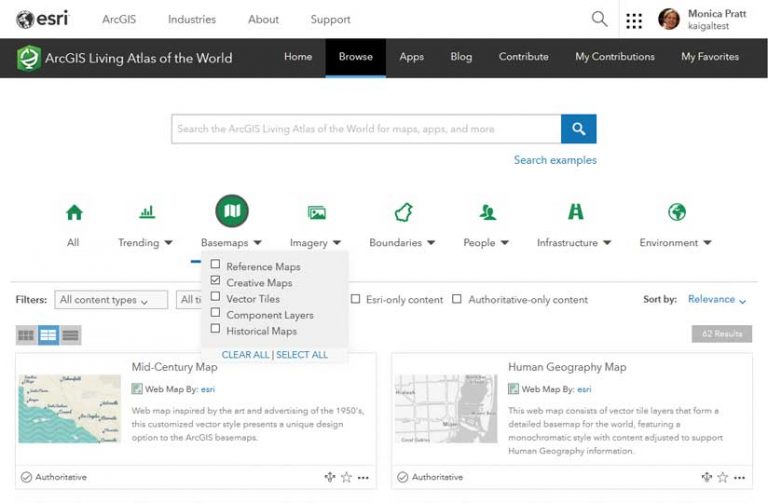
No matter what your basemap gallery contains, you can select your own basemap from among any of those available in ArcGIS Living Atlas of the World, using these simple steps:
- Go to the ArcGIS Living Atlas of the World website (livingatlas.arcgis.com/en) and sign in.
- Click the Browse tab.
- Click Basemaps and choose one or more of the categories.
- Browse to find a basemap you like. Click the title or thumbnail to open the item page to learn more about it, then open the map in Map Viewer. Or click the options icon (…) and open the map directly in Map Viewer.
- Once you have opened the map, it will be shown as the basemap in the Contents pane. Since you’ve already signed in, all you need to do is add your operational layers, then save it as a new map.