We are excited to announce that AppStudio for ArcGIS version 3.2 is now available to download! This release rolls out many exciting new features, as well as improvements to help drive your overall development productivity. Read on to see what’s new in AppStudio 3.2.
Highlights of this release include:
- AppStudio Player has a new dark theme.
- AppStudio Player now supports searching and downloading public app items without signing in.
- Support for Bluetooth LE Beacons.
- New components and modules in AppFramework, such as stayAwake, DocumentDialog, and haptic feedback
- The Quick Report now supports adding public Mobile Map Packages (MMPKs)
- The underlying Qt framework has been upgraded to version 5.11.2.
- ArcGIS Runtime upgraded to version 100.4.
Get the latest version of AppStudio for ArcGIS here. Don’t forget to update AppStudio Player, the mobile companion app on your device from the Apple App Store or Google Play Store.
AppStudio Player
AppStudio Player was re-designed from the ground up at the 3.1 release in September 2018. In this release, we have continued this work, adding new features and improving the user interface and experience. You can now search for and download AppStudio app items shared publicly on ArcGIS Online, even if you are not signed in. For those of you who prefer a dark theme for your apps, this update is for you. AppStudio Player has added a new (and beautiful) dark theme that you can turn on or off in Settings. You will also find additional options in the Settings page, such as allowing Player to use your app’s Runtime license, the ability to clear local apps and samples, and completely reset the Player app. Look for a blog post with more information about what’s new in Player soon!
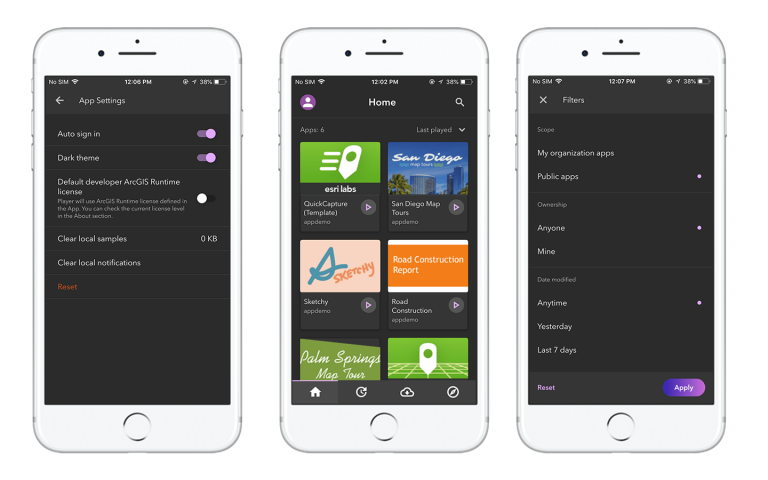
AppStudio AppFramework
The AppStudio 3.1 release added beta support for Bluetooth Low Energy (LE) devices. In this release, we have extended your ability to create apps that can support Bluetooth LE Beacons. We will share more about beacon support in coming blogs. We have also introduced a new beta Platform module (import ArcGIS.AppFramework.Platform 1.0), which includes the new DocumentDialog component to allow access your devices native document picker and return a selected file path, as well as a stayAwake property to prevent your device from going to sleep.
AppStudio Desktop
We have upgraded the ArcGIS Runtime to version 100.4, allowing you to take advantage of new features, enhancements, and bug fixes implemented in the ArcGIS Runtime 100.4 release. Behind the scenes, the underlying Qt framework has been upgraded to 5.11.2, which includes more than 200 critical bug fixes.
AppStudio Templates
All three app templates – Map Viewer, Map Tour and Quick Report have received enhancements, bug-fixes and user experience improvements in this release. A warning message now displays on Map Tour and Quick Report template when a user denies the app permission to access their device’s location and storage. The Quick Report template now supports offline Mobile Map Packages (MMPKs) created using ArcGIS Pro and the Publisher extension. In addition, a haptic feedback feature has been added in the Quick Report template to reflect a report sent status.
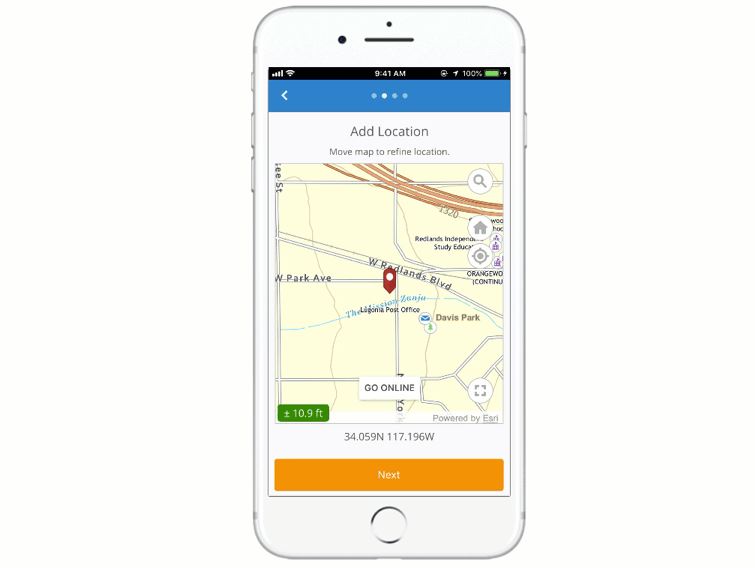
New ArcGIS User Types
In November, Esri has announced a new concept of user types in ArcGIS. What does it mean to AppStudio users? AppStudio Player, previously available to Level 1 and Level 2 users, is now available to all ArcGIS user types. Previously Level 2 users are functionally equivalent to the new Creator and GIS Professional user types, and can continue to use the AppStudio website. To use the AppStudio Desktop edition to upload and build apps, a user needs to be either the Creator or GIS Professional user type with AppStudio for ArcGIS Standard add-on license.
Deprecation of AppStudio 2.1
Please be aware that starting from this release, AppStudio 2.1 will no longer be available for downloading, and AppStudio apps that are created using ArcGIS Runtime 10.2.6 will also not be supported. You can refer to this document for tips on migrating your Runtime apps to version 100.X. Please read this blog post to learn more about AppStudio 2.1 deprecation.
For more information and additional details about the 3.2 release, please see the What’s new in AppStudio help topic.
We hope you enjoy all of the updates, features, and bug fixes included in this release. As always, we appreciate your feedback as we aim to make your experience with creating cross-platform mapping apps faster and easier. Please join the conversation in the AppStudio GeoNet community with your feedback and questions.
Become an AppStudio for ArcGIS developer! Watch this video on how to sign up for a free trial.
Follow us on Twitter @AppStudioArcGIS to keep up-to-date on the latest information and let us know about your creations built using AppStudio to be featured in the AppStudio Showcase.
The AppStudio team periodically host workshops and webinars; please click on this link to leave your email if you are interested in information regarding AppStudio events.
You can visit this GeoNet post to see a list of bug fixed in AppStudio 3.2 as well as ask questions about the release.


Commenting is not enabled for this article.