We are pleased to announce the release of AppStudio for ArcGIS version 3.3. This release includes many exciting new features and enhancements to help you write apps faster and easier than ever. Let’s dive into it!
Highlights of this release include:
- Support for building Android 64-bit apps
- New 3D Viewer Sample App
- Upgraded: Xcode 10.1, ArcGIS Runtime 100.5, and Qt 5.12.
- The Quick Report template can now support multiple Feature Layers
- New customization options for AppStudio Player Template
- Managed App Plugin for Enterprise Mobility Management Solutions
- New AppStudio for ArcGIS Extension for Visual Studio Code
AppStudio Desktop
Support for building Android 64-bit apps
The Android NDK has been upgraded from version 10 to 18 to support building Android 64-bit (ARMv8) apps. This upgrade brings better performance to your app by taking advantage of the ARMv8 architecture. It also helps you prepare for the future requirement to provide 64-bit versions to the Google Play Store starting in August 2019.
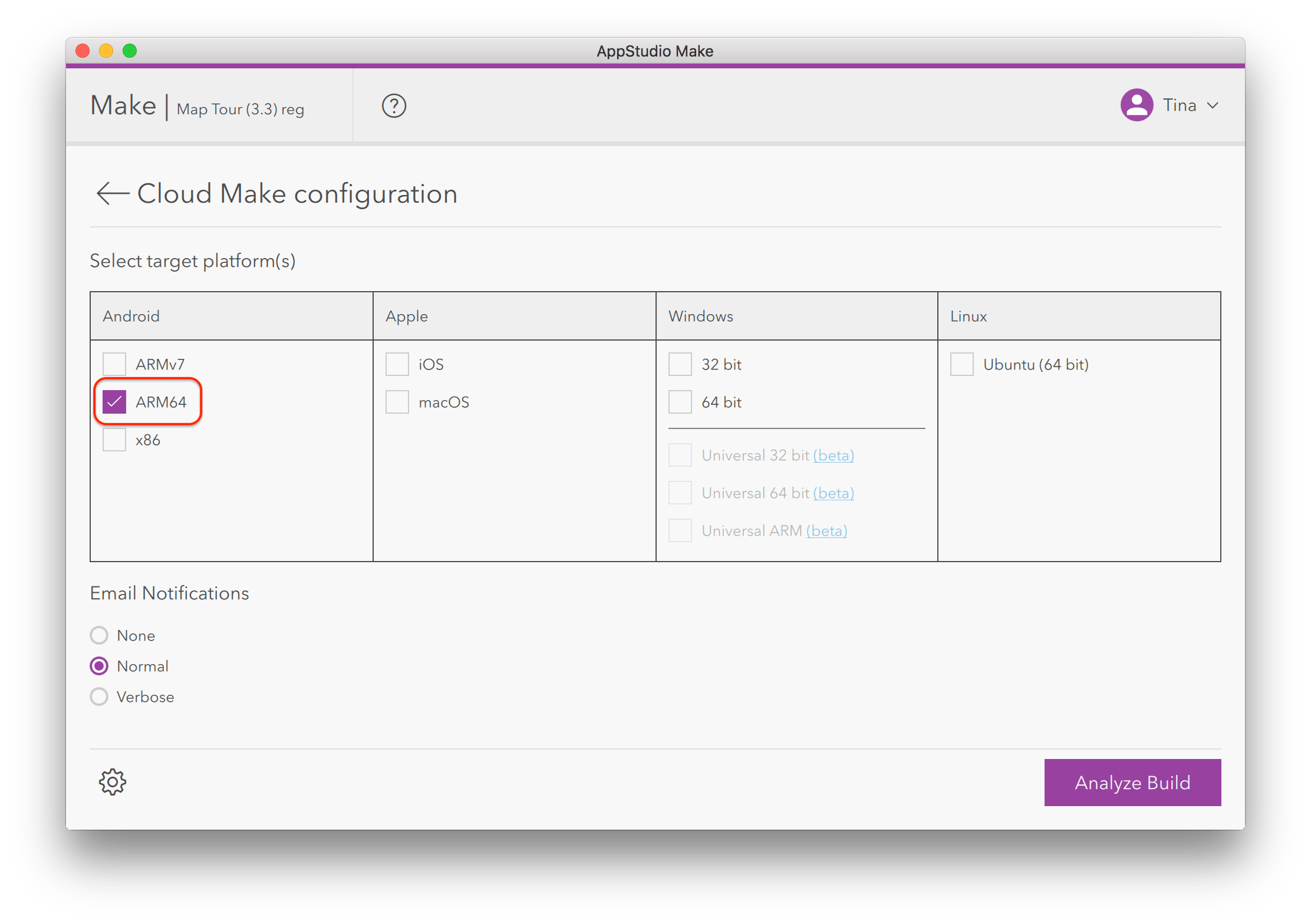
New 3D Viewer Sample App
We are excited to release a brand-new 3D Viewer Sample app. This is more than a focused code sample, it is a fully customizable app that provides a fantastic user experience for exploring your 3D Web Scenes. You can download this sample from within Appstudio Desktop or try it our using AppStudio Player. We think you will enjoy this new sample, and please provide us feedback and enhancement suggestions.

Upgraded Xcode to 10.1
Last Fall the Apple Developer Program announced that all new apps and app updates submitted to the App Store are required to be built with Xcode 10 or above. To ensure that your iOS apps built with AppStudio comply with this Apple App Store requirement we have upgraded our Cloud Make build environment to Xcode 10.1.
Upgraded ArcGIS Runtime to version 100.5
The mapping capabilities used for AppStudio apps are powered by ArcGIS Runtime SDK for Qt. With this release, we have upgraded ArcGIS Runtime to the latest 100.5 version. All of the new features, enhancements, and bug fixes added to ArcGIS Runtime 100.5 are available in AppStudio 3.3, such as 3D and KML enhancements, support for Mobile Scene Packages, and more.
Upgraded Qt to version 5.12.1
The underlying Qt framework has been upgraded to version 5.12.1, allowing you to take advantage of new features, enhancements, and bug fixes added to Qt 5.12.0 and Qt 5.12.1.
AppStudio Templates
Quick Report template supports multiple feature layers
One of the most frequently requested features of the Quick Report template is support for multiple feature layers. We are excited to announce this is now available in AppStudio 3.3. This means you can easily configure an app that lets the user choose between a point, line, and/or polygon feature layer when capturing data. This blog post has more information on how to configure multiple feature layers and other enhancements in the AppStudio templates.
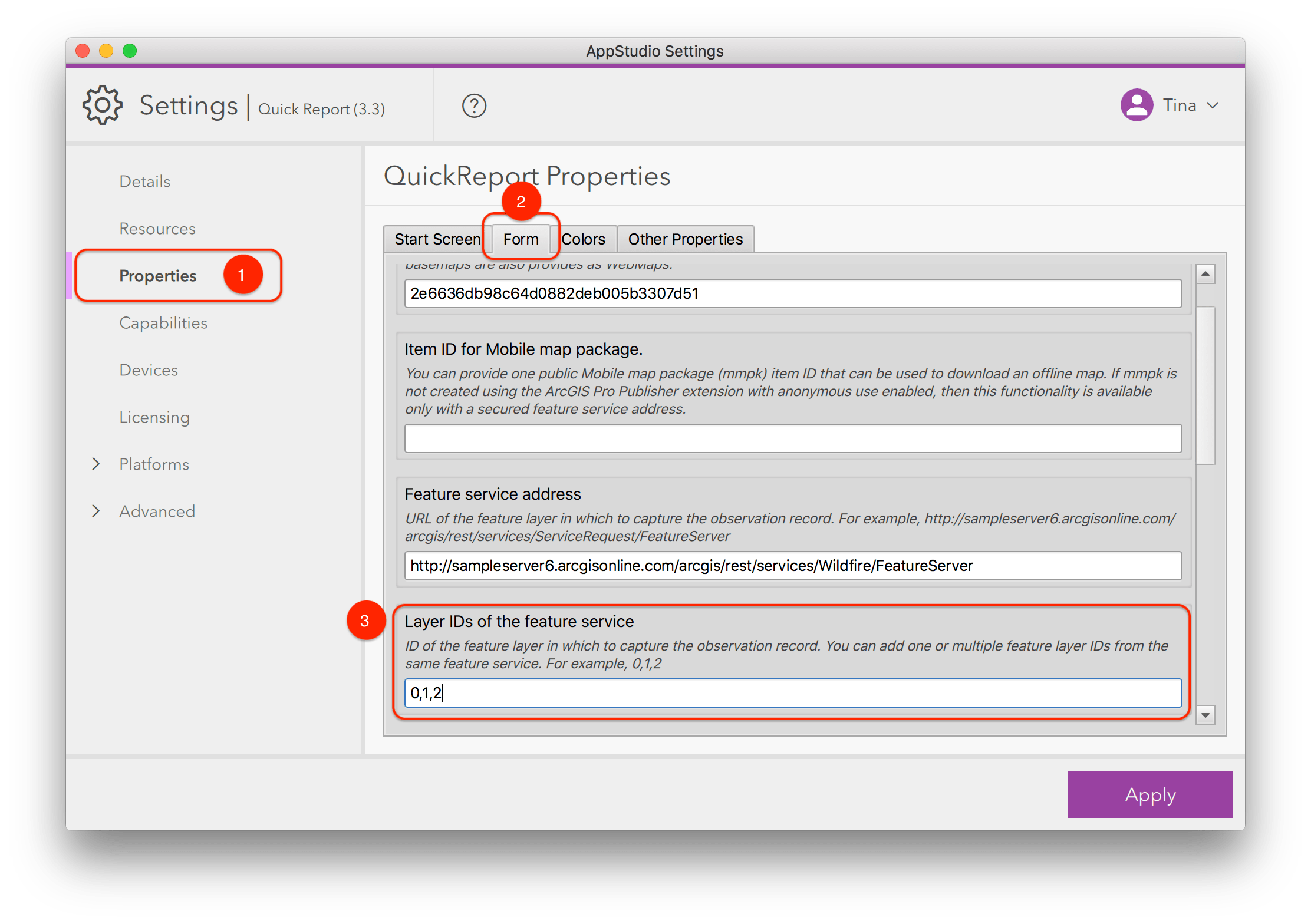
Configuration options for AppStudio Player Template.
Did you know that you can distribute apps to others in your organization through the AppStudio Player? And that the source code for the AppStudio Player app is provided as an Enterprise Template in AppStudio Desktop? Using this template you can customize AppStudio Player by configuring properties in the App Settings or editing the source code. In this release, we have exposed more configuration options such as the ability to change Player branding color, onboarding images, messages, show or hide app details, and more. These enhancements help you create your own enterprise distribution app easier and faster; and without writing any code.
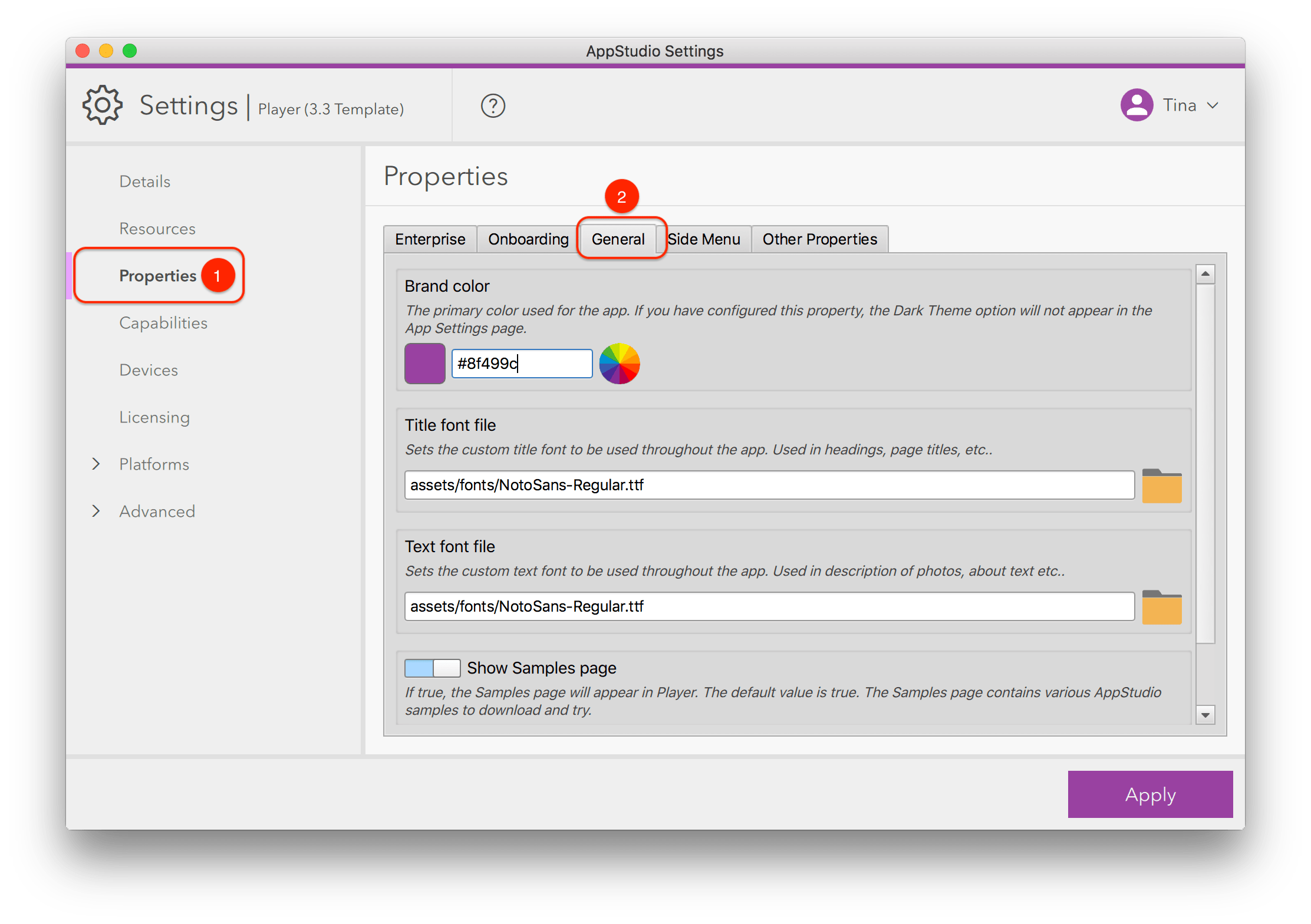
AppStudio Framework
Support for App Configuration and Enterprise Mobile Management (beta)
This has been one of the most popular features. We are excited to release a new AppFramework.Management plugin that supports multiple Enterprise Mobile Management (EMM) software solutions (MDM) to read and overwrite specified default settings for iOS and Android devices. Read this blog to learn more.
Support for customizing app status bar (beta)
We have introduced a new StatusBar component in ArcGIS.AppFramework.Platform plugin to manage the appearance of the status bar, such as changing status bar color and theme color. Read this blog to learn how to use the status bar and other AppFramework enhancements.
Deprecation Notice
The ArcGIS.AppFramework.Controls, ArcGIS.AppFramework.Sensors, and ArcGIS.AppFramework.Promises modules are in the process of being deprecated. We advise to discontinue using these plugins and begin removing them from your existing AppStudio apps. Going forward you can use JavaScript Promises.
A more comprehensive list of new features and enhancements can be found in the AppStudio online documentation.
We hope you enjoy all of the updates, features, and bug fixes included in this release. As always, we appreciate your feedback as we aim to make your experience with creating cross-platform mapping apps faster and easier. Please join the conversation in the AppStudio GeoNet community with your feedback and questions. To give us comments on the release and for a full list of bug fixes see this post in our GeoNet Community.
…But wait, we have one more announcement!
New AppStudio for ArcGIS Extension for Visual Studio Code (BETA)
Microsoft’s Visual Studio Code is wildly popular integrated development environment (IDE) for JavaScript, Python, C# and other many languages. And just like AppStudio, Visual Studio Code is cross-platform, running on Windows, Mac, and Linux. Many of you have asked to use Visual Studio Code as an alternative to Qt Creator. We are pleased to announce a new AppStudio Extension for Visual Studio Code. AppStudio Desktop is still used to create new apps, but you can edit, upload and run your AppStudio apps from within Visual Studio Code. The extension is currently in Beta, to learn more and get access to to the extension see the documentation on the AppStudio Early Adopter Community.
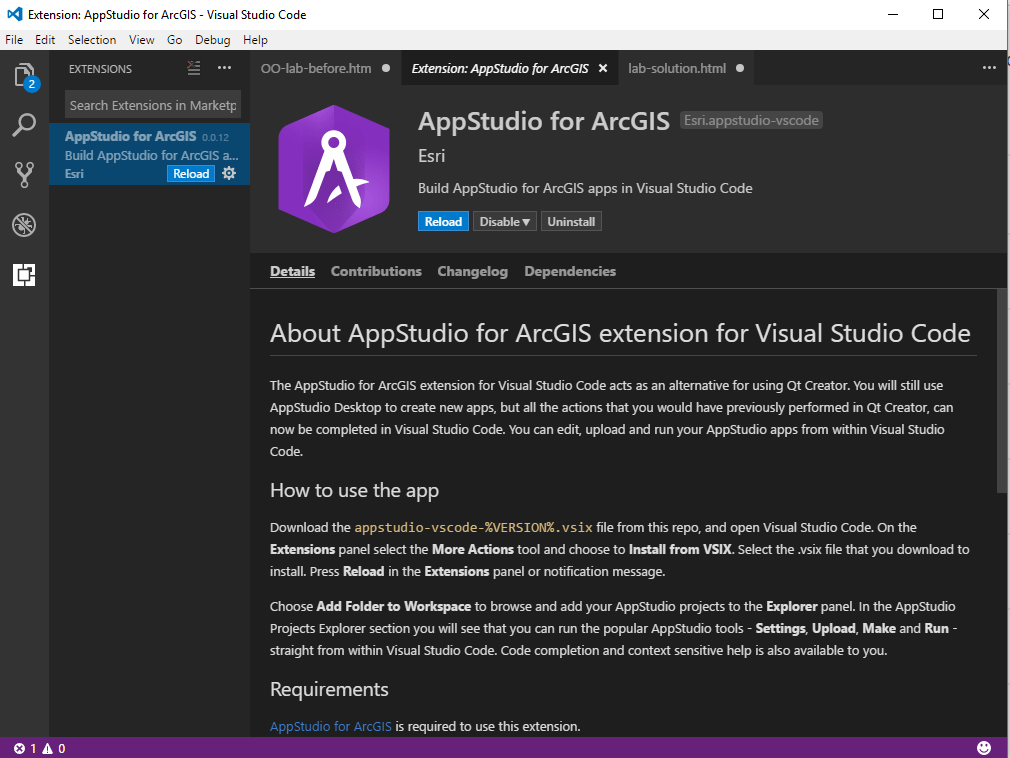
Become an AppStudio for ArcGIS developer! Watch this video on how to sign up for a free trial.
Follow us on Twitter @AppStudioArcGIS to keep up-to-date on the latest information and let us know about your creations built using AppStudio to be featured in the AppStudio Showcase.
The AppStudio team periodically hosts workshops and webinars; please click on this link to leave your email if you are interested in information regarding AppStudio events.


Commenting is not enabled for this article.