We are excited to announce the release of AppStudio for ArcGIS version 4.1. This release is packed with exciting new features, enhancements, and bug fixes to help you create cross-platform native apps easier and faster.
Highlights of this release:
- AppStudio Player – use app links to directly download or open apps in Player
- Configure app links for your custom apps
- Quick Report template – improved file support for attachments, ability to configure Webhooks for report submissions
- Map Viewer template – related records support, layer list and legend improvements
- New samples – GNSS Discover, Coordinate Convertor and Document Dialog
- Qt framework has been upgraded to version 5.13.1
- Numerous bug fixes, feature and UI/UX enhancements to Desktop, Player, AppFramework, templates, Samples and docs.
AppStudio Player
App links in AppStudio Player (Beta)
AppStudio Player is not only a great testing tool for your AppStudio apps, but it is also a way to distribute and deploy apps without creating a separate install or publishing to an app store. Now you can create and share a link (https:// URL) with others that will directly open an app within AppStudio Player. Note: app links are only supported on the iOS and Android versions of AppStudio Player
Here is how it works:
- Create your app in AppStudio Desktop and upload it to your organization. (make sure you have the sharing permissions set correctly for the app)
- Tell the end-user to download AppStudio player from an app store (iOS or Android)
- Send the user an app link URL with a parameter that specifies the item ID of the AppStudio app stored in your ArcGIS organization.
Example: https://appstudio.arcgis.com/?id=dd9802e8f31b43adb90b5622a15cd3b2 - When the user clicks on the link AppStudio Player will launch, download and open the app. If the app is already downloaded it will simply launch the app. Try it yourself with the app link above.
App User Mode
When a user clicks on an app link to open an app the AppStudio Player is automatically configured for a streamlined app user experience. This configuration hides some of the more developer-focused tools (Remote Console, Diagnostics, Sample pages) that may distract from simply running and using apps. Don’t worry, you can go back to Developer Mode by turning it on in the settings. See the online help documentation to learn more
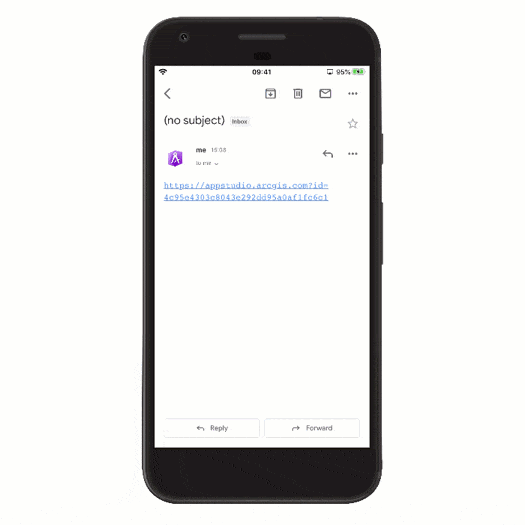
AppStudio Desktop and Framework
Configure app links (beta)
App links allow a user to use specific URL links on a mobile device to immediately open an app and pass specified content (parameters) to the app. You have probably experienced app links already, an example would be if you receive a meeting invite with a link that automatically opens a video conferencing app. Now with the AppStudio 4.1 release, we have added support for cross-platform mobile (iOS / Android) app links for your custom apps. We are already using app links in AppStudio player (see above), and can’t wait to see what our users do with this new functionality. To set an app link go to the Advanced settings panel for your app, and visit the documentation for Apple’s universal links and Android’s app links to learn more about server-side requirements.
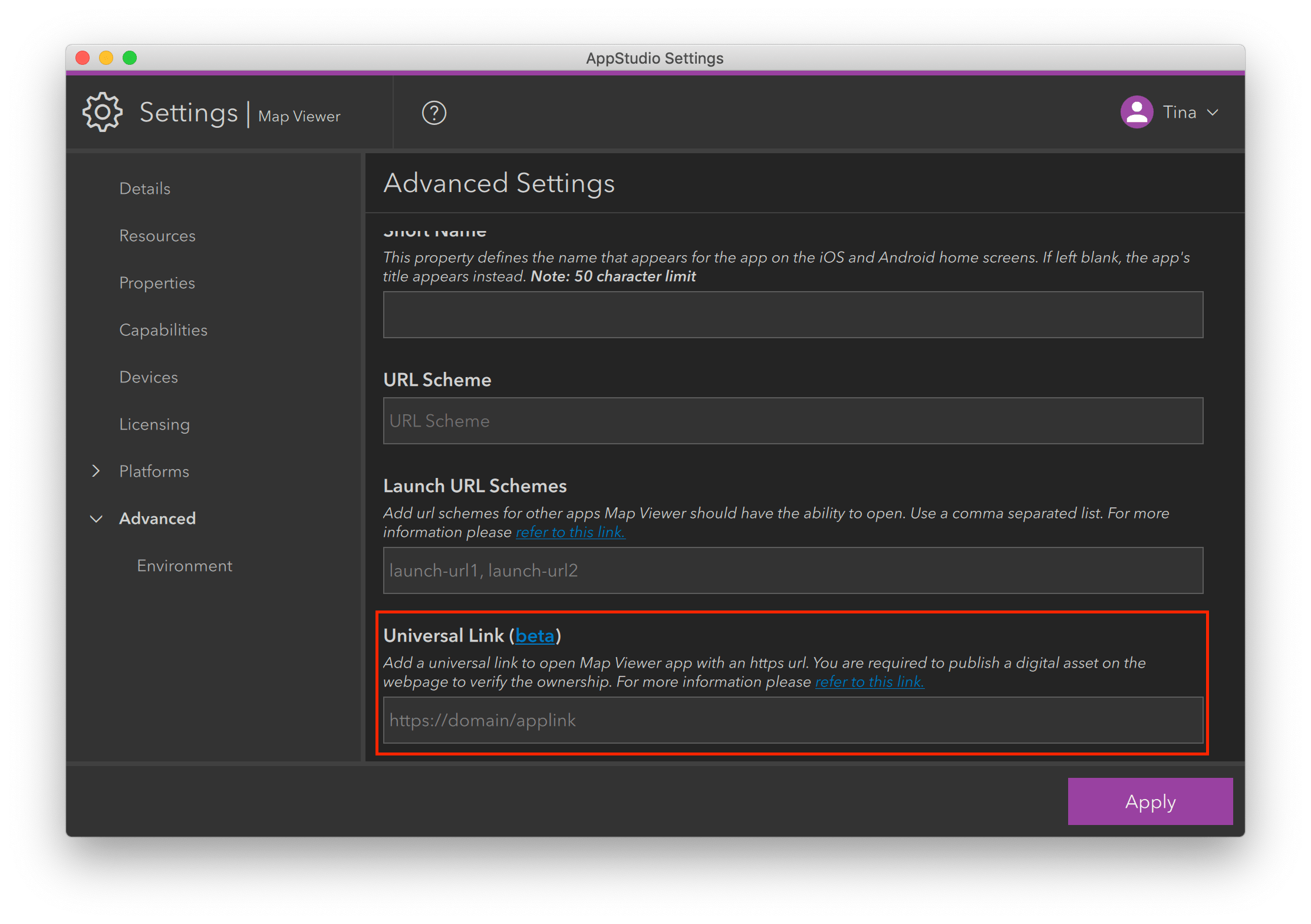
New Sample Apps
The 70+ live samples in the AppStudio Samples gallery is a resource that most AppStudio developers cannot live without. The samples are available in AppStudio desktop to view and modify the source and in the AppStudio player app where you can run a live version of the sample on any supported device. We have added three new samples in this release.
- Many AppStudio developers want to access high accuracy GPS/GNSS location data from external receivers in their custom apps. The GNSS Discover sample app provides a collection of QML components to connect with and configure external GNSS devices.
- The Coordinate Converter sample demonstrates how to convert text into coordinates using the Coordinate object.
- The Document Dialog sample shows how to access local files and the get file path, URL or address.
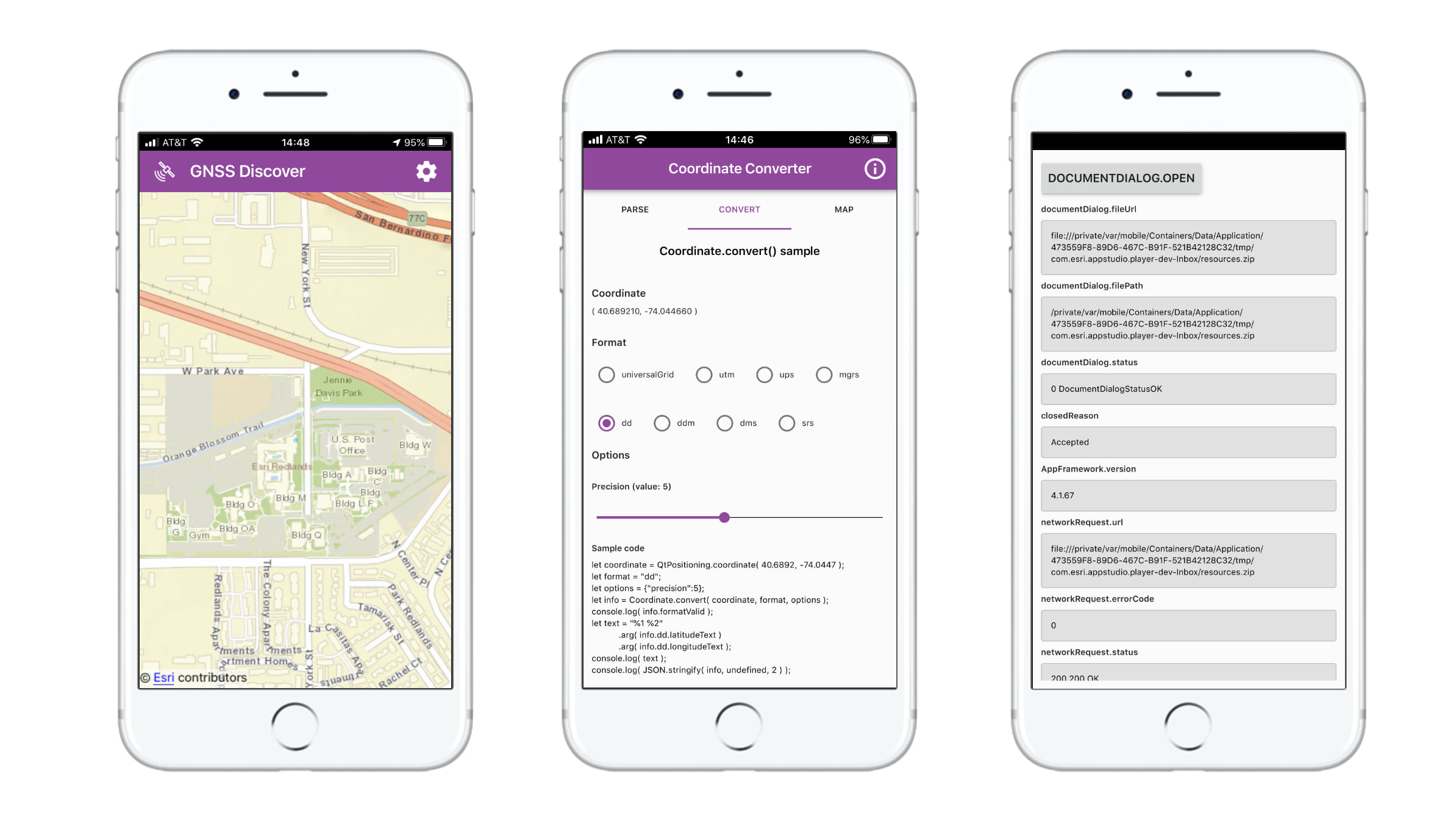
Updated to Qt 5.13.1
With this release of AppStudio for ArcGIS we have upgraded our version of the Qt libraries to 5.13.1. This updated version of Qt provides many new features (see what’s in Qt 5.13) and improves the overall quality and stability of the product (Many bugs have been crushed!). Of note to Android developers, with this new version of Qt the minimum supported version is Android 5.0 (API Level 21).
AppStudio Templates
AppStudio Player Enterprise: Set Native Apps Group
By default, the AppStudio Player Cloud page populates all your apps and the apps that are shared with you from your organization. We have added a new property in the AppStudio Player enterprise template to specify a group ID; the template will then only show native apps from that group on the Cloud page. This gives you more control over your custom version player and allows you to provide a curated set of apps to the end-user.
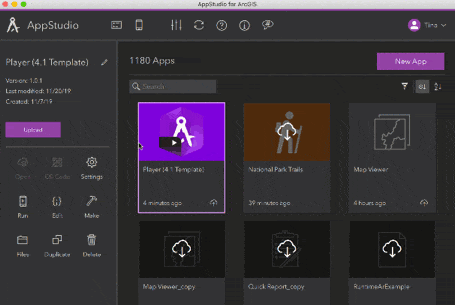
Quick Report: Support for webhooks
Starting from this release, you will be able to incorporate webhooks to invoke further actions such as automated email or an SMS text response when a report is successfully submitted. This can be easily configured by providing a payload URL in the AppStudio Settings tool.
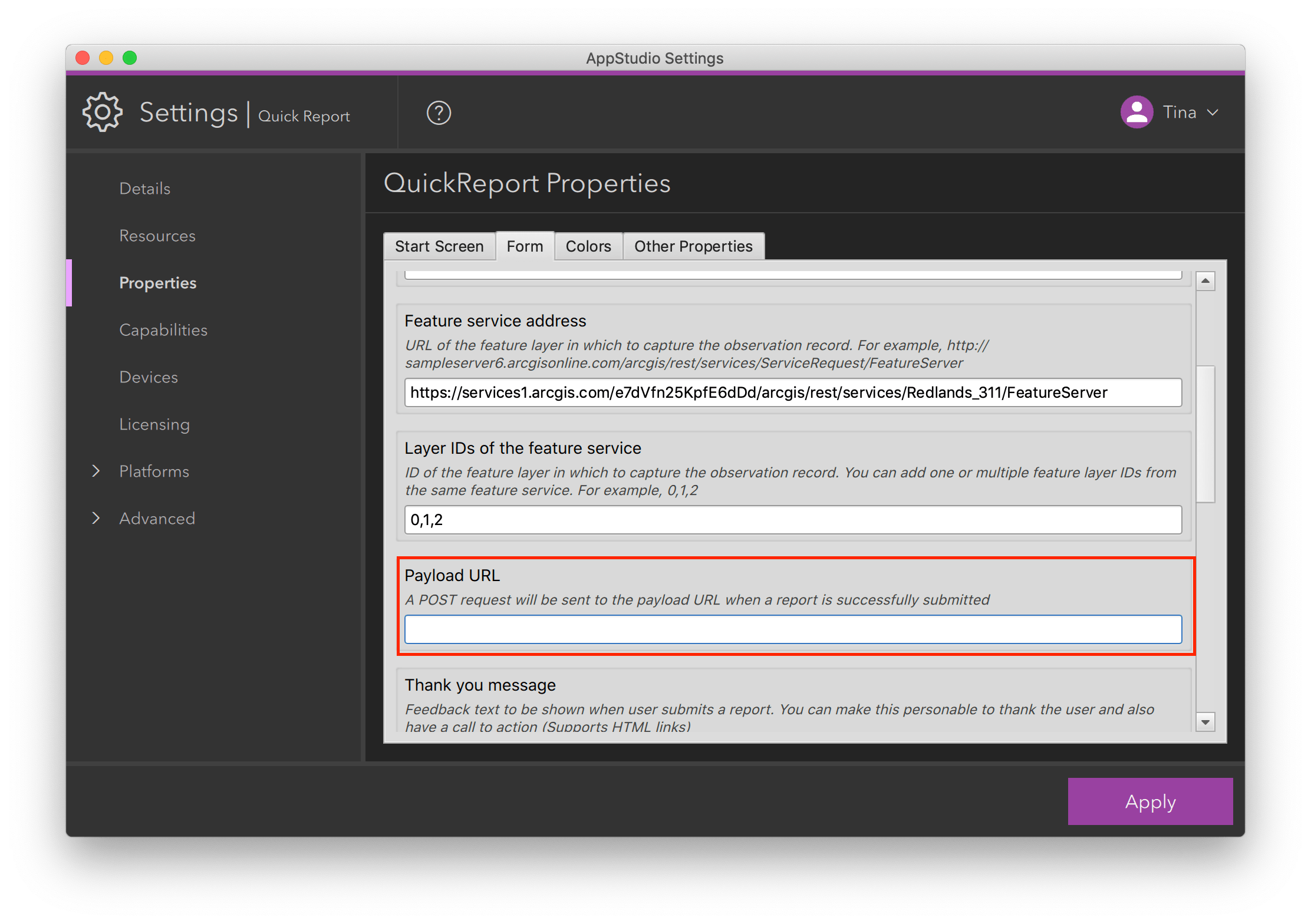
Quick Report: Local File Attachments
The Quick Report template app allows you to easily collect and submit new records to editable feature layers. We are excited to announce that Quick Report now supports uploading more than 60 file types as feature attachments. This new feature allows you to select local files or even downloaded files from cloud services if they are configured on your device.
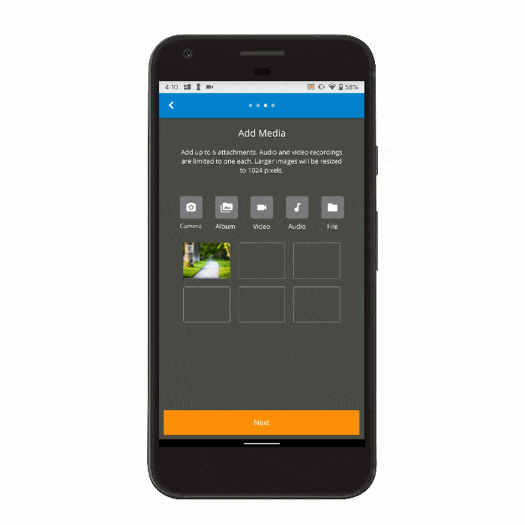
Map Viewer supports related records and other enhancements
The Map Viewer template now supports related records if the layer in the web map includes related data. When you are identifying a feature, the related data will be displayed in the new Related tab. We have also made improvements to feature search in offline Mobile Map Packages (MMPKs), Layer lists, and legends.
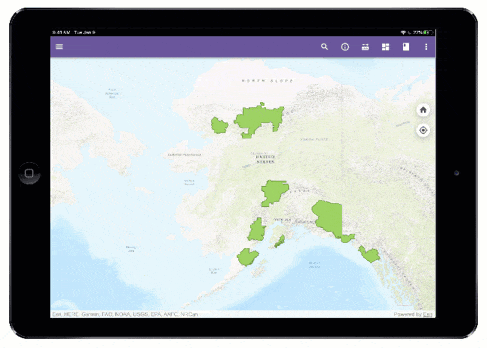
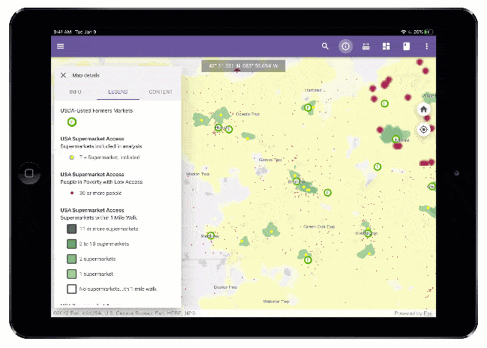
For more information about specific bug fixes and additional details about this release, please see the what’s new in AppStudio online documentation and this GeoNet blog post.
We hope you like the new features and enhancements added to this release. Please provide any feedback and suggestion to appstudiofeedback@esri.com or leave your comment on GeoNet.
Become an AppStudio for ArcGIS developer! Watch this video on how to sign up for a free trial.
Follow us on Twitter @AppStudioArcGIS to keep up-to-date on the latest information and let us know about your creations built using AppStudio to be featured in the AppStudio Showcase.
The AppStudio team periodically hosts workshops and webinars; please click on this link to leave your email if you are interested in information regarding AppStudio events.


Commenting is not enabled for this article.