ArcGIS Enterprise 11.2 on Kubernetes has released! It follows the recent release of ArcGIS Enterprise 11.2 on Windows and Linux. ArcGIS Enterprise on Kubernetes is available to all Esri customers through an annual subscription license. It runs in your environment and follows cloud-native software patterns to deliver high availability and scalability. At the same time, it reduces effort by helping you deploy and upgrade the system quickly and with fewer steps.
ArcGIS Enterprise on Kubernetes is foundational to a Geographic Information System (GIS) that must deliver performance and high-availability. Read how an Esri customer uses digital twin technology and cloud-native GIS to deliver mission-critical services. Read how an Esri partner is bringing customers to the cloud, including the capabilities of ArcGIS Enterprise on Kubernetes. While software running on Kubernetes has an architecture different from Windows or Linux, users have a familiar ArcGIS Enterprise experience as they deliver maps and apps, analyze data, and collaborate with colleagues.
If you are wondering if the software can address challenges your team is facing, read ArcGIS Enterprise on Kubernetes: Is it for me? and talk with your Esri representative. Esri Academy also offers two days of instructor-led training for ArcGIS Enterprise on Kubernetes. Sign up for the class here.
Highlights: What’s new at 11.2?
ArcGIS Enterprise 11.2 includes many improvements and new functionality across its deployment options on Windows, Linux, and Kubernetes. These updates are introduced in What’s New in ArcGIS Enterprise 11.2, and explained further in the product documentation for ArcGIS Enterprise on Kubernetes: What’s new in this release, and Release notes.
Containerized raster analytics
We’re excited about ArcGIS Raster Analytics on Kubernetes, which you can license through an additional annual subscription as part of your deployment on Kubernetes. This gives you unparalleled control to tune, monitor, and scale your advanced raster analytics workloads, with distributed processing, deep learning techniques, and the use of custom raster functions. Along with ArcGIS Image Services, added at the 11.1 release, Raster Analytics is a major addition to the premium organizational capabilities that can be licensed with ArcGIS Enterprise on Kubernetes.
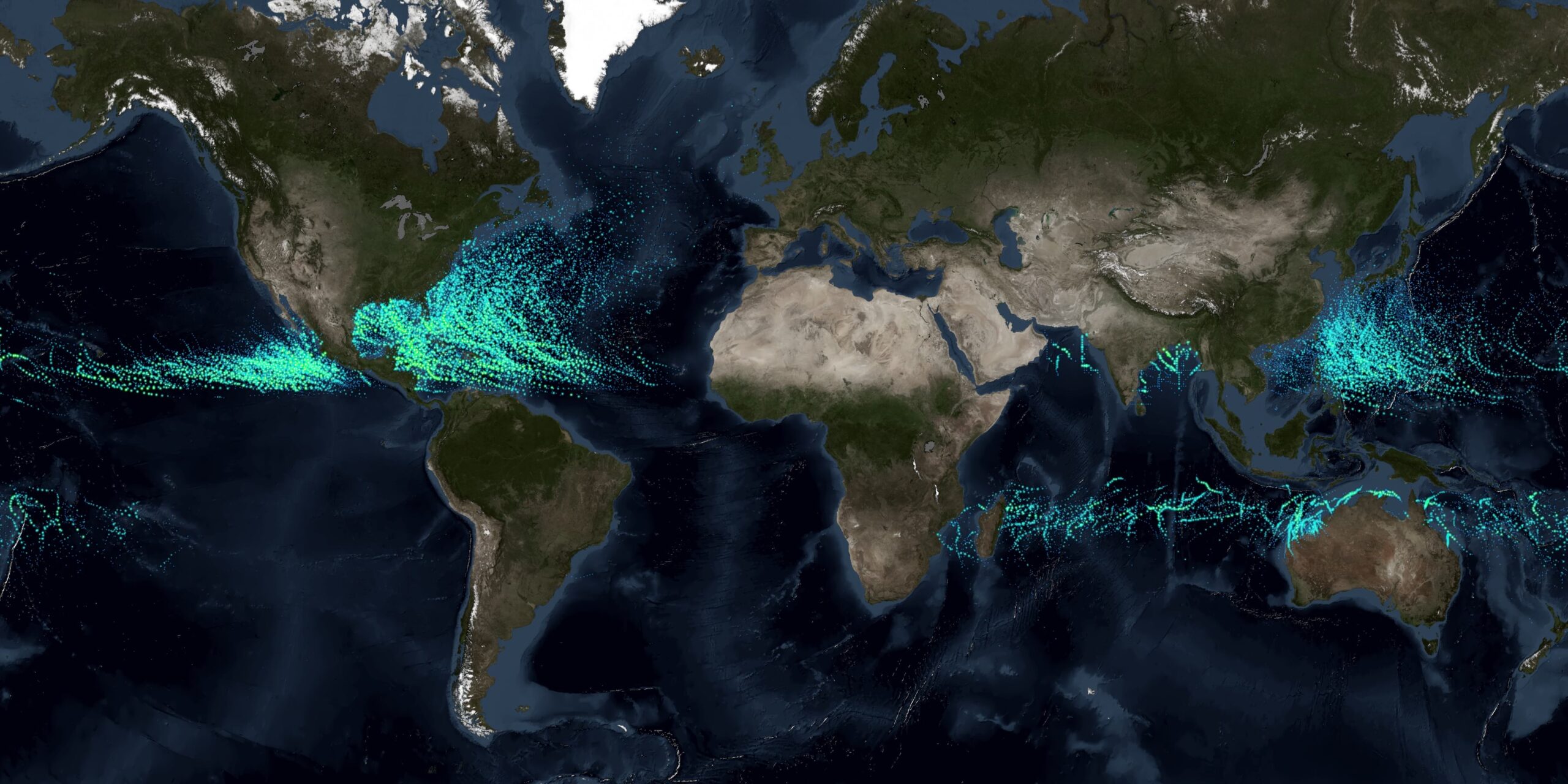
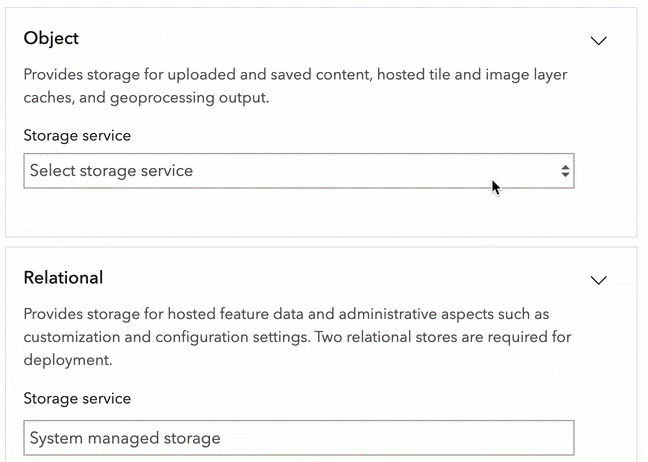
Cloud-native object store options
In ArcGIS Enterprise, the system-managed object store supports data such as the portal content directory, results from geoprocessing services, and caching for imagery, vector tile, and scene layers. Customers deploying ArcGIS Enterprise on Kubernetes can register cloud-native storage services Amazon S3, Azure Blob, or Google Cloud Store to serve as the system’s managed object store. This new functionality provided at 11.2 gives you flexibility and may help you optimize storage costs. Read more about cloud integrations and cloud services.
Server Object Extension support
Organizations can extend the functionality of ArcGIS services through server object extensions (SOEs). This long-awaited functionality is now supported with ArcGIS Enterprise on Kubernetes. SOEs are written the ArcGIS Enterprise SDK and exposed through REST. The use of SOEs developed in Java is supported with ArcGIS Enterprise on Kubernetes for map and image services, when sharing from ArcGIS Pro.
Administrative improvements
More supported environments: Rancher, ROSA, and ARO. With this release, we now support Kubernetes environments with the Rancher distribution RKE and RKE2. We have also added support for Red Hat OpenShift Service on AWS (ROSA) and Azure Red Hat OpenShift (ARO). Customers wanting to run Red Hat OpenShift in concert with the managed Kubernetes services provided by AWS and Azure can now receive support from Esri for ArcGIS Enterprise running on these environments.
Using your own container registry. Disconnected deployments on Kubernetes environments have been supported since the 11.0 release. However, the documentation is now improved with enhancements to help you deploy, update, and upgrade ArcGIS Enterprise on Kubernetes with greater ease, specifically when using your own container registry. See Use your organization’s container registry for more details.
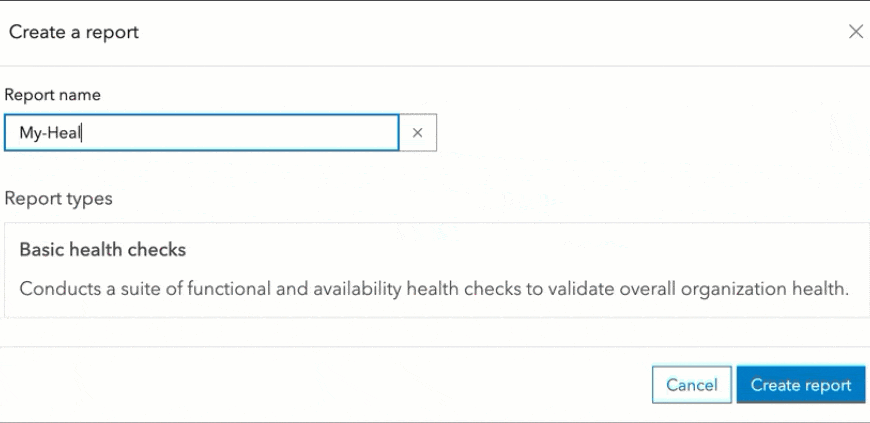
Diagnostics and health checks. We’ve improved the resilience of administrative workflows such as patching the system or upgrading. The system will check for certain conditions indicating a potential failure and you can create a report of system health. The system’s recovery capabilities are also improved, to handle more scenarios if something goes wrong during administrative tasks.
Issues addressed
As always, each release also includes fixes and administrative improvements. See the release notes.
How can I upgrade to the 11.2 release on Kubernetes?
ArcGIS Enterprise 11.1 on Kubernetes is now in mature support. We still provide technical and online support, but 11.1 no longer receives updates or patches. ArcGIS Enterprise 11.0 on Kubernetes is retired and will no longer be eligible for technical support. See the Esri Product Lifecycle Support Policy for more information.
Steps to upgrade to 11.2
If you are running ArcGIS Enterprise 11.1 on Kubernetes, here’s how to upgrade to 11.2. Read Upgrade and update requirements and follow the steps below.
- Take a backup.
- From My Esri, download the license file for the 11.2 release on Kubernetes.
- From ArcGIS Enterprise Manager, apply the 11.2 upgrade. As part of the upgrade process, you will be asked for the 11.2 license file.
If you have any questions or issues, contact Esri Technical Support.
Capabilities available
Below is a summary of what is supported with ArcGIS Enterprise 11.2 on Kubernetes. It’s not a comprehensive list, but represents commonly used functionality. Be sure to review the product documentation for details.
Supported Kubernetes environments
- Amazon AWS Elastic Kubernetes Service (EKS)
- Microsoft Azure Kubernetes Service (AKS)
- Google Cloud Kubernetes Engine (GKE)
- Red Hat OpenShift Container Platform (RHOS-CP)
- New: Rancher RKE and RKE2
- New: Red Hat OpenShift running as a managed service within AWS (ROSA) or Azure (ARO)
If you are using ArcGIS Enterprise and you also manage distributed applications on a Kubernetes environment not listed above, let your Esri representative know.
Deployment and upgrading
- Deploy an ArcGIS Enterprise organization in interactive or silent modes
- Configure an ArcGIS Enterprise organization using a setup wizard or script
- ArcGIS Enterprise Manager application, unique to the Kubernetes deployment, for monitoring, tuning, managing, and upgrading or updating the organization
- Support for self-managed container image registries
- Select from several architecture profiles to optimize resources for high availability
- Support multiple deployments in the same cluster
- Support for fully disconnected environments
Administration
- New: Configure node affinity to assign workflows to specific worker nodes. Optimize for specialized hardware or further configure HA across availability zones: placementPolicy API
- New: Create health check reports to help you manage the system: Monitor health
- New: Integration with application load balancers with further capabilities: Cluster-level ingress controllers
- Improved: Check available storage, memory, and health of system-managed data stores
- Monitor and search logs
- Monitor system and utility service pod status
- Scale service and system deployments using ArcGIS Enterprise Manager or Administrator API
- Create and administer organization webhooks, and subscribe to service webhooks for geoprocessing and feature services
- Obtain service usage statistics for integration into your metrics visualization tool, e.g. Grafana
- Backup and restore the ArcGIS Enterprise organization using ArcGIS Enterprise Manager or Administrator API
- Recover access to the organization when administrative credentials are no longer available
Security
- Configure SAML and OpenID Connect
- Configure LDAP and Windows Active Directory
- Configure enterprise groups and users
- Configure web-tier authentication including IWA and PKI with ArcGIS Enterprise on Kubernetes Web Adaptor
- Enable 256-bit AES for passwords
Data management
- New: Use Amazon S3, Azure Blob, or Google Cloud Store as you configure system managed data stores
- Support for Amazon Redshift, Google BigQuery, and Snowflake cloud data warehouses
- Register SQL Server, PostgreSQL, Oracle, and SAP HANA as databases
- Register your own data sources including folders and enterprise geodatabases
- Add network file shares as folder data stores mounted to the cluster
- Support for bulk publishing with an enterprise geodatabase
- Add items that access storage locations in Google Cloud
- Support for distributed collaboration including two-way editing
Creating and sharing content
- New: Raster Analytics as a containerized service that can be licensed: Perform raster analysis
- New: Support for ArcGIS IPS user type extension with ArcGIS Indoors
- New: Support for SOEs developed with Java, for map and image services: ArcGIS Enterprise SDK
- Publish map, feature, and geocode services
- Publish map, tile, and scene tile packages
- Publish hosted feature layers
- Conduct spatial analysis
- Publish and consume services from ArcGIS Pro
- Configure and share routing services
- Publish location services and share location
- Use web tools to share analysis across the organization
- Publish image data sets as an imagery layer, running as a containerized service. Additional licensing required
- Support for ArcGIS Utility Network user type extension (through federation)
- Support for ArcGIS Parcel Fabric user type extension (through federation)
- Support for ArcGIS Trace Network user type extension
ArcGIS Parcel Fabric and ArcGIS Utility Network are available through an ArcGIS GIS Server hosted on Windows or Linux.
Not supported at 11.2:
– Support for ArcGIS Knowledge user type extension
– Publish scene services with associated feature layers
– Import and export map server cache workflows from ArcGIS Pro
Server federation capabilities
- New: Federate an ArcGIS Workflow Manager Server
- Federate a standalone ArcGIS GIS Server
- Federate a standalone ArcGIS Image Server
ArcGIS Workflow Manager is available through an ArcGIS GIS Server hosted on Windows or Linux.
Not supported at 11.2:
– Federate an ArcGIS Notebook Server (coming soon!)
– Federate an ArcGIS GeoAnalytics Server
– Federate an ArcGIS GeoEvent Server
– Federate an ArcGIS Knowledge Server
Applications and extensions
- ArcGIS AppStudio
- ArcGIS Collector
- ArcGIS Companion
- ArcGIS CityEngine
- ArcGIS Dashboards
- ArcGIS Drone2Map
- ArcGIS Earth
- ArcGIS Experience Builder
- ArcGIS Explorer
- ArcGIS Field Maps
- New: ArcGIS Indoors and Space Planner
- ArcGIS Instant Apps
- ArcGIS for Office and ArcGIS for SharePoint
- ArcGIS Maps for Power BI
- ArcGIS Navigator
- ArcGIS Pro
- ArcGIS QuickCapture
- ArcGIS Survey123
- ArcGIS Workforce
- Map Viewer
- Scene Viewer
Not supported at 11.2:
– ArcGIS Business Analyst Enterprise
– ArcGIS Data Interoperability Extension
– ArcGIS Excalibur
– ArcGIS Insights
– ArcGIS Mission
– ArcGIS Video Server
Come talk to us!
Consider registering for our highly-rated instructor-led class Deploying ArcGIS Enterprise on Kubernetes gives you hands-on experience with installing, configuring, and managing ArcGIS Enterprise on a Kubernetes environment.
Customers tell us they love how ArcGIS Enterprise on Kubernetes eases and accelerates deployments, upgrades, tuning and scaling services, and does it all with built-in high availability. If your GIS needs the benefits of a cloud-native architecture, talk with your Esri representative. We would love to hear from you!
Thanks for reading.

Commenting is not enabled for this article.