ArcGIS Enterprise 10.6.1 offers several new features for distributed collaboration. Among them is the ability for users to share their web mapping applications (web apps) with other collaboration participants. Web apps let you create intuitive tools to complement your spatial data, allowing you to empower a broader user base. They are an important part of Web GIS and we are happy to include support for them with distributed collaboration going forward.
You will be able to share your web apps to collaboration participants who are either at the same version of ArcGIS Enterprise, or a later version. While web apps can be shared from ArcGIS Enterprise 10.6.1 to ArcGIS Online, they cannot be shared from ArcGIS Online to ArcGIS Enterprise.
Let’s look at a few tips for sharing web apps through collaboration.
Tip #1
Web apps can be categorized into three types, all of which can be shared to other collaboration participants: Esri configurable templates, Web AppBuilder applications, and referenced web applications. Explore the Share content with collaboration groups documentation topic to understand how to prepare these different types of applications for collaboration.
Tip #2
To ensure the recipient of your web application receives all of the components necessary, we recommend that you also share the application’s related items. This includes web maps, feature services, or media such as images and logos. This way, when a recipient opens one of your web apps in their Enterprise portal or Online organization, they aren’t greeted with one of these errors:
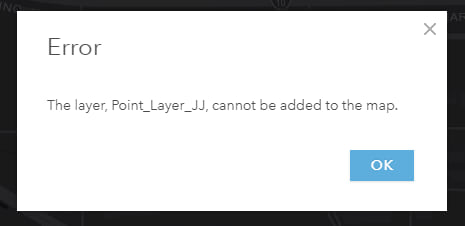
Tip #3
Hosted feature services shared through collaboration have editing capabilities disabled by default on the recipient’s side. This means that any templates, or widgets that require the layer to have editing turned on may not function as designed.
Recipients of web apps should also be mindful that any edits made on the source web application will take precedence and overwrite any changes made on the recipient’s application at the next synchronization. For this reason, we do not recommend editing and configuring any received application, as these edits will likely be lost.
Tip #4
If your application includes custom utility services such as a geocoding or print service, the application will be updated on the recipient to use the utility services configured in their organization. In other words, if my web app utilizes an elevation service in my portal, the recipient with whom I share this web app will need the elevation service configured in their portal for the application to be functional. If this is a service provided by ArcGIS Online, be mindful of credit consumption.
Be sure to check out our Frequently asked questions for distributed collaboration help topic, which has been updated with additional information on sharing web apps.
Happy collaborating!




Commenting is not enabled for this article.