When you make a thematic map of COVID-19 Coronavirus cases in your community, there are a few challenges you will encounter along the way. In addition to these useful items already in ArcGIS Living Atlas, where can you obtain data for your maps? How do you make sure the map shows the areas with bigger numbers of cases, while also showing areas that just got their first case? How do you keep the map’s symbols current and useful when the numbers are changing rapidly?
We have been wrestling with the same challenges, and thought it might be useful to share an approach that seems to work well in the web GIS environment. So, I wrote a short storymap to share a method we’ve found useful, and hope you will find it useful as well.
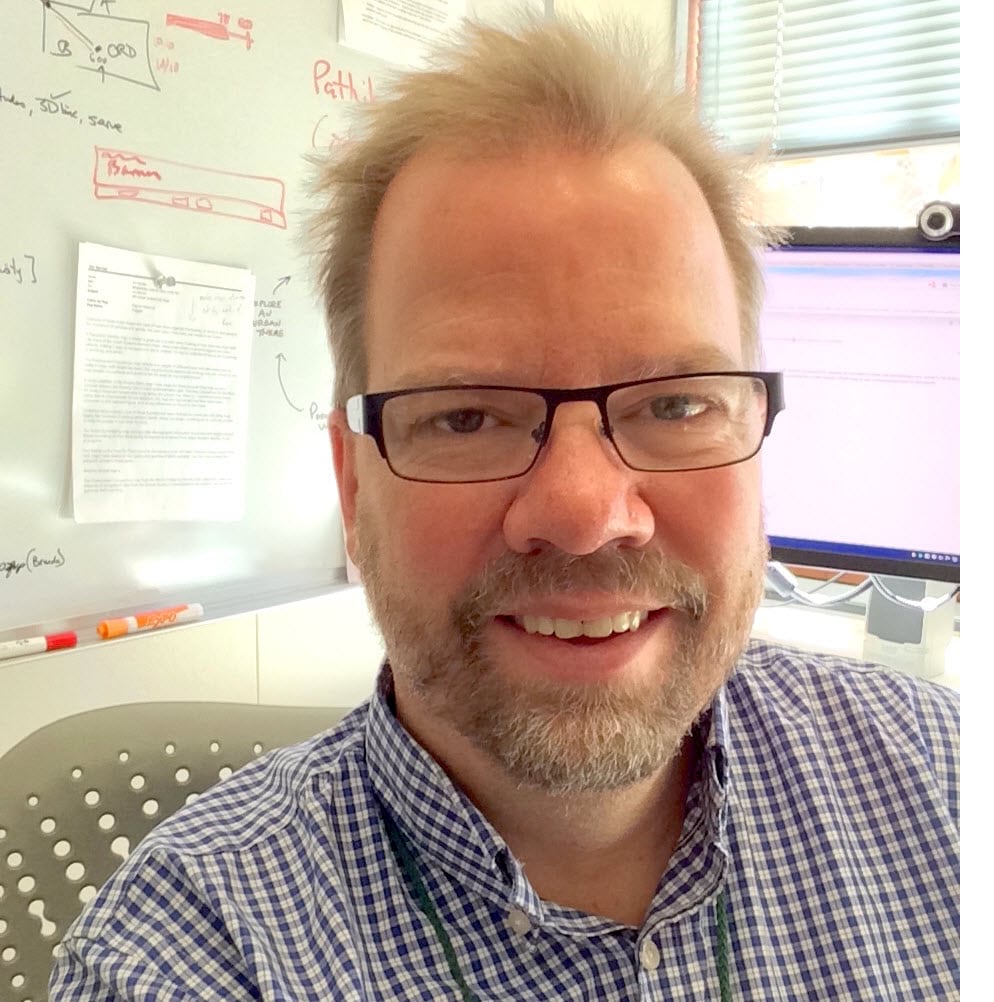
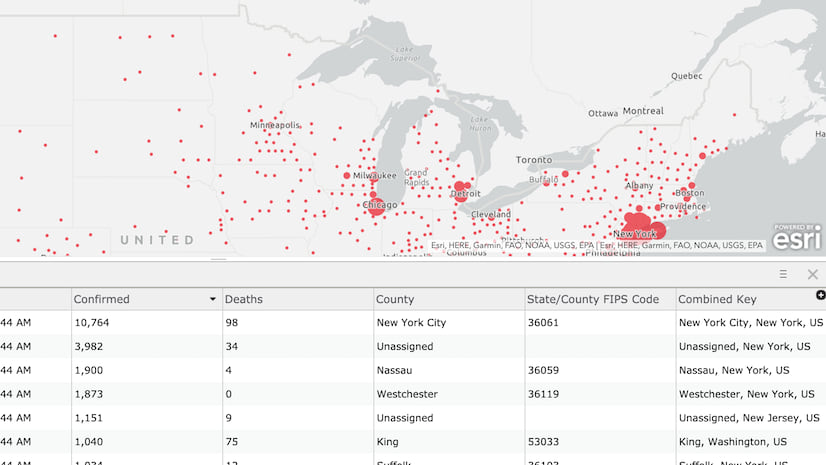
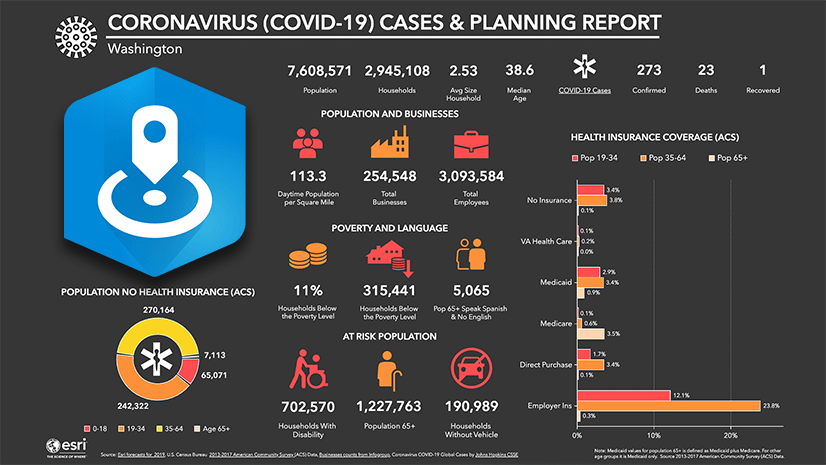
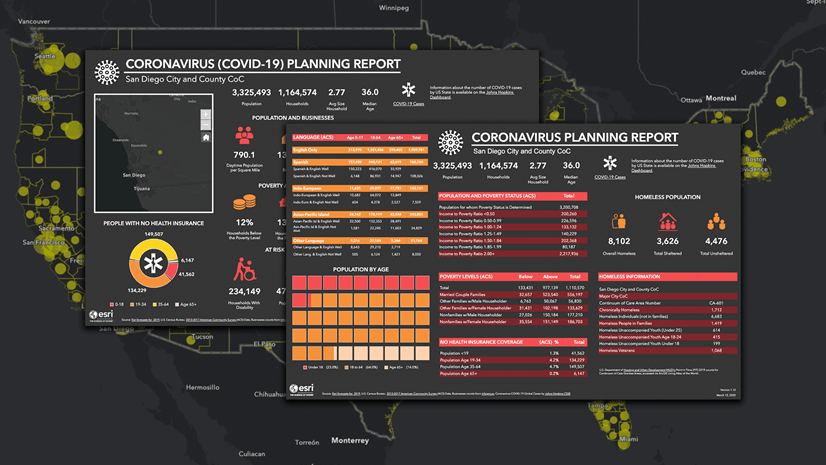
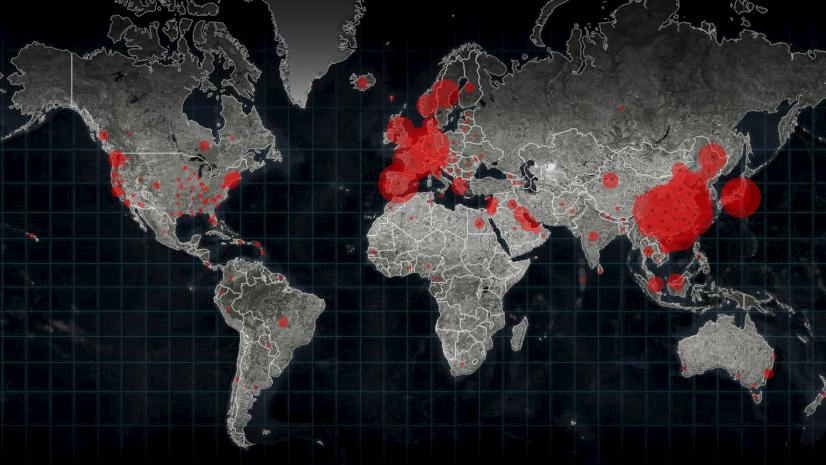
Article Discussion: