This blog describes what you will see when the legacy home page transitions to the new home page on March 22, 2022.
With the scheduled March 22, 2022 update of ArcGIS Online, organizations that still deploy the legacy home page who have not requested an extension will be automatically transitioned to the new home page. This applies only to organizations established before June 2020. Here are answers to questions you may have about the coming change.
I’ve already deployed the new home page; what should I do?
Nothing. The transition won’t affect organizations that have already deployed the new home page.
I previously requested an extension; do I need to do anything more?
Your legacy home page will not be transitioned at this time. But yes, you do need to do more. While the extension allows you to continue to use and edit the legacy home page until September 2022, the legacy home page will no longer be available after September. So don’t wait. Create your new home page as soon as possible.
How will I know my organization has been transitioned to the new home page?
You will see the new home page deployed for your organization. Also, if you’re an administrator of your organization, this message will appear on the Organization tab the first time you sign in after the update.
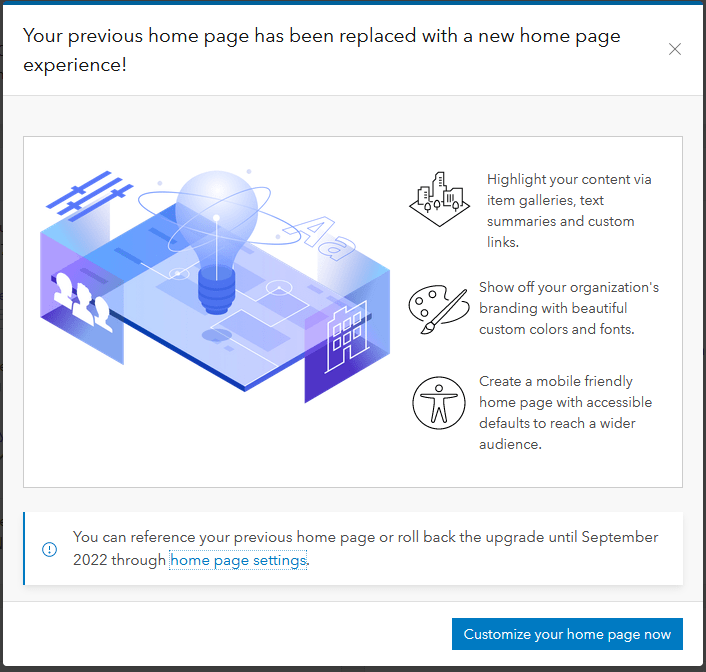
What will the new home page look like?
Your organization will display a default home page that shows the organization name, a default cover image, and an item gallery of featured content if you had previously displayed featured content on your legacy home page.
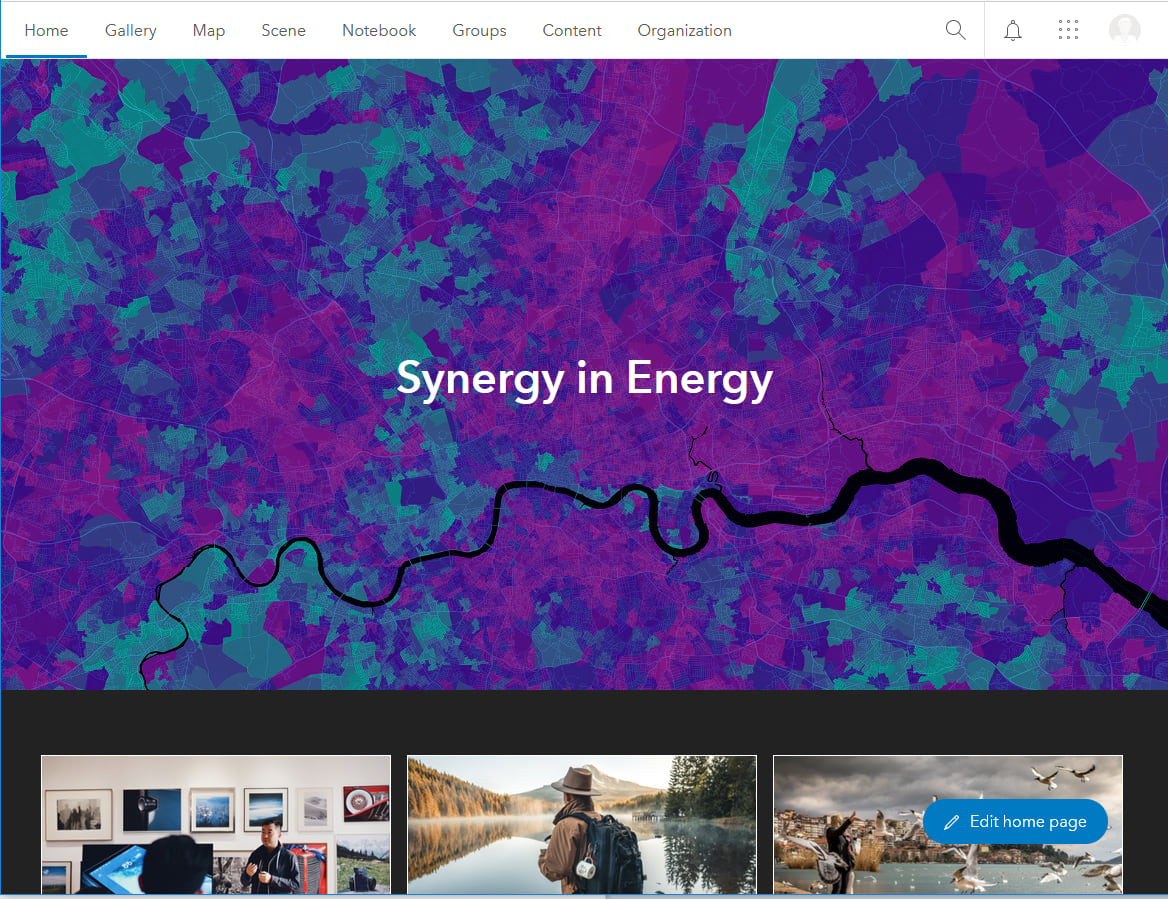
What if I’ve previously edited the new home page, but never switched to it?
Your organization will display a default home page, not the home page you may have previously edited. When you launch the home page editor (click ‘Edit home page’ at the bottom of the home page), you’ll see your previous edits. When you save your changes in the editor, your version of the home page will replace the default.
Will I have access to my legacy home page?
Yes. Navigate to Organization > Settings > Home page. From here, you can view the legacy home page, but not edit it.
Will I be able to switch back to my legacy home page?
Yes. First, request an extension as described below. Then, follow the steps in the note at the bottom of this help topic on transitioning to the new home page.
Is it too late to request an extension?
No. If you’re an administrator, you can request an extension before or after the March update. Before the update, navigate to the Organization tab. You’ll see a reminder to switch to the new home page where you can request an extension. If you don’t see this reminder, you already requested an extension.
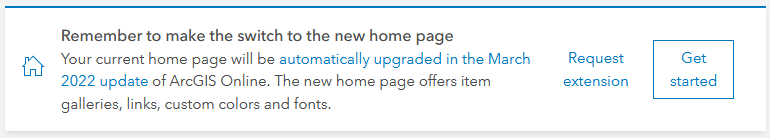
To request an extension after the March update, navigate to Organization > Settings > Home page and “roll back” to the legacy home page. This will switch your organization back to the legacy home page, extending use of it until September 2022.
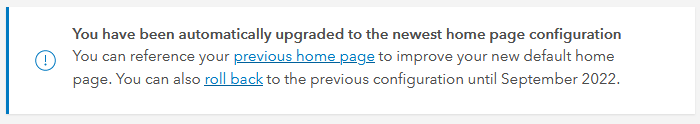
What about home pages in ArcGIS Enterprise?
The March update of ArcGIS Online will not impact your current ArcGIS Enterprise installation. Both the legacy and new home page experiences will be available in ArcGIS Enterprise releases throughout 2022, with ArcGIS Enterprise following a similar transition path by 2023. More details will be announced prior to future releases.
Where can I get more information on the home page?
These help topics contain more information on how to create your home page.
Additionally, the related content section below has links to other blogs on the home page.




Article Discussion: