With the September 2020 update of ArcGIS Online, two new organization reports are available, which add to the existing collection of administrative reports that were introduced with the June 2020 ArcGIS Online update.
Many administrators have started to use Member Report and Item Report as part of their daily administrative routine, such as for deleting members from the organization or understanding how content is used by filtering when each item was last used and by whom. All reports are generated asynchronously and can provide useful information to organizations large and small. Administrators can find reports that have been generated on the Reports tab on the Organization Status page.
We are happy to announce the addition of the Credit Report and Activity Report to our offering of administrative reports. Credit Report shows a holistic view of credit consumption by each member in the organization. Activity Report provides insight into events and actions that take place in the organization and replaces the existing activity log with no limit to the number of the activities that can be included in the report. We also added some new columns to the the Item Report, including the storage size of all types of layers or data in your organization. This article discusses the new and improved reports below.
Organization Credit Report
Understanding how credits are used by all organization members has been a challenge in the past. Administrators could view and download individual member credit consumption by transactional tool one member at a time from Organization Status page. It was acceptable for one-off tracking but was click intensive if you wanted information for the whole organization. Now, administrators can generate a report showing the number of credits used by each member, by month or by week. The report includes all members in the organization and breaks down credit usage by the transactional tools used in ArcGIS Online. The names of transactional tools listed in the report correlate with the Credits by Capability table, so it’s easy to match and track down credit consumption if any ambiguity exists.
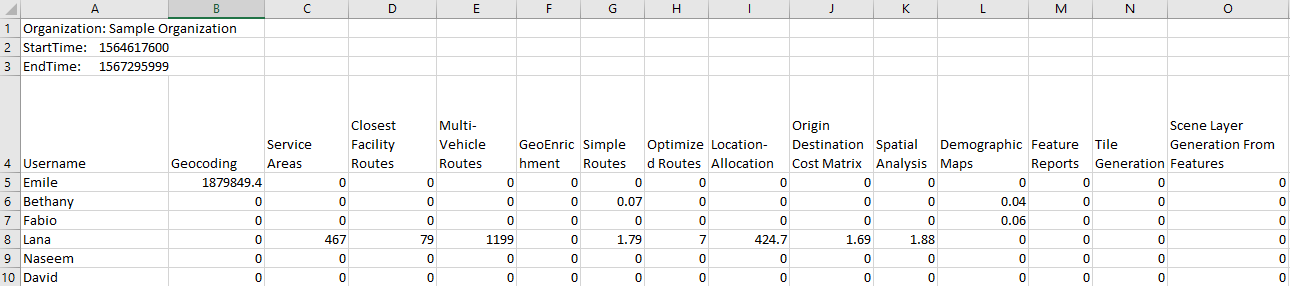
On the top of the report, you’ll see the organization name and StartTime and EndTime values indicating a predefined period of time for which the report is generated. Date formats can be translated using an epoch time converter such as https://www.epochconverter.com/#tools or using a formula in Excel, such as milliseconds to GMT.
The types of transaction-based tools include analytics tools (Geocoding, Service Areas, Closest Facility Routes, Multi-Vehicle Routes, GeoEnrichment, Simple Routes, Optimized Routes, Location-Allocation, Origin Destination Cost Matrix, Spatial Analysis and Feature Reports), subscriber content (Demographic Maps), and published content (Tile Generation, Scene Layer and Generation From Features). The GeoEnrichment tool includes Reports and Business Search in ArcGIS Business Analyst Web App. Demographic Maps includes infographics in ArcGIS Maps for Office.
On the top of the report, you’ll see a list of user names of the organization members who have spent credits on the transactional tools during the specified reporting period. Keep in mind that storage is charged to the organization, not the individual user, so you won’t find feature or file storage charges in this report.
Organization Activity Report
The activity log has been an effective way for administrators to track a history of actions made to content, members, organizations, and groups in your ArcGIS Online organization. As an example, administrators can easily find events related to new content that is created or shared publicly, or find which member last modified the home page. From inviting and deleting members to understanding the history of actions on an item, the activity log provides insight into the finer actions that occur in ArcGIS Online. With the previous activity log, a maximum of 10,000 events could be exported at a time, which could leave out the specific event that administrators were looking for.
The new activity report runs asynchronously, eliminating the previous limitation, and allowing all events that occur in week or a month to be included, regardless of the number. The format and fields included in the new activity report are very similar to the existing activity log, so those of you who have been using the activity log to mine the data and run analysis won’t need to change your existing workflow.
Please refer to this blog explaining the detailed break-down of the activity log, written by my colleague Kelly Gerrow-Wilcox.
Improved organization Item Report
Many administrators are interested in the storage size of each item in their ArcGIS Online organization, so they can monitor and understand the size of all items in the organization and follow up with owners of unexpectedly large items to reduce unneeded storage charges. With the September 2020 ArcGIS Online release, the new “Feature Storage Size” and “File Storage Size” columns are added in the Item Report.
With ArcGIS Online, you can be charged credits for feature storage and file storage. As you probably know, there are several types of layers and items in ArcGIS Online that correspond to different types of storage. The item report groups this information into the File Storage Size and Feature Storage Size columns so you can understand the storage for each item.
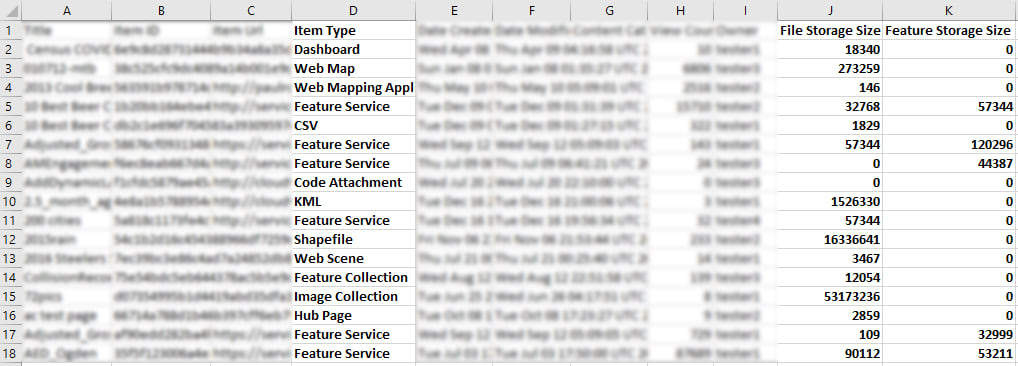
All items except hosted feature layers will have a value under File Storage Size and are charged the file storage rate. Feature layers may have entries in the Feature Storage Size and File Storage Size columns. The Feature Storage Size column shows the size of the hosted feature layer, and the File Storage Size column refers to any attachments that are stored with the feature layer. As attachments are stored and charged at the file storage rate instead of the feature storage rate, you can easily understand the different contents of each feature layer.
The new organization reports bring a lot of possibility and creativity to managing your organization content, credit, activity and members. We can’t wait for you to try them out and keep sharing your ideas and thoughts about how you manage your ArcGIS Online resources and other reports that you would like to see in the future. For more information about administrative reports, see the ArcGIS Online help.

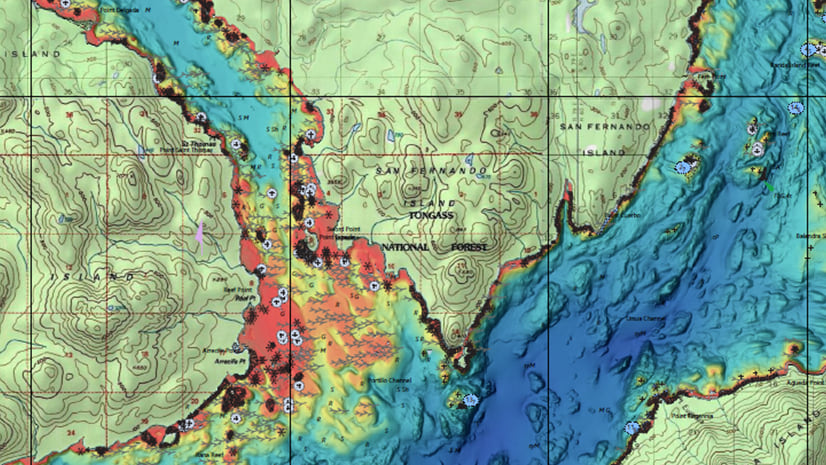
Article Discussion: