The December 2018 update to ArcGIS Online introduces new features and key updates throughout the site. The same applies for configurable apps, as well as introducing a few new app templates. We’ve addressed various bugs and enhancements, and have moved a few apps to mature support to make way for newer, updated solutions. Check out the highlights for configurable apps below.
Introducing: Compare
Use a side by side or horizontal stacked view to visualize data between two maps, two scenes, or now, one of each using Compare. This new app combines and furthers the functionality and experience offered in our previous two comparison apps: Compare Analysis and Compare Scenes. Note: both of these apps have moved to the mature support phase of the product life cycle and more information can be found in the last section of this blog below.
The configuration panel of Compare makes it easy to choose if your app will compare 2D data, 3D data, or a combination. Choose to link the two views depending if you want to show the same location or not. Furthermore, configure if popups between the two views will be in sync. This will open a popup at the clicked location in both views if they exist.
- Check out all of the new details and see several useful examples in our dedicated Compare app blog: Explore Maps and Scenes with the Compare Configurable App.
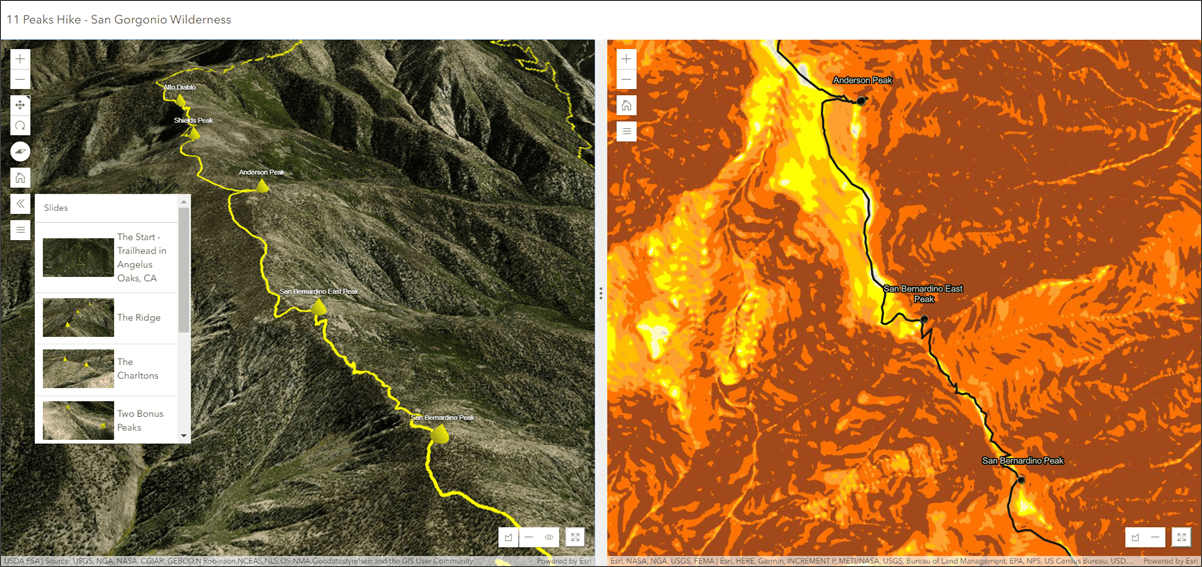
Layer Showcase out of Beta
Layer Showcase allows you to display a gallery of layers from a group. Layers can be added to a map or scene within the app and explored using a layer list and map navigation tools. Optionally, a user can choose to create a new web map or web scene from the layers they have added.
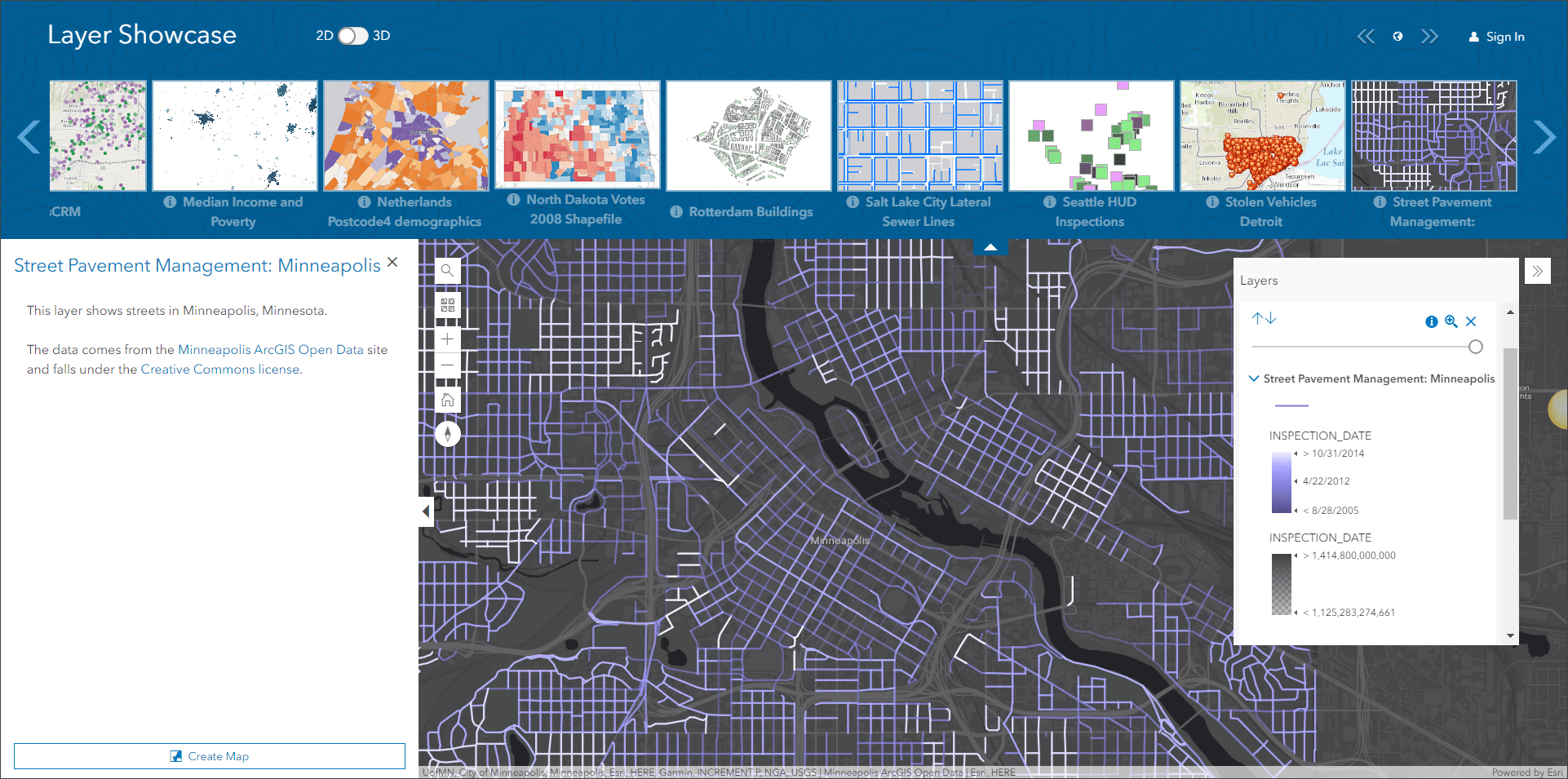
We have made enhancements to Layer Showcase to better support local data. The app configuration now includes the ability to set the default extent of the map when the app loads, and if the organization has a custom default extent, this will be used by default. Layers can be added to the map/scene without changing the current extent, or, choose to add a layer as the only visible layer and pan to it.
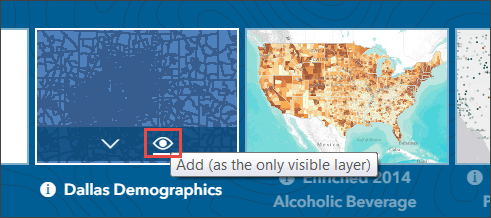
Introducing: Category Gallery (beta)
Category Gallery (beta) provides many options for filtering and sorting content from a group. A highlight feature is that it is our first gallery app that takes advantage of group categories and organization content categories. Content is displayed in the gallery as a list or grid, and can be opened and explored within the app. Filtering choices are available in a side panel and include various options such as group categories, content categories, item type, tags, authoritative/deprecated status, etc. Sorting options are available from a drop down list to further refine how content is displayed in the gallery. A custom header can be created via HTML or custom CSS to give the gallery a unique presentation and touch.
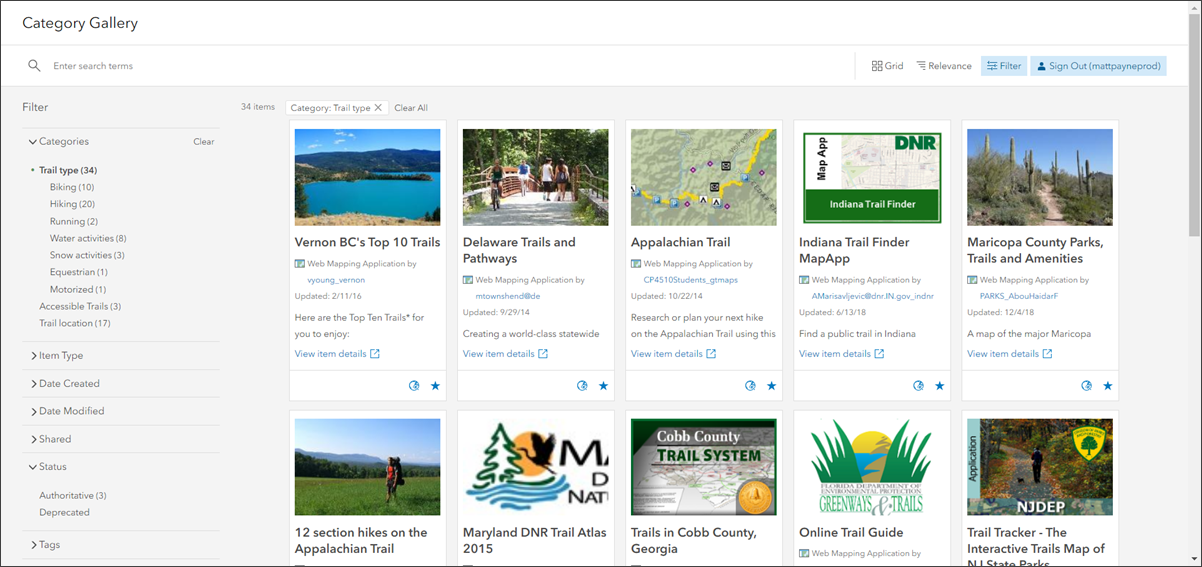
There are various ways to create a Category Gallery group app. The most direct way is from your organization’s Content page:
- On the Content page, click the +Create button and choose Using a Template
- Choose Category Gallery (beta)
Another way is from a group’s Overview page:
- From your organization’s Groups page, click on a group to open it’s Overview page
- Click Share. The Share dialog window opens
- Click Create a Web App and then choose Category Gallery (beta)
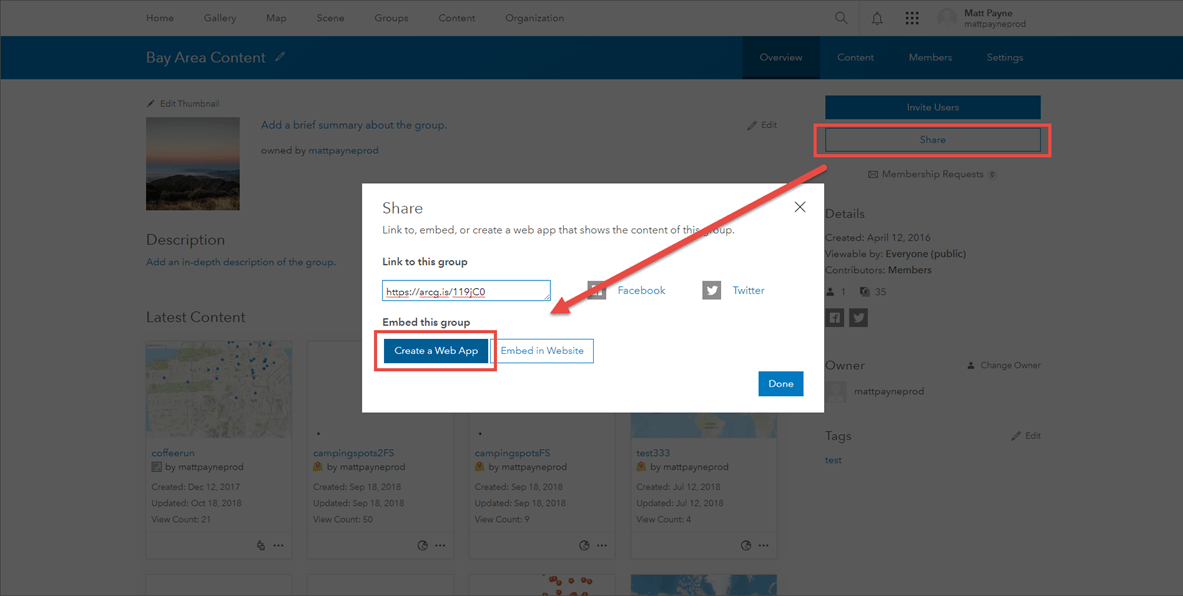
Media Map: Display Popup Content on Hover
A new enhancement to Media Map supports displaying popup content on hover. Check out the details of this great new feature in the Media Map hover popup blog.
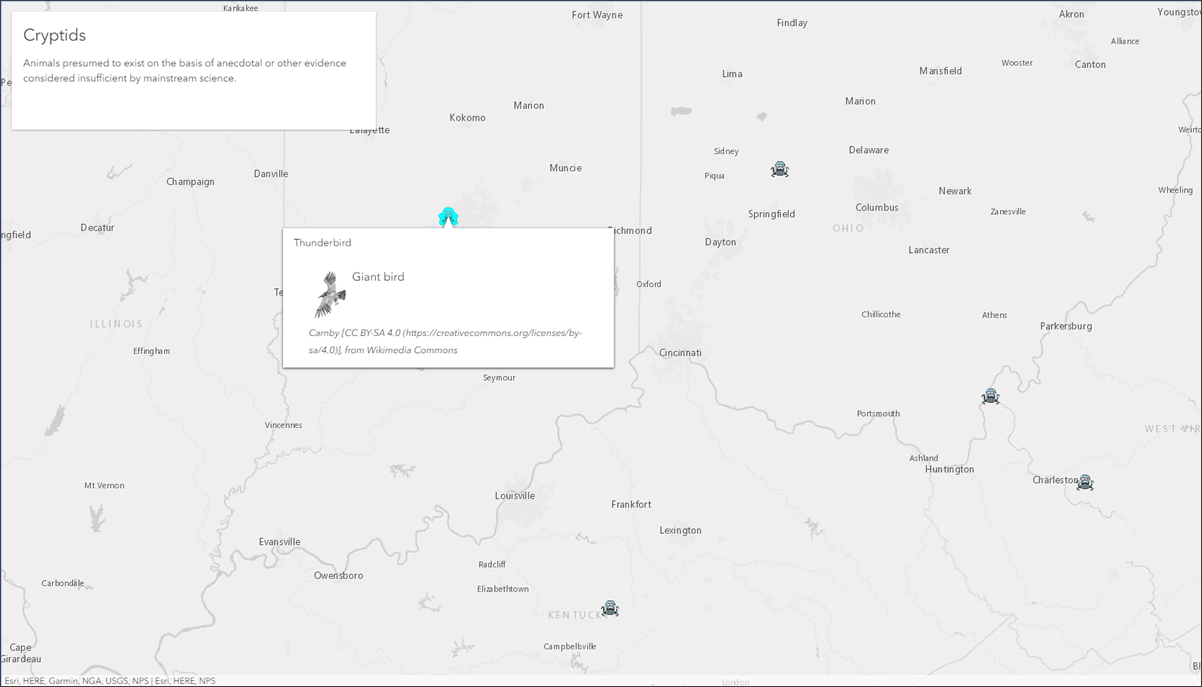
Apps Moved to Mature Support
As of the December 2018 update, we have moved five apps into mature support (Map Tools, Simple Map Viewer, Map Carousel, Compare Analysis, and Compare Scenes). These are listed below, each followed by the recommended alternate solution:
- Map Tools –> Map Styler
- Simple Map Viewer –> Map Styler
- Map Carousel –> Minimal Gallery or Story Map Series
- Compare Analysis –> Compare (new in December 2018)
- Compare Scenes –> Compare (new in December 2018)
These apps have been removed from the default configurable apps gallery, but your existing apps will continue to work and you will still be able to create new apps from their item pages. For details on supportability and the mature support phase in general, please check out the December 2018 Configurable Apps Mature Support blog we recently released.
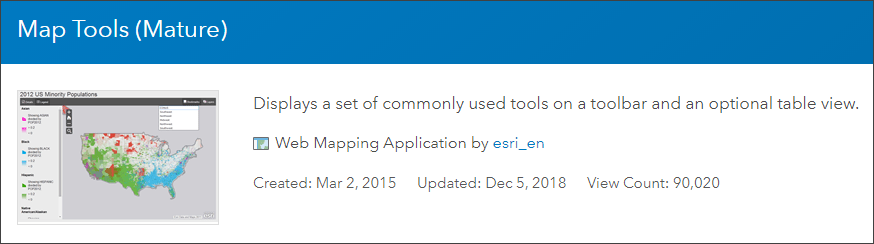

Commenting is not enabled for this article.