ArcGIS Pro 3.3 is planned to be released in May and to make sure you are ready to roll as soon as it is available, we wanted to share this information about the move to .NET 8. If you aren’t into explanations and are just looking for the bottom-line up front, here you go: make sure you have Microsoft .NET Desktop Runtime 8.0.x (x64) installed on machines before installing ArcGIS Pro 3.3. Staying current with the latest Long Term Support version of .NET ensures the most up-to-date security and performance improvements. Other than that, there are no breaking changes, ArcGIS Pro 3.3 remains compatible with all other ArcGIS Pro 3.x versions, and existing 3.x SDK extensions should continue to work.
Background
In November 2020 .NET Framework and .NET Core merged into a unified .NET. The first unified version was .NET 5 and it brought together divergent frameworks to reduce code complexity and advance cross-platform reach. From the .NET Support Policy, we see that major .NET versions are released in November, with even version numbers designated as Long Term Support (LTS) releases. So the first LTS release was .NET 6.
Major vs. minor releases
In June 2022 we released ArcGIS Pro 3.0, a major release that was driven by switching to the latest LTS release at the time of .NET 6. Because this was the first version of ArcGIS Pro to use the unified .NET, there were changes in the .NET code that would break compatibility with previous versions of ArcGIS Pro (which were built on .NET Framework). Since we were already committed to a major release, we made additional functional, performance and quality improvements that had not been possible without breaking changes, and refactored the ArcGIS Pro APIs for improved consistency, quality and ease of use.
The Releases and patches help page covers how the Major.minor.patch versions work with ArcGIS Pro.
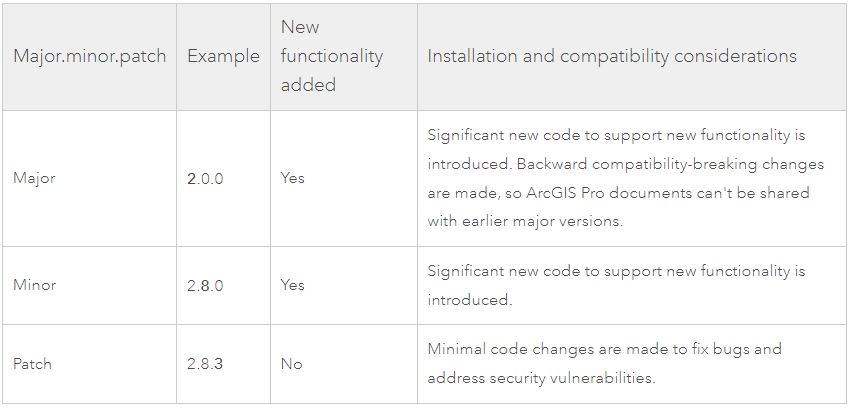
Because the ArcGIS Pro 3.0 major release was correlated with the .NET 6 update, one might assume that every update to a new version of .NET would require a major ArcGIS Pro release. However, that is not the case. ArcGIS Pro 3.3 is a minor release – it will have great new functionality, but no breaking changes. Documents saved in ArcGIS Pro 3.3 will continue to be compatible with all ArcGIS Pro 3.x versions and existing 3.x SDK extensions (add-ins, configurations, plug-in data sources, and CoreHost applications) should continue to work.
Install .NET 8 to be ready for ArcGIS Pro 3.3
You don’t need to wait until May to install .NET 8. If you have admin privileges on your machine, you can do this on your own. However, we understand that many users are not able to install anything on a work machine, so consider this a friendly heads up that you can include with a service desk request to install the new .NET.
If you can do it yourself, go here https://dotnet.microsoft.com/en-us/download/dotnet/8.0
The Download .NET 8.0 site can feel daunting at first, but don’t be afraid. You just need to find the .NET Desktop Runtime 8.x.x section and click the x64 option under Installers.
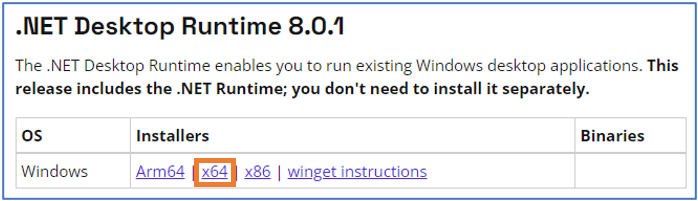
I clocked how long it took from the time I clicked x64 until I got the ‘Installation was successful’ message and it was just under 19 seconds (results may vary depending on internet speed).
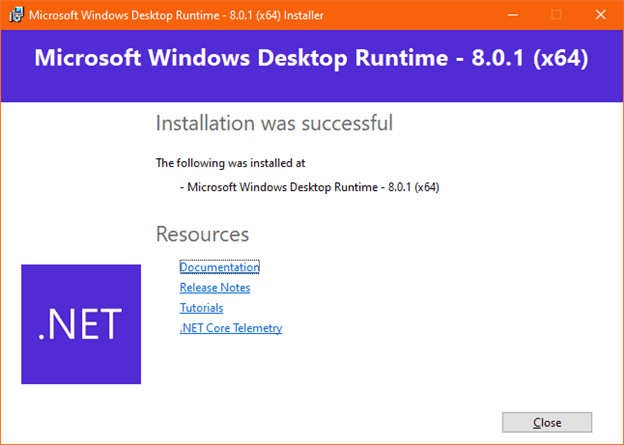
Once that is done, you’ll be ready to install ArcGIS Pro 3.3 when it becomes available.
For Developers
The ArcGIS Pro 3.3 SDK has no breaking changes. Existing 3.X SDK extensions – add-ins, configurations, plug-in data sources and CoreHost apps – should continue to work in ArcGIS Pro 3.3 with no recompilation needed in most cases. However, if your custom extension uses components listed in this documentation, your code may need to be updated and recompiled.
If you are developing new SDK extensions or migrating your SDK extensions to .NET 8 for ArcGIS Pro 3.3, you’ll need to upgrade Visual Studio 2022 to version 17.8 or above.
Summary
ArcGIS Pro 3.3 is a minor release, expected to be available in May 2024, with many new features and is compatible with all ArcGIS Pro 3.x versions. Microsoft .NET Desktop Runtime 8.0.x (x64) is a prerequisite to install ArcGIS Pro 3.3 so having it installed before attempting to install ArcGIS Pro 3.3 will ensure the best experience.
Banner photo by Frank Eiffert on Unsplash


Commenting is not enabled for this article.