If you’ve ever made a world map before, you may have noticed that bit of Siberia that spills over the International Dateline only to magically appear on the left edge of the world. When it comes to projecting our not-2D world onto a 2D surface, we have to draw the line somewhere. But what if that line wasn’t set in stone?
It’s not! Here’s how to tweak the parameters of a projection to re-center it such that Siberia is reattached to the right edge of the map. Bonus points for sticking around for the symbology hack to erase the zipper. Extra bonus points for sticking around to learn about a very regional second-person plural pronoun.



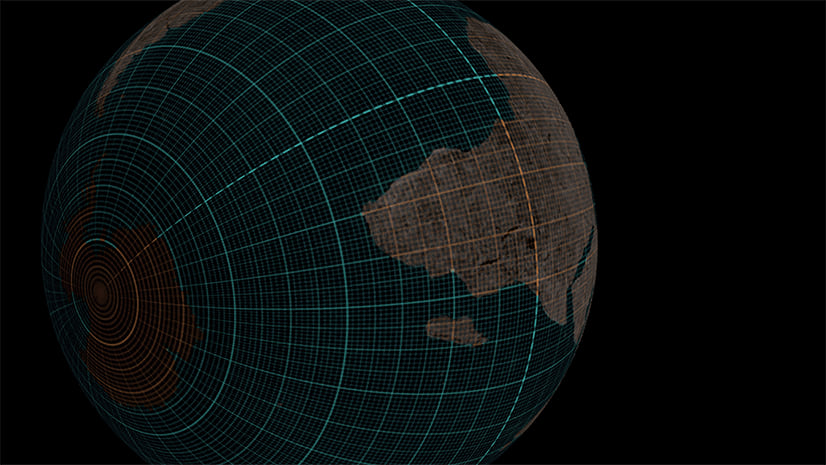
Article Discussion: