Thousands of users rely on the data and capabilities provided in the ArcGIS Business Analyst Web App to make key decisions. The web app combines accurate, ready-to-use demographics and business data in an easy-to-use, web-based software. The intuitive user interface and in-app tutorials help users—with or without previous geospatial experience—to gather location and customer insights from day one.
Starting with the June 2021 release, our user community will have access to two separate tiers of Business Analyst Web App: Standard and Advanced. Organizations can have a mix of both Business Analyst Standard and Advanced licenses to meet the needs of their organization and the individuals using Business Analyst regularly.
In this blog, we’re determined to help you understand what’s included with ArcGIS Business Analyst Advanced and Standard bundles and which is best for you and your organization.
ArcGIS Business Analyst Standard Bundle
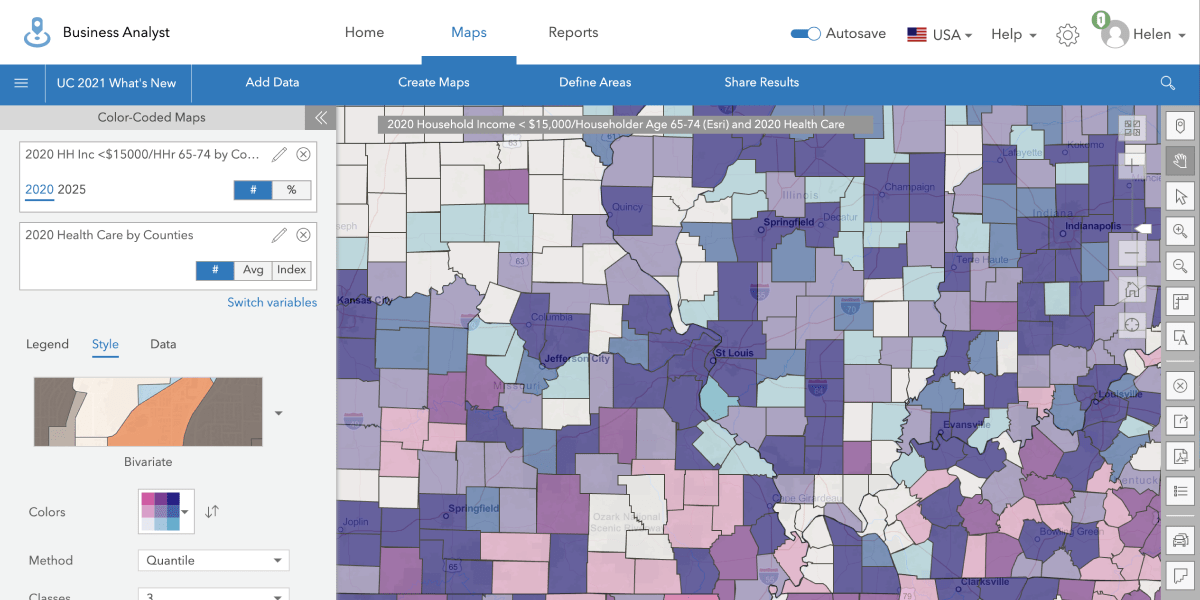
The new ArcGIS Business Analyst Standard Bundle is designed for users who want to quickly explore data on maps, create custom boundaries, and find sites that meet specific data criteria. Users can also access interactive infographics and reports pre-packaged to work with Esri data including 15,000+ variable options from more than 130 countries. The tools are easy to learn and take only moments to complete, too. Helpful in-app tutorials we call “Guided Tours” guide users through how to use every tool — click-by-click.
Here’s what you can do with ArcGIS Business Analyst Standard Bundle:
- Add data to maps in a visually captivating way (i.e. Color-Coded Maps)
- Find sites that meet specific criteria (Smart Map Search)
- Search for specific businesses and locations by industry or business information (Business and Facilities Search)
- Download, print, or share analysis insights through reports or infographics
- Comparing reports and infographics of multiple locations or boundaries
- Access to demographics, business locations, consumer spending, traffic, and crime data in the U.S.
- Global demographics data
- Access to ArcGIS Online, ArcGIS Living Atlas of the World, and Esri partner data via the ArcGIS Marketplace.
The ArcGIS Business Analyst Standard bundle is available as an annual subscription only.
ArcGIS Business Analyst Advanced Bundle
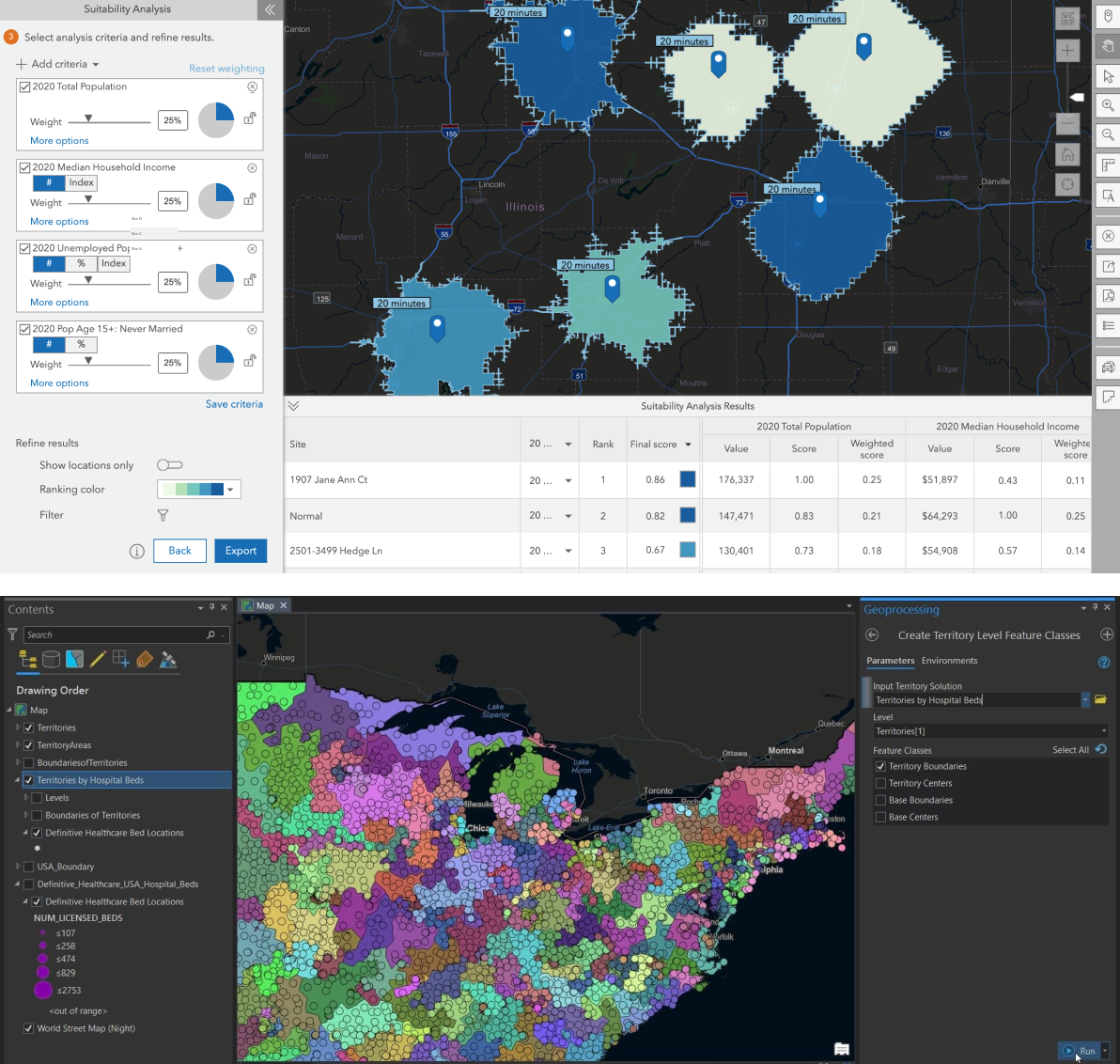
The new ArcGIS Business Analyst Advanced Bundle is designed for market, GIS, or business analysts who need to drive brick and eCommerce business strategy, plan for community growth, optimize territories and more — all with a location context. This bundle is packaged for new and existing ArcGIS customers to use both ArcGIS Business Analyst Web App Advanced and ArcGIS Business Analyst Pro as a SaaS subscription.
ArcGIS Business Analyst Advanced Bundle include everything from the Business Analyst Standard Bundle plus:
- Customizing infographics and reports
- Integrating custom data to the Data Browser for the user’s entire organization
- Curating web maps and layers for the entire organization to use
- Sharing outputs by integrating infographics to ArcGIS Dashboards or Esri Story Maps
- Seeing gaps in businesses or services compared to the region or surrounding sites
- Ranking sites based on weighted variables
Additionally, the Advanced Bundle also includes ArcGIS Pro Basic and ArcGIS Business Analyst Pro (an extension to ArcGIS Pro) to allow:
- Threshold-derived boundaries
- Creating and balancing sales, distribution, or recruitment territories based on specific variables
- Accounting for overlapping areas and realigning districts
- Measuring cannibalization
The items above are just a small subset of what’s available in ArcGIS Business Analyst Pro. For a full list of the features included in ArcGIS Business Analyst Pro, explore the documentation page.
Trial Experience
For new users who want to try ArcGIS Business Analyst Web App Advanced, you can sign up for a 21-day free trial by visiting go.esri.com/BA/Trial.
Frequently Asked Questions
The following includes commonly asked questions:
Why should I buy the ArcGIS Business Analyst Web App?
Whether you have used location-based data before or this is brand new to you, if you want to see data for areas you are interested in, Business Analyst Web App already has a robust combination of public data (Census, ACS for the US), global demographic data, and streets data to be used and explored right away.
Unlike other applications, Business Analyst Web App has in-app guided tours for all key features, so that you can get started on day one and create a stunning visualization within minutes. Our team has seamlessly incorporated the data and tools to calculate accurate drive time areas and data at varying scales, so you can spend less time data managing and move right into gaining location-based insights.
What is the difference between ArcGIS Business Analyst Web App Standard and ArcGIS Business Analyst Web App Advanced software licenses?
If you want quick maps and data to create beautiful charts and infographics to be shared with your colleagues or clients, then the Standard Web App is for you. If you want to dive deeper to see gaps or surplus of businesses, rank sites based on variables, or want to customize the existing templates for the rest of the organization, then the Advanced Web App would be perfect for you.
If you want to see a list of capabilities by software license, then please visit our help documentation.
What is the difference between the ArcGIS Business Analyst Standard bundle and the ArcGIS Business Analyst Advanced bundle?
The Standard bundle provides access to the Business Analyst Standard software license, the mobile app, credits, and user license. The Advanced bundle provides the Business Analyst Advanced software, the mobile app, credits, user license, as well as ArcGIS Pro Basic and ArcGIS Business Analyst Pro.
If you want to see a list of capabilities by the bundle, then please read our Esri Community post.
What is the difference between buying a bundle versus a software license?
Our product bundles are ideal for you if you are new to Business Analyst products. It packages the user types, credits, and other associated applications that are needed to get you started and succeed.
A software license is a great option if you have purchased Esri products previously, and already have the necessary user and credits that are needed and only need the software license to use the web application.
Can I use the ArcGIS Business Analyst Web App for on-premises deployment?
We do provide the Business Analyst Web App for on-premises deployment as part of ArcGIS Business Analyst Enterprise. This product is designed for organizations that have the resources to deploy and host their on-premises server, data, and applications. For additional details regarding Enterprise, please reach out to our sales team here.
I am a student. Are there special discounts for me?
We do provide special licensing terms and pricing to qualified educational institutions. You can find more information on the Education Licensing page.
I work in a nonprofit organization. Is there special pricing for me?
We do provide special licensing terms and pricing to qualified nonprofit organizations. You can find more information on the Nonprofit Organization Program page.
I want to use ArcGIS Business Analyst Web App for personal use, not for business or commercial use. Is there special pricing for me?
The Business Analyst Web App Standard software license is included as part of the Personal Use License. Please visit the ArcGIS for Personal Use page for additional information.
What kind of data is included with the ArcGIS Business Analyst Web App?
We have over 15,000 variables. To find a list of variables by country, region, source, methodology, or frequency of updates, please visit our data documentation page.
Can I use my data or custom data with the ArcGIS Business Analyst Web App?
Yes, on top of access to Living Atlas data and the data included in the Business Analyst Web App, you can upload your data to add them to maps or analyze them further.
What is an infographic and how can it benefit my work?
An infographic is a visual representation of your analysis that can be generated within the Business Analyst Web App. You can use our standard template or edit them further in the Advanced version to customize to your needs. You can share them as PDFs, Image files, or as an ArcGIS Dashboard or a Classic Story Map.
I already have ArcGIS Online. Do I need an ArcGIS Business Analyst Web App?
Compared to ArcGIS Online, ArcGIS Business Analyst Web App provides dedicated workflows to better understand your site’s context and people who live and work in that area. Business Analyst also has data that is not included in ArcGIS Online. To see details of the global data included as part of the software, please visit our data documentation page.
I already have ArcGIS Online. How can I add the ArcGIS Business Analyst Web App?
If you already have an ArcGIS Online Creator user, you can simply purchase the software license of either of the Web App software licenses (Standard or Advanced) through the Esri Store and allocate the licenses to existing users. Please follow instructions on this help documentation to allocate the licenses. If you have already allocated licenses, go to this login page to access Business Analyst Web App.
I purchased the bundle or the software license. Now, what do I do?
Once you have purchased the bundle or the software license, please follow instructions on this help documentation to allocate the licenses. If you have already allocated licenses, go to this login page to access Business Analyst Web App.
I have additional questions that are not addressed in this FAQ.
Please do not hesitate to reach out to our team at businessanalyst@esri.com regarding additional questions. We look forward to helping you.
What are credits and why do I need them?
Credits are the currency used in ArcGIS Online for premium services such as ArcGIS Business Analyst Web App. For additional information about credits, please visit our Credits page. For specific credit usage in the Business Analyst Web App, please refer to our help documentation’s credits by workflow page.
What is the difference between ArcGIS Community Analyst and ArcGIS Business Analyst Web App?
ArcGIS Business Analyst Web App and ArcGIS Community Analyst are similar products. There is no difference in functionality except that ArcGIS Business Analyst Web App includes access to ArcGIS Business Analyst Mobile App. Upgrade to ArcGIS Business Analyst Pro or integrations of projects created in the Web App to Business Analyst Pro is also feasible with ArcGIS Business Analyst Web App.
If you have questions, please send the team an email at businessanalyst@esri.com.



Commenting is not enabled for this article.