The March 2022 release of ArcGIS Business Analyst Web App, ArcGIS Business Analyst Mobile App, and Community Analyst is here! With this release, our team focused on simplifying workflows as well as highlighting data in new and interesting ways.
Here are the new features in the March 2022 release of ArcGIS Business Analyst Web App and ArcGIS Business Analyst Mobile App:
- Improved Void Analysis workflow
- Identify site differences with the Interesting Facts infographic panel
- Add value with the Comparison infographic panel option
- Your voice matters!
- New POI data
- Data updates
- New Business Analyst Web App help documentation
Improved Void Analysis workflow
We’ve heard direct user feedback requesting the Void Analysis workflow to be easier to use and understand. In the improved and simplified Void Analysis workflow, you can now easily determine if a void exists in a few steps:
- Set or expand the reference area, populating a simplified one-click analysis.
- Select a popular list of variables or a custom list of your own.
- View your results immediately.
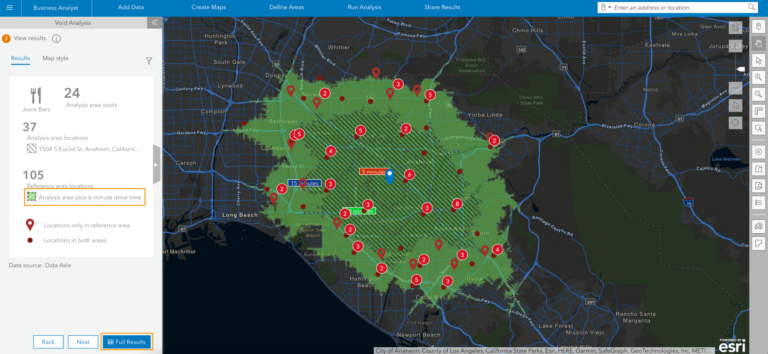
Identify site difference with the Interesting Facts infographic panel
Understanding an area of interest is vital to gaining a competitive edge. Easily identify whether your area of interest is significantly different from standard geographic areas, such as the whole country, states, counties, or ZIP codes. Based on the statistical data collected, you can now see distinguishing facts about an area’s data in interactive infographic tables and word clouds.
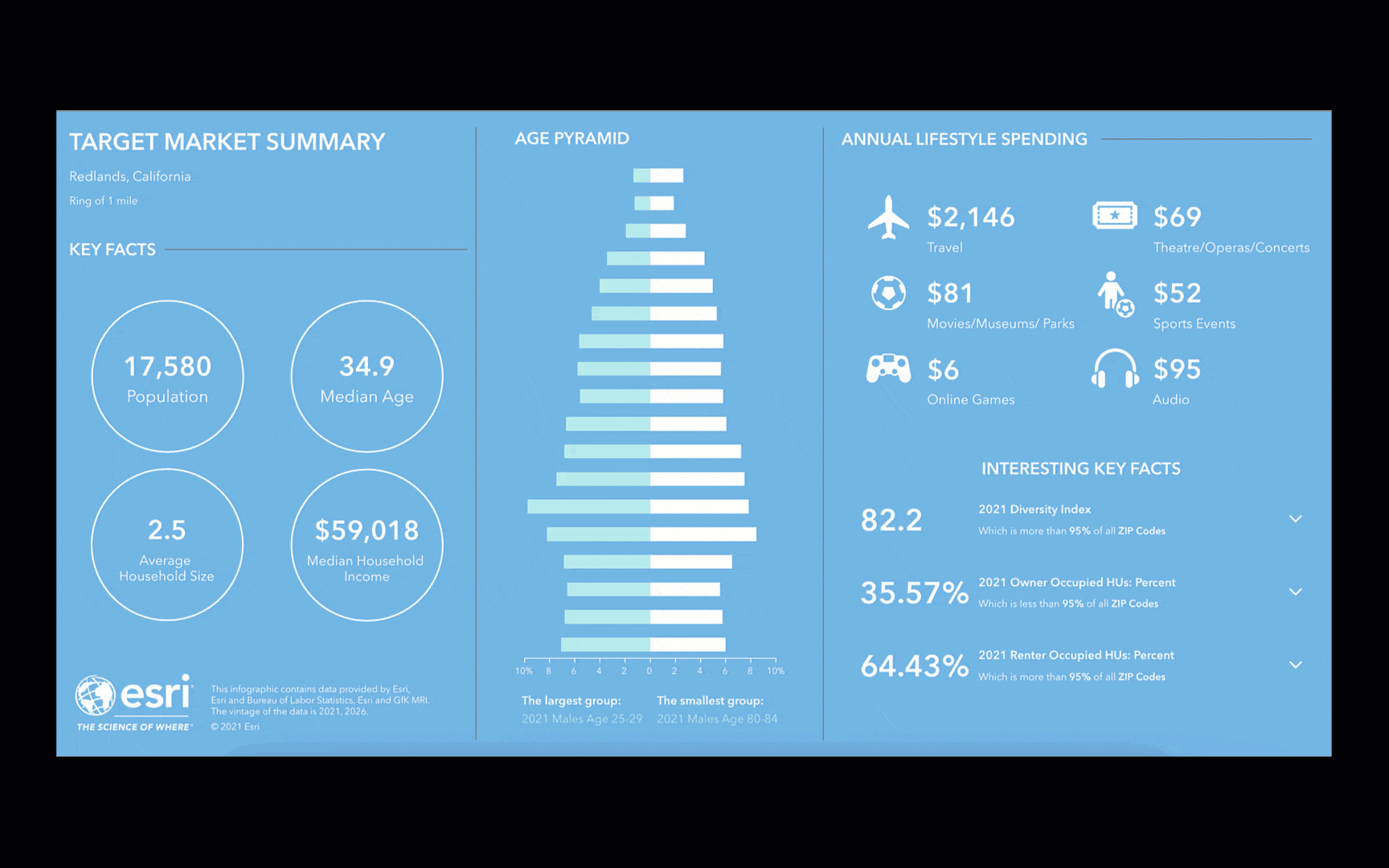
Add value with the Comparison infographic panel option
Infographics in Business Analyst allow you to summarize and visualize key data and information in a beautiful way. But, what if you need more data information within the eye-catching infographic? With the Comparison infographic option, you can easily create single text information within the panel to add instant value and context to the data.
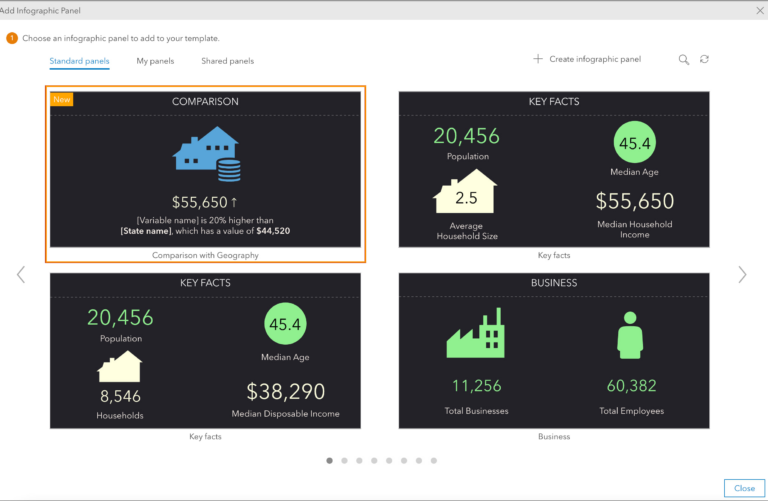
Your voice matters!
Do you have any suggestions or feedback regarding ArcGIS Business Analyst? We’d love to hear from you! Access the short survey on the What’s New banner on the ArcGIS Business Analyst home tab. Open the Feedback drop-down menu and click “Take a Survey”. We can’t wait to enhance ArcGIS Business Analyst based on our users’ recommendations.
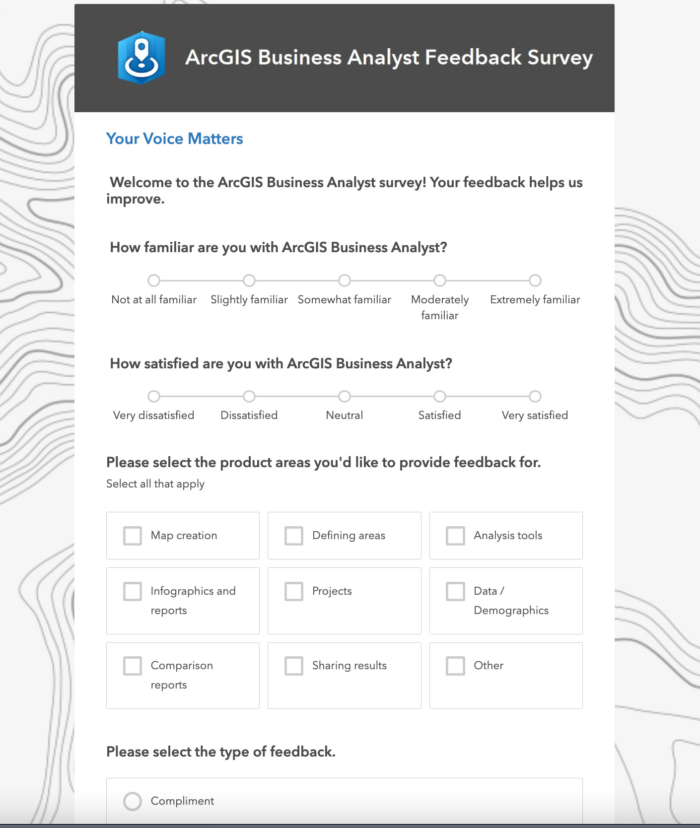
New POI data
Points of interest (POI) data are a collection of key location points that can be referenced for analysis. ArcGIS Business Analyst Web App provides points of interest data from SafeGraph and Data Axle to help users identify and analyze locations of competitive or complementary businesses. With this new release, unlock insights through the Business and Facilities Search and Void Analysis workflows in Mexico, Puerto Rico, and Canada with new POI business locations data.
Data updates
The March 2022 release of ArcGIS Business Analyst Web App and ArcGIS Business Analyst Mobile App includes the following key data updates:
- Business locations (Data Axle and Safegraph) for the U.S.
- Traffic data points (Kalibrate) for the U.S.
- Crime index (AGS) for the U.S.
- Data updates for Germany (Nexiga), Netherlands (4orange), Esri Thailand, and 44 Michael Bauer Research International countries and regions
New Business Analyst Web App help documentation
New updates have been made to the Business Analyst Web App’s help site. With these new updates, the Business Analyst documentation team focused on simplifying the workflow instructions. The site is reorganized to feature an intuitive, capabilities-based site navigation. Feel free to explore the new changes!
Additional resources
We hope you enjoy the new enhancements in the March 2022 release of ArcGIS Business Analyst Web and Mobile Apps! Please visit the following links for more information regarding ArcGIS Business Analyst:
- Join our LinkedIn Business Analyst User Group
- Join our Business Analyst Esri Community
- Read more Business Analyst blog articles on ArcGIS Blog
- Watch Business Analyst videos on YouTube
- Visit the Business Analyst Resources page
- Sign up for a 21-day free trial of ArcGIS Business Analyst Web App

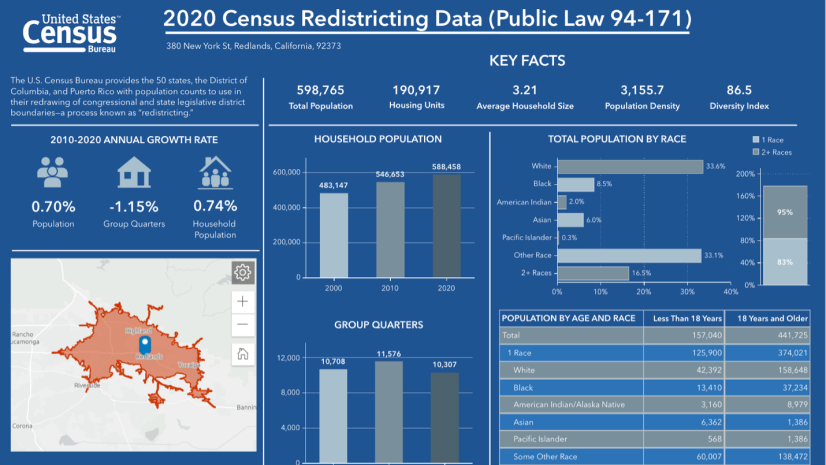
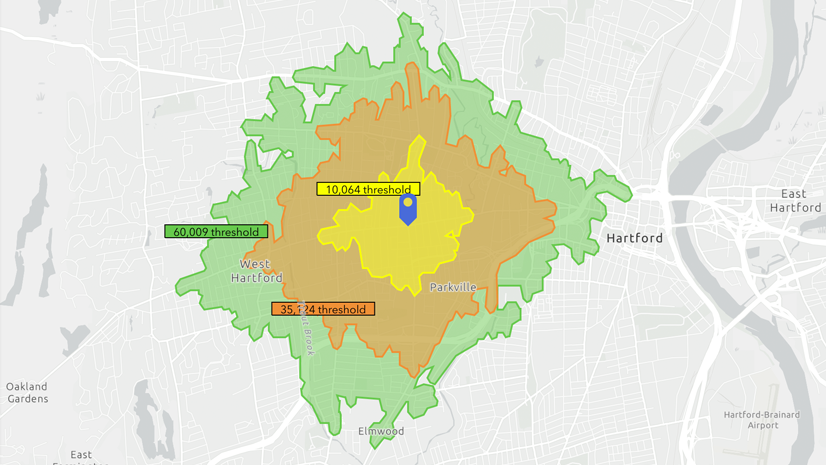
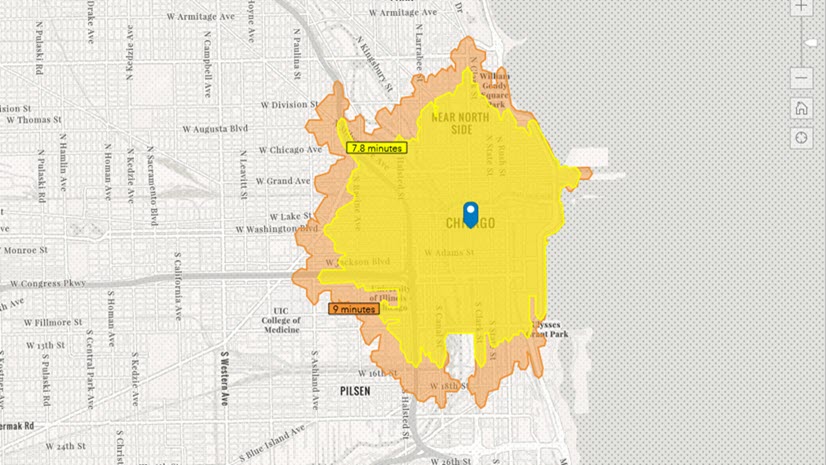
Article Discussion: