This is the third article in a blog series that highlights new capabilities in Business Analyst Pro 2.9 – part of the ArcGIS Pro 2.9 Release.
We’ve added the ability to use seed points in your territory analysis. Territory Design is part of ArcGIS Business Analyst Pro; allowing you to create and manage territories for any industry—for example, franchise boundaries, distribution zones, congressional districts, and so on. Seed points often represent physical brick-and-mortar locations that serve as a territory’s home base. Your territory will grow out from that particular site. This is especially important when factoring in network distances, such as a logistics organization limiting how far a delivery truck can drive in a day.
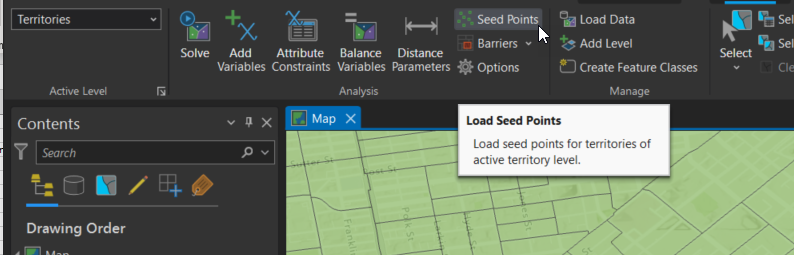
Without seed points, the territory centers are simply the geographic center of the area’s outer boundary. The image above shows where to load seed points from the context ribbon. This command is powered by the Add Territory Seed Points geoprocessing tool, where you can define specific parameters and automate your workflows.
As an equivalency item with ArcMap, the seed points option was a popular feature from Territory Design in ArcGIS Business Analyst Desktop.
For a walkthrough of the feature, here’s a brief video highlighting the seed points and territories in the Mexico City area.
Here is the video’s highlight reel…
0:14 Hello everyone!
0:25 Scrolling into Mexico City
0:35 Let’s break these municipal boundaries into 5 territories!
0:40 …and find the centers
0:50 Let’s build a new Territory Solution
1:00 Filling out some details…
1:30 The special Territory Design ribbon is added
1:30 Quickly “Solve” to return 5 territories
2:00 Load 5 traditional geographic territory centers
2:30 I want to build these using my OWN locations (seed points)
2:40 …comparing geographic centers versus my own locations
3:00 Taking a look at the new GP tool
3:30 Defining the GP parameters, doing some basic field mapping
4:10 Re-Solving to redistribute the centers to my seed points
4:25 The boundary shapes have changed!
4:30 More control for you
Additional resources
We hope you enjoy this new enhancement in the November 2021 release of ArcGIS Business Analyst Pro. See the following links for more information regarding ArcGIS Business Analyst:
- Email the team at businessanalyst@esri.com.
- Join our LinkedIn Business Analyst User Group.
- Join our Business Analyst Esri Community.
- Read more Business Analyst blog posts on the ArcGIS Blog.
- Watch Business Analyst videos on YouTube.
- Join the Business Analyst places in the Esri Community.
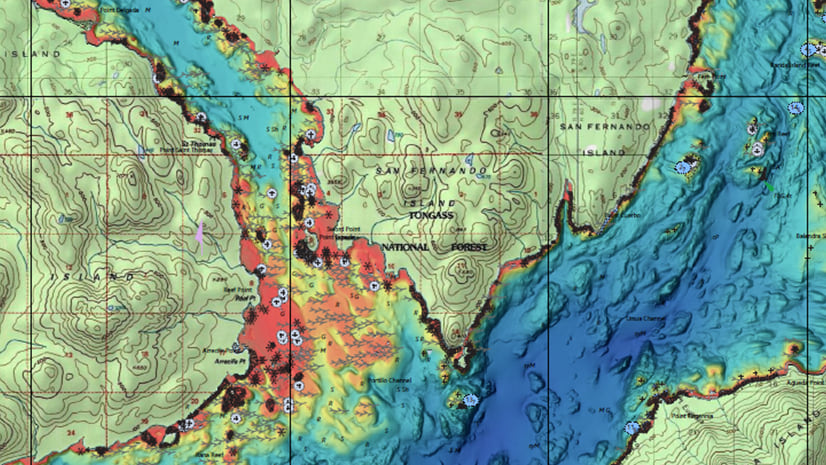
Article Discussion: