Greetings!
We have some good news for Business Analyst users. At the ArcGIS Pro 2.1 release, we are adding four popular geoprocessing tools! This will kick off the process of bringing more and more Business Analyst tools to Pro at upcoming releases (some familiar tools from ArcMap and some brand new to Pro). Here’s a brief look at what is on the horizon in January 2018.
No Additional Setups Necessary!
When you install ArcGIS Pro 2.1, Business Analyst is ready for you. There are no separate installs needed. If you are licensed for Business Analyst – simply start using it.
The following Business Analyst tools will be included in Pro 2.1. More to come at 2.2 of course!
- Color Coded Layer – Quickly view any demographic variable as a multi-geography level map! Click a variable and watch the map layers being built for all the major administrative boundaries per country. In ArcMap this was a toolbar, now it’s just a tool – in Pro just about everything is built as a GP tool.
- Enrich Layer – Combine demographics to your trade areas – this is similar to the ArcGIS Pro Enrich Layer script tool but here you can use local data, not just an online demographic service. For example, you can connect to your behind-the-firewall 2017 Business Analyst Data and enrich your layers.
- Summary Reports – Run all the demographic summary reports available from Esri. You can connect to these templates “in the cloud” or from your local dataset.
- Customer Derived Areas – Carve out your where your customers are and see how they might overlap nearby franchises. If you want to know “where are the closest 60% of customers using product XYZ” then this tool tells you that.
And like all GP tools in ArcGIS Pro, Business Analyst tools can be leveraged in workflows involving other tools. So you can build automated “super tools” using ModelBuilder and Python scripts.
Here’s a look at the tools in their toolbox…
Here’s a look at the Summary Reports tool…
Here are some more Business Analyst tidbits.
Searching for demographic variables is slick and easy. We’ve improved our ‘data browsing’ experience in line with Pro so you can find content fast. You can search for specific attributes or limit by major category…and you can change a variable format on-the-fly with a toggle (count/ average/index)…
…and refine your results with sliders and filters, this is super convenient.
Adding your files and content is easy. You can connect to your Portal and see all your projects and files, as well as your organization’s shared content. Layers you’ve saved in Business Analyst Web are available too. Simply drag-and-drop them into the map from the Catalog pane…
So that’s a quick recap of our upcoming contributions to ArcGIS Pro 2.1. We’re very excited to join the Pro World!
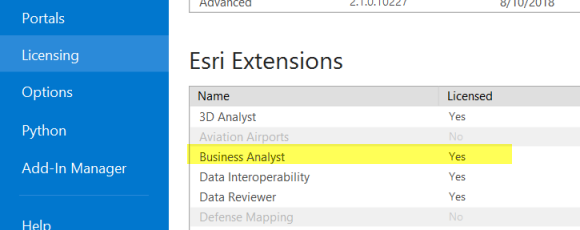
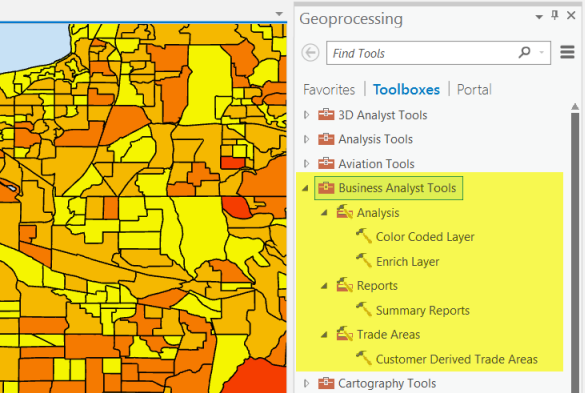
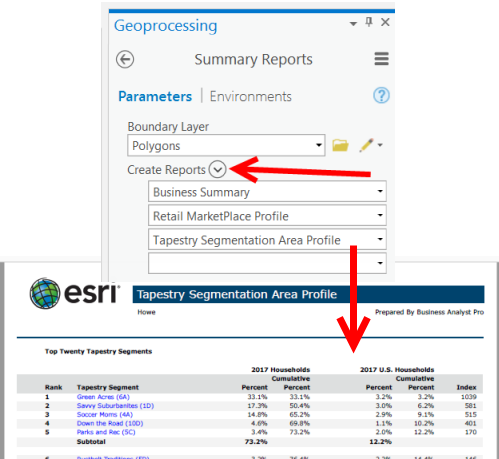
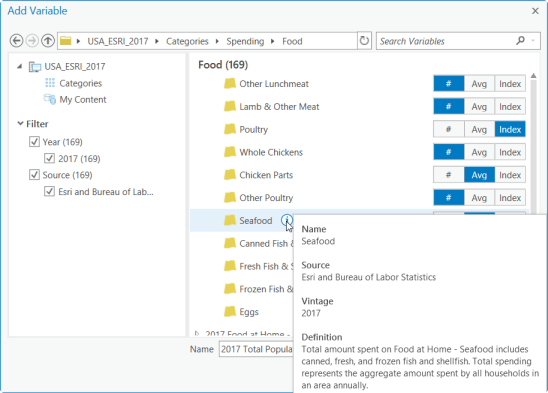
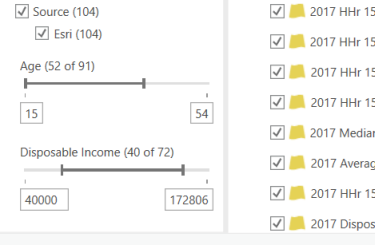
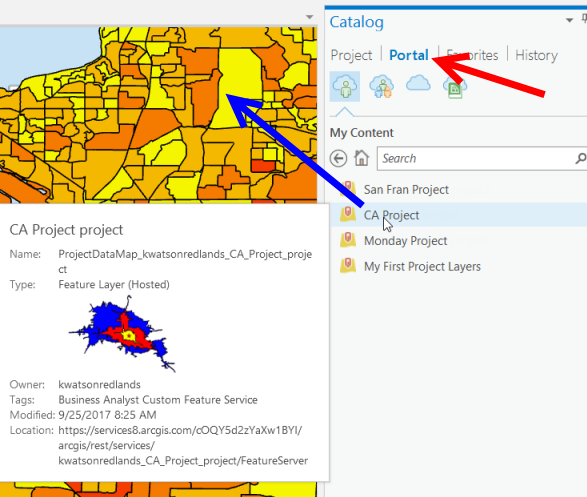
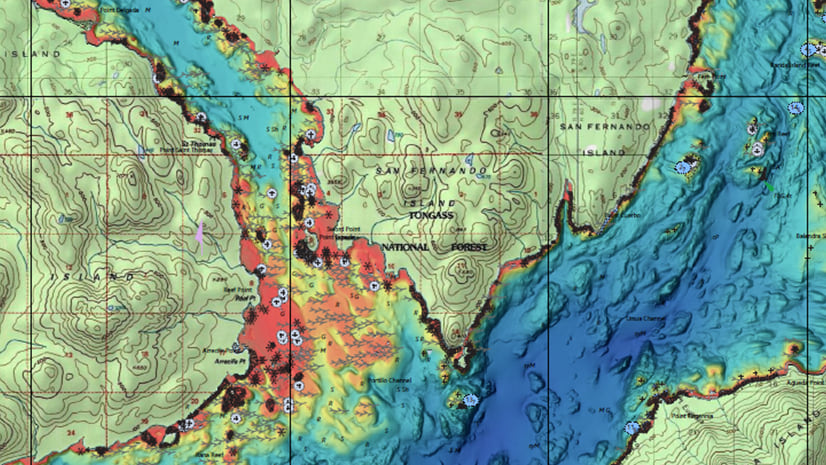
Article Discussion: