The August update of the Esri Business Analyst web app brings to you 2010 Census data for Puerto Rico and several performance improvements. The following are some of the highlights:
2010 Puerto Rico Census Data
The Business Analyst (BA) web app already includes a Standard dataset for Puerto Rico (source: Michael Bauer Research (MBR)). The Puerto Rico real estate market is currently seeing significant activity, and BA users have requested access to Census data for Puerto Rico. Available, as of today, is the newly added 2010 Puerto Rico Census data, which contains 1229 variables in six categories that can be used for analysis and reports. You can access the new Puerto Rico Census Data and reports by using the country drop-down menu and clicking on the gear icon next to Puerto Rico and then click the Apply button for Puerto Rico 2010 Census Data.
You can then use the new Data from the Data Browser, from the Color-Coded Maps and Smart Map Search workflows. More information on this newly available Puerto Rico data can be found on this blog post.
Performance improvements
With this release, you should notice a significant performance improvement when performing data analysis and running reports for all countries. The following are application functions where you can expect to notice improvements:
- Logging in to the application.
- Loading Infographics for a site.
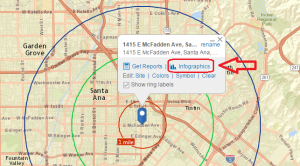
- Running reports for all countries. This includes Standard PDF and Excel reports, as well as Comparison Reports and Custom reports.
The Business Analyst team hopes you find these updates useful, even as we continue to work on new features to come in the future!
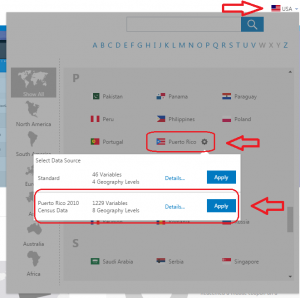
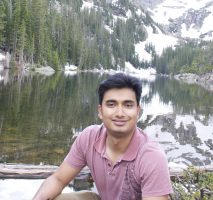

Article Discussion: