Learn more about the biggest demographic data release of 2022 and explore frequently asked questions
Esri is proud to announce the availability of updated demographic data for the US. Starting June 22, users will be able to access a range of new and updated demographic data as part of the biggest release of 2022.
Highlights include the following:
- 2022 and 2027 data from Esri Demographics (includes Esri Reports)
- 2016–2020 five-year American Community Survey (ACS) data
- 2020 Census data variables now integrated into the Esri 2022 dataset
- 800 new variables—describing attitudes on food, lifestyle, media, and shopping—from Esri Market Potential data
For a comprehensive overview of the June demographic data release, check out the recent blog post by Lucy Guerra, senior product manager for Esri Demographics.

Still unclear about the power of Esri demographic data? Read the FAQ below:
Esri demographic data comes from a variety of sources and consists of multiple offerings. Users can access Esri demographic data to solve problems when reliable, accurate data is a must. For more about Esri Demographics, check out these questions and answers to learn the origin of Esri’s data and the different ways the data is used:
What are some examples of how Esri Demographics helps users solve problems?
Esri Demographics can help with the following scenarios:
- You need to know the population of certain census block groups, postal codes, cities, states, provinces, etc.
- You need to understand the income distribution of a certain community before you buy or lease residential or commercial property.
- You need to understand demographic trends within your area of analysis such as how a certain segment of the population has changed over time.
- You need to understand consumer spending or other lifestyle characteristics in a specific neighborhood.
- You need quick and easy access to authoritative data for school or work.
- You need a way to showcase how your ArcGIS subscription benefits your company or organization.
Is Esri Demographics a product?
No. Esri Demographics is a data service or “capability.”
What are examples of offerings under Esri Demographics?
Esri Reports; Esri Tapestry Segmentation data; Esri Consumer Spending data; Esri Market Potential data; American Community Survey data; US 2020 Census data; US 2010 Census data; places/point of interest (POI) data
What are the different ways users can access demographic data?
There are three ways users can access demographic data:
- Through software as a service (SaaS) and on-premises products:
- Esri Reports—No ArcGIS Online subscription required
- Maps—Demographic maps and layers available through ArcGIS Living Atlas of the World
- ArcGIS Business Analyst solutions
- ArcGIS Pro and the ArcGIS Online Map Viewer through the Enrich Layer analysis capability
- Through Esri’s data service offering, ArcGIS GeoEnrichment Service, for developers (and other technical users)
- As tabular demographic data files (Excel, CSV) for offline use
Where does Esri get its demographic data?
Esri works with authoritative public and private data sources to provide a global collection of demographic, socioeconomic, consumer behavior, and business data. Users can buy Esri demographic data separately or access the data within Esri services and solutions. The demographic data that Esri offers consists of third-party data and data derived from Esri.
How often is Esri’s demographic data updated and released?
A majority of Esri’s demographic data is updated and released annually four times a year. Depending on the data, source and country, the exact frequency can vary. Learn more about release information.
Where is pricing information stored for demographic data?
For ArcGIS Online users, pricing is based on web-based transactions and can be purchased with credits. Check credits, organized by capability (ArcGIS GeoEnrichment Service, Demographic Maps and Layers, Infographics, and Reports), by going to the ArcGIS Online website and looking in the section Credits by capability. For Esri’s demographic data offering for developers, pricing information is located on the ArcGIS Developers page under Demographic data. Contact Esri for pricing information for tabular data files.
What are some common Esri Demographics/Esri product pairings?
Esri Demographics and ArcGIS Business Analyst
- Business Analyst is a market intelligence product that helps users make smarter decisions for market planning, site selection, and customer segmentation. Business Analyst combines demographic, business, lifestyle, spending, and census data (Esri Demographics) with map-based analytics.
Esri Demographics and GeoEnrichment Service
- GeoEnrichment Service helps developers and analysts enrich their datasets with Esri Demographics. Users can join their data with Esri’s extensive portfolio of global demographic data for additional context; create shareable reports and infographics; and use authoritative data tables in applications, analyses, and visualizations.
Esri Demographics and ArcGIS Living Atlas of the World
- ArcGIS Living Atlas is the foremost collection of geographic information from around the globe. It includes ready-to-use maps that contain Esri Demographics data for over 150 countries/regions plus apps and data layers to support the work of GIS users worldwide. These maps help users contextualize and visualize key demographic, socioeconomic, customer behavior, and business data.
What about Esri Reports? Is Esri Reports a product?
Yes. Esri Reports is presentation-ready demographic reports that provide information on people, their preferences, and the places around them. Esri Reports is available for purchase through the Esri Data and Location Services public-facing website and through Esri products such as ArcGIS Business Analyst, ArcGIS Online, and ArcGIS GeoEnrichment Service via ArcGIS Platform.

Esri Demographics also maintains a long-standing relationship with the US Census Bureau through the availability of census data and American Community Survey (ACS) data. Also, as Esri Demographics continues to build on its offerings in the US, users can buy data from over 45 countries via an extensive distributor network.
What is Esri’s relationship with the US census? Why is it important?
The US census, aka the decennial census, is the official and most reliable way people are counted in the United States. Because the census occurs every 10 years, Esri offers users census-based estimates and projections to account for the time period between decennial census releases. In the meantime, users can access ACS data—representing a smaller sample—as an alternative to census data.
Can people in other countries buy Esri data?
Yes. Esri’s demographic data is global. If you would like to purchase data outside the US, please contact your local Esri distributor.

Esri Reports is a renewed focus for Esri Demographics. Ideal for small businesses and organizations, Esri Reports connects users with the most important demographic information in a shareable and digestible format at an affordable price. Esri is also continuing its focus on US 2020 Census data releases and industry-tailored solutions.
When is Esri Reports updated?
Esri Reports currently contains a collection of data from Esri Demographics for the US. The data in Esri Reports is updated annually—usually around midyear.
Can users make copies of the data or reports they have purchased? How many uses/downloads are permitted per user?
Once users purchase an Esri Report, they have 30 days to access and download their report. They may download their report as many times as they wish during the 30-day period.
What are the target domains and industries where users can expect to see an increased presence from Esri Demographics?
State and local government, health, financial services, insurance, retail, and real estate are target domains and industries.
—————————————–
What if I still have questions?
Reach out to senior product manager Lucy Guerra or senior product marketer C. Brooke Brinkley, or email getdata@esri.com.
To learn more:
Visit the Esri Demographics public webpage
Visit the Esri Reports webpage

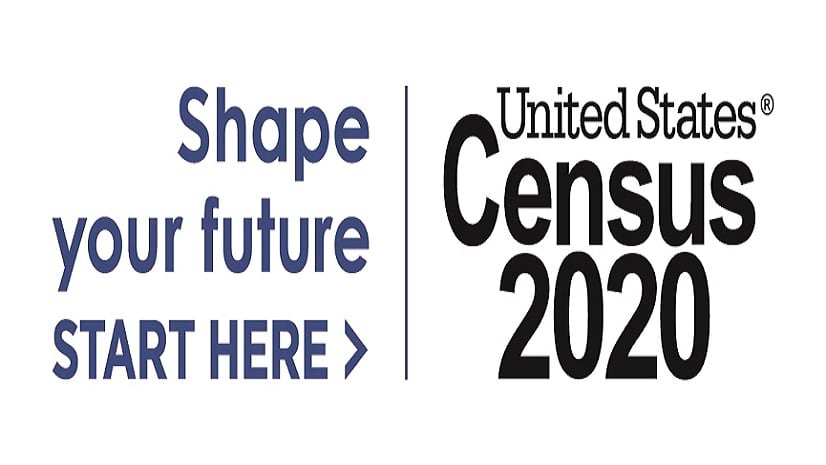

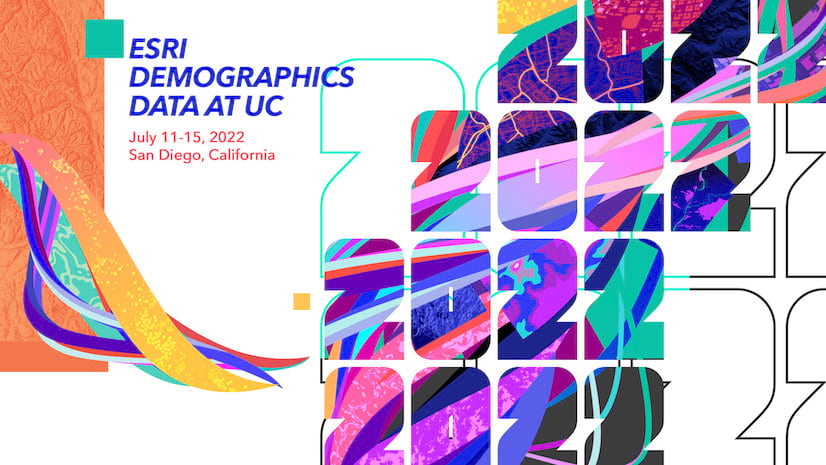
Article Discussion: