During day two of the Developer Summit plenary, Rohit and the GeoAI team share some of the exciting ways that the capabilities of AI are being brought to ArcGIS. In this section, learn how these capabilities have the potential to greatly enhance your geospatial workflows and solve some of their most complex challenges.
Rohit highlights the library of over 70 pretrained models that you can use as is or as a starting point when creating your own models. Newer additions to this library include SAM and TextSAM, which are discussed by Priyanka.
Rohit also features new updates to the GeoAI toolbox- now supported are forecasting using the time series model on a space-time cube and multimodal input for AutoML, which Karthik demonstrates.
Extending SAM for Geospatial AI
Meta AI’s Segment Anything Model (SAM), which segments anything in an image without the need for additional training, has been recently integrated with ArcGIS.
In her demo, Priyanka shows how SAM can assist you in your workflows, and how the model can be extended to better suit your specific needs. We see how Text SAM allows you to extract features based on the text you provide and how you can fine-tune SAM on your data.
- Learn more by reading the companion blog here: Extending the Segment Anything Model (SAM)
Multi-modal input for AutoML
Karthik demonstrates how it is possible to improve the accuracy of machine learning models by combining numerical and categorical data with the contextual data in images and text. Karthik runs the Train using AutoML tool twice- the first time only with tabular data, and the second time adding text and images. We can see from his results that the addition of images and text improves the performance of the model.



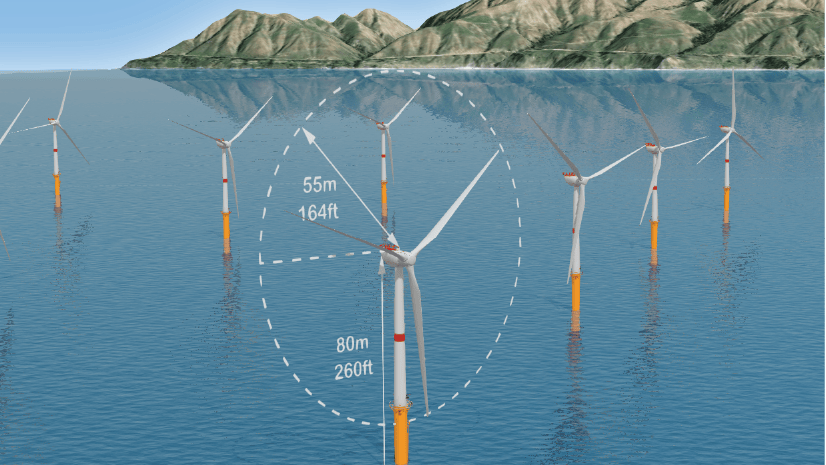
Commenting is not enabled for this article.