Note: This blog covers the classic Esri Story Maps. Story authors are encouraged to use the new ArcGIS StoryMaps to create stories; however, Esri will continue to maintain the classic templates for your use. For more information, see the Product road map.
Classic Esri Story Maps are open source. This means you can download the code for any of the Story Map apps from GitHub, host it on your own server, and even customize it. While the needs of most story map authors will be served using the versions of these apps that are hosted on ArcGIS Online (or an ArcGIS Enterprise portal), there are a few reasons to consider self-hosting.
Why host an app?
There are several benefits to hosting a Story Map app, the most obvious is you can give your story a custom URL on your organization’s domain. So, instead of a standard arcgis.com URL:
www.arcgis.com/apps/Cascade/index.html?appid=abcdef123456…
your story can have a URL like this:
www.our-agency.gov/stories/our-latest-story/.
You can also set up web analytics to capture statistics about who’s reading your story and enhance how your story looks when it’s shared on social networking sites like Facebook and Twitter.
If you are a designer who knows HTML and CSS, you can style a Story Map app to change its appearance beyond what is possible in the builder. A popular style change is to add a banner image to a Map Tour, like in the “Kentucky’s Frontier Trails” story from the University of Kentucky and the Commonwealth Office of Technology, Division of Geographic Information (DGI).
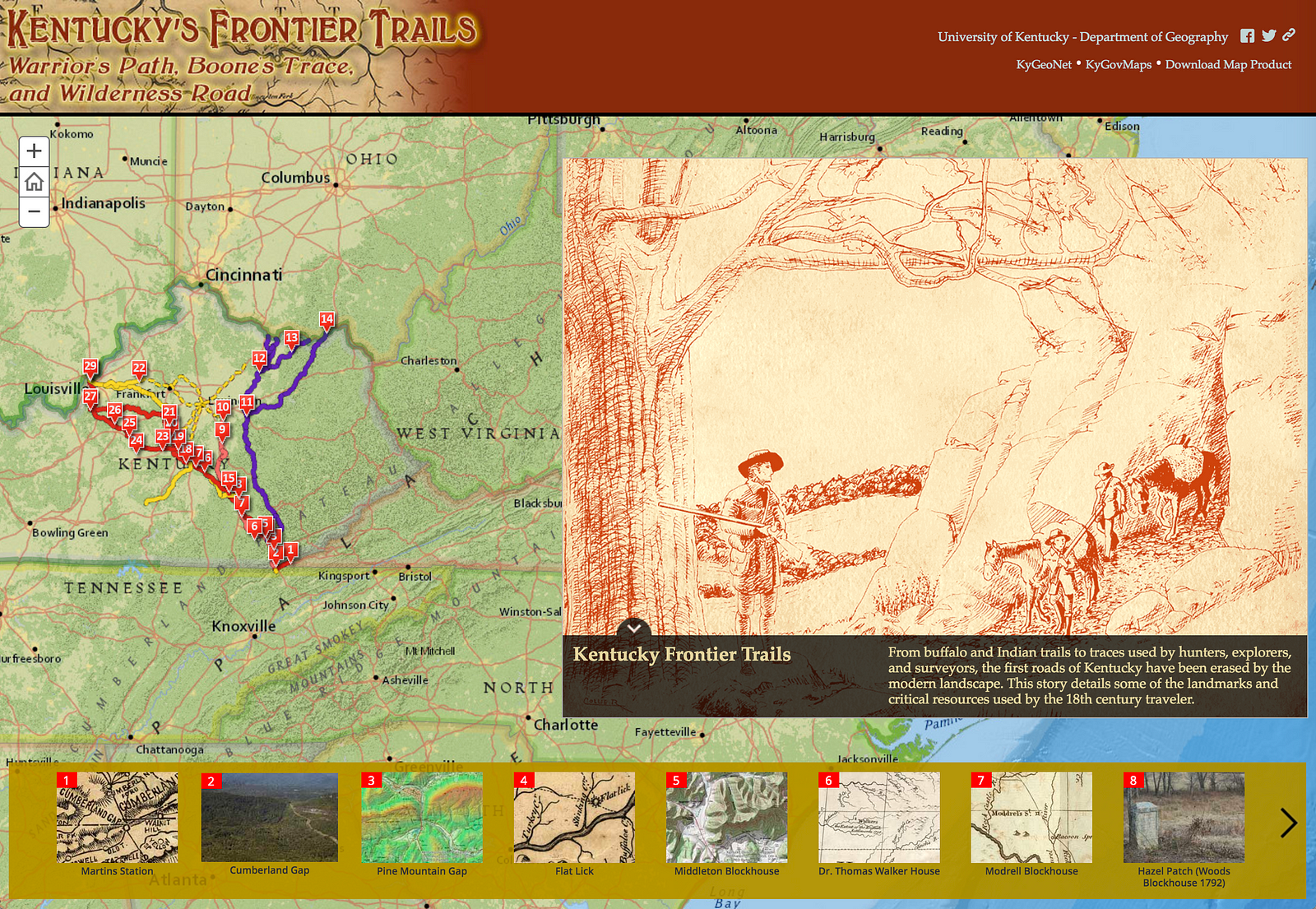
Finally, developers can customize an app to add new features. Examples of customizations are adding background audio or a cover page to your story. There are many styled and customized story maps in our gallery that you can review for ideas, and our developer blog has lots of articles about how to make specific customizations.
Want to learn more about how apps work when they are hosted on your own server and get step-by-step instructions? Read the full article on hosting your own Story Map on our developer blog.
This article was published in March 2017 and was updated in December 2018.


Commenting is not enabled for this article.