Note: This blog covers the classic Esri Story Maps. Story authors are encouraged to use the new ArcGIS StoryMaps to create stories; however, Esri will continue to maintain the classic templates for your use. For more information, see the Product road map.
Several story map authors have requested that Cascade builder support the creation of lists. While the team is still looking to add this to a future release, you may be interested to know that you can already add lists to a Cascade story using a few simple keyboard tricks.

Normally, when you press ENTER in the Cascade builder the cursor jumps down to a new paragraph.
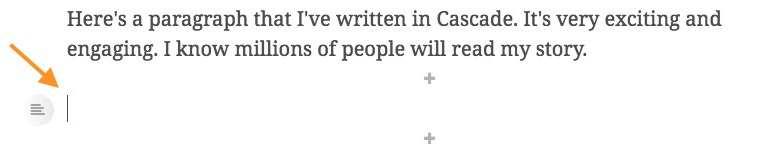
However, if you press SHIFT-ENTER you’ll drop down to the next line in the same paragraph.
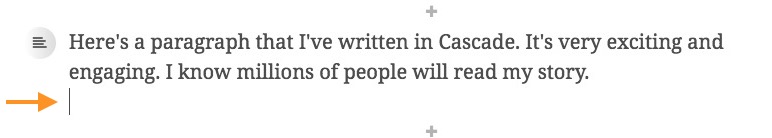
Using this technique you can easily create a bulleted or numbered list in your Cascade. Simply indent each line old-school style (using the spacebar). Oh, and please don’t degrade your beautiful Cascade story by using common asterisks or drab dashes for your bullets — no, no, no! There’s an easy keyboard shortcut for inserting a nice bullet icon: on Mac it’s OPTION-8, and on Windows it’s ALT-7 (that’s 7 on the numeric keypad).
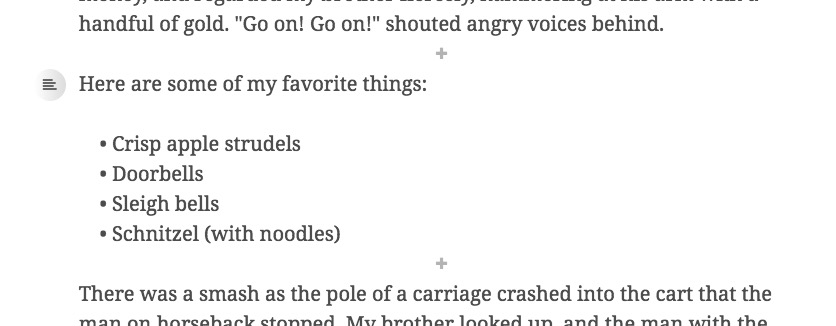
You should use numbers if the order of your list items is important, and you can copy and paste special characters like checkmarks or arrows to use as bullet points, if you like. Feel free to add links or other formatting to your list like italics, color, etc.
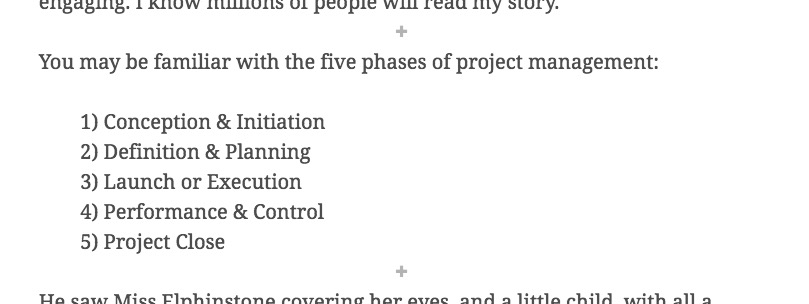
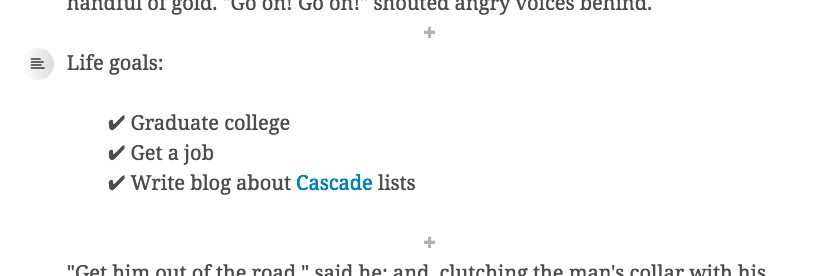
Also, be sure to preview your story on a mobile device to make sure your lists look acceptable for folks reading your story on their phone.
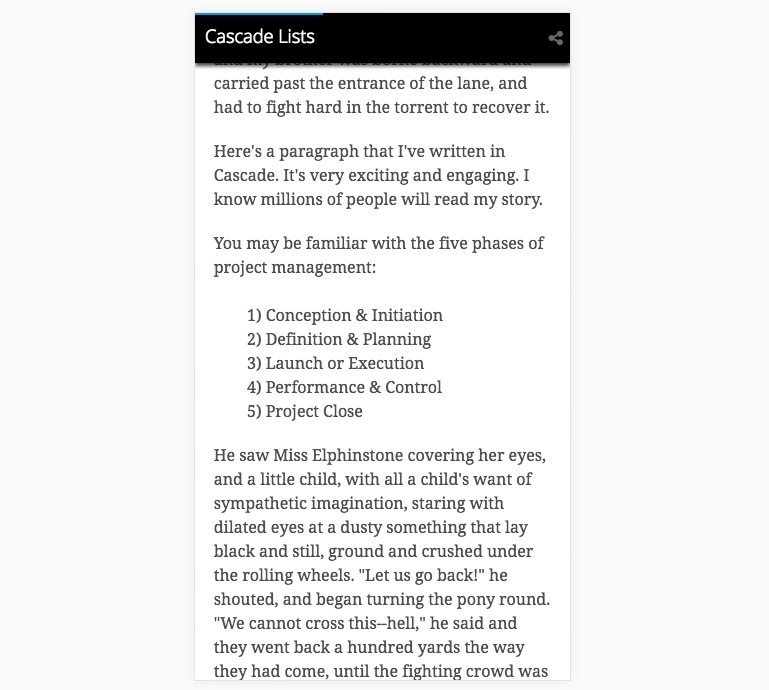
One thing to note is that if you have long list items that wrap, the subsequent lines of text won’t be indented under the bullet like they normally are with a true list.
…
More Information
For more tips and advice on building Cascade stories see these blog posts and John Nelson’s entertaining and informative How-To Cascade series.
Intro Photo by Glenn Carstens-Peters on Unsplash


Commenting is not enabled for this article.