An update to ArcGIS Survey123 is now available. Social media cards, dynamic text, new streaming tools and the most kudoed ArcGIS Idea for Survey123 solved, are the highlights of this update. Read on to learn more about this release, and what is coming next…
What’s new in ArcGIS Survey123 (June 2022) Web
Let’s start with web surveys. Many of you use Survey123 to collect data over the web: embedding a survey in your website, Experience Builder app, dashboard, and so on. Here you have three nice new features to make your surveys shine:
Style social media sharing cards
If you share survey links in social media, this one is important to you. Starting with this update, Survey123 links support the Open Graph protocol. Many social media sites such as Twitter, Facebook, and LinkedIn, use Open Graph: This standard helps you make more engaging social media cards.
How do you take advantage of this? Set a nice survey thumbnail, title and summary. Post your survey link in social media… and Survey123 will do the rest.
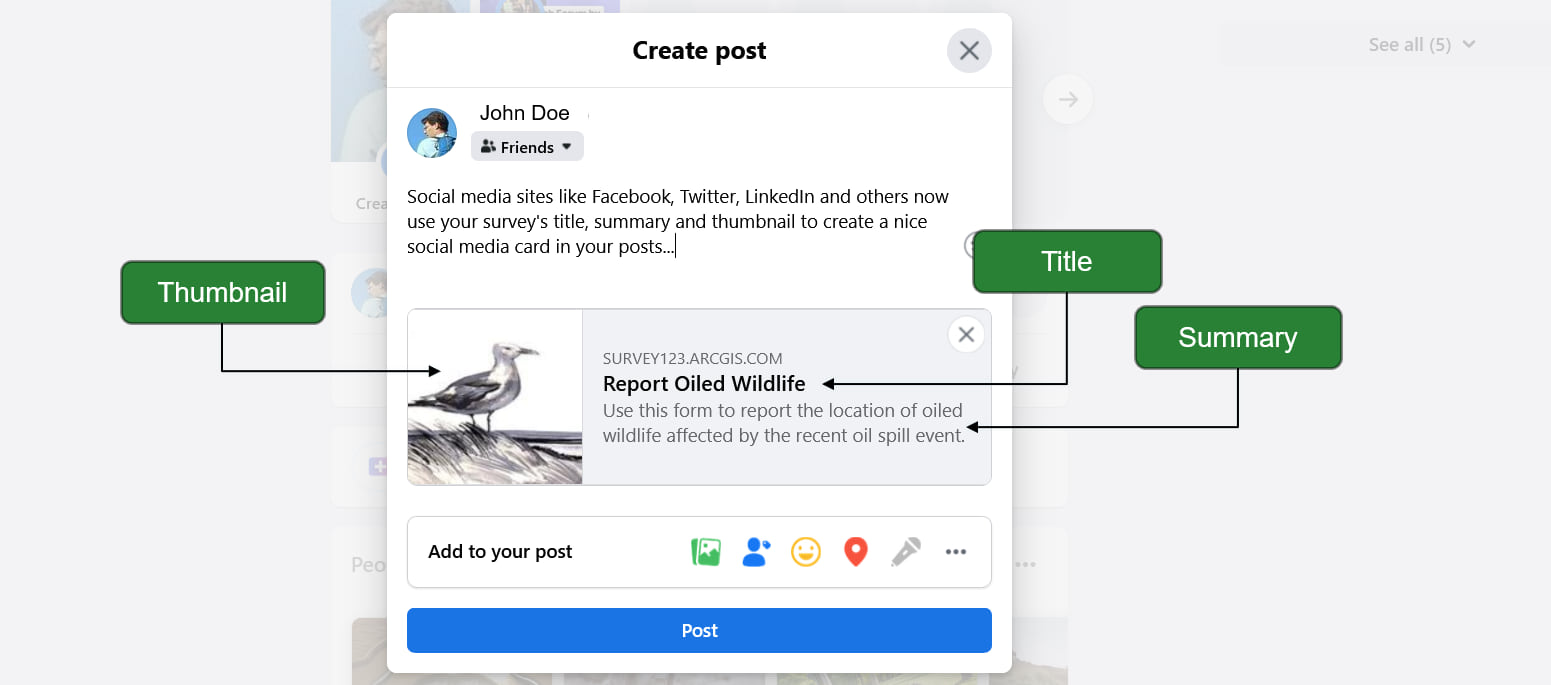
Make more personal questionnaires with dynamic text
Use dynamic text to insert form data into the question labels and hints. This will make survey questions more personal, and remove ambiguity.
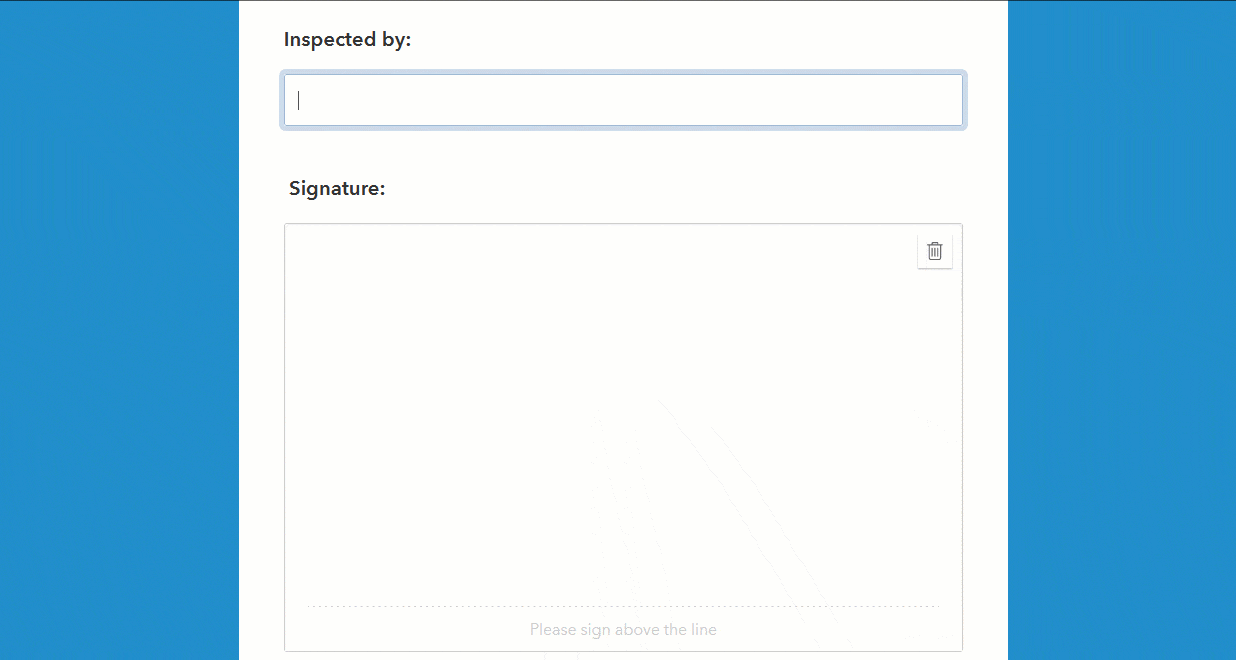
Do you want to learn how to do this? Check the dynamic labels help topic if you use Survey123 Connect. If you are more into the web designer, click here.
Take a moment to say thank you
As the author of a web survey, you can optionally display a thank you screen immediately after a survey is submitted. This is a great place to acknowledge the respondent for taking time to complete the form, include next actions, or a link to your website.
With this update, you can spice up your thank you screens by:
- Inserting form data into the dialog to make it more personal
- Adding a link to let respondents open the survey in edit mode
- Automatically reload the survey after a few seconds
Read the thank you screen help topic for details.
What’s new in ArcGIS Survey123 (June 2022) Mobile
Do you use Survey123 forms in the mobile app? Here you have three great improvements!
Streaming data collection tools
The new streaming tools in the Survey123 field app allow you to collect lines and polygons as you walk or drive. Activate streaming while you walk along a pipe, a creek or a road segment to draw a line. Similarly, you can use streaming to delineate the boundary of a parcel, crop or area of interest.
Kudos to our Survey123 Early Adopters for helping us refine these tools and make them a reality. Kudos, for example, to the NASA Harvest team, who tested these tools in Malawi early in the year.
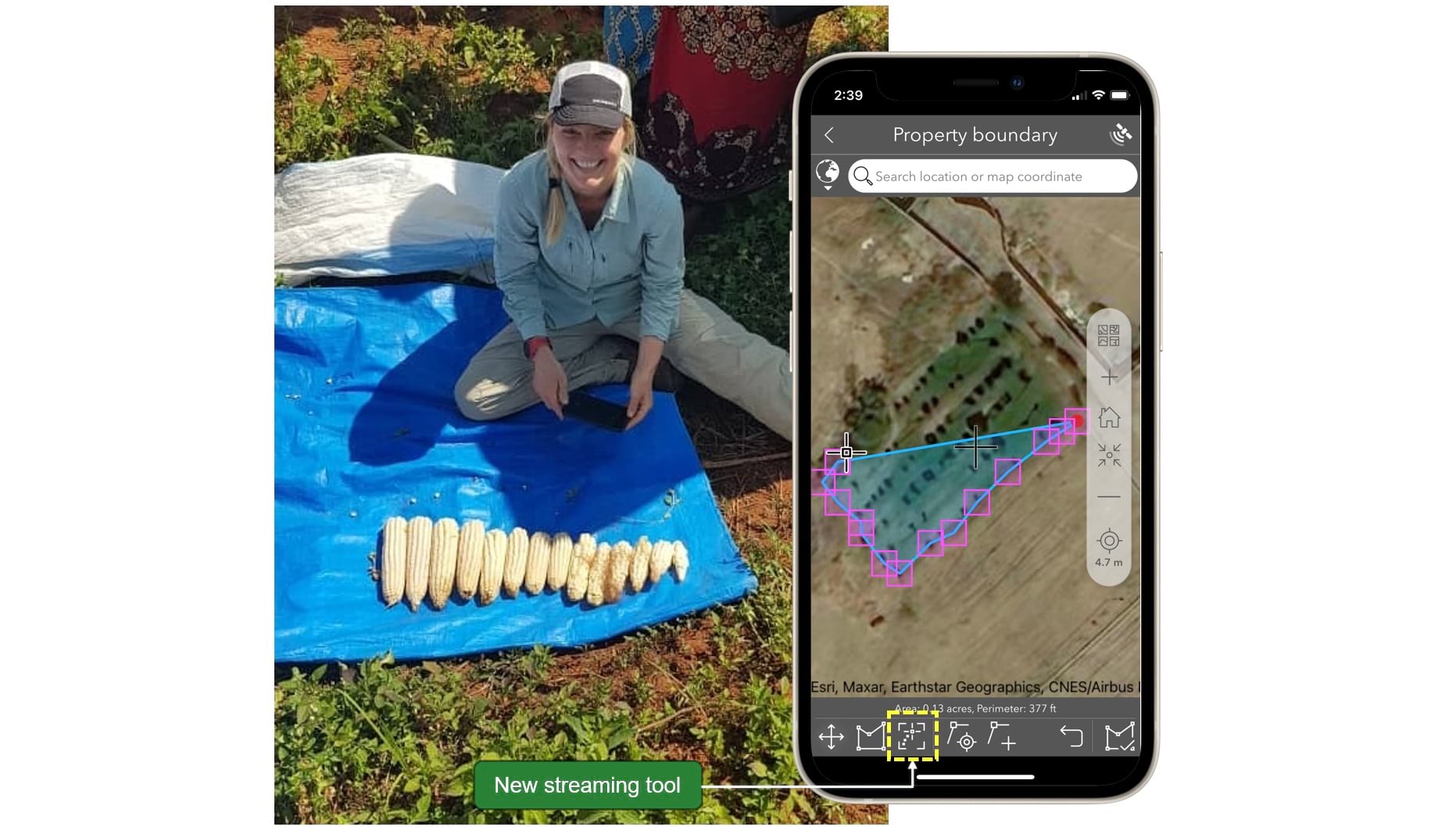
Read the Geotrace and geoshape help topic to learn more about the streaming tools.
Automatically set the file name of photos and signatures
This one will be welcomed by the many of you that kudoed the Set Default photo name Survey123 idea by @JamesWilson2. The concept is simple: Use an XLSForm expression to set the file name of photos and signatures. In this way, attachment file names become meaningful, and that is important when you download the data. Are you curious to know how to do that? Here is an XLSForm example:
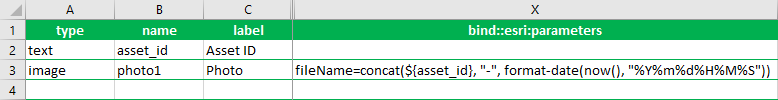
To learn more, check the image file names help topic.
Longer, and more lightweight, audio recordings
Recording audio in Survey123 is not new, but this update brings great enhancements. Audio files are now compressed more efficiently, so you can record for longer periods of time and in smaller file size. We also added new XLSForm parameters to help you control the maximum size of the audio files, the maximum duration of the recording and even the codecs that should be used.
Learn more through this help topic.
What’s coming next
The Survey123 Early Adopter Community has all the details about upcoming beta features you can test today. Here are, in a nutshell, some of the things in the works:
- CAPTCHA for web surveys: Originally planned for release in July 2022, we will likely postpone general availability until September, but you can start testing this today.
- Spatial calculations: Currently supported through custom JS functions, we are going to make spatial calculations available through plain XLSForm and even in the Survey123 web designer. Also available for testing now. Targeting the September update!
- Indoors support: Indoors support means that with the Survey123 mobile app you will be able to get accurate locations from an IPS (Indoors Positioning System), and work with floor-aware maps.
- Location sharing: Currently supported in the QuickCapture and Field Maps mobile apps, location sharing is also coming into Survey123! Late 2022 or early 2023.
- Smart camera features for the field and web apps: We will show more at the Esri UC… Stay tuned.
Not to be missed: What’s new webinar on June 28
Ah! Before I forget, join us on June 28 as we will deliver a What’s new webinar. Much of the above will be demonstrated live and we will also have a Q&A section.
Register for the webinar here.



Commenting is not enabled for this article.