Are you tired of being cooped up inside for the last year? Want to find a way to stay fit while connecting with your GIS friends and community around the globe? Take a break from your desk and stretch your legs. Put your running shoes on or hop on your bicycle (don’t forget your helmet). We’re inviting you to make your own start and finish line no matter where you are, from New Jersey to New Zealand, Barcelona to Bangladesh. Join the Esri UC Virtual Run/Walk/Bike event and let’s go around the world together!
What is the Esri UC Virtual Run/Walk/Bike 2021?
The Esri UC Virtual Run/Walk/Bike is an opportunity for you and your family and friends to join us on our Let’s Go Around the World mission across the globe. Since the Esri UC is virtual again this year, and we can’t do the annual 5K run in San Diego, we are hosting a virtual event for runners, walkers, and bikers of all abilities.
Using the ArcGIS QuickCapture mobile app you’ll track your mission. The route, time, and any photos you capture along the way will be added to a 3D event map that will showcase our Esri community.
You can run, walk, or bike anytime and as many times as you like during the Esri UC week. Start tracking and submitting routes on July 10 and until July 18. Each mission you submit will help us meet our community challenge and is also a chance for you to get on the leaderboard.
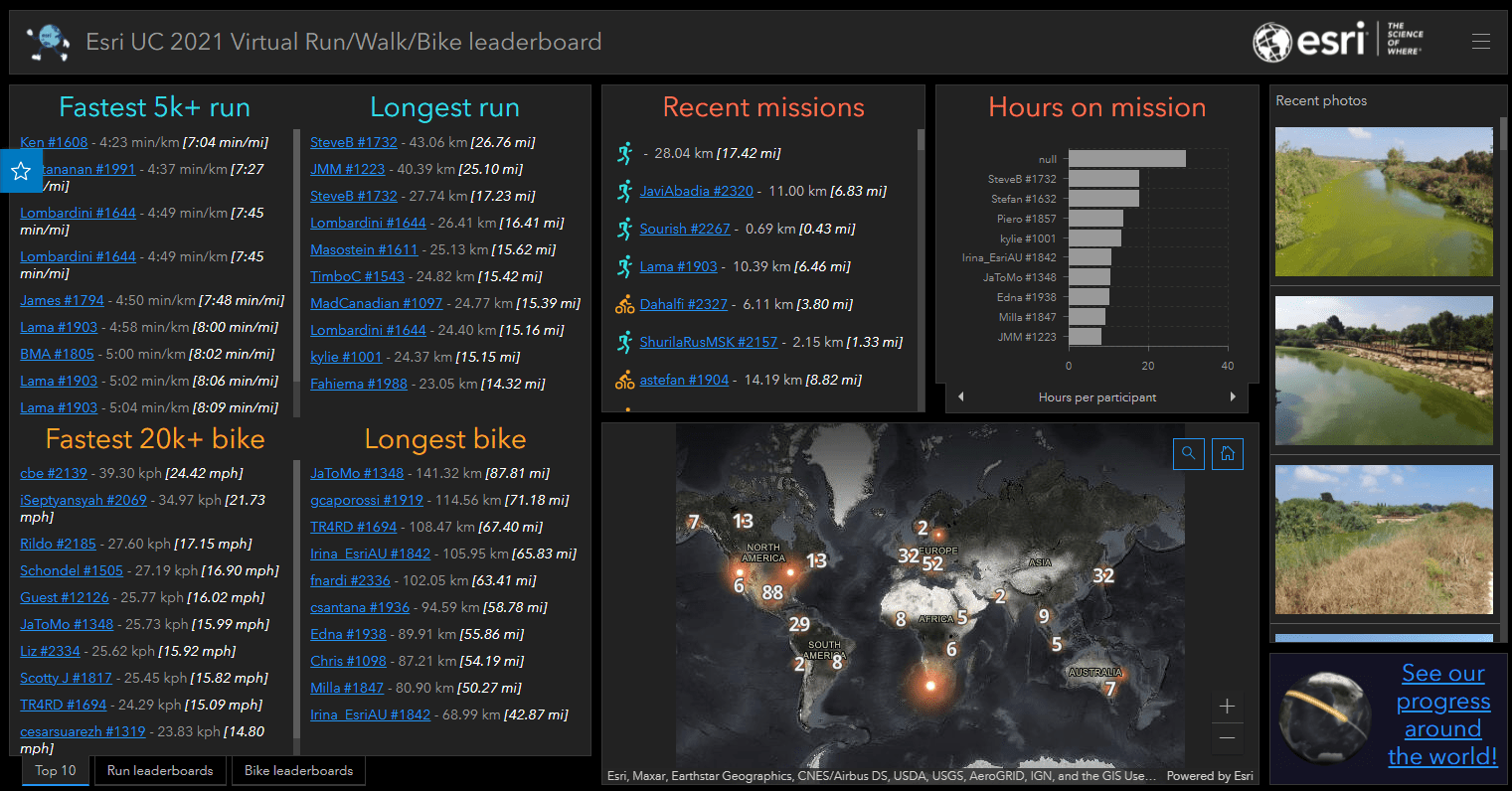
We’re trying to go around the world (40,054 km [24,888 miles]) together, and every kilometer counts. Last year over 3,000 of you signed up from over 80 countries and we made it 16,176 km/10,052 miles. Are you ready to double that this year?
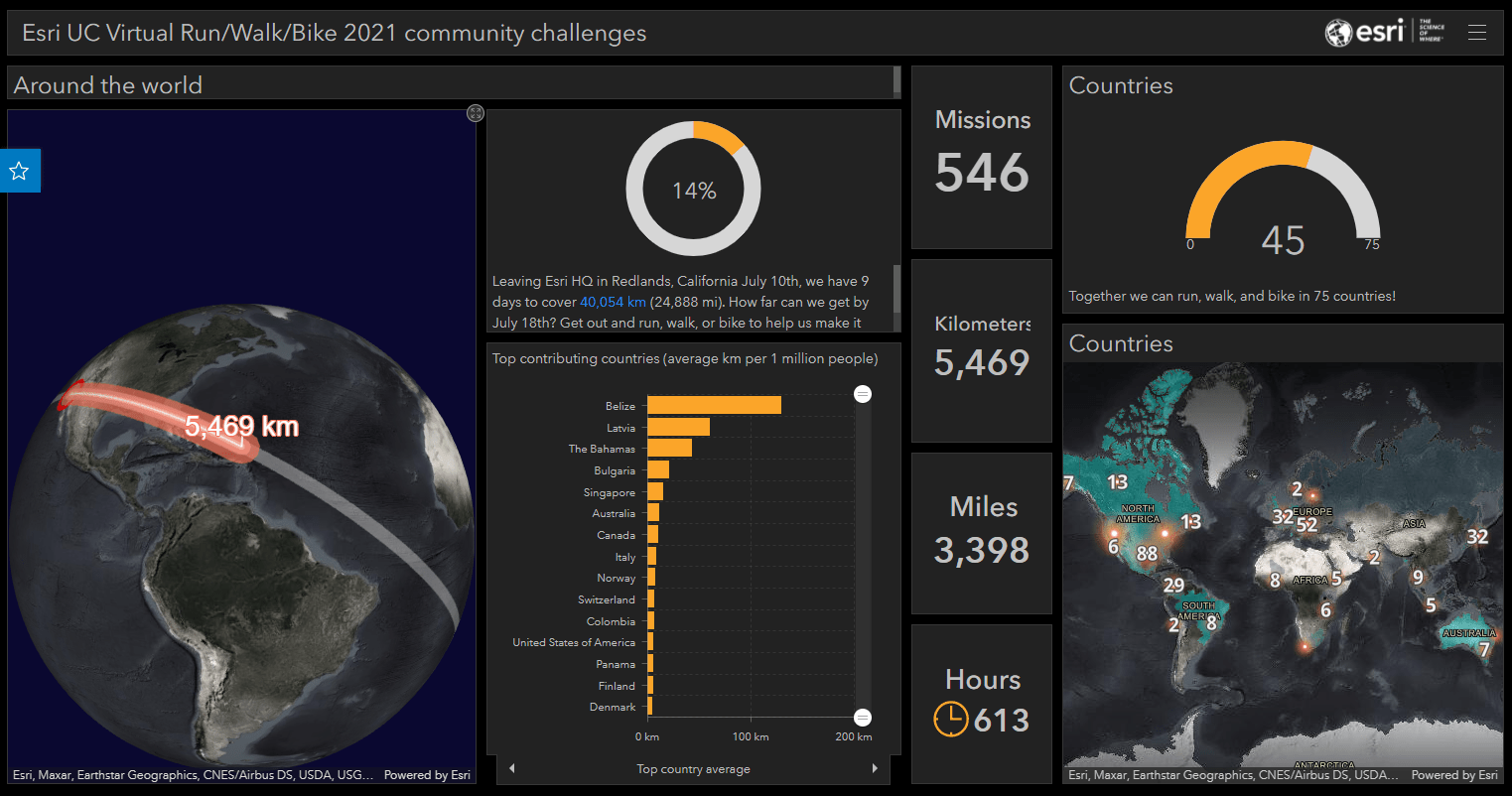
How does it work?
- Sign up with this form. You’ll get a confirmation email that describes how to map your route.
- Go for a run, walk, or bike ride anytime between July 10-18 (the week of the 2021 User Conference). You can submit as many times as you’d like throughout the week.
- View your route on our global event map, receive a participation certificate, and explore runs around the globe.
What’s new in 2021?
New this year, you can use your Apple Watch, there’s more time to participate (the weekends before and after Esri UC are included), and best of all cyclists are now welcome.


Get inspired
For the past few weeks folks around the world have been warming up for the main event. Check out this story to see what they’ve been up to. We hope their missions will inspire you to join the fun. Participation is free, and Esri UC registration is not required.
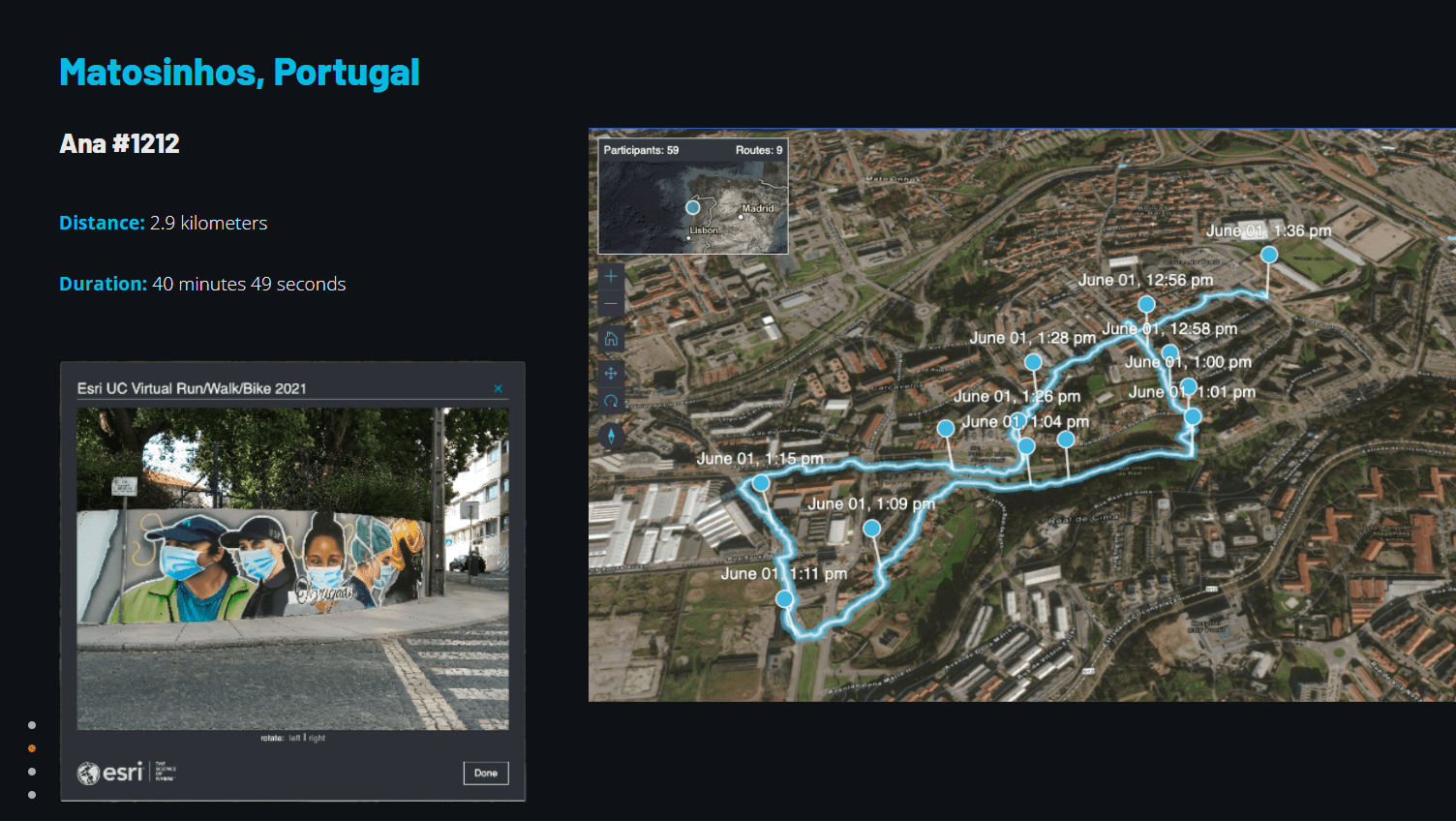
What’s next?
Sign up to participate on the Esri UC Virtual Run/Walk/Bike website (Fun fact: it was built with ArcGIS Hub).
Then put on your Esri t-shirts and other fun Esri swag to show your spirit. Take a selfie and post a photo on social media using #esri2021run. Read our FAQ if you have any remaining last minute questions.
Now it’s time to get moving! We can’t wait to see all the cool places you’ll run, walk, and bike.
On your mark, get set, go! Let’s go around the world together!





Article Discussion: