The scene layers team is excited to announce new functionality at the ArcGIS Pro 2.7 release. Let’s take a look!
Project scene layer packages
When working with scene layers it is important to be able to provide the layer in the coordinate system of the scene. For example, if you want to include a scene layer in a global scene the coordinate system needs to be in WGS 1984. The project tool now supports projecting scene layer packages to any coordinate system. All scene layer types (3D Object, integrated mesh, point, point cloud and building) are supported as input to the project tool. Additionally if you are inputting an older version scene layer package (version 1.5 or 1.6) the project tool will upgrade to the latest version 1.7 so you can take advantage of performance and scalability improvements with the new version.
I3S Level of detail selection
Scene layers have different levels of detail (LODs) to improve drawing performance; which LOD is used depends on the distance at which the data is being viewed. This means that when you zoom out and increase the distance to your features, the complexity of the 3D data is decreased as well. For example, when viewed from far away, the visual quality of a building may be reduced but will increase as you zoom in. At ArcGIS Pro 2.7, a new display property Use predefined Level of Detail selection allows users to switch between an I3S LOD selection or ArcGIS Pro LOD selection. By default newly added scene layers to a scene use this property but previously saved projects have this new property disabled. You can override the I3S LOD selection metric to allow ArcGIS Pro to optimize drawing by disabling this property.
Point Scene Layer version 1.7
Version 1.7 includes performance and scalability improvements resulting in faster display of point scene layers by at least two times. Point scene layers created using the create point scene layer package tool or caching on ArcGIS Online or ArcGIS Enterprise 10.9 write out the scene layer in version 1.7. If you have an existing point scene layer package use the I3S converter to update to version 1.7.
Integrated mesh improvements.
Data size matters. We have been working on improving texture compression and storage to reduce the size of slpk.
The create integrated mesh scene layer package tool includes a new texture optimization parameter that supports writing out DXT and JPEG textures or JPEG textures only. Use the None option when the scene layer package is to be used by desktop clients only. Use the Desktop option when scene layer packages will be consumed in both desktop and web clients.
Shared texture support among nodes has been added to the create integrated mesh scene layer package tool. Often OSGB datasets can have large textures shared among nodes. Previously, these textures would be duplicated in the resultant slpk. At the ArcGIS Pro 2.7 release the tool will now share textures among nodes when possible to reduce output slpk size. At each release we continue to optimize integrated mesh creation and enhance the create integrated mesh scene layer package tool to handle osgb data output by various 3rd party software.
Support in 3D Analyst tools
Scene layer are not only ment to deliver high performaning visualization in all ArcGIS client application but also to allow analysis of large volumes of 3D content
At ArcGIS Pro 2.6, support for scene layers was added to a variety of 3D Analyst tools. At ArcGIS Pro 2.7, more tools have added support. The following tools support integrated mesh scene layers as input:
What’s next?
We know how important it is for you to manage your scene layers and work with them across the ArcGIS platform. Therefore, our focus in the next release will be on the following functionality
- Clip scene layers
- Exclude layers draped on integrated mesh scene layers
- Set modification operator when importing a modification on a integrated mesh scene layer
- Upgrade scene layer packages via a new geoprocessing tool
- Support for scene layers in additional 3D Analyst tools
- Extract scene layer packages via the extract package tool
Stay tuned in the following releases for this functionality and please continue adding ideas for new functionality you would like to see!

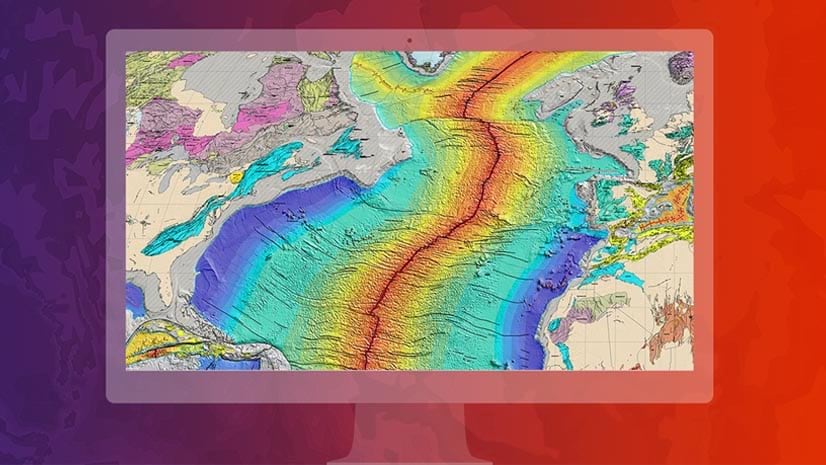


Article Discussion: