I get asked this question from time to time. The short answer is ‘on a computer’, but the people who ask me are curious about the full process, and deserve something better than that. So here’s a long answer:
1. Data must be collected
This can happen in many different ways. Here are a few examples:
- You can use an app on your phone to record your location as you walk from place to place
- Satellites record images of the Earth from space
- Governments track population and other demographic information through a national census
- Weather stations monitor and report information about their locations in real time
- Land surveyors use equipment to measure locations and boundaries

Now that you have data (otherwise known as geographic information)…
2. Data must be processed
This work can take many forms, and can also be called GIS analysis:
- Adding attribute information, for example the name, depth, and water quality of lakes
- Analyzing data to detect patterns and trends, for example finding hot spots for crime in a city
- Combining data, for example attaching data stored in a spreadsheet to shapes representing property parcels
- Deriving new information from data, for example using elevation data to reveal the location of streams, or detecting different kinds of landcover from aerial imagery
- Predicting information, such as areas in a city that may flood, or environmental conditions in inaccessible locations
- Calculating, measuring and evaluating a situation or resource
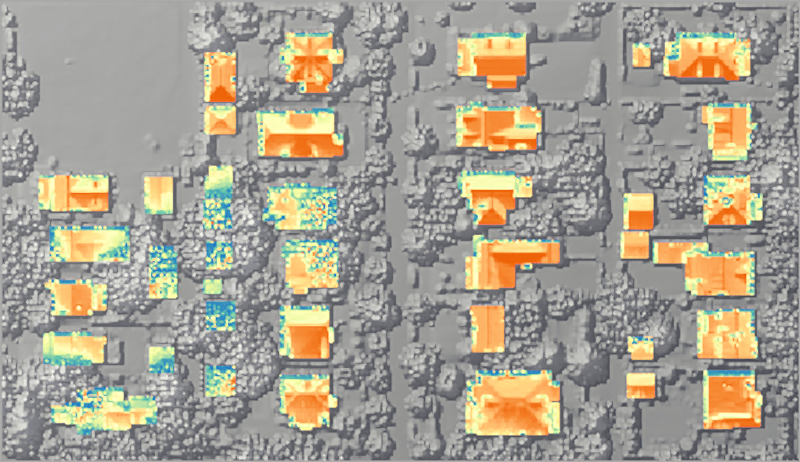
3. Finally, the data must be presented and shared
- You could make a static map and print it on paper
- You could make a web map or app that others can interact with on a screen
- Good maps employ graphic design, a sound understanding of the data, and strong storytelling skills
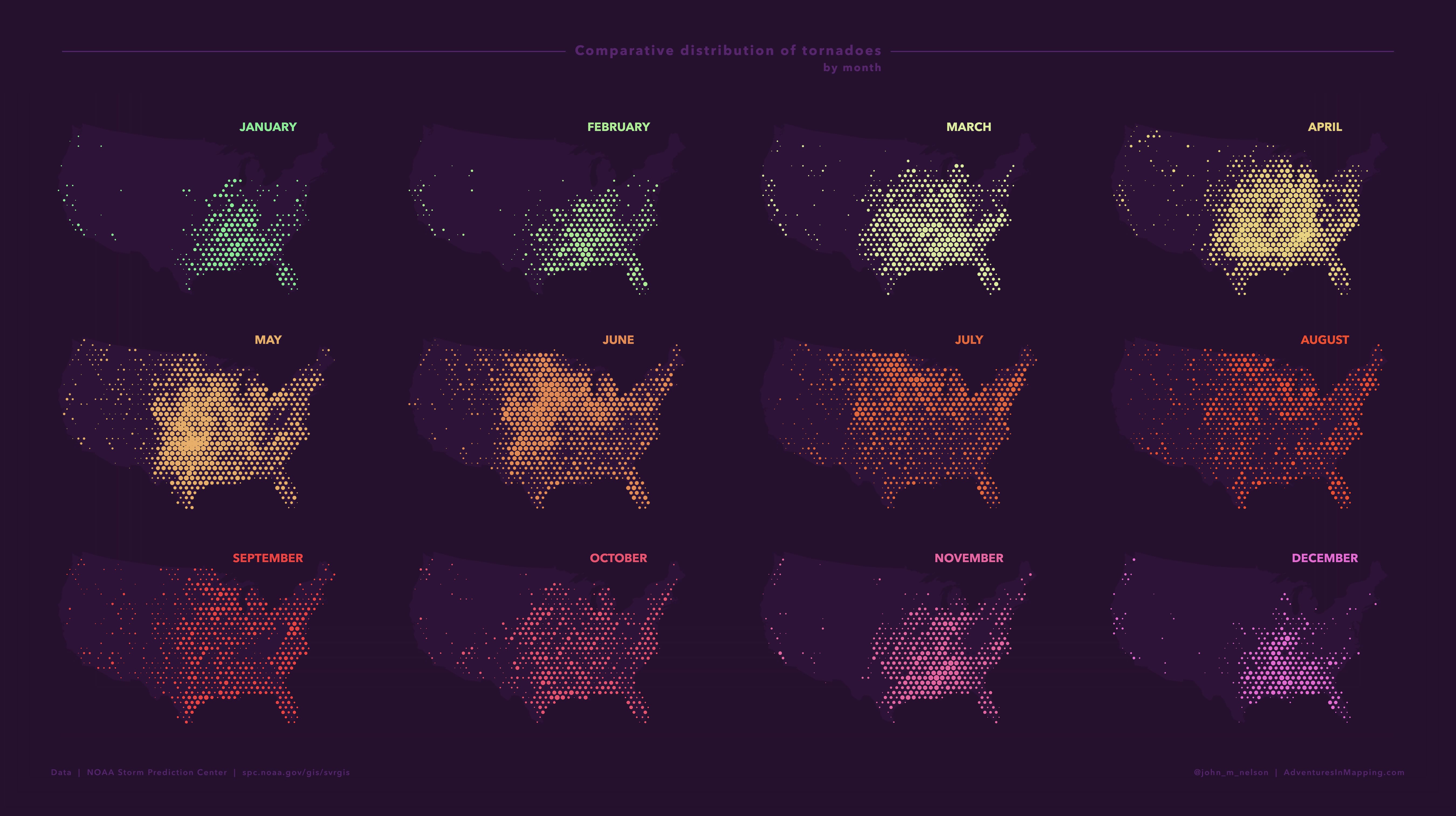
Historically, this entire process was called cartography. Today, most people in the GIS community are only referring to step #3 (presentation) when they use the word cartography. This is because the development of GIS technologies has allowed step #2 (analysis) to become far more powerful and prominent. We’re able to do things with geographic data today far beyond just drawing it on a map.
The next important question is Why make maps?
The answer: so we can make informed decisions. Decisions like:
• Where should we focus efforts within a city to prevent homelessness?
• What is the safest method to conduct a cave rescue?
• How many sandbags do we need to prevent flooding?
Every day maps are made to support and communicate a vast range of decisions in the real world. Some are simple, some are complex, and almost all of them are made by combining the work of many different people. The Living Atlas is an ever-growing collection of curated data and maps provided by geographers all over the world, and is a great place to start making maps of your own.
And all of this is closely related to another big question: What is GIS?

Commenting is not enabled for this article.