The September 2020 release of ArcGIS Excalibur is here! This release of Excalibur is available with Enterprise 10.8.1. We are so excited for you to experience the use of WMS services, the streamlined imagery workflow, including enhancements for users to create and share reports, and the ability to publish hosted imagery. This release also makes image analytics and image exploitation more accessible than ever.
Connect with a WMS service
With Excalibur, you can now use the integrated search and discovery experience to access WMS services. ArcGIS Excalibur supports WMS URLs so you can view and work with online imagery services. Once you input your WMS URL, you can connect to the canvas to view and explore your imagery layer.
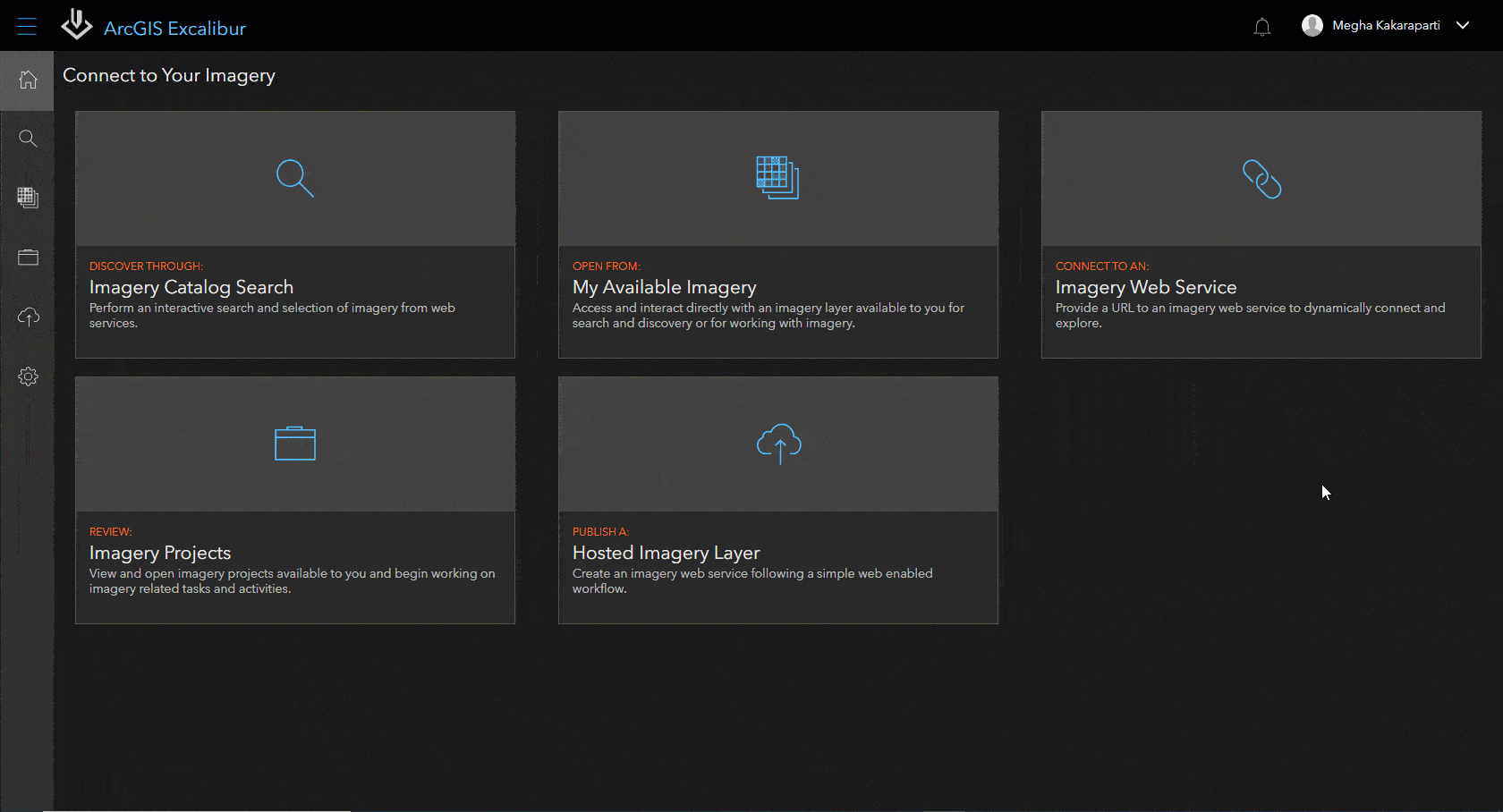
Enhanced imagery project workflows
Saving a project has never been easier in this release of Excalibur. Now, the experience to create imagery projects has been streamlined in the Catalog and Canvas views. You can save your work as an imagery project and define details about your project. Additionally, you can add or remove capabilities from your project through the Imagery Projects Details. This includes collecting observations in your imagery projects! Observation layers can be added through the Imagery Project Details. You can even utilize an existing web map containing geospatial reference or context layers to add to your project, providing value to analysts leveraging your project.
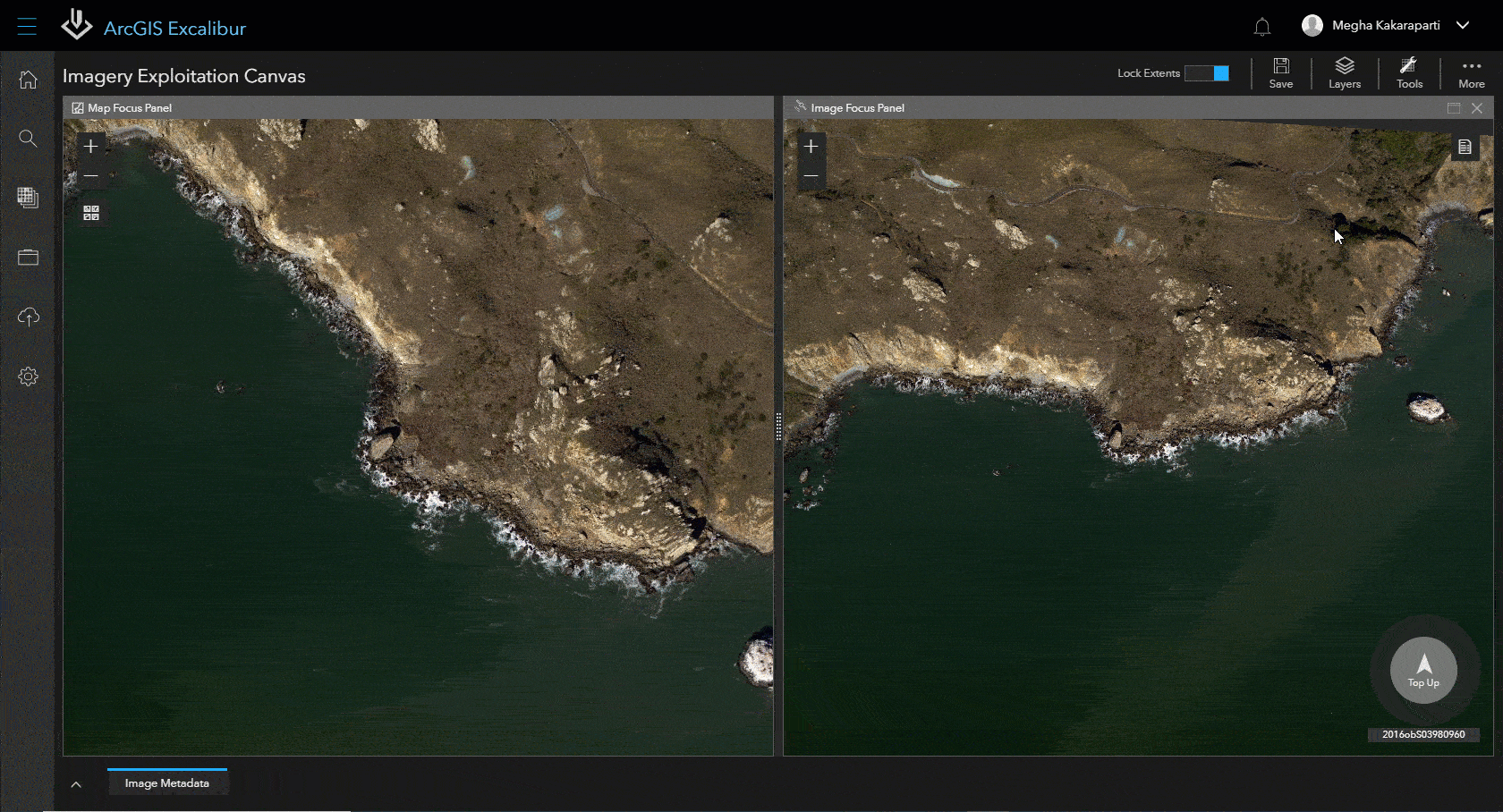
Save mark up to a project
Remember when you asked about saving your mark up to an imagery project? You can now save mark up with the September 2020 release of Excalibur! If you add and save mark up to an imagery project, it will save as a feature collection stored with your project. Your mark up appears on both the Map Focus Panel and Image Focus Panel, providing you with a frame of reference in each view.
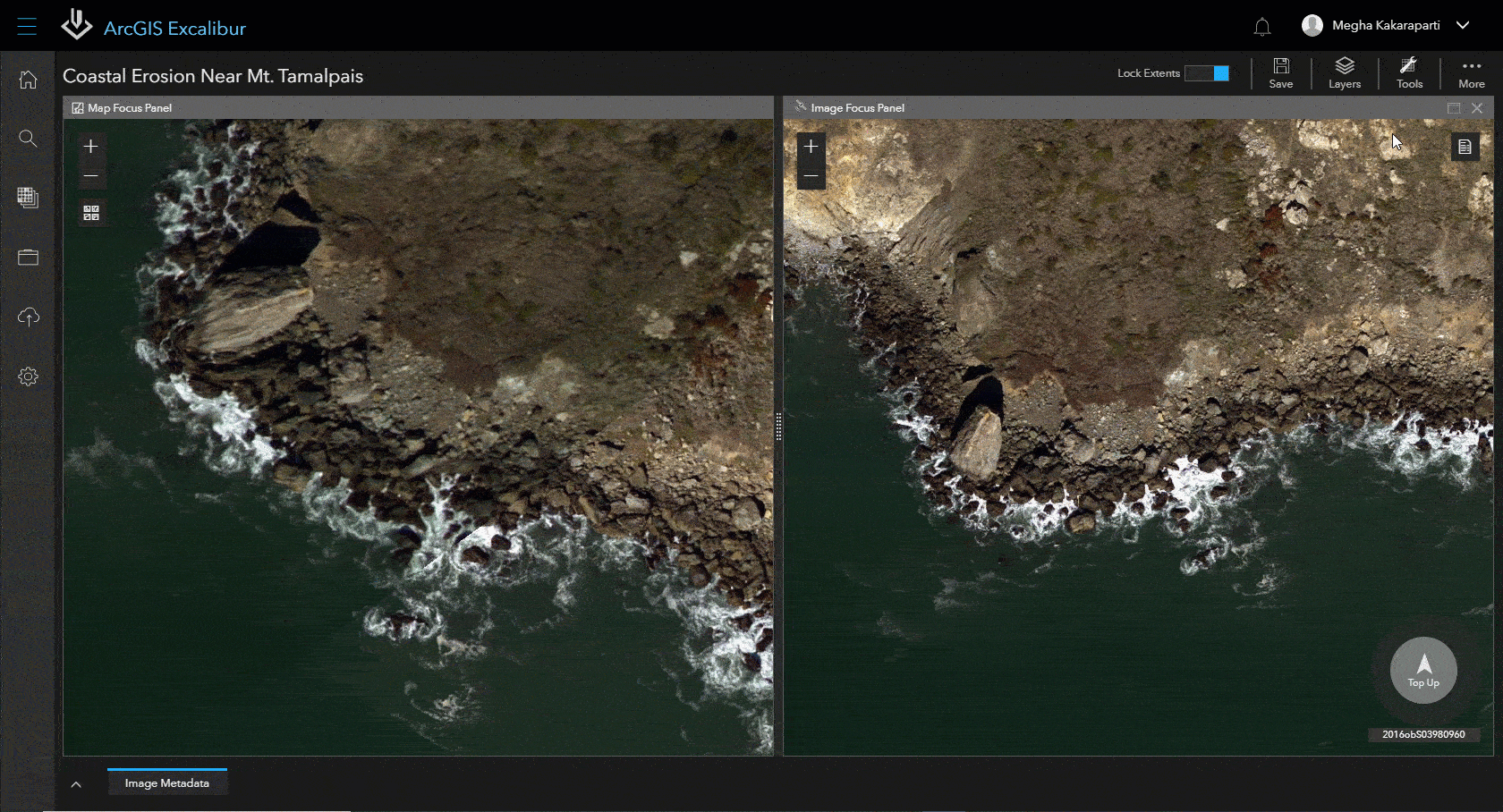
Create Report tool
Previously known as the Create Presentation tool, the Create Report tool is enhanced to include template layouts. You can generate a report to disseminate key information about a specific area of your imagery through a Microsoft PowerPoint presentation. You can add any comments from your analysis along with your defined area of interest. Additionally, you have the option of uploading your report directly to your portal account.
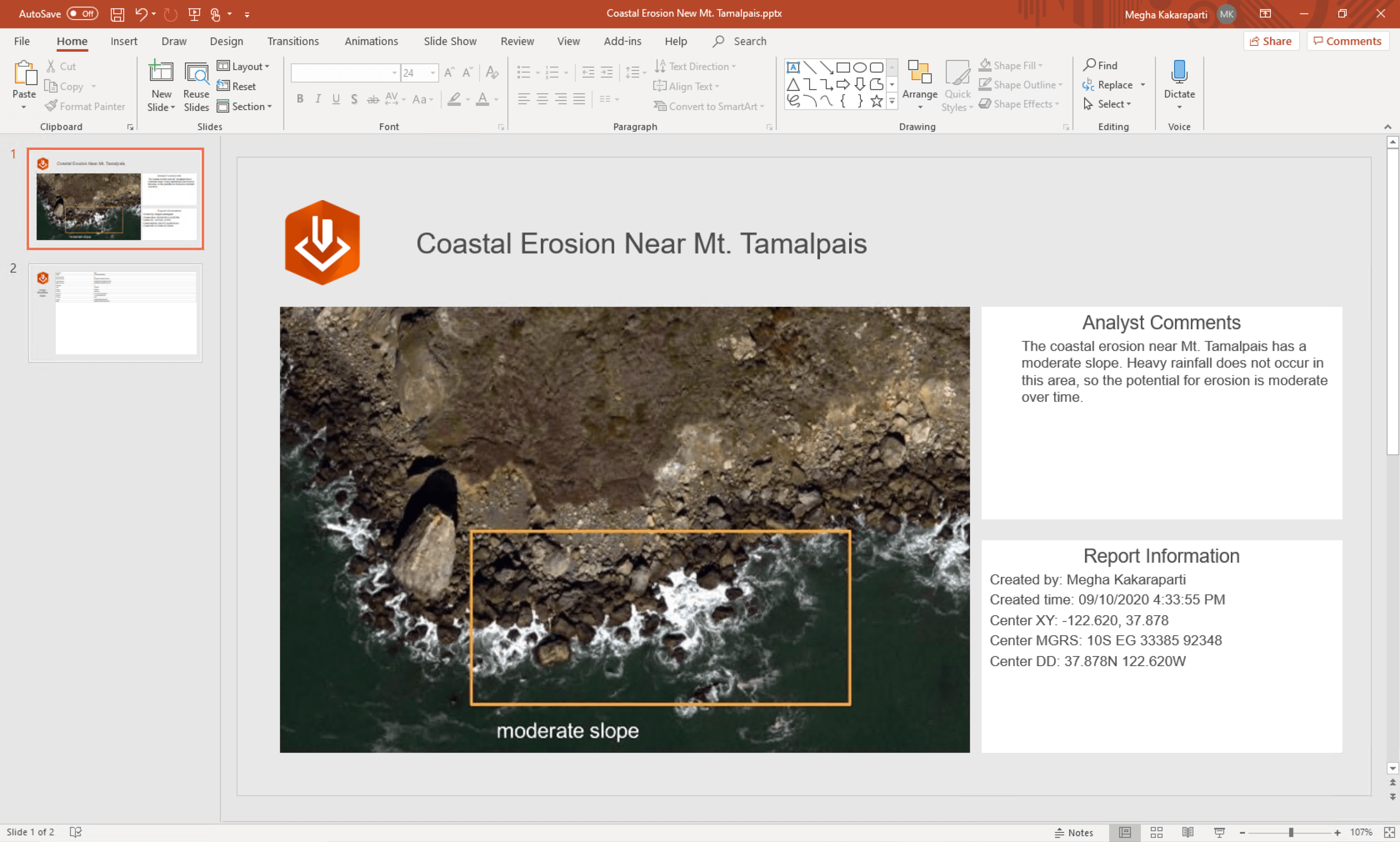
Publish Hosted Imagery
A new feature in this release of Excalibur is the option to upload your own hosted imagery layers if your environment is properly configured with Raster Analytics. Hosted imagery layers are dynamic image services that run on ArcGIS Image Server sites your portal administrator has federated with the portal. This makes it easy to manage, publish and share imagery with your organization and for your analysis. Now you can browse to your local machine or network folder to upload images of interest for immediate use in Excalibur. The selected images are used to create a new imagery layer and can be utilized throughout your organization when shared.
These are a few of the key features and enhancements in the September 2020 ArcGIS Excalibur. For more information, see our documentation or visit our ArcGIS Excalibur website! If you have any questions, we encourage you to contact us to learn more and get started.


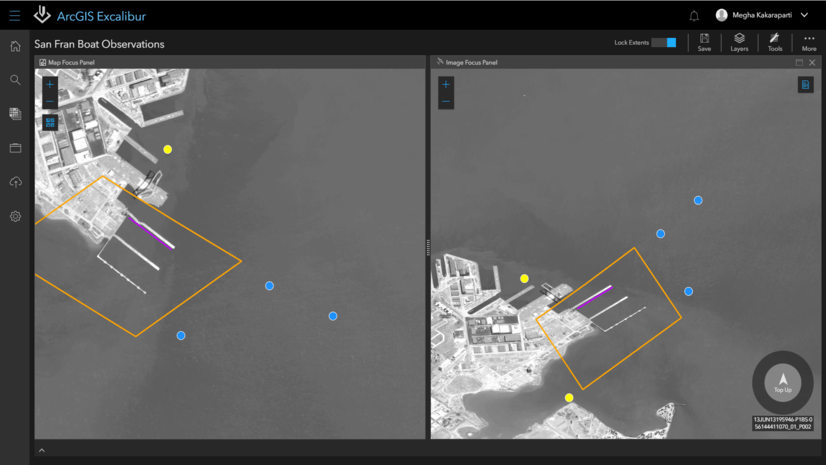

Article Discussion: