ArcGIS Insights combines data visualization and analysis to accelerate decision making. From interactive charts and maps to advanced analytics, Insights offers a wide array of capabilities to help you understand your data, answer important questions, and create interactive reports.
The Insights 2023.2 release (August 2023) includes enhancements to maps that allow you to remove a basemap and rotate a map, new configurations for heat maps, and a PERCENTTOTAL function for calculated fields and advanced filters. Keep reading to learn more about these new features so you can try them out the next time you use Insights.
Map enhancements
You can now rotate a map and remove basemap layers from map cards. Removing a basemap allows you to create a minimalist map using only your data and can be used to design aesthetically pleasing reports by layering maps on top of images or other visualizations.
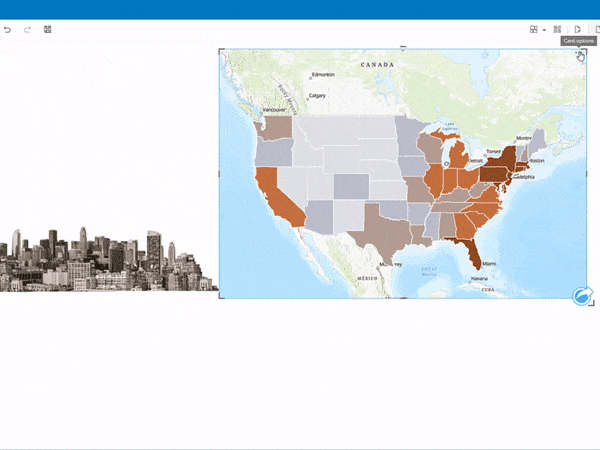
Rotating a map allows you to change the orientation of features. For example, you may want to rotate a map of a street network where the streets are parallel but do not run exactly north-south and east-west.
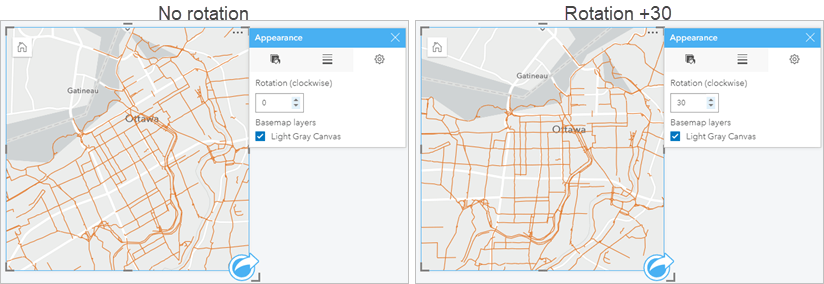
Heat maps
Heat maps now support adjusting the radius for calculating relative density and changing the scale on which the densities are based. These additional configurations allow you to customize your heat maps so you can create the optimal visualization for your data.
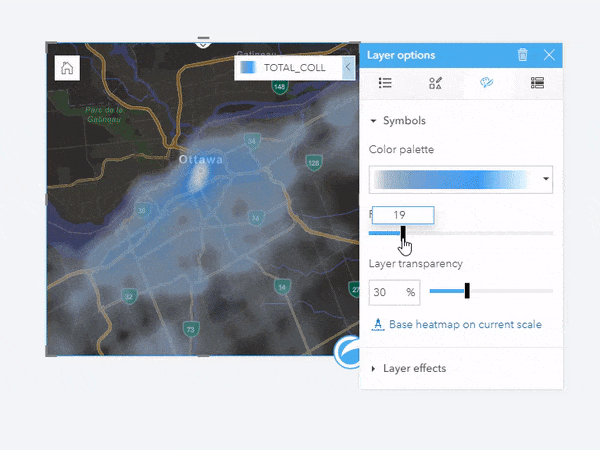
PERCENTTOTAL function
The PERCENTTOTAL function allows you to calculate proportions of each value in a field using the field total. The PERCENTTOTAL function can be used in field calculations and advanced filters.
In previous releases proportions could be calculated by dividing the field by the sum of the same field. In the example below, the proportion is calculated using the equation POP2020/SUM(POP2020). In Insights 2023.2, the PERCENTTOTAL function can be used to complete the same calculation in one step. The new calculation in the example is PERCENTTOTAL(POP2020).
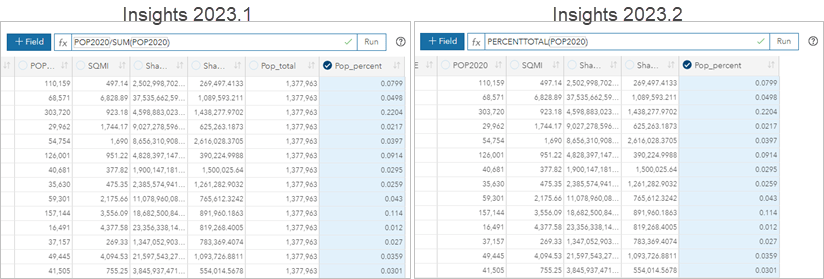
The PERCENTTOTAL function calculates the proportions of each value, not the percentage. To view the output field as a percentage, you can create a reference table and format the column.
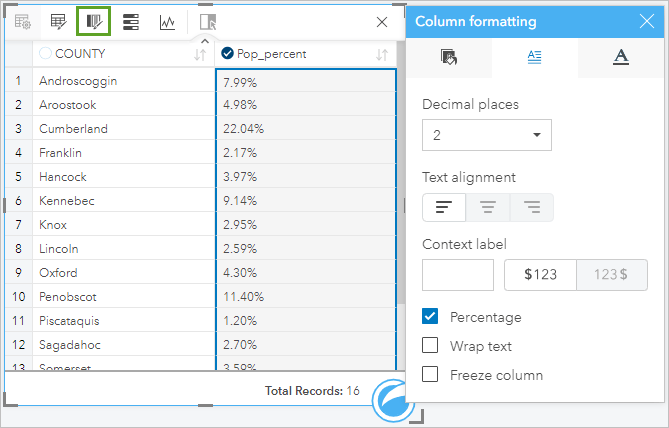
Other updates
- Donut charts now support sorting in ascending, descending, alphabetical, and reverse alphabetical order. Learn more about chart sorting in Insights
- The Microsoft Authentication Library used to create SharePoint and OneDrive connections has been upgraded.
More resources
You can now access these and several other enhancements in ArcGIS Insights. For a full list of new features, visit What’s new in the Insights help documentation.
We love hearing from you! Visit Esri Community to ask questions, access resources, and submit ideas for new features you want to see in Insights.




Article Discussion: