Have you found yourself wanting to display 3D data over time in a way that users can easily interact with? Look no further than the ArcGIS Instant Apps!
Recent updates to ArcGIS Online bring the capability of enabling time in a 3D feature layer. Whether you want your users to interact with 2D time enabled data in a new way or you want to extrude your time-enabled data to gain new insights, 3D Viewer allows you to quickly transform your time-enabled scene into a user-friendly web app in minutes.
Enabling Time in 3D
The easiest way to enable time in the 3D Viewer app is to start with a 2D time-enabled feature layer. For example, you could start with a hosted feature layer showing earthquakes from 1900 to 2022 which is available from the Living Atlas. Despite this being a 2D layer, you can display it directly in Scene Viewer.
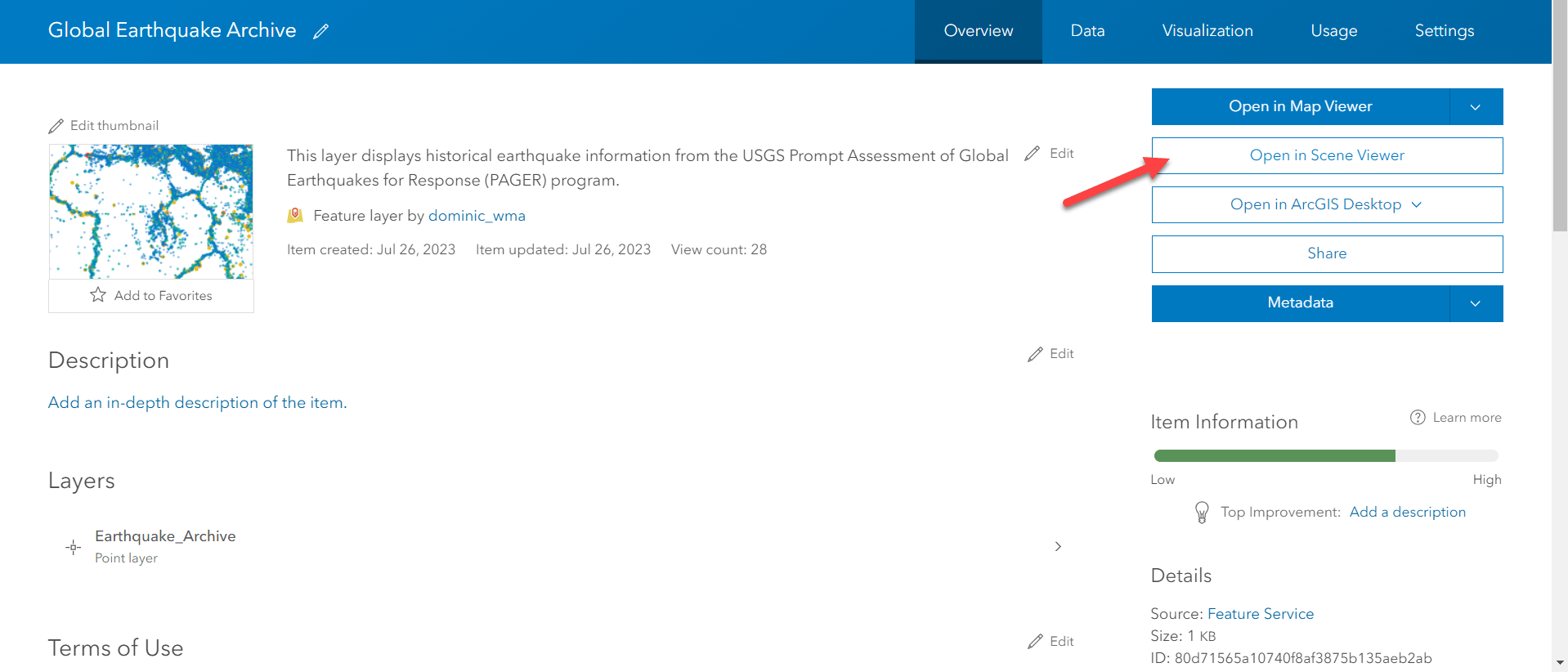
Once imputed, simply go to Layer style, choose an attribute to visualize (in this case, earthquake magnitude), and select 3D Counts and Amounts to extrude the data into 3D.
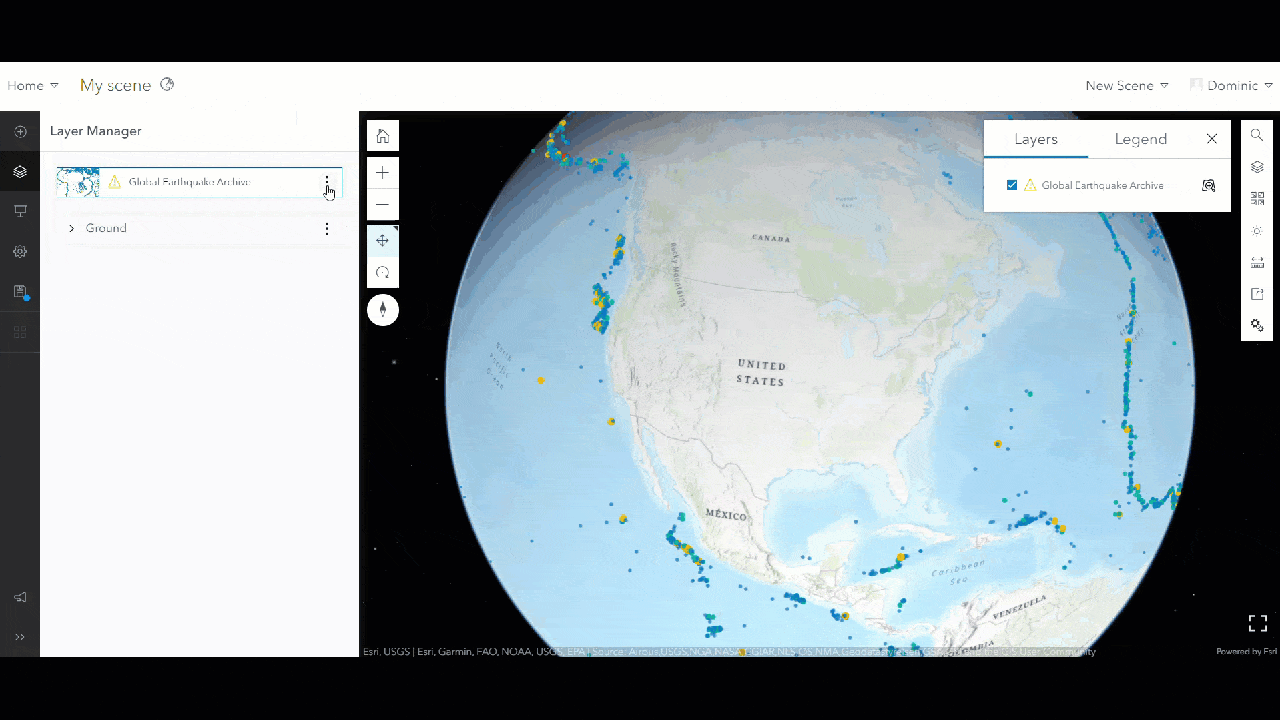
Note: To learn more about 3D extrusion styles, refer to this blog.
Voila! Within a few clicks, you’ve taken 2D data and transformed it into 3D. Now, let’s look at visualizing that 3D data over time.
Visualizing Time Using 3D Viewer
Currently, Scene Viewer does not support a time slider feature like Map Viewer does. But not to worry, 3D Viewer offers a simple way to visualize your 3D data over time.
By simply configuring a 3D Viewer app and toggling on the Time configuration, a time slider will display in your app. The slider recognizes your data range and allows you to view your data over time like you can in Map Viewer.
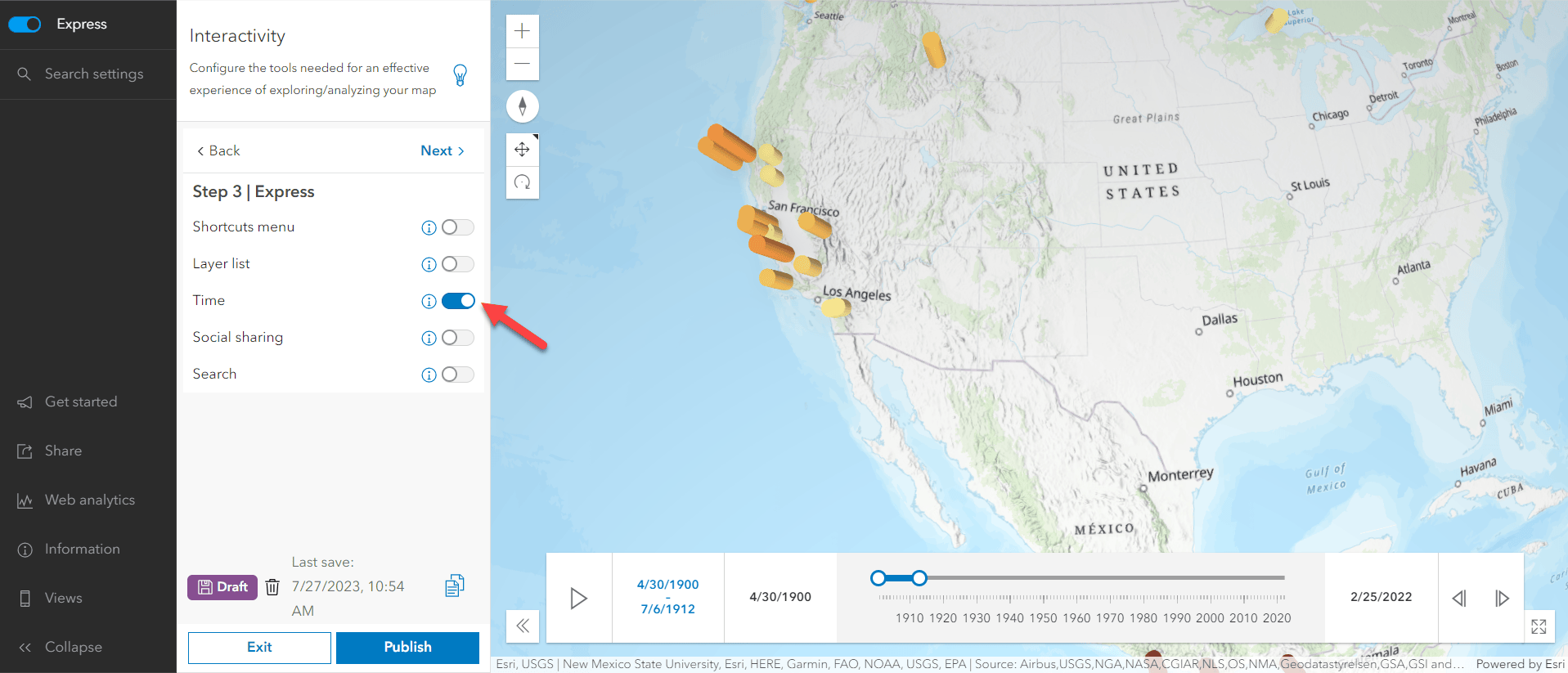
With just a few steps, we now can more vibrantly visualize our data throughout time using 3D Viewer, allowing users to engage with 3D data in a way they haven’t been able to before.
You can view the finished product here.



Article Discussion: