This release focuses on improvements to a number of widgets based on feedback we heard from you during the User Conference this summer.
Group Filter
Some of you want to perform dynamic filtering. The Group Filter widget now allows you to define multiple filtering values in a group or across groups using a URL parameter. For example, you can filter two states from the State group and capital cities from the City group automatically when you open the widget. The URL format will look similar to the following:
https://<your portal url>/apps/webappviewer/index.html?id=<itemid>&groupfilter={“State group”:[“Alabama”, “Ohio”], “City group”:[“Y”]}
The following screenshots show the difference with and without the URL. No more clicking around.
Without the URL parameter:
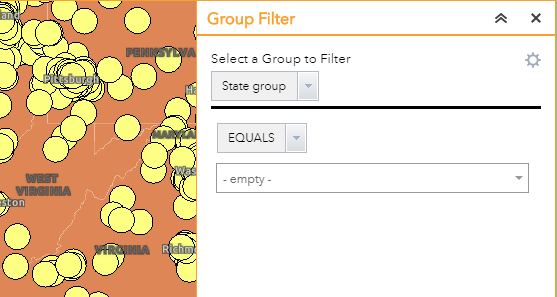
With the URL parameter:
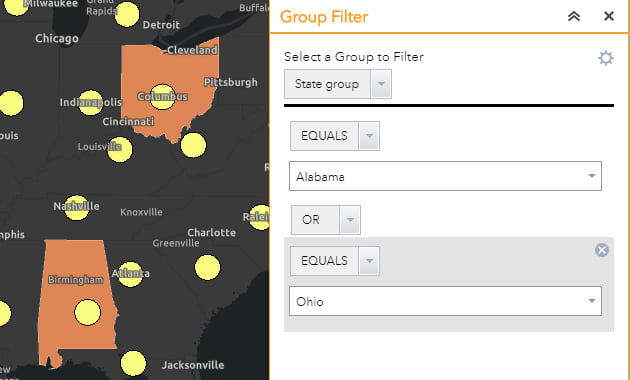
Keep in mind, when you use groupfilter= parameter, unlike other URL parameters, you must specify the values in double-quotes regardless of whether they are strings or numbers and enable the following option when applying more than one group:
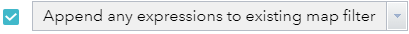
Filter
Two new optional buttons are included in the Filter widget as shown below. You can now easily reset or turn off all filters in the app.

You can also limit the relative date options that appear when users filter date fields.
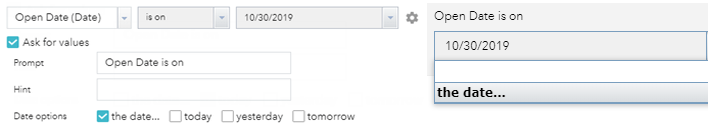
Business Analyst
With the Business Analyst widget, previously you had to have privileges to run reports and infographics. Now the app owner can configure the Geoenrichment service below as a subscriber content URL, which would allow any organizational account user to run reports and infographics from the widget using the organization’s credits.
https://geoenrich.arcgis.com/arcgis/rest/services/World/GeoenrichmentServer
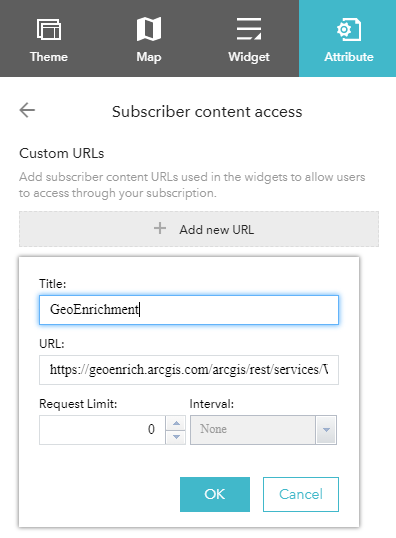
Smart Editor
A common request we received for the Smart Editor widget is to support relative dates for preset values. In this way, a field inspection worker, for example, no longer needs to manually enter the inspection date for every property they inspect. Now you can select between Current, Past, Future, or Fixed date types on the Preset dialog box which is a new preset builder to streamline your workflow under the Attribute Actions tab.
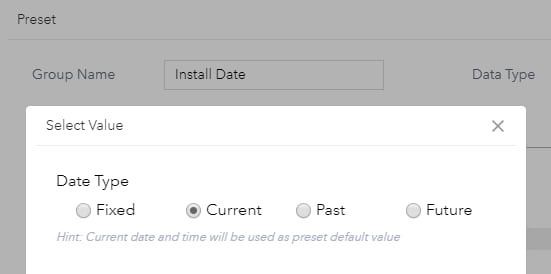
Furthermore, you can define a series of preset values with URL parameters in the Smart Editor widget. For instance, use the following URL format to preset the values in the box:
https://<your portal url>/apps/webappviewer/index.html?id=<itemid>&Inspector (inspector)=John Miller&Owned By (ownedby)=2&Name of State=Texas&Diameter (diameter)=12
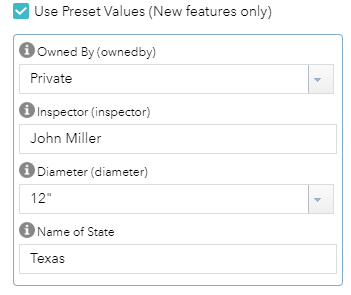
If an attribute field has coded domain values, use the coded domain values directly rather than the labels in the URL. In this case, the Owned By field has coded domain values of 1 and 2. 1 is labeled as “Our Agency”, and 2 is “Private”. To learn more about the Smart Editor widget, read this new blog post.
Near Me
A shipping company has been using the Near Me widget to see the number of undelivered packages within a certain distance from a distribution center. When doing a detailed analysis, the distances from a distribution center that need to be analyzed can vary greatly and are not always in mile increments. Now buffer input options help you search within a precise distance.
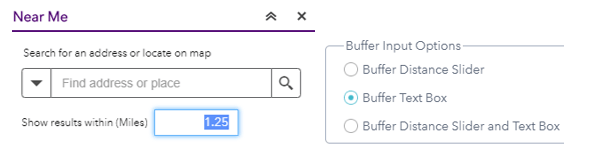
We continue to enhance our accessibility support. Batch Attribute Editor, Cost Analysis, GeoLookup, Group Filter, and Smart Editor are supported in this release. To learn how accessibility features work in Web AppBuilder apps, read this new blog post.
These are just some of the enhancements to Web AppBuilder. To review the rest, check out the What’s new in Web AppBuilder for ArcGIS page.
The Web AppBuilder Team


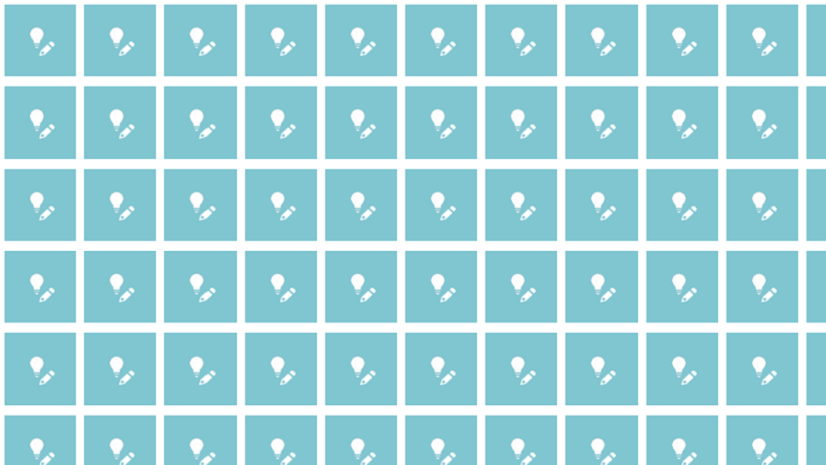

Commenting is not enabled for this article.