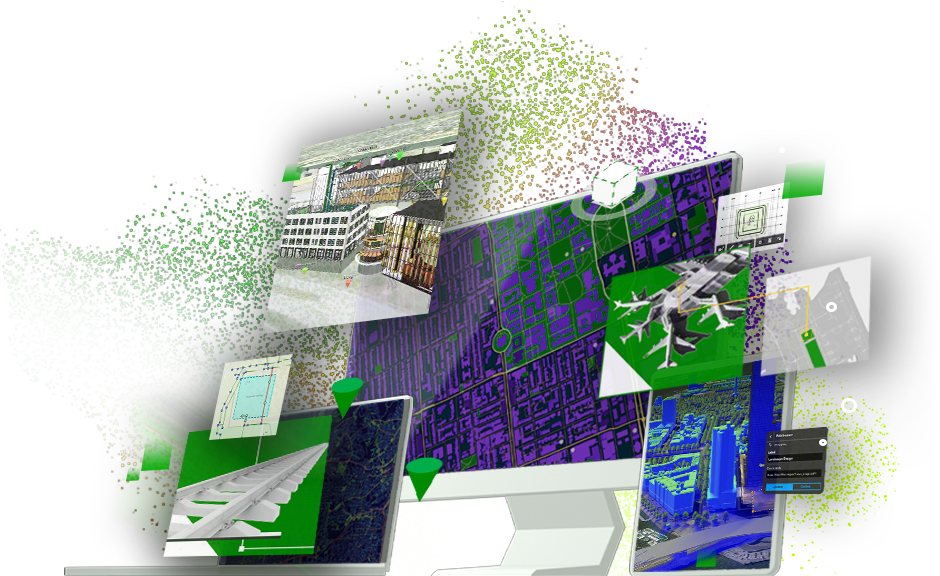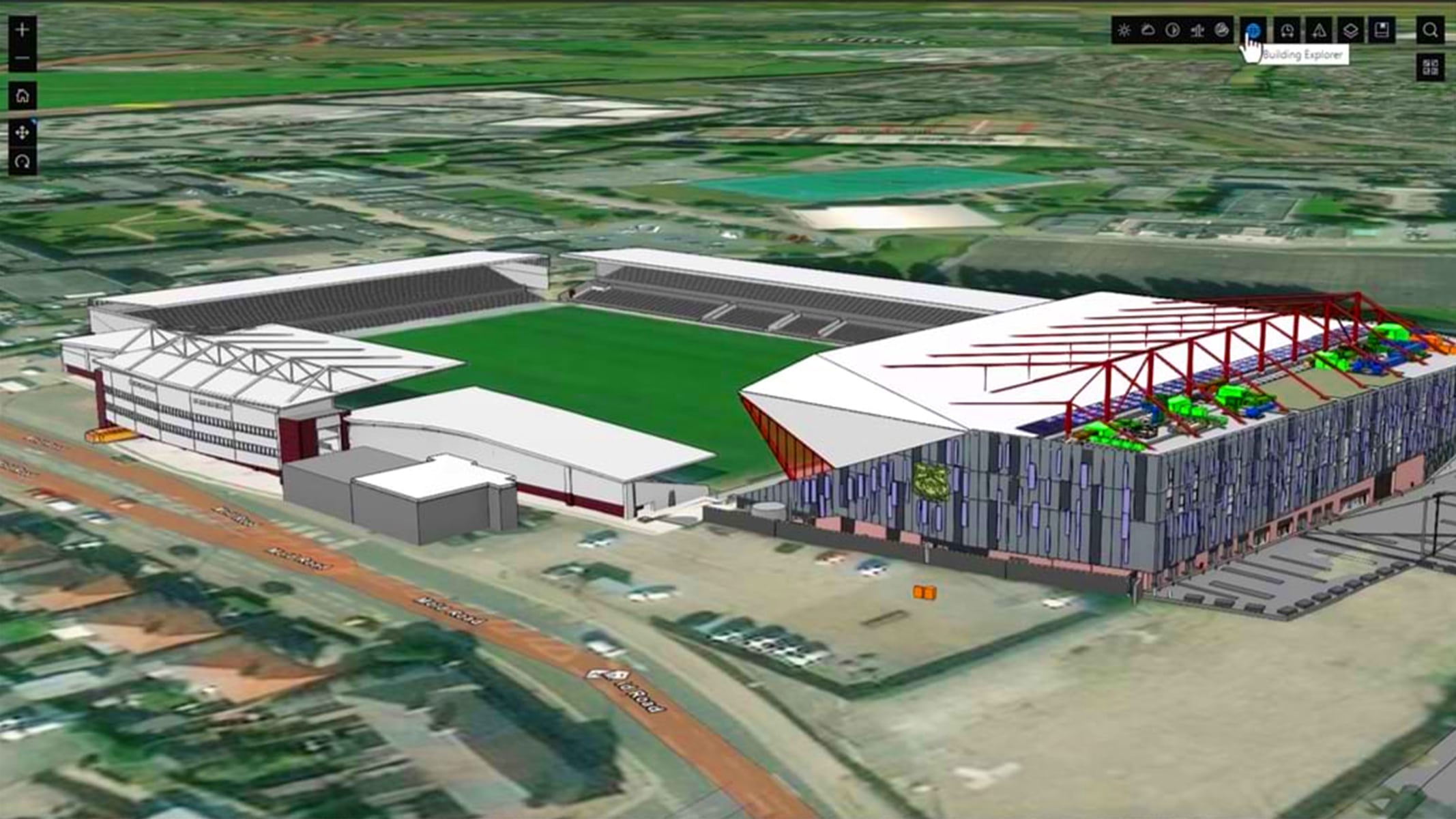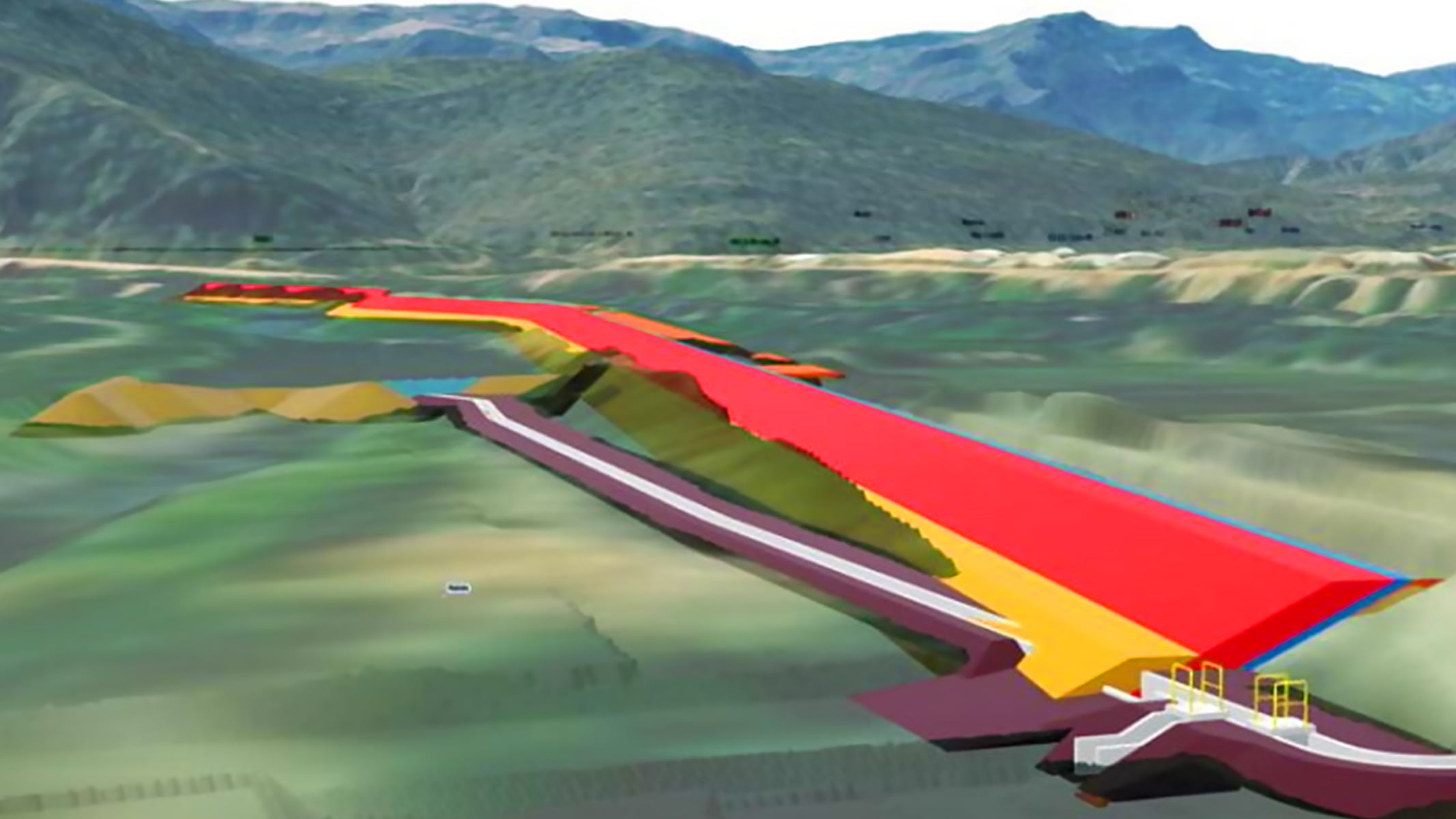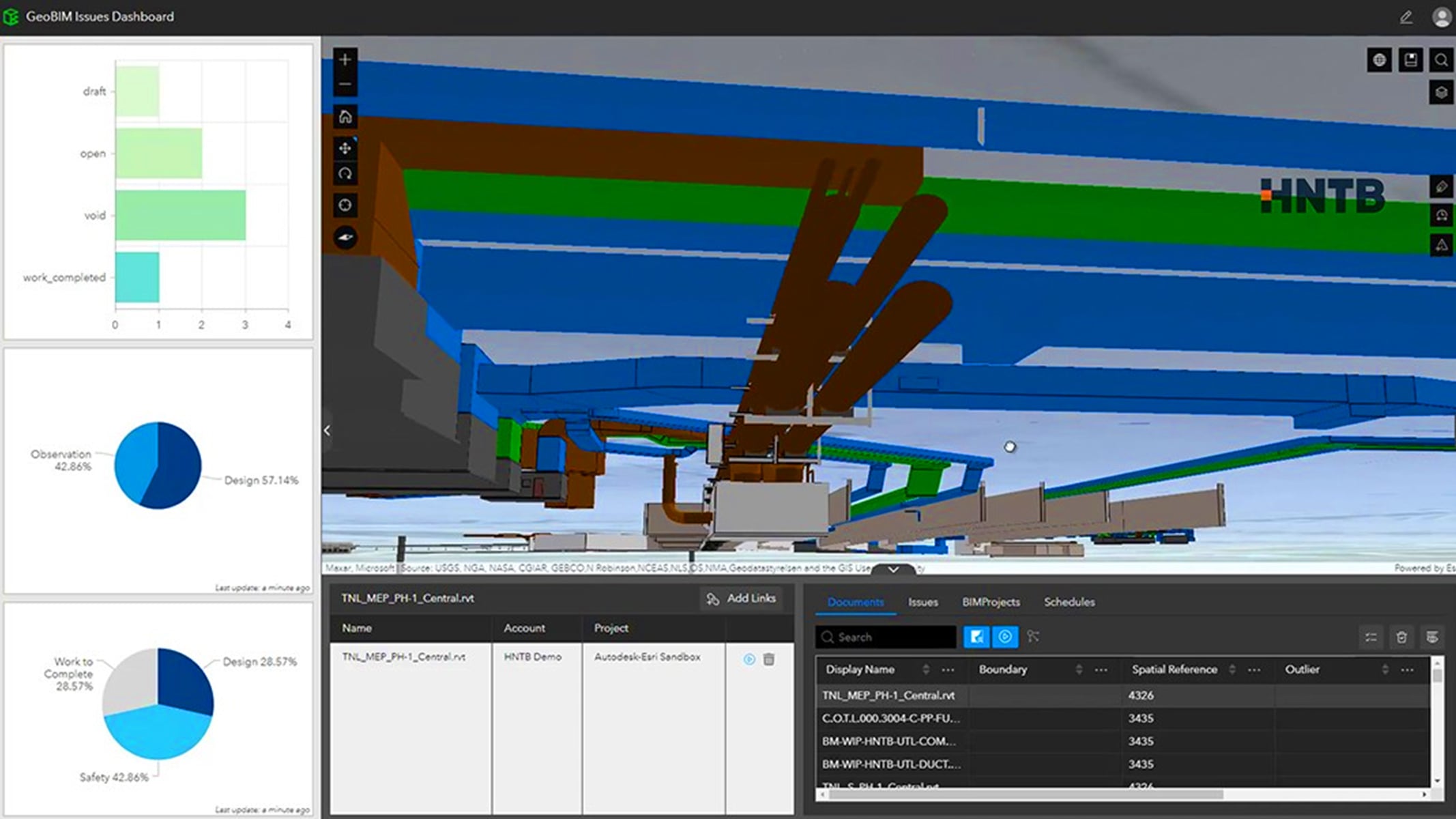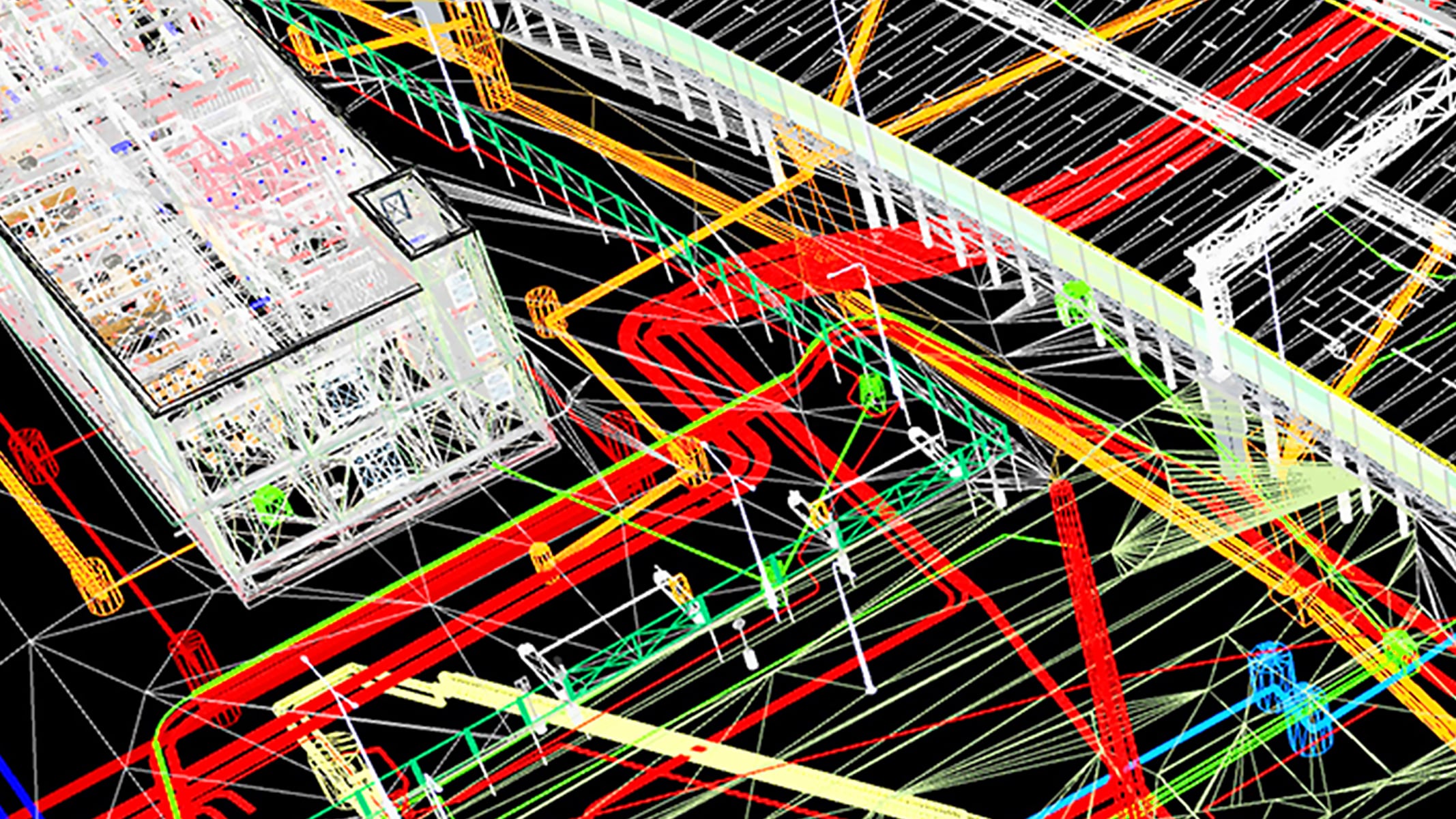Quickly locate project content
Access all your BIM and GIS project content from one central, intuitive, map-based view, without moving or duplicating data. Find design and construction documentation, 3D models, and issues across individual projects or entire portfolios, all while keeping files in their original source locations.