Insights for ArcGIS 2.2.1 is now available with ArcGIS Enterprise 10.5.1 and 10.6. An update has also been released for the ArcGIS Online version of Insights, including quality improvements and fixes. The ArcGIS Enterprise release includes new features and enhancements in analysis, maps, charts, data, and sharing. Check out the rest of the blog for more information on these changes.
Analysis
The Calculate Z-score tool is now available in the Find Answers tab. Z-scores are a measure of the number of standard deviations each data value is from the mean and are used to analyze numbers within the context of the rest of the field. Plotting the z-score on a map will give you information about spatial clustering within your dataset. For more information on z-scores, see What is a z-score, what is a p-value in the ArcGIS Pro help.
Cross Filters are a new functionality that have been added to all card types. Cross filters are a way to filter your data using a selection on a different card. Cross filters are a great way to link your spatial and non-spatial analysis so that you can dive deeper into your analysis.
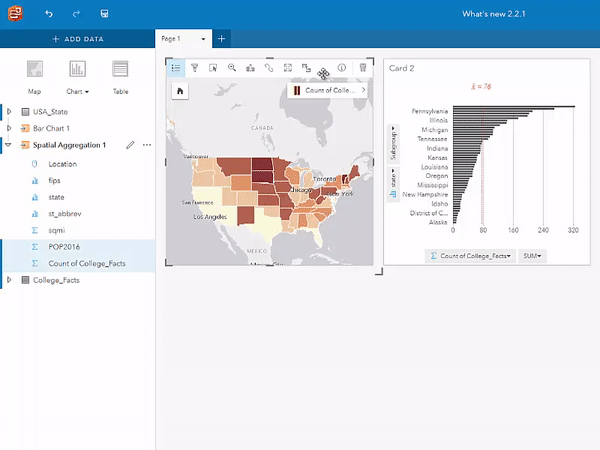
Maps
A new map visualization is available; Binned maps show your data aggregated within bins and symbolized using graduated colors. Binned maps are useful for visualizing datasets with a large number of points or densely located points because they show an overview of the data, rather than the individual points.
Charts
Bar and column charts created with two string fields can now be visualized as stacked charts. Stacked charts are an alternative visualization to grouped bar and column charts that give you more versatile ways of analyzing your data.
Data
Insights now supports three new database versions: Microsoft SQL Server 2017 (64 bits), Microsoft SQL Server 2017 for Linux (64 bit), and SAP HANA 2.0 SPS02. For a complete list of databases that you can connect to from Insights, see Supported databases.
Data tables have been enhanced to include functionality for renaming and resizing fields. These changes make it easier for you to view your raw data in a data table.
Sharing
Information from shared pages is now saved within a workbook. You can use this functionality to update a shared page by selecting the previously used title and repopulating all of the fields in the Share Page window.
Help documentation
The Insights help documentation has been moved from the ArcGIS Enterprise website to the ArcGIS Documentation website. By default, the help documentation that will be shown is for the ArcGIS Online version of Insights. Use the version switcher on one of the help topics or use the links on the Home tab to switch to one of the ArcGIS Enterprise versions.
Check out the help documentation for more on what’s new in Insights 2.2.1!
Give Insights for ArcGIS a try
Try Insights for ArcGIS with ArcGIS Online. Sign up for your free trial today.
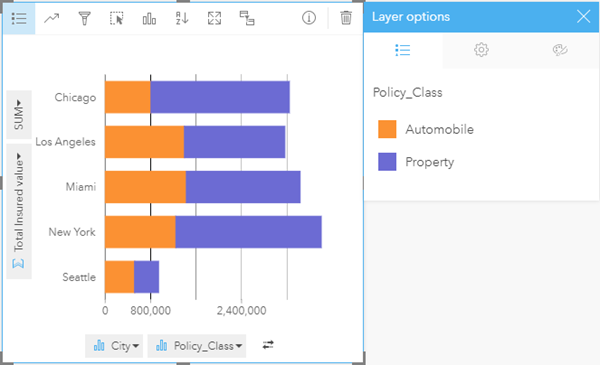



Commenting is not enabled for this article.