The December 2021 ArcGIS Online update introduces new features and key updates throughout the site. The same applies for ArcGIS Instant Apps, as we have released three apps out of beta, further improved choosing and managing your apps, released a new beta app that creates an interactive presentation, and addressed various bugs and enhancements to help stabilize and improve your experience across the site. See the highlights below.
Countdown, Chart Viewer, and Slider out of beta
- Countdown – Present a list of locations in a map that is ranked by statistical values using the Countdown Instant App. New with this release is the ability to include a leaderboard list of top ranked features in the map. Use the Countdown tab in the app configuration to access and edit the Leaderboard section. Choose which layer and ranking field to use, as well as the number of features to include and the desired order. Also new is the ability to filter features by common geographies. For example, from a US counties marriage rates layer, create a leaderboard showing the lowest marriage rates by county in just the state of Texas. This option is also found and modified on the Countdown tab of the app configuration.
Please reference our updated Countdown blog for further details about these updates and a thorough introduction.
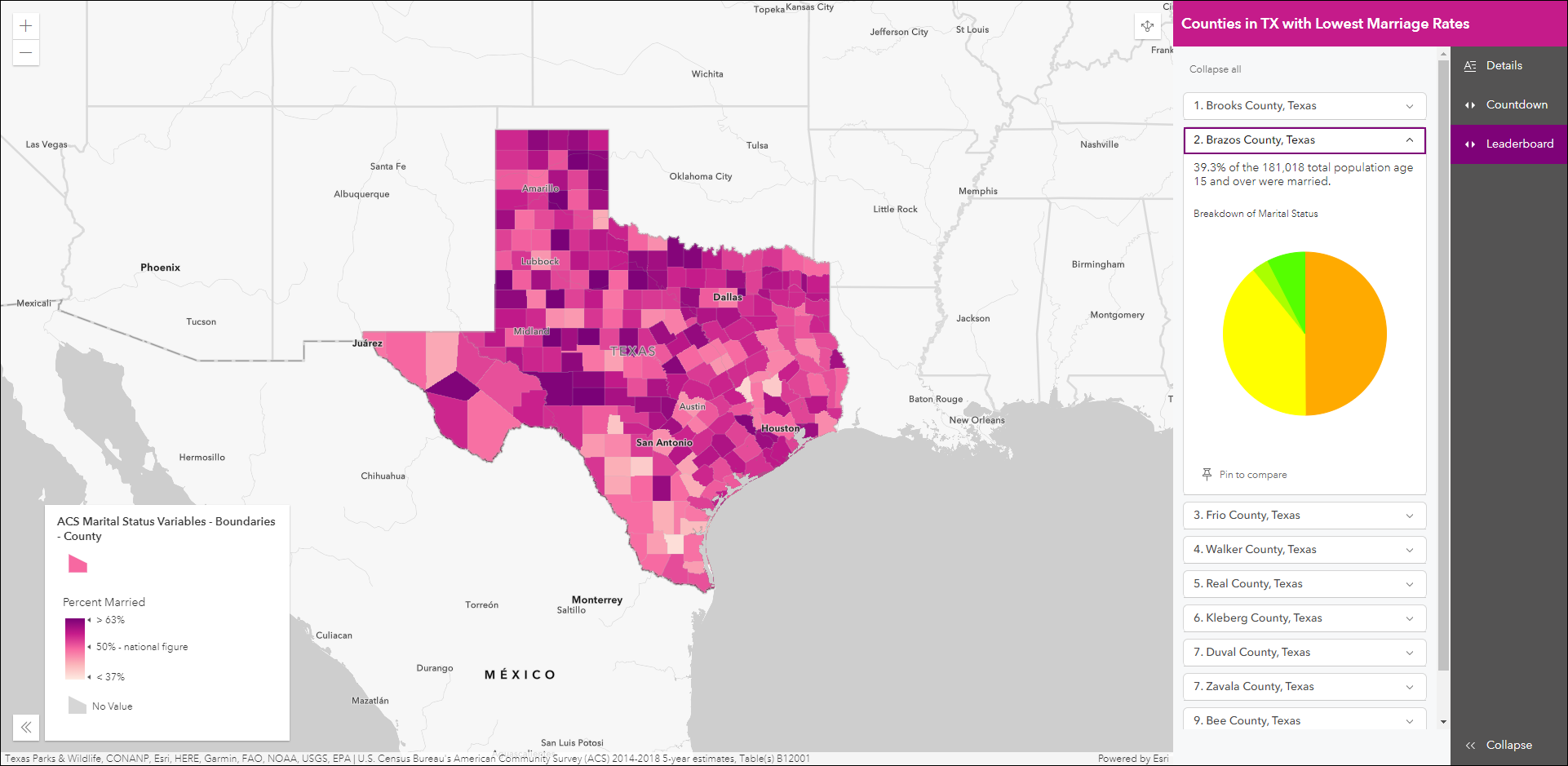
- Chart Viewer – Chart Viewer leverages charts authored in Map Viewer to display data-based graphics alongside a map. This update features the ability to display two charts at once by default. Choose between stacked or side by side layouts and then declare up to two charts to display when the app loads.
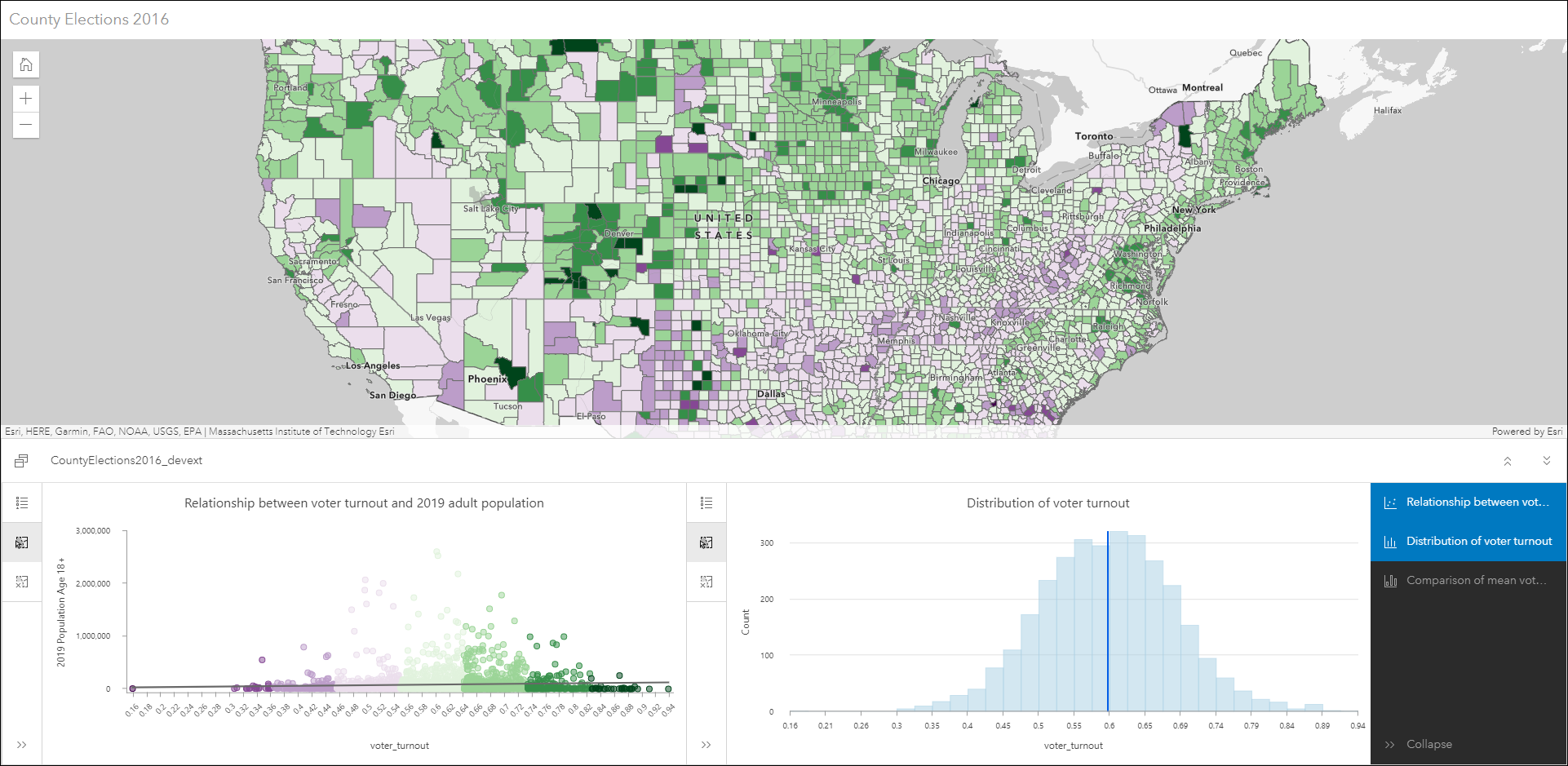
- Slider – Animate through temporal or numeric data using the Slider Instant App. We now offer more slider modes for how data in the map is progressed through. Choose to display data at a single instance, within a range, or cumulatively to the end or from the start. This is controlled by the “Select slider mode” option on the Slider tab of the app configuration. Also, we have added the ability to control the play speed of the slider for both time and numeric data. Lastly, support for time-aware bookmarks has been included and are accessed through the app’s Bookmarks tool.
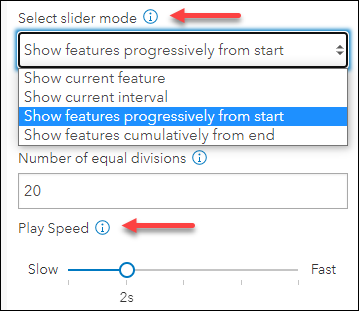
New app: Exhibit (Beta)
Design an interactive presentation of your map using the new Exhibit (Beta) Instant App. Tell a linear story by choosing specific areas of your map to highlight using slides that offer interactivity options such as toggling layer visibility and choosing a unique basemap. Slides are created and modified in the app configuration. If your webmap contains bookmarks, choose to leverage these by using the “Create slides from bookmarks” option to instantly generate slides for the presentation. Exhibit (Beta) offers plenty of ways to customize your presentation such as using slide transitions, informative notes, a fully customizable cover page, and more. Please check out our Build an interactive map presentation with Exhibit (Beta) blog for a thorough introduction of this exciting new app.
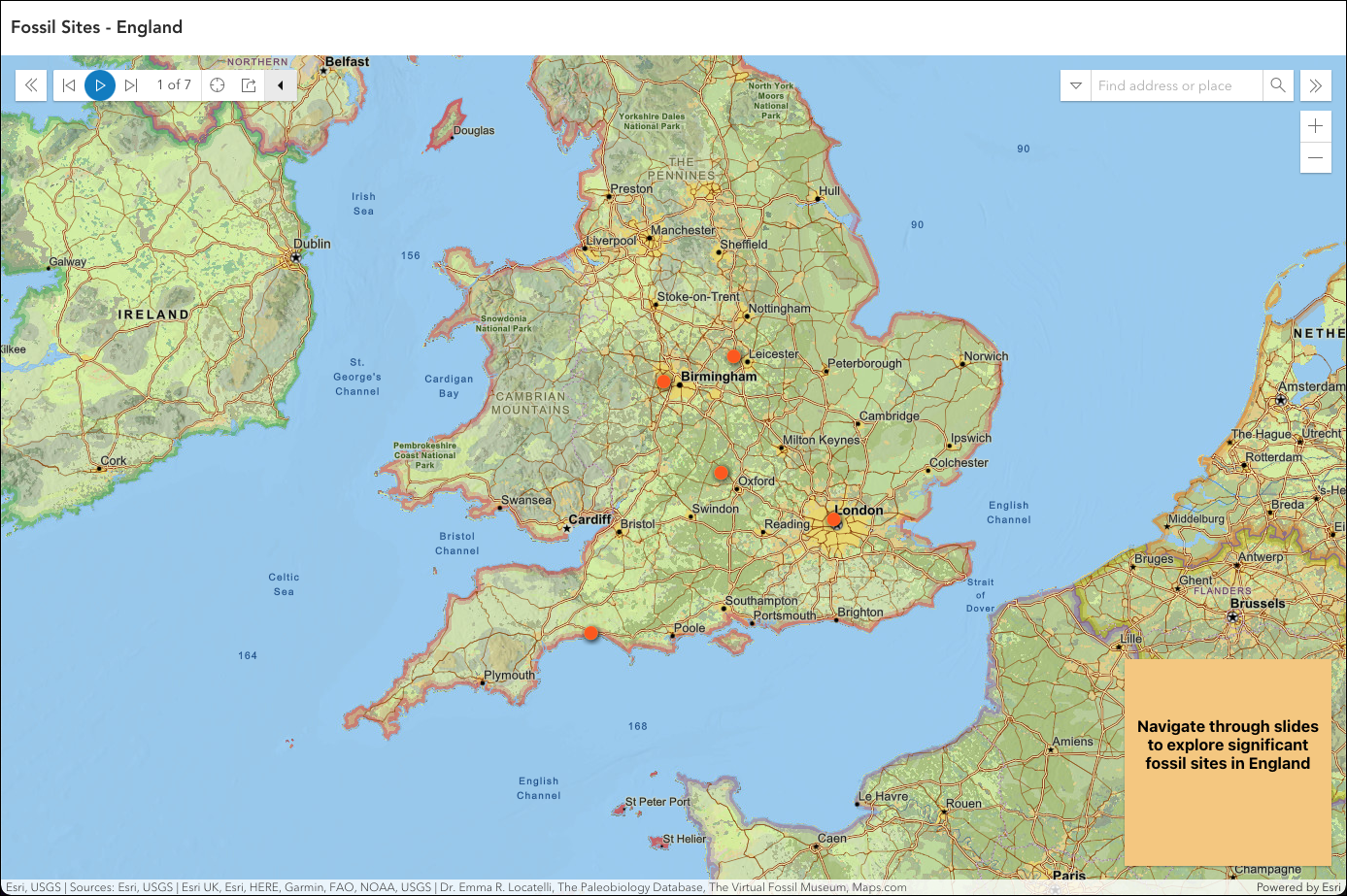
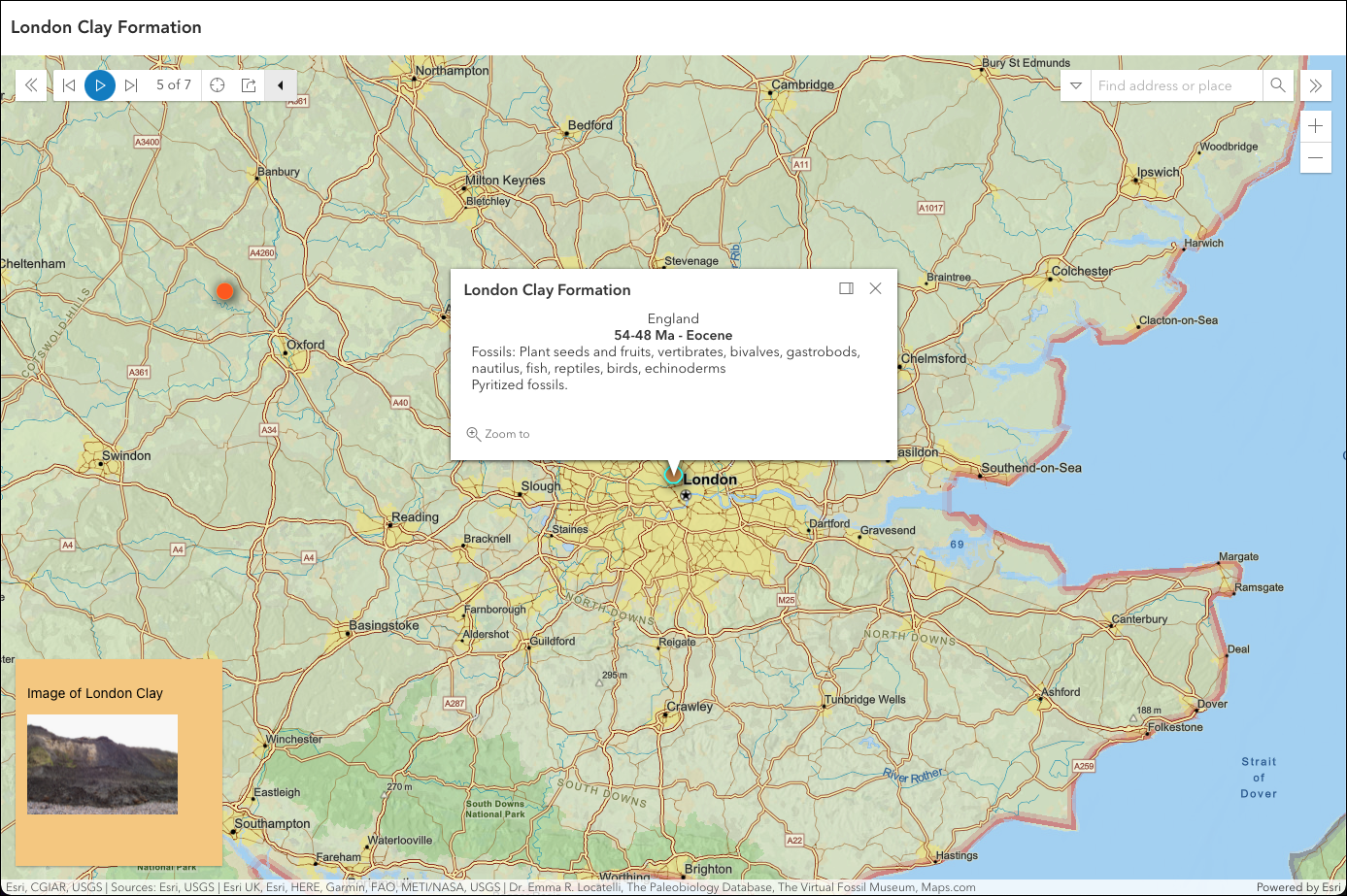
Instant Apps landing page updates
The Instant Apps landing page offers a centralized place to browse, choose, create, and manage Instant Apps. Access to this page has been added to Scene Viewer for creating 3D apps from web scenes. In Scene Viewer, click Create App in the new designer toolbar on the left then choose Instant Apps. This launches the Instant Apps landing page and offers a collection of 3D based app choices that are compatible with your web scene.
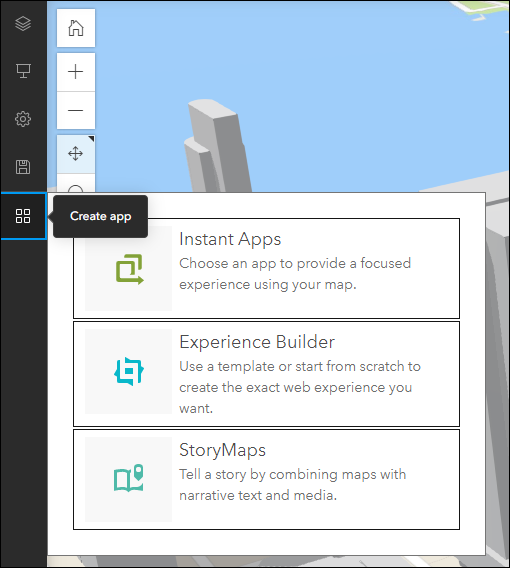
We have also added Instant Apps to the organization’s App Launcher. Click the App Launcher icon on the organization’s top menu header and then choose Instant Apps to launch the landing page. Note that this will only appear as an app choice if your account has privileges to create content.
Searching for apps by capability in the landing page has been improved and multi-term search is also included. Use the “Search app capabilities” box to search the apps by what you would like to do or by tool and setting name. For example, find apps that have feature search, filtering, and the ability to show a legend. Multiple search terms can be chosen through the search box and are listed with the ability to add and dismiss them one at a time.
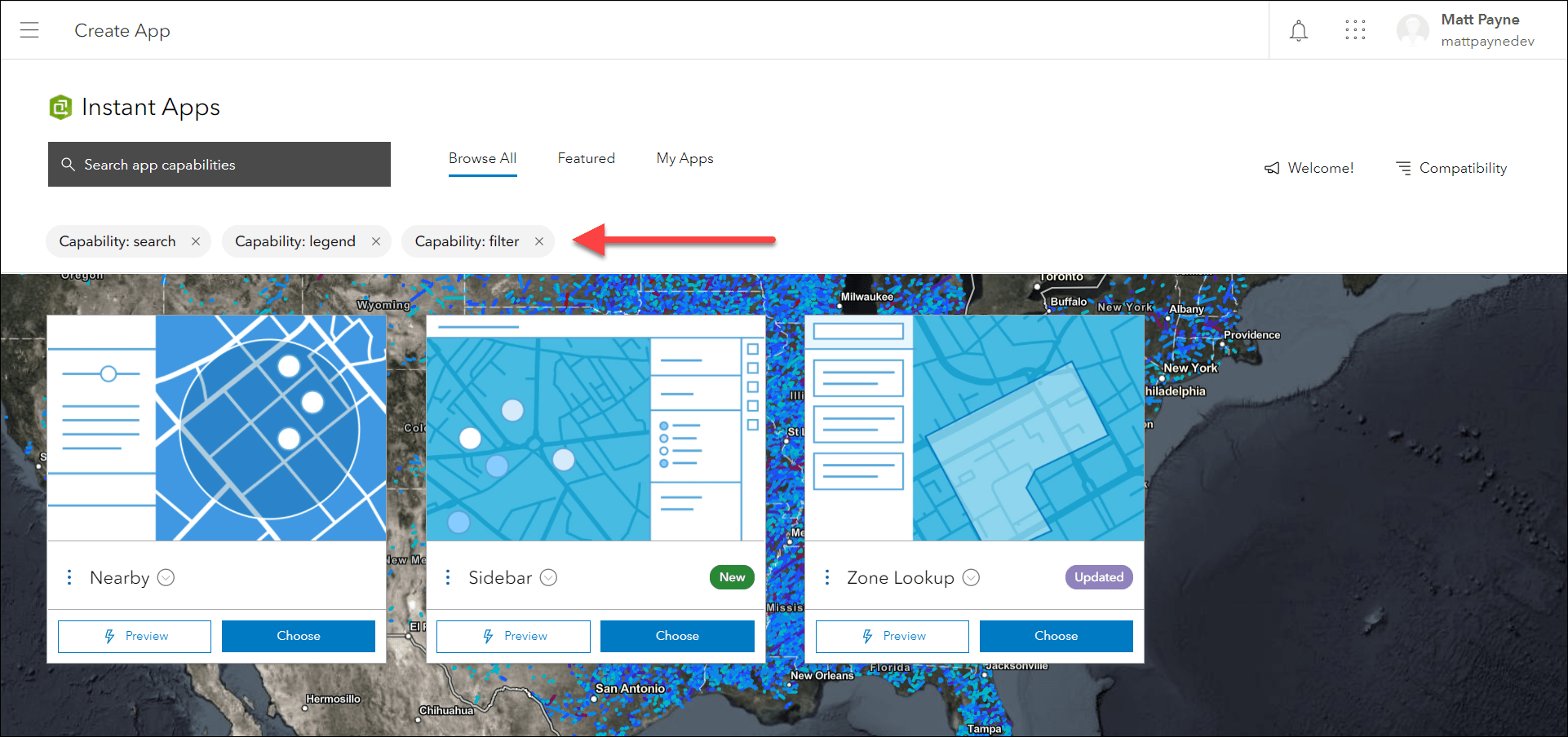
Furthermore, we have improved the experience for searching and finding your apps created with Instant Apps on the Content page of the organization. Use the new Instant Apps filter in the filter tree of both the Content page and Search page to find your apps. We have also updated the icon and the item type text to reflect the Instant Apps brand to further help distinguish these apps when you are browsing and reviewing search results.
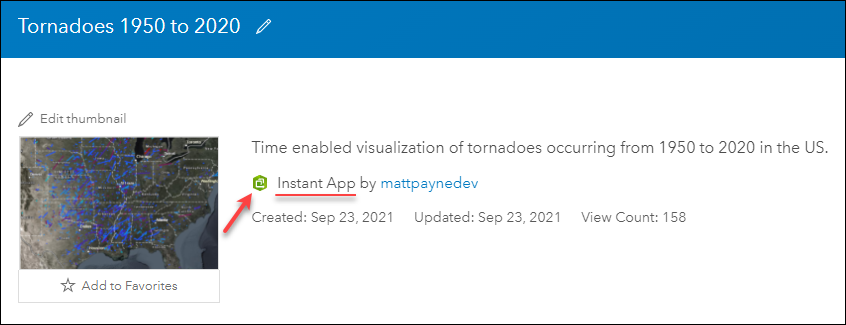
And lastly, we have added hover tooltips to app badges to provide more information on the landing page about changes. When an app receives significant or exciting updates, we apply the Updated badge and the hover tooltip mentions a detail about the key update or updates. We will actively update these with each release to help better convey what is new in our updated Instant Apps.
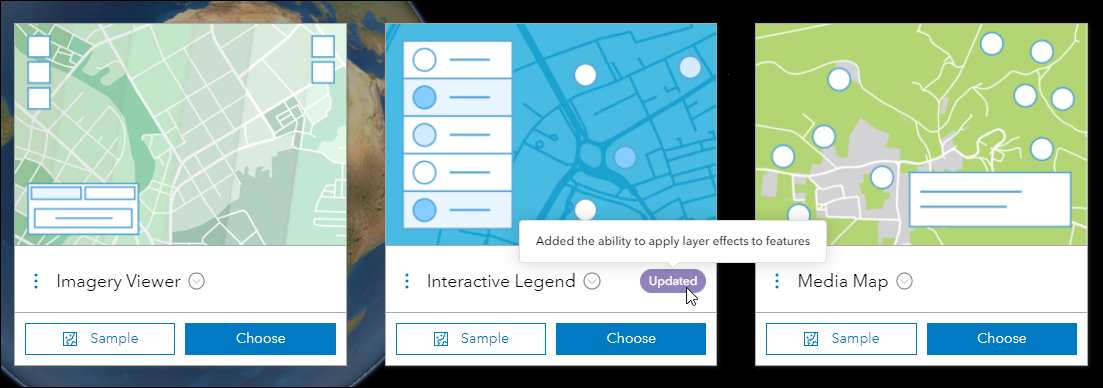
App configuration updates
The app configuration has been enhanced to offer search for settings when using Express. At the top left of the app configuration side panel, click “Search settings” to expand the search box. Use this to help you find settings and tools within the app configuration quickly. For example, search “effects” in the app configuration of Zone Lookup to find the setting for enabling and configuring effects on the layers in your map.
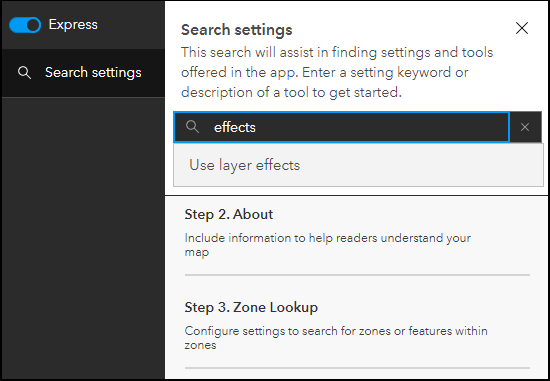
We’ve also improved the experience for viewing all settings or just those included in express. A toggle now appears in the upper left of the app configuration in blue that lets you quickly enable or disable express (seen in the above image). Express contains just the essential settings necessary to publish a well functioning app. Disable express using the new toggle to access all of the settings the app has to offer.
Layer effects
Visually enhance your map layers and make them stand out using Layer Effects. This is a new mapping capability introduced in the map viewer in September and with this release we have added support to Interactive Legend, Nearby, and Zone Lookup. In these apps created with Instant Apps, use layer effects to differentiate between features included and excluded in a filter or set of results. Experiment with different effects and see your changes update instantly in the app preview before publishing. Explore Layer Effects in Instant Apps by enabling the “Use layer effects” setting in the app configuration.
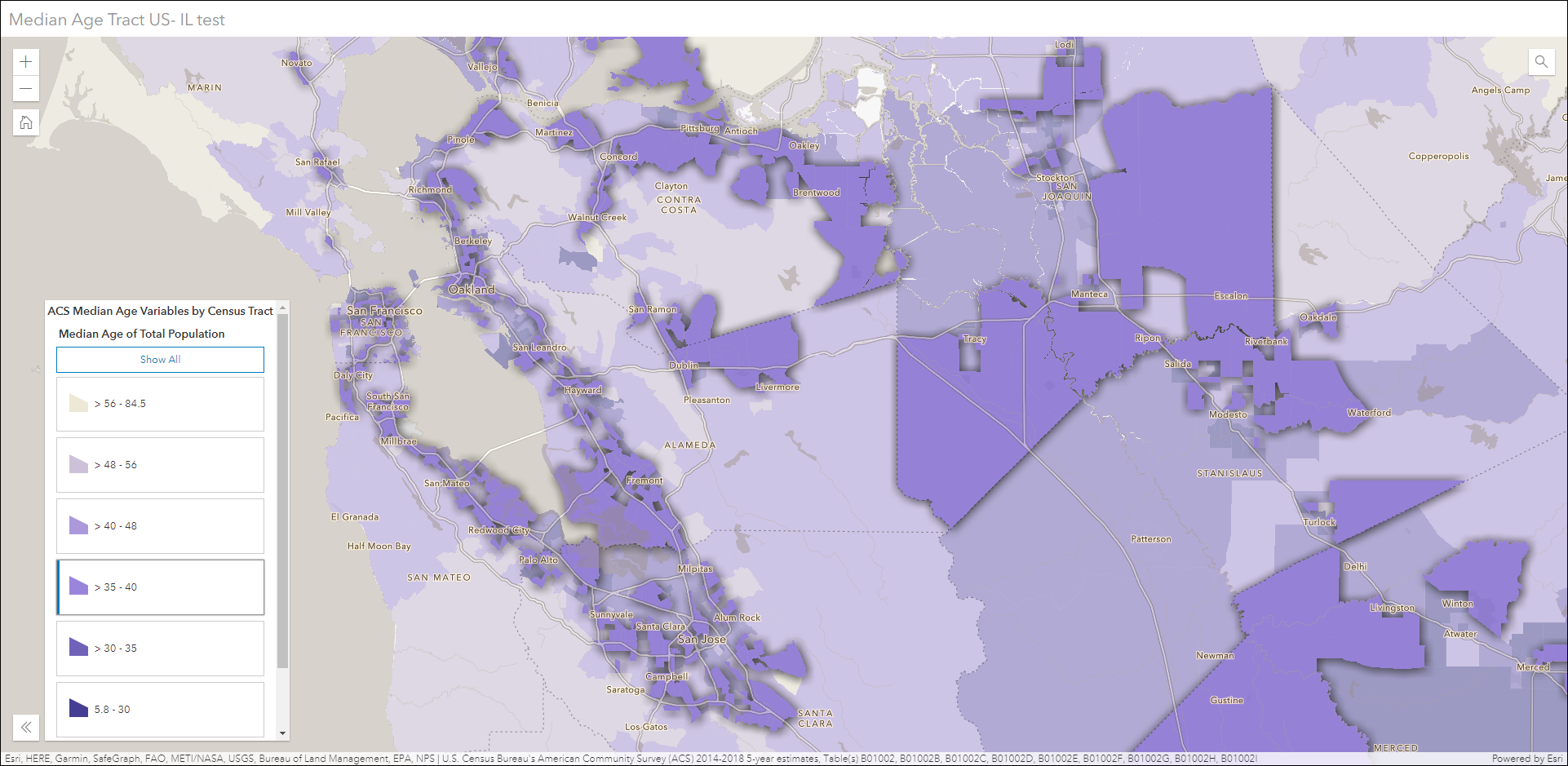
Additional updates
- The ability to export to PDF has been added to Nearby, Zone Lookup, and Sidebar. For Nearby and Zone Lookup, use this option to export the results list to PDF when features are found from a location in the app. For Sidebar, export popup details for selected features along with the map by clicking the Export button in the top right of the app header.
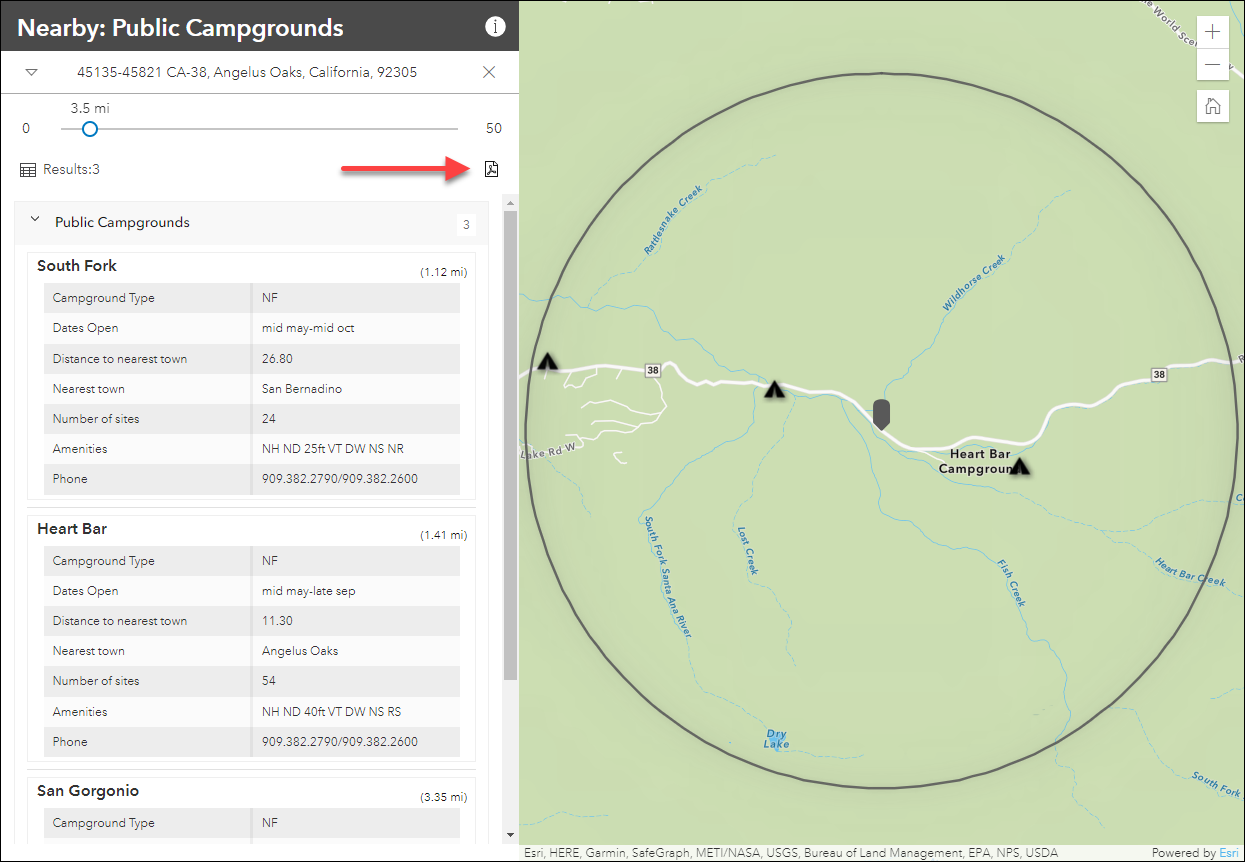
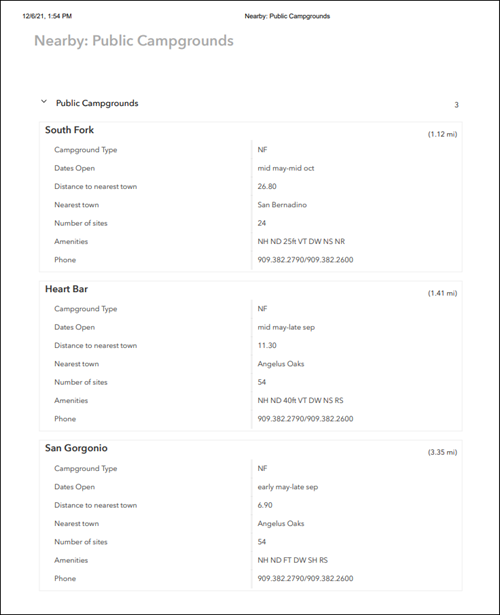
- Find Location tool has been added to most apps and can be used to detect and zoom the map to your location. Note that this tool only works over HTTPS.
- Display photos, videos, and PDF files stored as attachments alongside your map using the Attachment Viewer Instant App. New this month we have included the option to only display features that have attachments. This setting is found in the app configuration on the Attachments tab and is enabled using “Only display features with attachments”. This will hide features that do not have anything to display as attachments in the app, which can deliver a better experience for the app user.
Apps moved to mature support phase
We have moved four configurable apps into the mature phase of the Product Lifecycle including Elevation Profile, Layer Showcase, Minimal Gallery, and Story Map Basic. Check out our announcement blog, Configurable Apps Announcement – Apps Moving to Mature Support Phase – December 2021 Update of ArcGIS Online, for details and how to move forward with our recommended alternatives.
These apps have been removed from the default Configurable Apps gallery, however, they will remain as items in ArcGIS Online and still accessible to create new apps from. If you have already configured an application using an app template that is now in the mature phase, the app will continue to work and be accessible to your users. Refer to the detailed blog mentioned above for further information on this.


Article Discussion: