ArcGIS Pro 2.4 is now available, and included are many new updates to the ArcGIS Pro SDK. This is an exciting release for the SDK, building on another important release of Pro, with many new opportunities available for developers. Also, it’s one of the most extensive SDK releases to date, with several new and enhanced APIs.
There will be many great opportunities for you to discuss all the new updates with Esri staff at the User Conference in San Diego. You’ll find information on SDK sessions and more further below.
ArcGIS Pro SDK 2.4 Highlights
Here are some of the highlights of the 2.4 release with links to the new content:
Visual Studio 2019 – At 2.4, there is new support for Visual Studio 2019, and also providing continued support for Visual Studio 2017. More information on installing the Pro SDK or upgrading your installation can be found here. As always, all editions of Visual Studio are supported – the free Community edition, Professional and Enterprise.
Scene Layers API – The new Scene Layers API allows developers to take advantage of 3D content with the I3S specification, and work with all the available Pro scene layer types, including: 3D object, building, integrated mesh, point and point cloud. With the scene layer API, you can manage display of scene layers with filters and filter blocks and perform queries and make selections. You can also update rendering and perform editing with associated feature services. See the new Concepts document and the many code snippets to get started.
Real-time Stream Layers API – The new Real-time Stream Layers API allows developers to leverage and work with stream layers, which are Pro feature layers with a stream service as their data source. They reference real-time datasets where the observations are live. With the new API, you’ll be able to manage connections and streaming, and perform searches and selections. You’ll also be able to manage filters and rendering, as well as manage real-time tracking and event data. You’ll also be able to work with both spatial and non-spatial data. You’ll find all the information to get started in the new Concepts document and the many code snippets.
Screenshot of a Stream Layers add-in demo, as seen in the Pro 2.4 What’s New video:
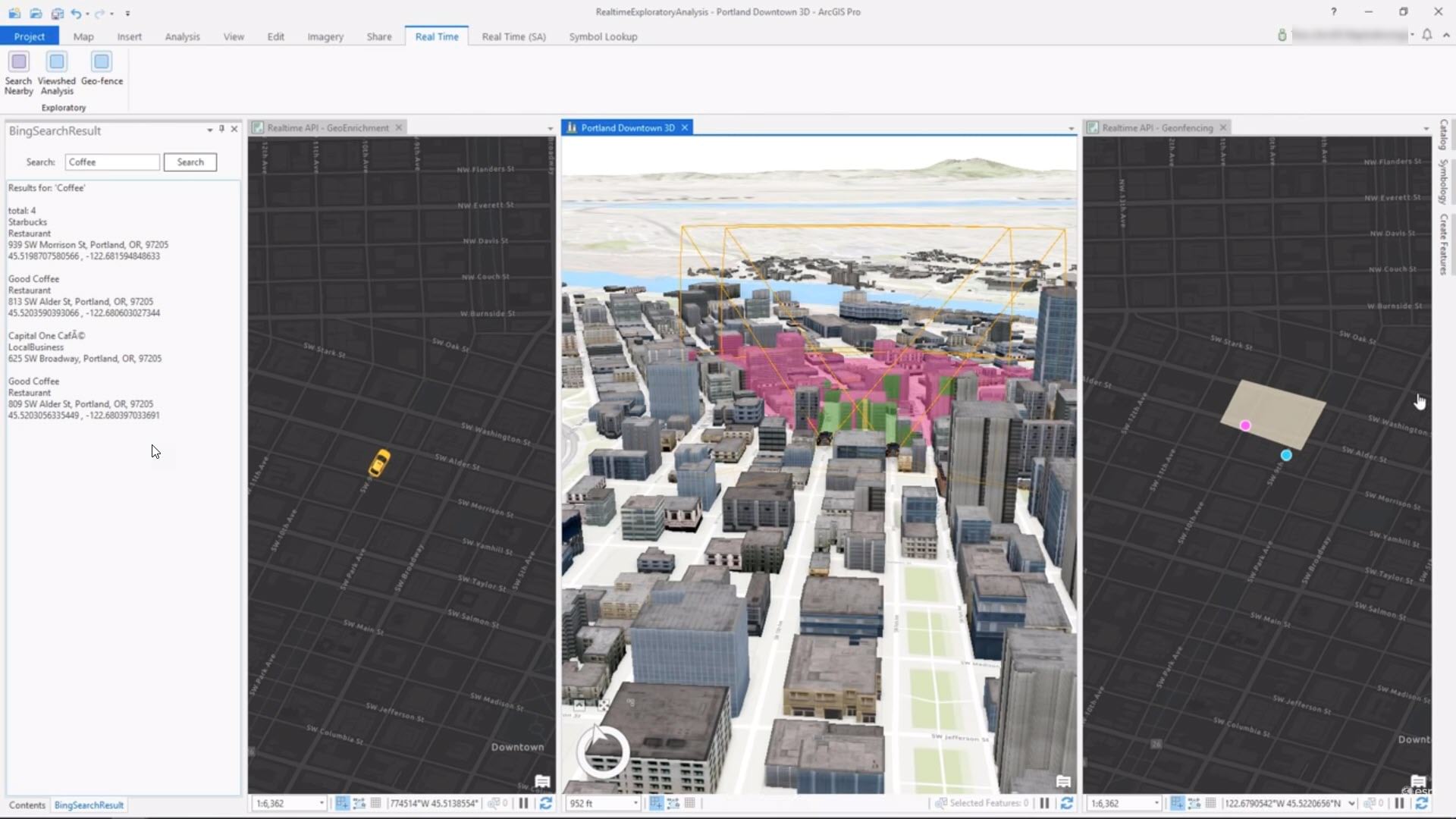
Custom items – New support for custom items which allows developers to take further advantage of integrating custom data sources and file types in the Pro UI. Learn more in the new Concepts and Guide documents.
Map Authoring updates – There are several new Map Authoring API capabilities including layer creation enhancements, symbol lookup, and JSON support for the CIM.
Geometry API updates – There is new access for reading multipatch geometry properties via the Multipatch class.
Vector tiles styling – Support for manipulating vector tile styles via the VectorTileLayer class.
CIM enhancements – You can now take further advantage of CIM access to customize Reports, learn more in the code Snippets document.
ArcGIS Pro Extensions NuGet – There is now full support for the ArcGIS Pro Extensions NuGet, which contains all the Pro API assemblies needed to compile your add-ins and offers an alternative way to reference the ArcGIS Pro assemblies. Try the NuGet with the help of this Guide document.
For a full listing of all the API changes, see the What’s New for Developers at 2.4 page in the Pro API reference.
New code samples and documentation – Finally, to help you get started quickly with the new capabilities, the team has developed many new code samples which can be found at the community samples site, as well as code snippets and updated concept and guide documentation, which can be found at the SDK documentation site.
Finally, for more information on all the exciting updates in ArcGIS Pro 2.4, see the What’s New page. There’s also a new what’s new video available highlighting new functionality here.

ArcGIS Pro SDK at UC 2019
The User Conference is coming up quickly and once again there will be some great opportunities available to learn about ArcGIS Pro customization with add-ins using the ArcGIS Pro SDK. Listed below are the available Pro SDK sessions, and the always-helpful ArcGIS Pro Road Ahead and Panel sessions.
Also, plan to visit the ArcGIS Pro Area in the UC Expo and meet with ArcGIS Pro Team members and the Desktop SDK Team. The team will be available all week in the Pro area to answer your questions, help you get started, provide demos and share more information about the latest Pro 2.4 updates.
Tech Workshop and Demo Theater Sessions
ArcGIS Pro SDK for .NET: An Introduction
Tuesday, July 9, 1:00 pm – 2:00 pm, Location: SDCC – Room 02
ArcGIS Pro SDK for .NET: Demonstrating Pro Extensibility with Add-Ins
Tuesday, July 9, 10:00 am – 11:00 am, Location: SDCC – Room 17 B
Thursday, July 11, 8:30 am – 9:30 am, Location: SDCC – Room 31 A
ArcGIS Pro SDK for .NET: Solution Configurations
Wednesday, July 10, 1:15 pm – 2:00 pm, SDCC – Expo Demo Theater 08
ArcGIS Pro SDK for .NET: Getting Started
Wednesday, July 10, 10:00 am – 10:45 am, SDCC – Expo Demo Theater 08
ArcGIS Pro Roadmap and Development Panel Sessions
Tuesday, July 09, 4:00 pm – 5:00 pm, Location: SDCC – Ballroom 06 B
Thursday, July 11, 1:00 pm – 2:00 pm, Location: SDCC – Ballroom 06 D
Friday, July 12, 9:00 am – 10:00 am, Location: SDCC – Ballroom 06 F
ArcGIS Pro: Q&A with the Development Team
Wednesday, July 10, 10:00 am – 11:00 am, Location: SDCC – Ballroom 06 B
For more information on all the Developer offerings at UC, see this very helpful post.
Finally, search the UC 2019 schedule on “ArcGIS Pro” to get a listing of the many Pro-related sessions and papers.

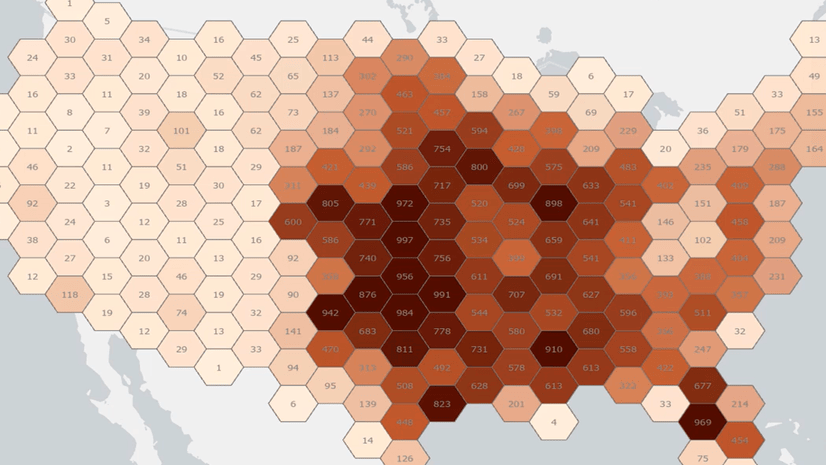



Commenting is not enabled for this article.