Making a map can be a time-consuming job. By the time you get to the end, you’ve likely forgotten some of the the things that were important when you started.
Below are a series of checklists that you can use throughout the map-making process to help you stay on track, anticipate problems, consider new solutions, and make the best map possible.
Planning
Ask the following questions of your map to determine your map’s objective. This checklist is most useful just before you start mapping, but it’s good to revisit these questions later in the process as well.
- Who is the primary audience for your map?
- What do you want people to think or notice when they look at your map?
- Which attributes of your data are the most important to convey with your map?
- What medium will you use to present your map?
- Where and how is the map most likely to be viewed?
- Will your map be used to inform decisions? If so, what information will be needed?
- What does your audience already know about your topic and what will you need to explain to them?
- What emotional tone do you want to set with your map?
- Do you need to find more data to support this map?
- Do you fully understand the topic and attributes that you are mapping? Do you need to do more research?
For help, see How to make a map: Planning.
Manipulating Data
Ask the following questions of your data to confirm that its format and organization supports your map objective.
- Can you make a local copy of this data?
- Do you need all of this data or only a subset? Can you edit the data? Should you make a backup copy first?
- Can you use Arcade to derive new values?
- If someone else needs to use this data, will they understand what the field names mean?
- Will they know what units of measurement are used by the numeric fields? Will they know how to credit the original data source?
- Are there terms of use associated with your data? Are you allowed to use it in your map?
For help, see How to make a map: Manipulating Data.
Projections
Ask the following questions of your map to confirm that the projection you choose supports your map objective.
- Does your map compare relative sizes of areas? Do people need to measure or compare distances on your map?
- Is your map small (continent), medium (country), or large (town) scale?
- Should north be at the top of your map?
- Is your audience used to seeing this geography in a particular shape? Are they open to seeing the geography in a new perspective?
- What coordinate system is your data stored in? Is it already projected?
- Are your map layers stored in different coordinate systems?
For help, see How to make a map: Projections.
Symbols
Ask the following questions of your map to confirm that its symbology supports your map objective.
- What question do you want this map to answer? What message do you want it to convey?
- Is the data qualitative (types of things) or quantitative (amount of things)?
- Have you tried different symbology methods on your data?
- Does your data appear as the most important thing on the map? If you changed the basemap would the data stand out more?
- Can you make this map using fewer colors?
- Can you replace complex symbols with simpler ones?
- Can you convey more with this map by making multivariate symbols? Should you?
- Do you have too many types of symbols? Can you group some of them together into the same symbol?
- Will people have to consult the legend multiple times to understand what the symbols represent?
- Will color blindness prevent some people from being able to understand the map?
- Do the colors of this map match the intended tone? Are they too cheerful, too somber, too alarmist, too quirky?
- Can you find a map, poster, photo, or other graphic document to borrow colors from?
- Do you need a basemap?
- Should you change the transparency or color of the basemap?
- Have you accounted for the differences in size between different regions by mapping a rate or ratio instead of total values?
For help, see How to make a map: Symbols.
Presentation
Ask the following questions of your map to confirm that its presentation supports your map objective. Ask these questions as you make your final app or layout, and again when the map is complete.
- What is the first thing someone will notice when they look at the map?
- Are the colors, fonts, and other visual elements of your layout consistent?
- Would your map be better if it was multiple maps? Would it be better if it was a chart instead?
- Who are you making the map for? Will they be happy with the overall message and tone?
Explaining the map
- Which map layers need to be explained with a legend and which ones do not?
- Should you replace the legend with labels or a text description?
- How would you explain this map to a friend? Does the legend explain it in a similar way?
- Will your audience recognize the area on the map or do you need to add a locator map?
- Does your map need a north arrow? Will people assume that north is at the top?
- Does your map need a scale bar? Will people use this map for measuring or comparing distances?
Text
- Is the text too small to read?
- Is it clear which labels go with which features?
- Have you proofread your map?
- Do you have text to credit the original data source?
Interaction
- Do the pop-ups have the important information that you want to share? Can you remove any information that is not important?
- Are the pop-ups turned off for the layers that don’t need them?
- Do people need to be able to switch the basemap?
- Do people need to be able to turn layers on and off?
Medium
- Does the symbology still look good in your final medium? Do you need to adjust sizes or colors?
- Will this map be embedded inside other applications or documents? Will it still work?
- Will this map be printed in black and white sometimes? Will it be viewed on a projector with poor contrast? Will it still be legible?
- Do you need to make several versions of this map for different media or contexts?
For help, see How to make a map: Presentation.

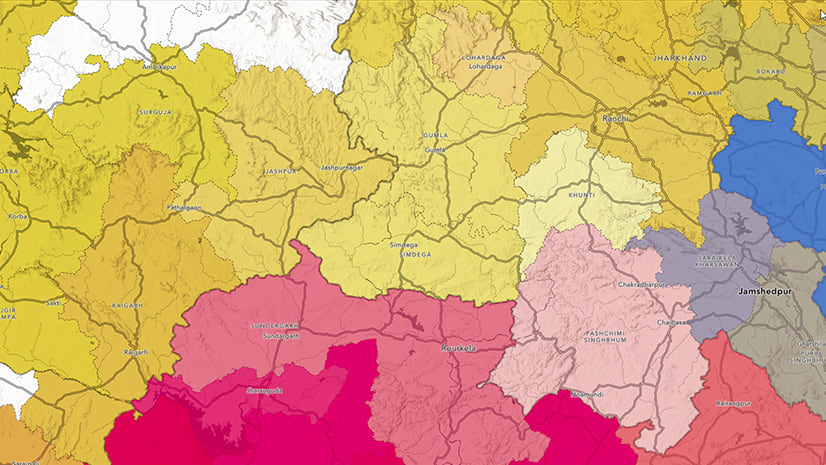

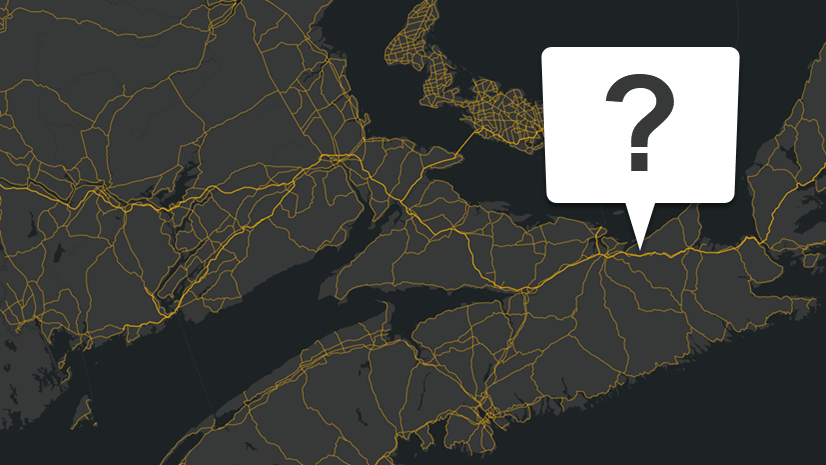
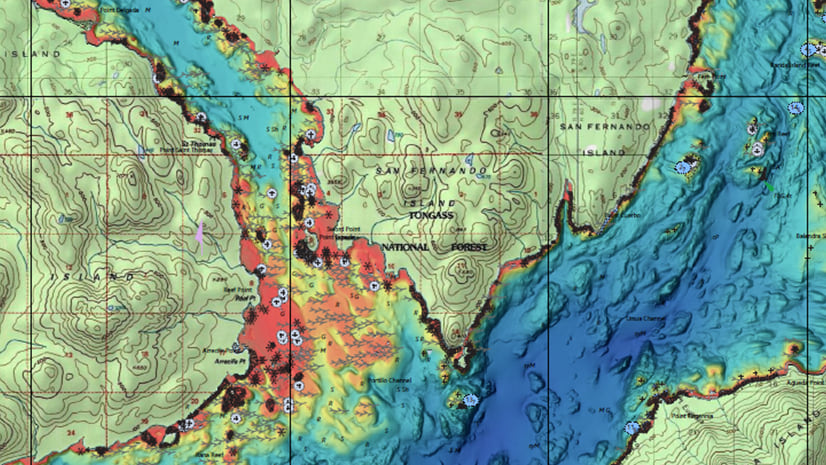
Article Discussion: