When we think of storytelling, we tend to think first and foremost of rich descriptive language, or strong visual aids. It can be easy to forget that aural components can provide just as powerful a sensory impression when telling a story.
Imagine, for instance, watching any horror movie on mute that was produced since the end of the silent film era; there would be something dull and flat about the experience. Soundtracks and audible cues contribute a layer of drama that plays on the audience’s feelings. When used effectively, audio builds tension, adds emotion, and makes content memorable. This principle applies to any form of storytelling: Adding audio to already compelling narrative and imagery results in a story that will stand out from the crowd of digital content.
Audio is a diverse and creative medium
It ranges from ambient sounds to complex narrative arcs in the form of podcasts or talk radio. Today, it’s becoming more and more accessible to individuals to use as an instrument for storytelling. Not only is it easier than ever to record audio on mobile devices, it’s also easy to integrate audio into storytelling platforms.
In June of 2020, ArcGIS StoryMaps added a new tool for storytellers that offers easy-to-use audio integrations. Audio allows the author to incorporate sounds, music, speech, or any kind of audio inline with the story’s main narrative or in the background of a sidecar slide.
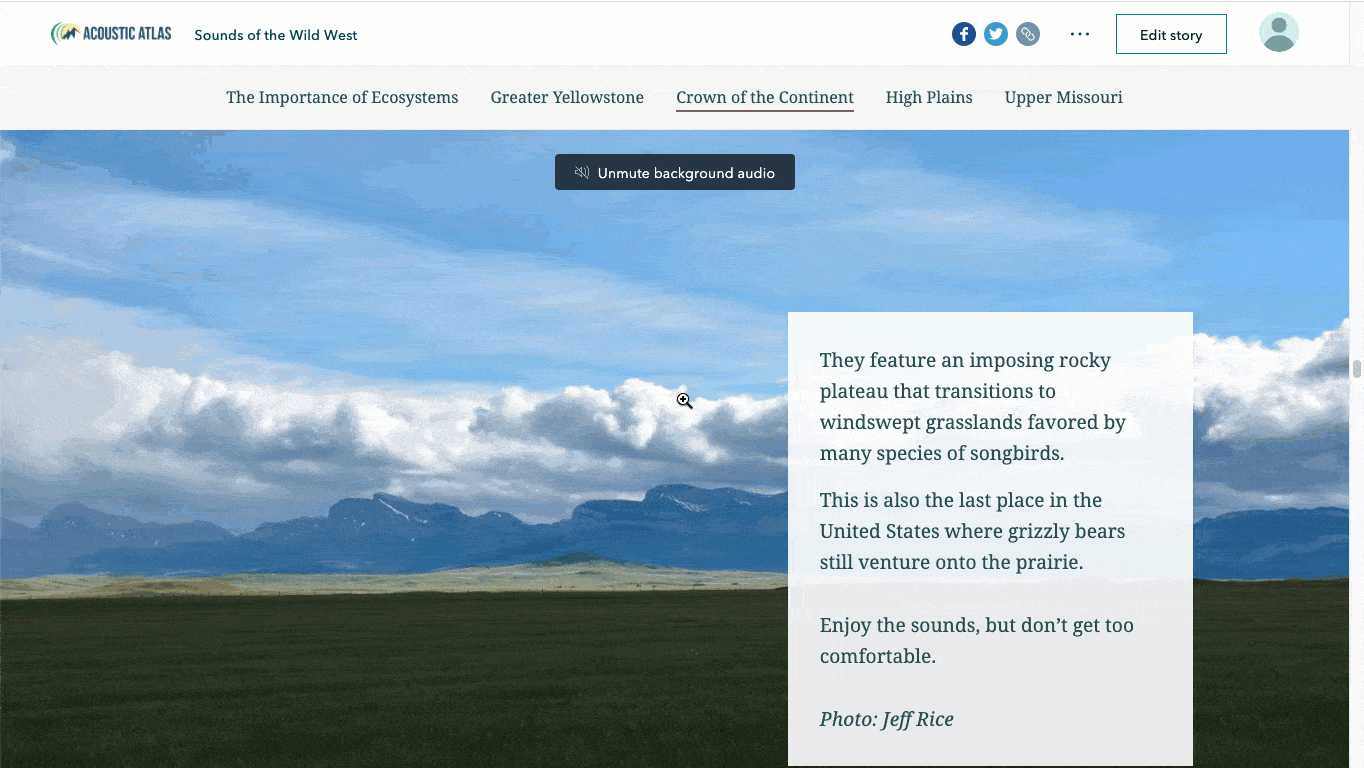
The new audio integration allows authors to utilize audio as a primary or secondary element for readers to engage with, opening a world of creative possibilities for producing absorbing and memorable reading experiences. Let’s explore how to add audio into ArcGIS StoryMaps and a few use cases for using audio effectively in stories…
Inline Audio
The first way to bring aural elements into stories is by selecting the Audio block in the block palette. This feature creates an inline audio player that readers can click on to start and stop playing. Most of the time, inline audio will play a supporting role for the main content of a story, adding context and resonance to the story while likely not being the main focus.
A great showcase of the audio block can be found in a story called Sounds of the Wild West. In this story, Montana State University’s Acoustic Atlas takes readers on a journey through the natural soundscape of Montana’s four main ecosystems. Inline audio serves as a way for readers to better understand the biological diversity of Montana. Linking sounds to photos and text about the animals that make them adds a memorable quality to the information.
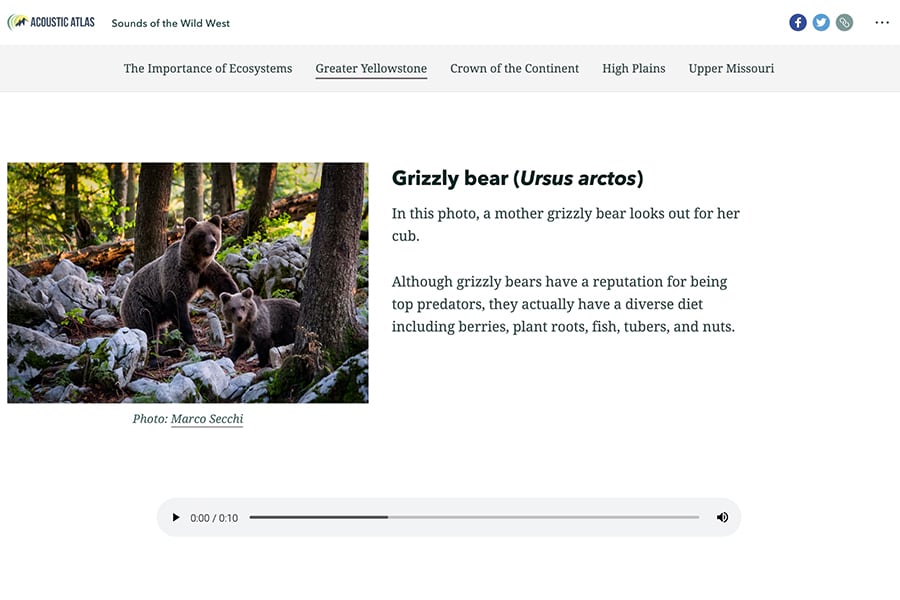
Use case: first person audio
The voice of an individual can be powerful for listeners. Narrative audio is often in the first person and this voice takes center stage, as the Grand Canyon Trust demonstrates in their story titled Voices of the Grand Canyon. In this story map Native communities speak about the meaning of the Grand Canyon region to the people who have inhabited it for much longer than anyone else. Such a storytelling technique is memorable and stays with readers. We’re connected with this place through the voices of individuals and it elevates a first-person perspective that’s often lost in text.
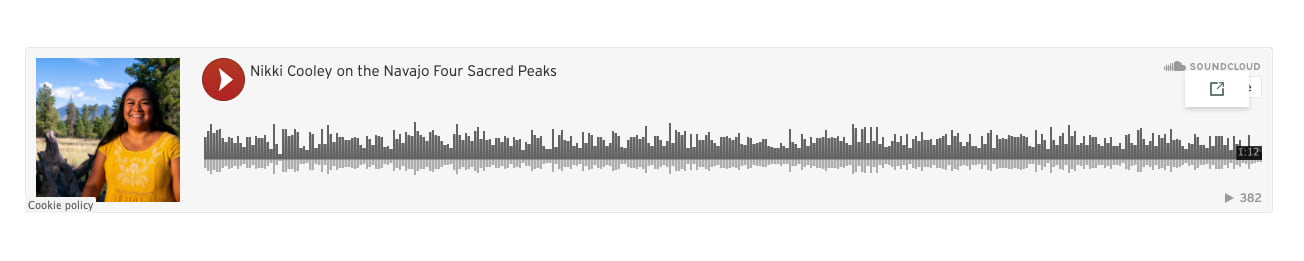
Use case: content narration
Another use for inline audio is to provide accompanying narration to a story. Doing so can be especially helpful when stories are geared towards audiences at lower reading levels, or who may have impaired vision. The StoryMaps team’s Lara Winegar used this technique to great effect in her story, Meet the Grizzly Bear, which was written for an early elementary school audience and provides the option for those readers to listen along with strategically placed inline audio clips.
How to add inline audio
Adding inline audio to your story map is easy! Simply add an Audio content block and upload an MP3 or WAV file, then pick from one of three sizing options for the player, including the ability to float alongside text. Or, embed directly from supported third-party audio hosts, such as Soundcloud. Note that you can also add audio clips to the narrative portion of map tour points.
Background Audio
ArcGIS StoryMaps also gives authors the option to upload an MP3 or WAV file into the background of a sidecar slide. (Note that, out of courtesy, sidecar background audio requires the reader to make an initial choice to unmute background audio within the story, after which all background audio in the story will play automatically as the reader scrolls to it.)
Use case: ambient sounds
Ambient sounds can add richness to any reading experience. They are particularly effective in cases where you want audio to take a back seat to the text and visual storytelling content. Audio in these instances should be subtle but relevant.
A great example of ambient sounds in stories can be found, once again, in Sounds of the Wild West. Audio plays in the background as readers learn about the wildlife and landscape of this beautiful region. The sounds are not overpowering to the narrative and visual content, but allow the reader to form a stronger connection to the story. We personally feel transported to another place at the eerie howling of wolves or the ancient bubbling of a Yellowstone geyser, even if we’ve never actually been there.
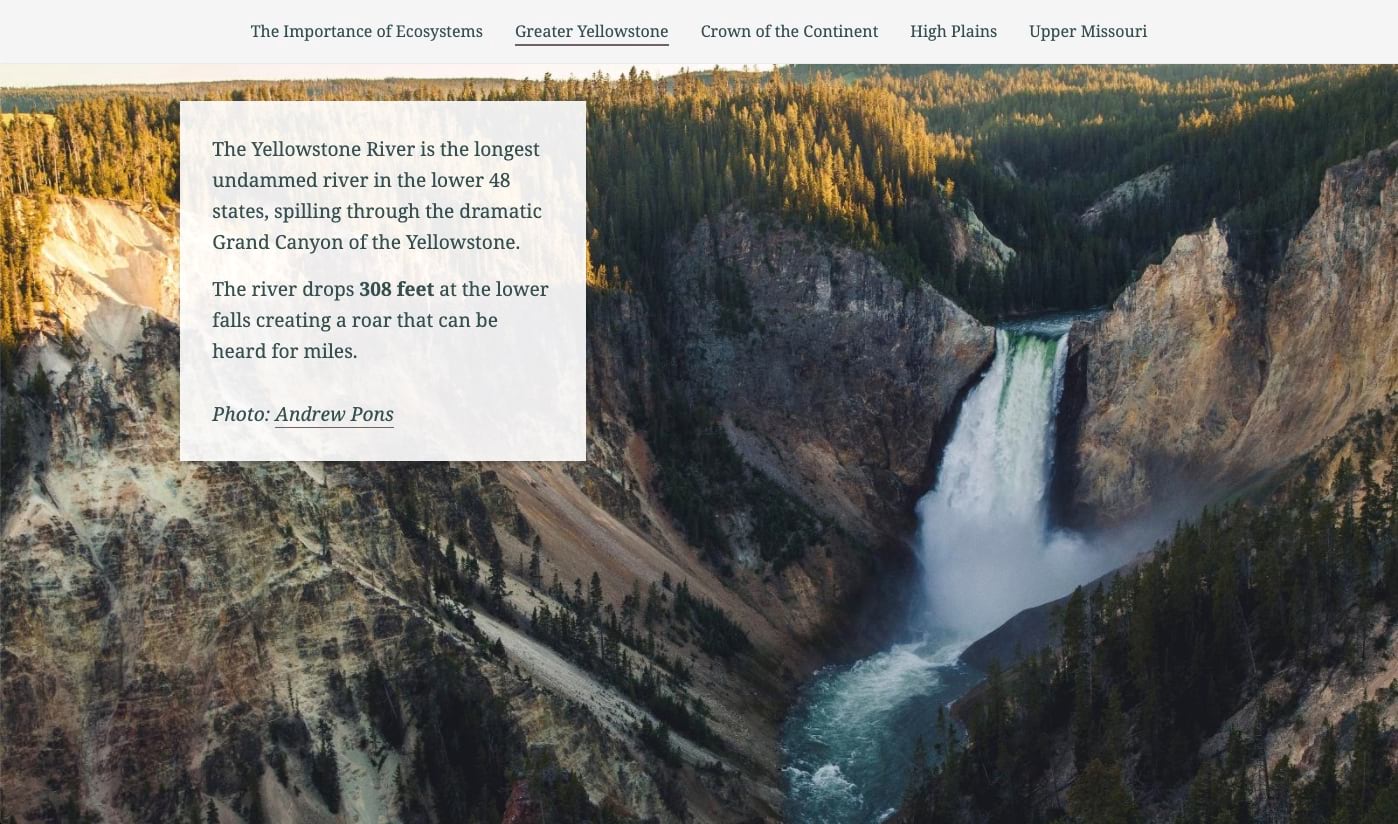
How to add background audio
Here’s a short video showing how to add background audio to a sidecar section:
Knowing when to use audio in your stories
As we’ve just discussed, audio is a fantastic storytelling tool—when used wisely. There is such thing as too much of a good thing; when done poorly, audio can be abrasive and detract from the message of your story. Audiences tend to be more forgiving of a distasteful visual than a jarring sonic experience.
So, you might be wondering, why not just use video instead to begin with? Videos can be extremely effective for storytelling, but they control what the viewer sees and for how long they see it. They also keep the audience captive by requiring full focus for the duration of the video.
Audio, on the other hand, is more versatile in terms of how it can seamlessly integrate into a story while still leaving room for multi-tasking: reading or looking at accompanying narratives, maps, charts, images, et cetera. Or, the reader might prefer to sit and soak up a full audio immersion. In the end, it’s entirely up to the reader how much to allow audio features to slow down a reading experience.
By now, we’re sure you’ve come up with some awesome ideas for how to incorporate audio into your stories. If you’re ready to hit the ground running, head on over to the ArcGIS StoryMaps builder and get started!
Please feel free to leave a comment on this blog post or reach out to us on Twitter with any questions and other feedback, or just to show off your new audio-powered stories. We can’t wait to see what you create!


Article Discussion: