You can now easily map 2010 Census demographic data from the Living Atlas of the World. These services can be used to create multi-geography demographic stories that help us understand the human population regionally, and locally. There are four services available, using demographic attributes from the 2010 Census Demographic Profile. These are broken into four services by different demographic themes:
The services provide 2010 Census attributes for four different geographies: states, counties, census tracts, and census block groups. The geography layers all contain the same set of attributes within a single service.
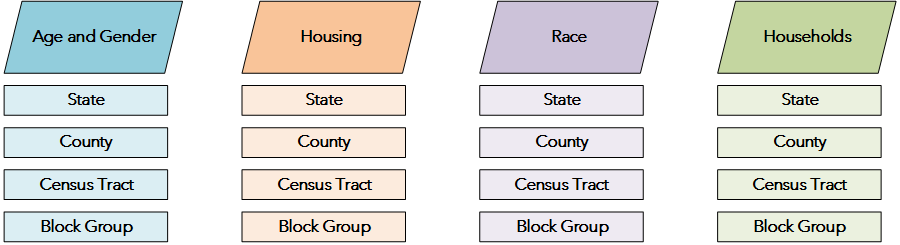
Each service is configured so that as you zoom into the map, you gain increasing geographic detail. This means that when you are looking at the full United States, you see states or counties. Then, as you zoom closer to a city, the counties layer with automatically turn off and you will automatically see a more detailed level of geography such as census tracts or block groups. If you want to customize the viewing scales, you can do so and save as a web map.
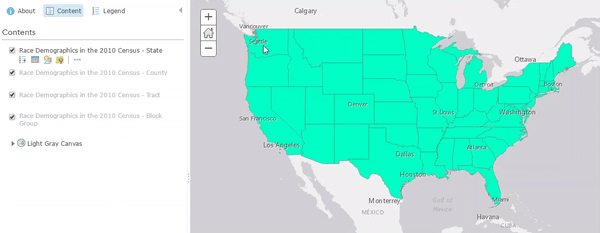
It’s easy to make your own demographic map from these services. Once you have opened one of the services from the Living Atlas, you can save your own web map. This will save a web map to your My Content which calls to the Census service. Then, set the cartography and popups for each layer and re-save your final map. Now, this web map can be shared and used within your story maps and apps.
Here are a few examples of maps that have been made with these services:
Non-White Predominant Population by Race
Owner, Renter, or Vacant Houses
2000-2010 Population Change
There is no limit to how many web maps you can create from these services. Find topics that interest you, and create the maps you need.
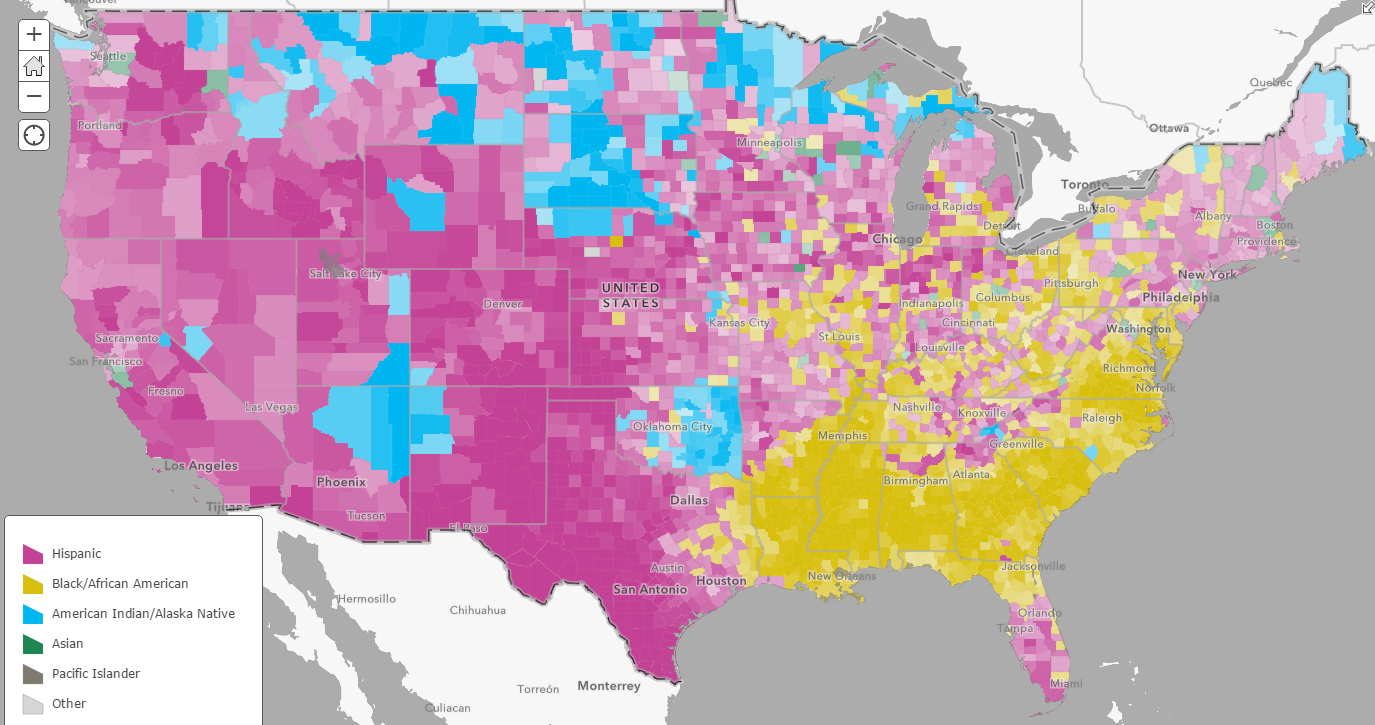
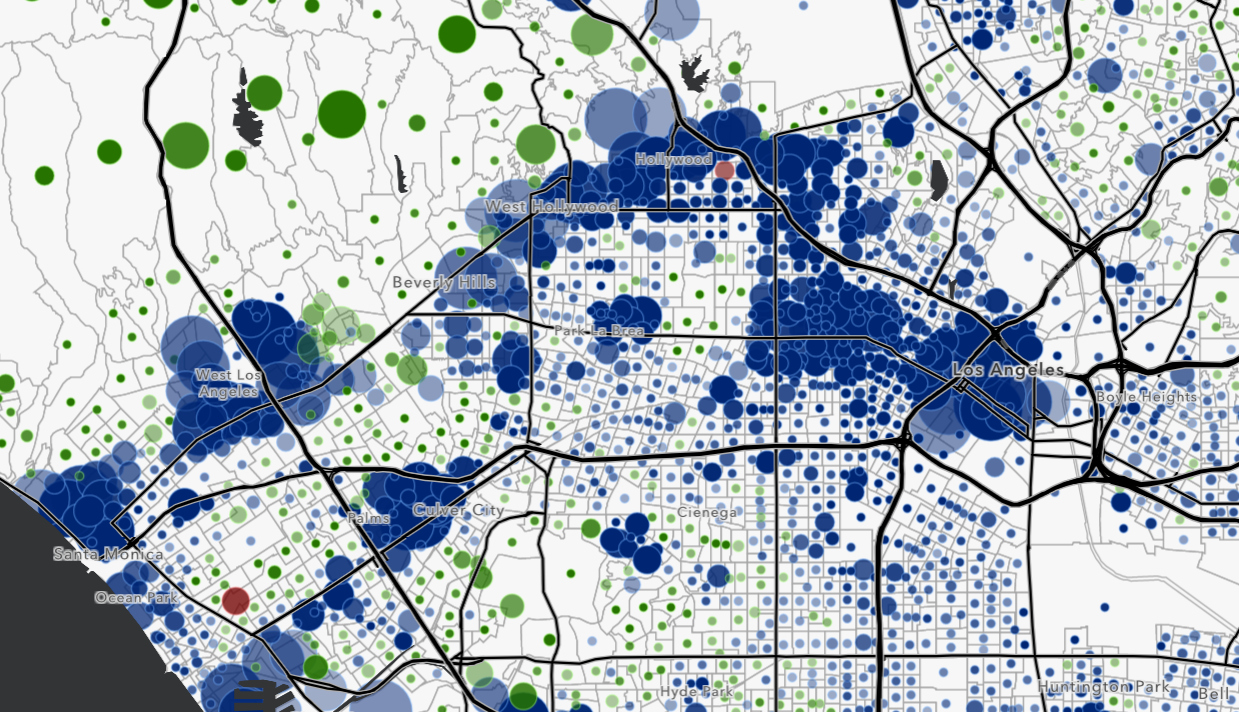
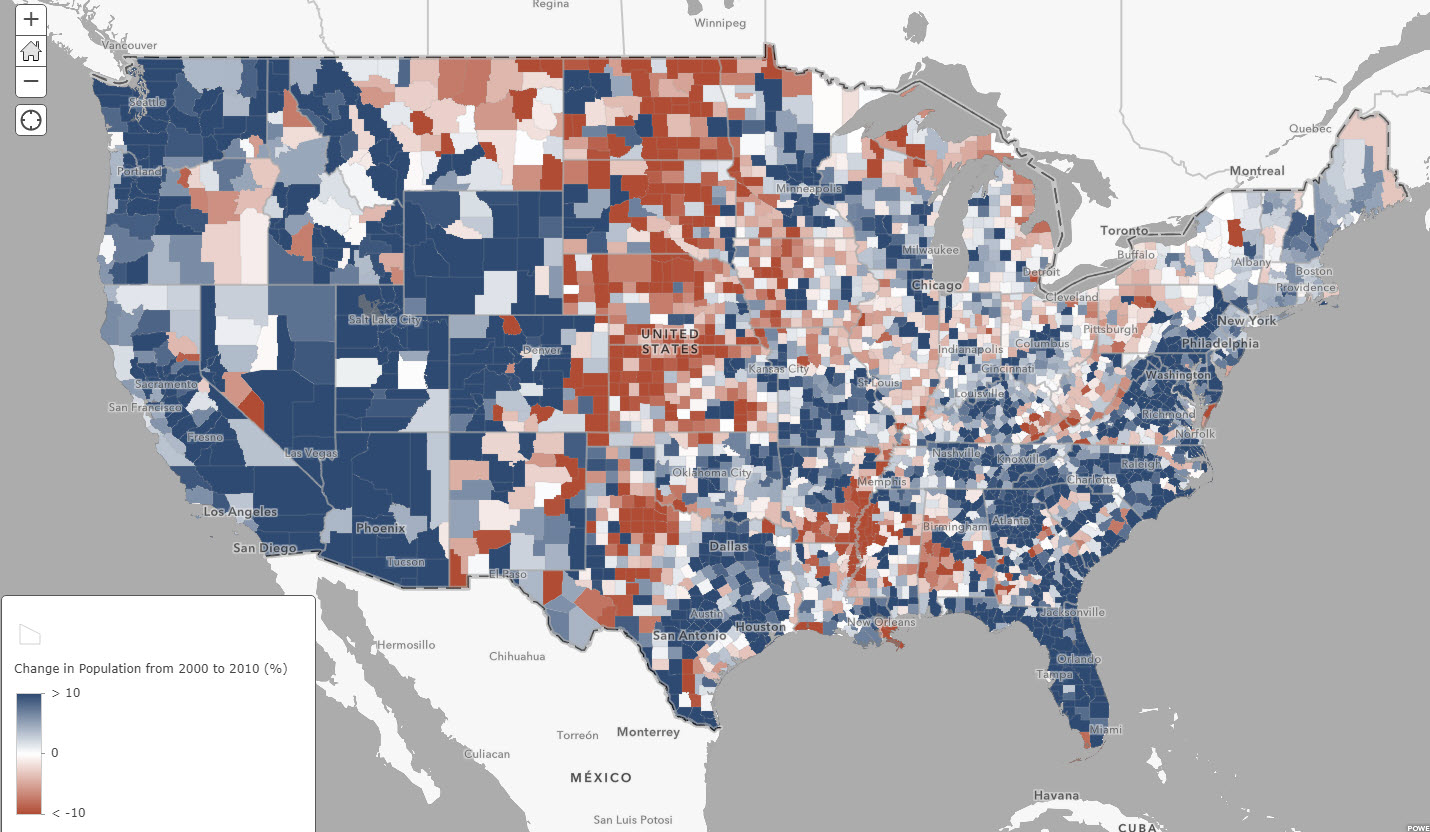

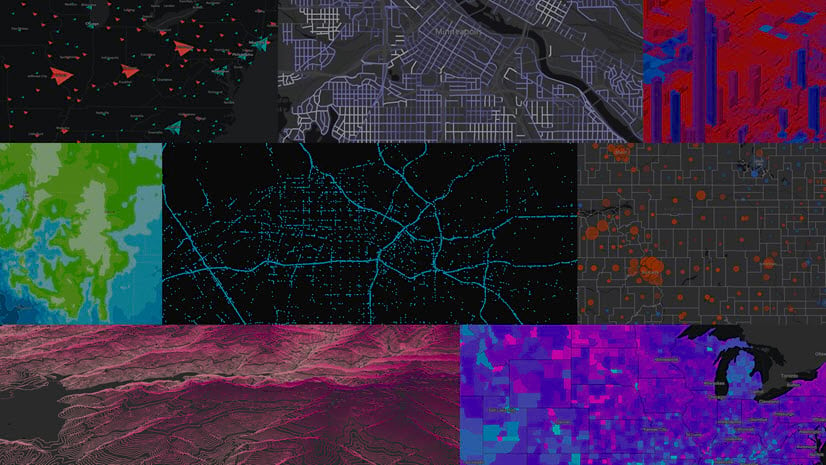
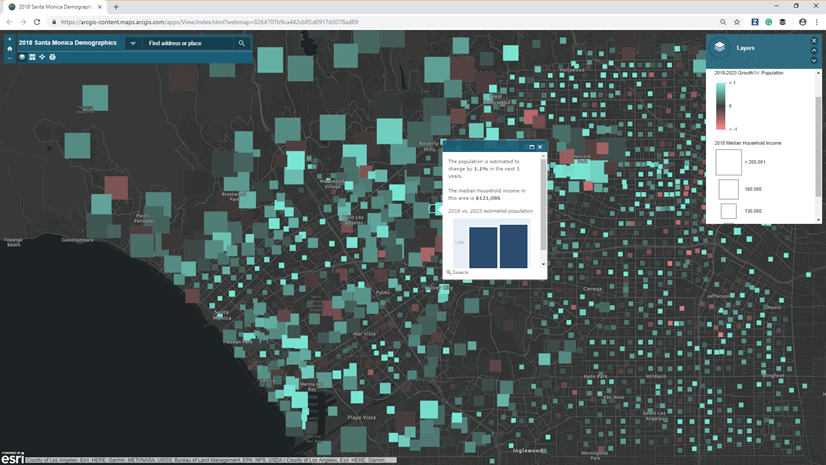
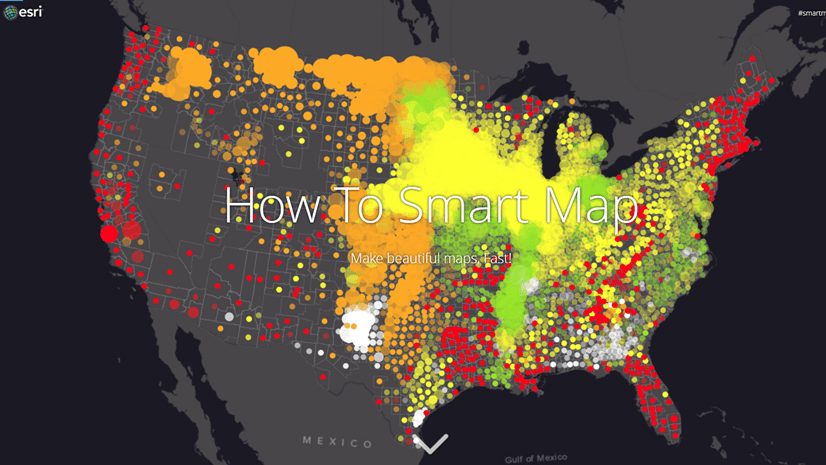

Article Discussion: