Let’s say you’ve built a new monthly newsletter in ArcGIS StoryMaps.
The design theme—combined with custom hex codes, logo, and branded graphics—matches your organization’s colors perfectly. Your communications team has blessed the project. You’re ready for prime time!
Three weeks and another news cycle later…themes, blocks, analytics. Your content is new, but the design and structure haven’t changed. Isn’t there an easier way to recreate your story?
The answer is a resounding yes. You can create a carbon copy of any story—or collection—made with ArcGIS StoryMaps.
Save time and build your brand in three simple steps
Build a story with your theme, layout, content, analytics, and metadata. Then follow three simple steps to duplicate the story.
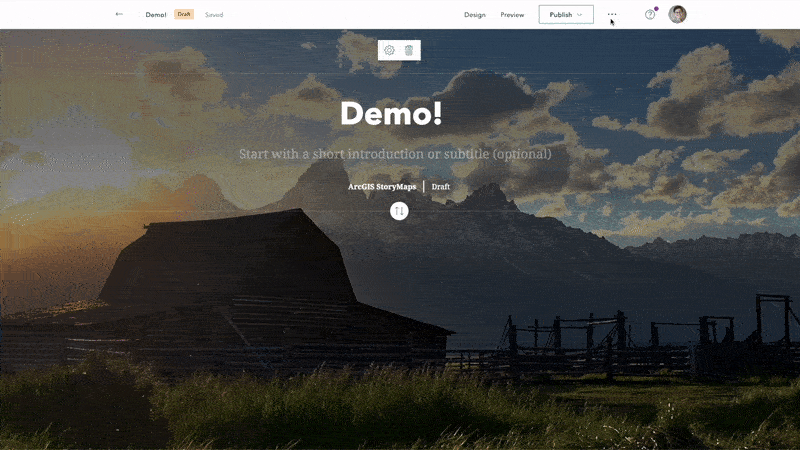
Step 1: Click the horizontal ellipse located next to Publish in the header
Step 2: Select Duplicate story
Step 3: Confirm Yes, duplicate story
Then view the duplicated story in the My stories tab of the Stories page; you’ll see Copy added to your original title. You now can edit the duplicate of your original story.
Get inspired by current uses
The best part of being on Esri’s StoryMaps team is exploring new stories and collections built by you, our community. To highlight your incredible work, we feature our favorites in the ArcGIS StoryMaps Weekly Waypoint, our weekly roundup built using ArcGIS StoryMaps.
Before we could duplicate a story, the team built each Waypoint—from theme to blocks to analytics—from scratch each week. The new functionality was a gamechanger for us!
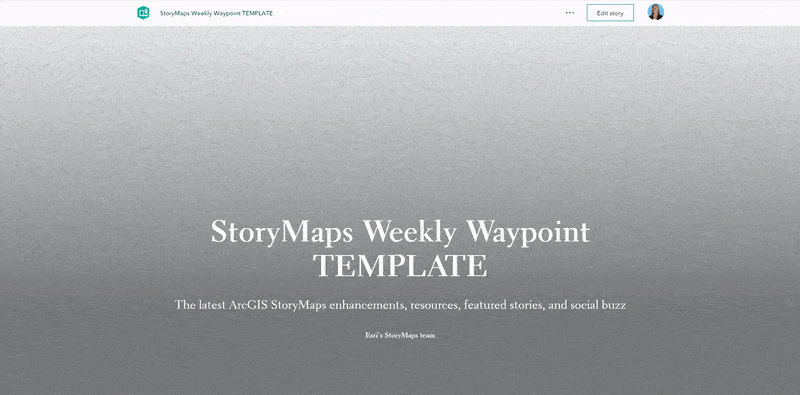
We quickly turned our ArcGIS StoryMaps Weekly Waypoint into a reusable story by:
- Duplicating an existing Waypoint installment
- Keeping all repeatable content like design, blocks, embeds, analytics, and metadata as is
- Replacing content like titles and descriptions to instructions like “add title here” or “add text here”
- Saving it as a story template that any team member can reuse
Each Monday, we simply duplicate the template, drop in the new content, and share with the world.
The workflow was so beneficial to the team that we created reusable templates for our instructional stories collection and StoryMaps Live webinar announcements as well.
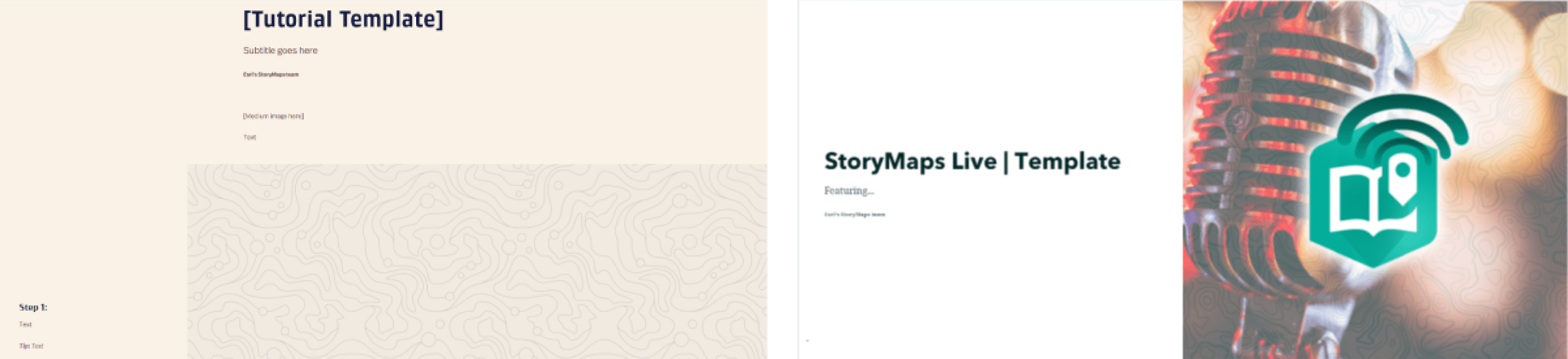
We’ve also been inspired by the creative ways that you’ve duplicated stories to meet specific organizational needs.
In July 2020, the Jane Goodall Institute—in partnership with Esri and Blue Raster—released Gombe 60: Honoring 60 Years of Discovery, Innovation, and Hope. The Discovery, Innovation, and Hope story honors the 60th anniversary of the day that Dr. Jane Goodall first arrived in Gombe, Tanzania, to begin her groundbreaking study of wild chimpanzees.
As a part of the celebration, the Jane Goodall Institute duplicated the story multiple times and recreated foreign language versions, like this French translation.

The City of Brooklyn Park, Minnesota, showed us an equally interesting and beneficial way to use duplicate. The agency created an ArcGIS StoryMaps collection—Brooklyn Park 2025. Each of the six stories tracks the community’s progress towards a shared goal. The uniform branding and story structure, made possible by duplicating stories, brings those goals together into a cohesive and engaging communication tool.

What we love most about duplicating stories
There are many reasons to duplicate a story rather than recreate it.
- You can create and reuse detailed block combinations and story structure.
- You can spend the extra time to get your design down for reuse.
- You can insert Google Analytics, alternative text, and the little details that make all the difference, just once.
- You can duplicate your story and experiment with copy, layout, and design—and keep the version you like best.
- Plus your metadata (the ArcGIS author, tags, descriptions that can easily be forgotten) duplicates as well, which means the back-end work is done for you every time.
For storytellers, duplicating a story means consistent branding built in. It means time savings on recurring work products. It means sharing and working together across an organization in new and collaborative ways.
And to us, that’s a win-win for you, your organization, and your customers.





Article Discussion: