Today, services, web maps and open data in the cloud put the data at your fingertips to see what others have created with it. But there’s much, much more to it. These online layers also enable anyone to explore and create additional maps directly from these data and layers, with no download required. Working with layers is exciting because there’s so much potential to be unleashed.
ArcGIS Living Atlas contains high-quality layers to get you started making the maps you need to fuel your information products. This instant access to useful layers enables frictionless new ways to explore and map more effectively. For example, each of the American Community Survey (ACS) layers in Living Atlas can be used by thousands of ArcGIS users who want to make very specific maps that answer their unique questions.
One layer powers several policy maps on labor force dynamics
The next four maps will give you a taste of some ways to configure maps to fit your specific mapping needs. A new topic we added to our group of layers this fall was Labor Force Participation by Age. Each age group is broken down into:
- everyone who worked in the past 12 months
- those who worked full-time, year-round in the past 12 months
- those who worked less than full-time, year-round in the past 12 months
- everyone who did not work in the past 12 months
Using a whole range of functionality within ArcGIS Online, I was able to make several different policy maps from this one topic’s layers, each answering a very different question that illuminates multiple aspects of this topic.
1. Where are those age 65 and over who are working?
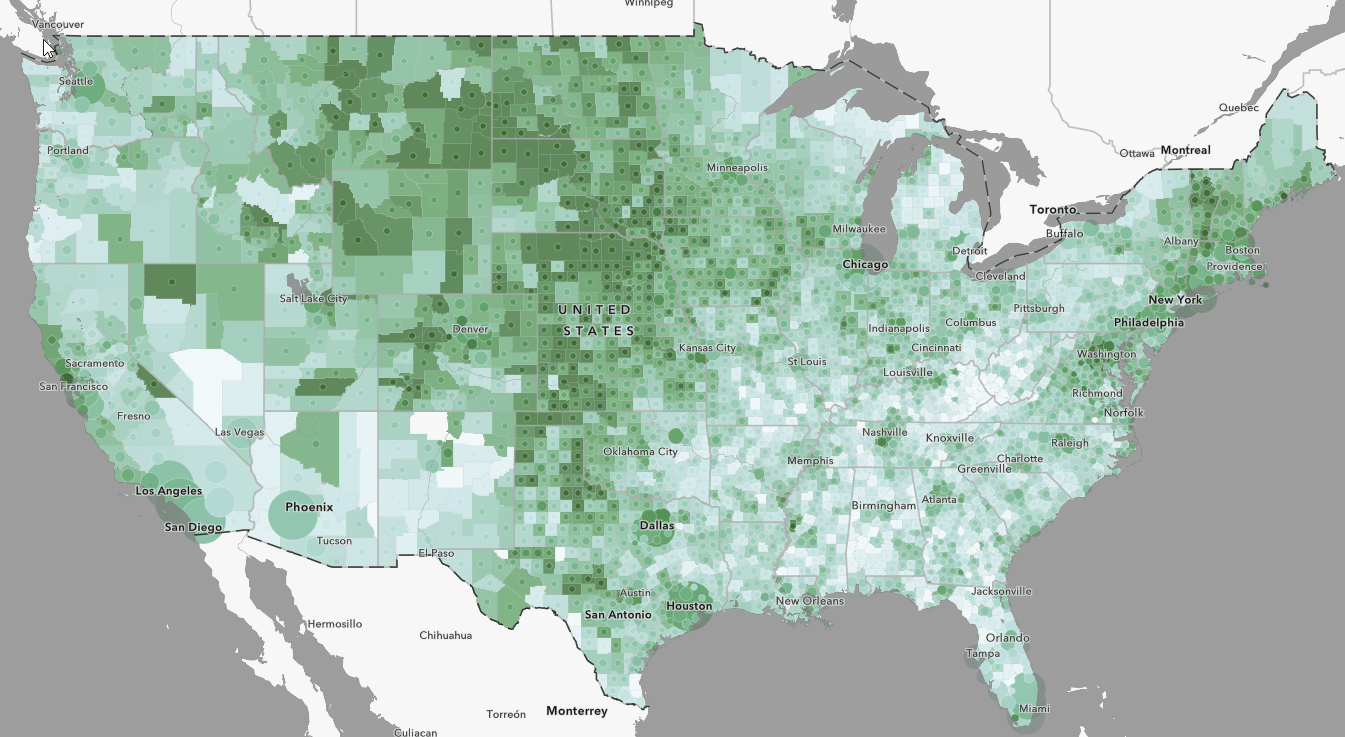
This map uses the symbology from the layer, but combines both the boundaries and the centroids versions of this layer in order to get a nice textured look that communicates both the percentage and the count.
While age 65 is commonly thought of as retirement age, many people age 65 and over still work for a variety of reasons. Zooming out to the state-level, we learn that 23.8% of Maine’s population age 65 and over is working, for example.
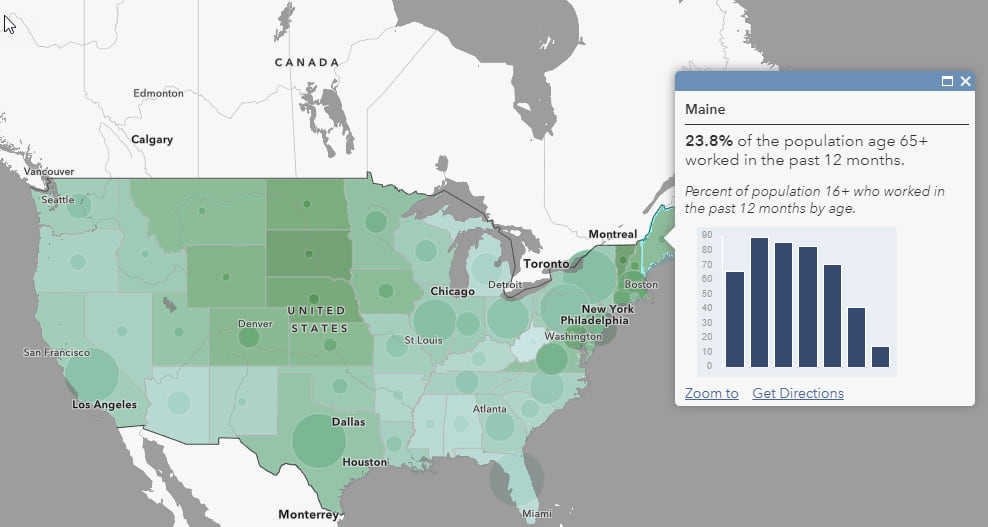
2. What share of workers is 65 years and over (and therefore likely to retire soon)?
Let’s change the question slightly and ask, what share of the working population is age 65 and over? The Social Security Administration has been tracking this measure, as the ratio of workers to retirees has been falling over the past few decades due to an aging population. Some communities are feeling this more than others, and are even experiencing a shortage of workers. Maine, for example, has a high percentage of its current workers that are age 65 and over. This map uses Arcade to map a slightly different value than the previous map displays.
A good policy map makes locations in need of intervention clear. One simple way to do this is to use a color ramp that really emphasizes the areas with high values through a “gray-to-color” ramp, such as this gray-to-orange ramp below.
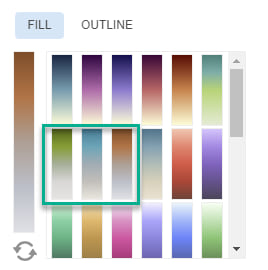
As a starting place, these color ramps only give the darkest color to values one standard deviation above the average of the data values as a starting place. You can easily adjust this by dragging the handles, entering in your own breakpoints, and even inverting the color ramp as appropriate. Using a “gray-to-color” ramp helps de-emphasize places with lower values by having a color closer to that of the basemap, whereas Maine and other states with older working populations really stand out in this map.
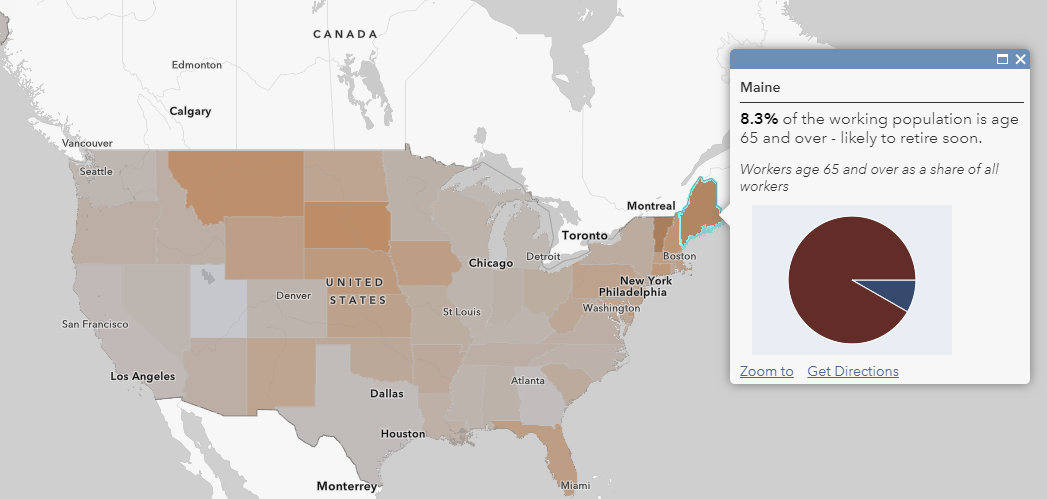
By symbolizing each level of geography, someone viewing this map can drill down into the county- and tract-levels to see where exactly Maine will have a shortage of workers soon:
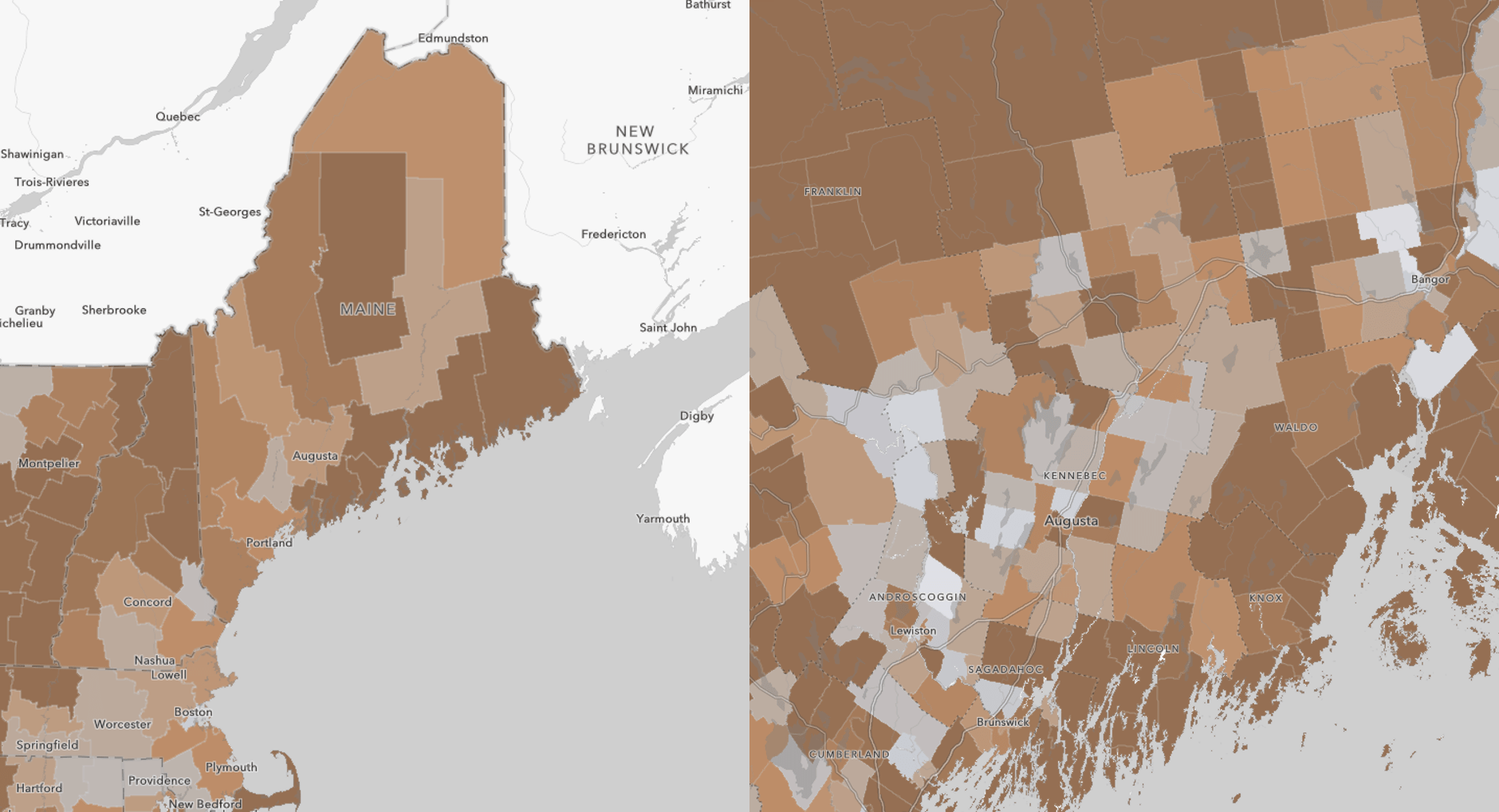
When looking at the pipeline of future workers, an obvious group is youth. Many communities are interested in building the capacity of their youth population in terms of workforce training. Knowing where to target these efforts helps them allocate scarce resources. One subgroup to consider targeting could be teens who are currently working full-time.
3. Where are teens working full-time, year-round?
This map uses pop-ups to provide additional context to the counties and tracts by telling the county’s or tract’s percentage in relation to the state’s percentage. For example, Hardin County’s percentage is above Texas’ as a whole, whereas Chambers County’s percentage is below.
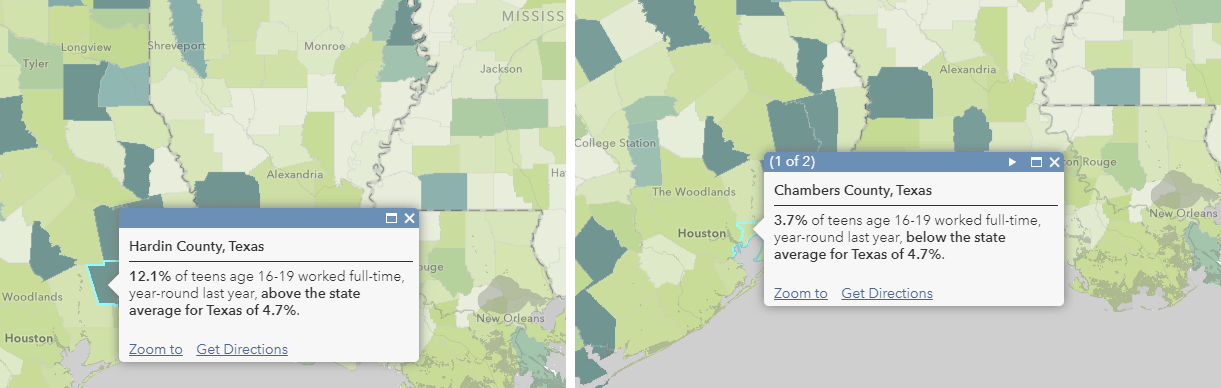
The state’s percentage is being calculated on the fly through an Arcade statement containing a featureSet that calls to the state-level layer in this map:
//get the state's fips code from the first 2 digits of the county's and tract's fips code
var state_fips = left($feature.GEOID,2)
//connect to state-level layer in the map
/* ACS Labor Force Participation by Age Variables - Boundaries - State */
var state_data = FeatureSetById($map, "ACS_Labor_Force_Participation_by_Age_Boundaries_8020")
var match_key = "GEOID = @state_fips"
var state_match = first(filter(state_data,match_key))
var state_rate = round(100*(state_match.B23027_004E/state_match.B23027_002E),1)
//return state_rate
var pop_up_text = when(
(100*$feature["B23027_004E"]/$feature["B23027_002E"])>;state_rate, "above",
(100*$feature["B23027_004E"]/$feature["B23027_002E"])<;state_rate, "below",
"no different from"
)
return pop_up_text + " the state average for " + $feature['State'] + " of " + state_rate
This map also makes use of bookmarks, to guide the viewer to other areas of interest for this topic.
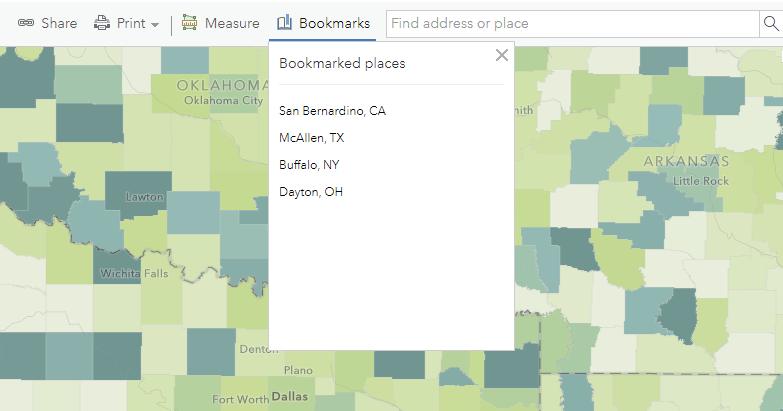
4. Where and what age group are those who work part-time?
This final example maps the predominant age group working part-time, as well as the count of part-time workers depicted by the size. This map uses the centroids version rather than the boundaries version of the layer.
Many people work part-time over the course of their careers. People who voluntarily work less than full-time include students, parents with young children, people with other family commitments, and seniors who work “bridge” jobs to ease into retirement. Others want to work full-time, but only get part-time hours from their employer(s). Others may have worked full-time hours, but seasonally (not year-round).
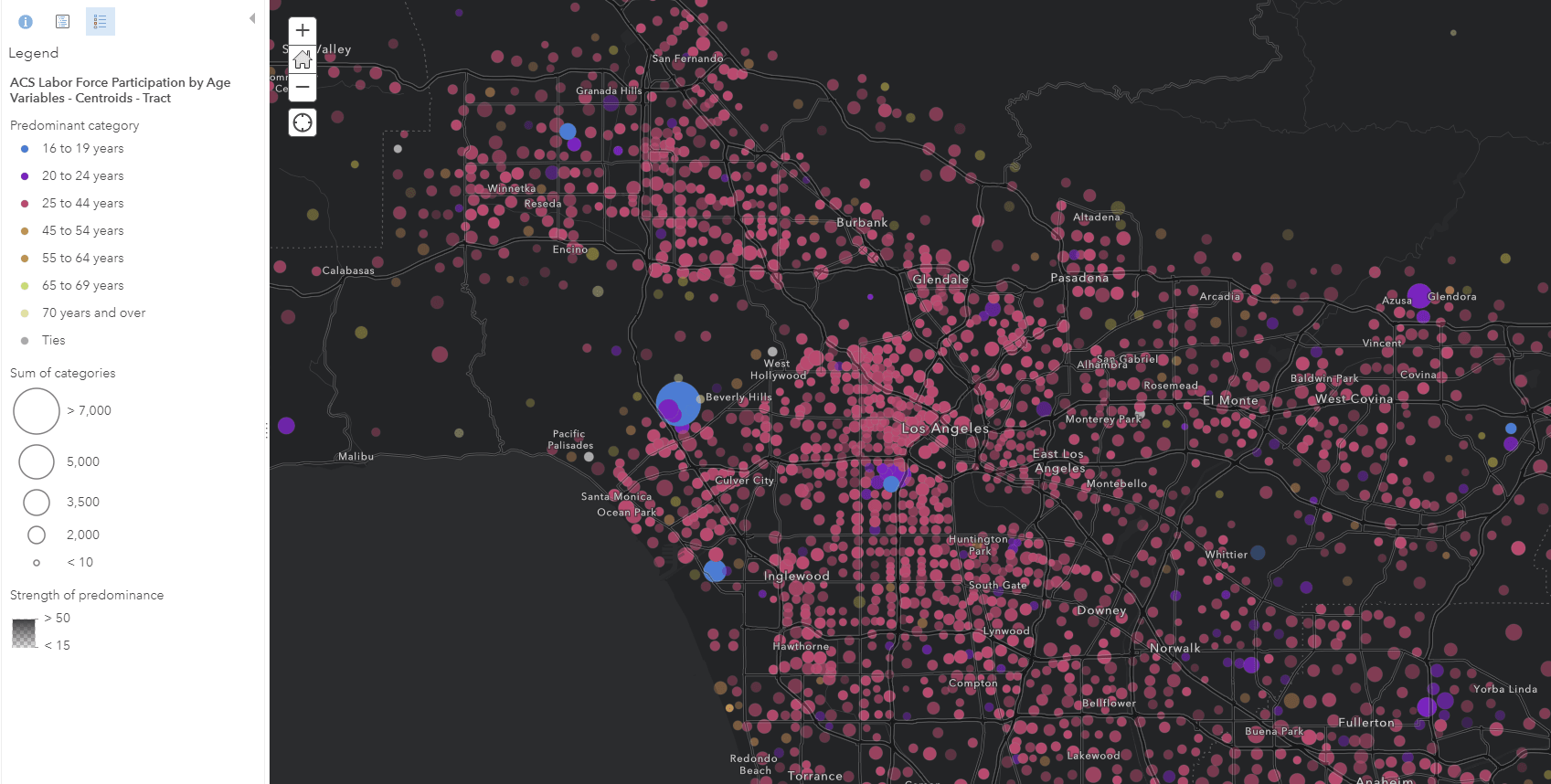
This map uses a more advanced mapping style than the simple high-to-low ramps that the other three use. Predominance maps are great for showing which category is most common. Sequential predominance is great when those categories have a natural order to them – in this case, age groups – in that the colors also go in an order.
Just some of the many other potential maps from this layer are:
- Where are those 70 years and over who are working full-time, year-round (likely out of necessity)?
- What is the teen employment rate?
- What percentage of workers worked part-time last year?
- Where are those age 25 to 64 (peak-working-age population) not working?
The best part about these maps is that, since they are powered by the ACS Living Atlas layers, they will be refreshed every year when Census releases the new ACS data. All I will need to do is check my map and make any desired symbology adjustments based on the new values. No more building maps from scratch each year!
There are dozens of other ACS layers to explore in Living Atlas
Labor Force Participation by Age is just one of many ACS topics in Living Atlas. Each one of our 39 topics can answer all kinds of policy questions. For example, these three maps are all powered by the boundaries and centroids layers on the topic of Health Insurance Coverage:
- Where are the uninsured?
- What is the most predominant type of health insurance coverage for children?
- Where do people have Medicaid/other means-tested public coverage?
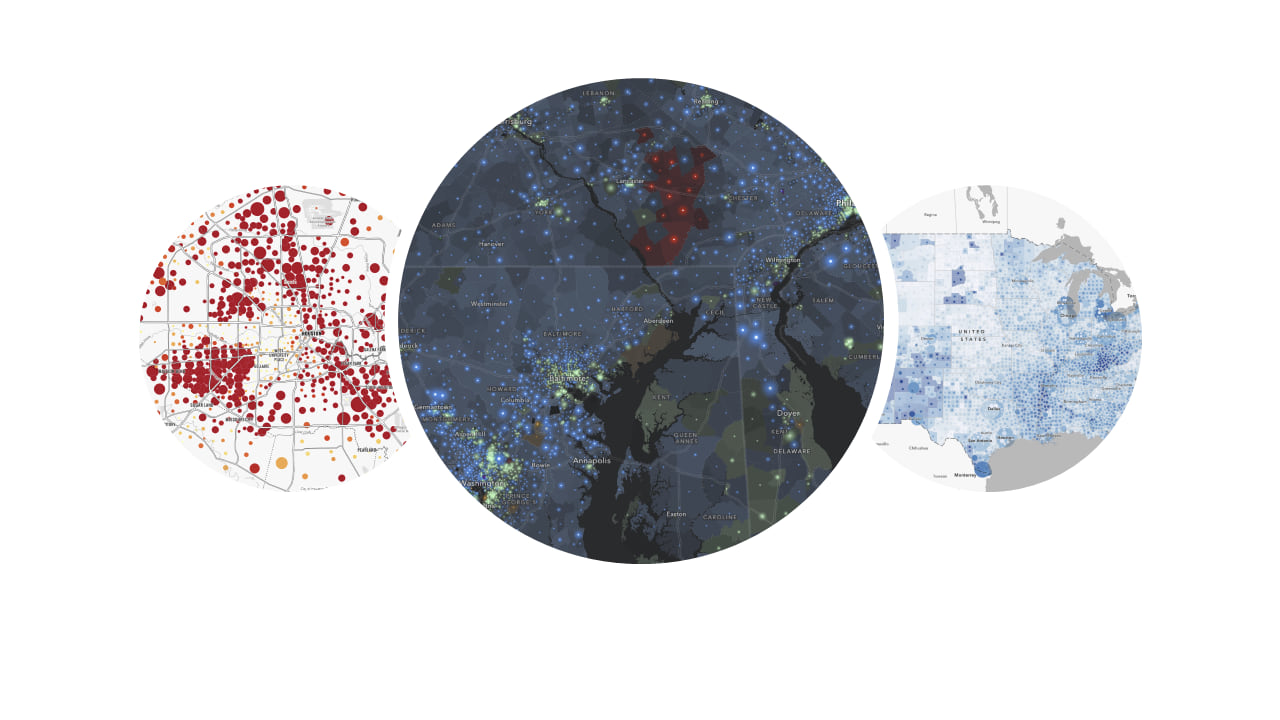
Enhanced metadata helps you while mapping
Unsure what any of the fields mean? Simply click the information button to view the long field description right there in the Map Viewer.
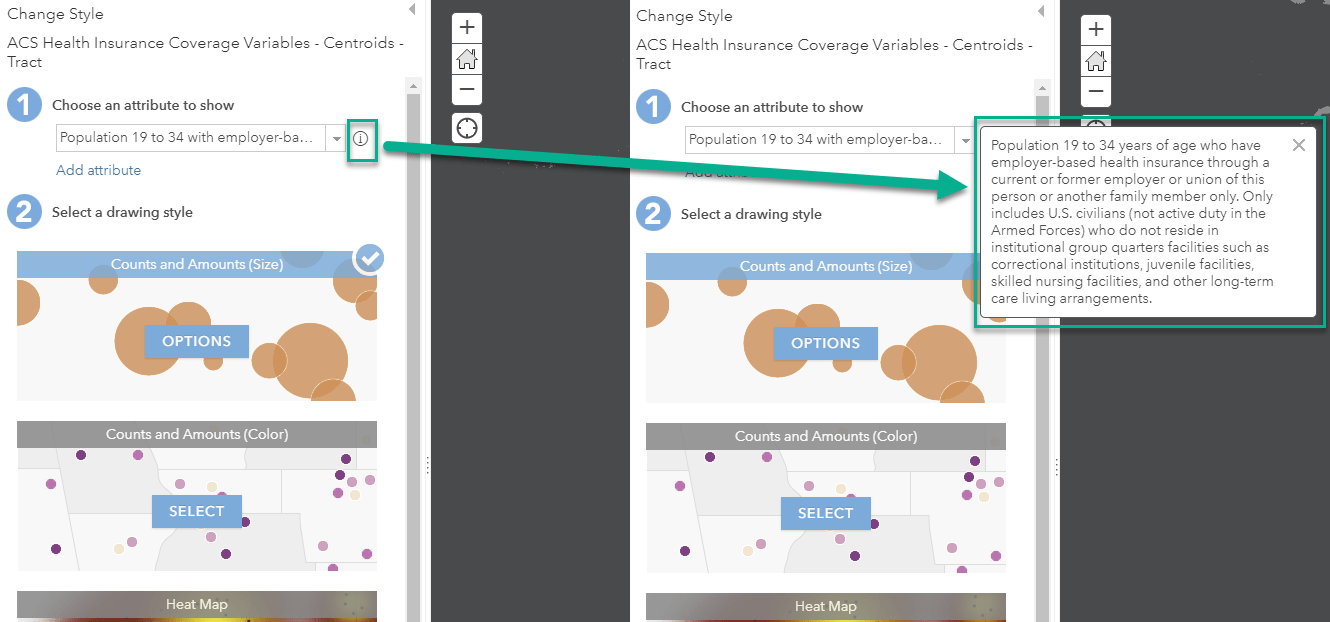
What policy maps will you make from ACS layers?
Map the whole nation as I have done, or apply a filter to the layers and make a custom map about your community. From the questions you address, to the way you style your map, to the final configurable app or story map, there are so many possibilities for policy maps from ACS layers. Browse this map gallery for inspiration, peruse the Learn ArcGIS Policy Mapping learn path, and take advantage of the resources on the Esri Maps for Public Policy site. I can’t wait to see your policy maps powered by ACS layers in ArcGIS Living Atlas. What opportunities to intervene and strengthen your community will your maps highlight?

Commenting is not enabled for this article.