On February 17, 2022, data from the 2020 U.S. Census became available for download from My Esri. You can use this data, known as Census PL94-171, in ArcGIS Business Analyst Pro and ArcGIS Business Analyst Desktop. This release allows you to locally install and use the PL94 data. The PL94 data allows you to sharpen your analysis with the most up-to-date demographic information available.
Note:
2021 U.S. data must be locally installed before you can install the PL94 data.
What is the PL94 dataset?
The U.S. Census Bureau has made public the first in a series of releases of Census 2020 data. Census data are updated every ten years and represent a complete count of the population, as well as key demographic measurements. This dataset is often used to redraw election boundaries, and is sometimes referred to as “redistricting data.” The dataset, named for Public Law 94 (or PL94), includes a total of 496 variables in the following categories:
- Total population
- Households
- Housing units
- Population by race and non-Hispanic origin
- Population age 18+ by race
- Housing occupancy
- Group quarters
You can use these variables in key Business Analyst workflows, and downloading the data means you can run analyses in an offline environment without using online data.
Why is PL94 being released separately?
The U.S. Census Bureau has only released part of the 2020 Census data, and we are waiting for more Census 2020 data to be released throughout the year. In the meantime, we are making the first phased release of PL94 data available by itself, so that you can take advantage of this new dataset. Once the Census 2020 data is completely released, it will be incorporated in the next U.S. data release.
Install the data
You will need to have 2021 U.S. data locally installed on the machine before you can install the PL94 dataset. Like the 2021 U.S. data, the PL-94 dataset will be available in the Downloads section within My Esri.
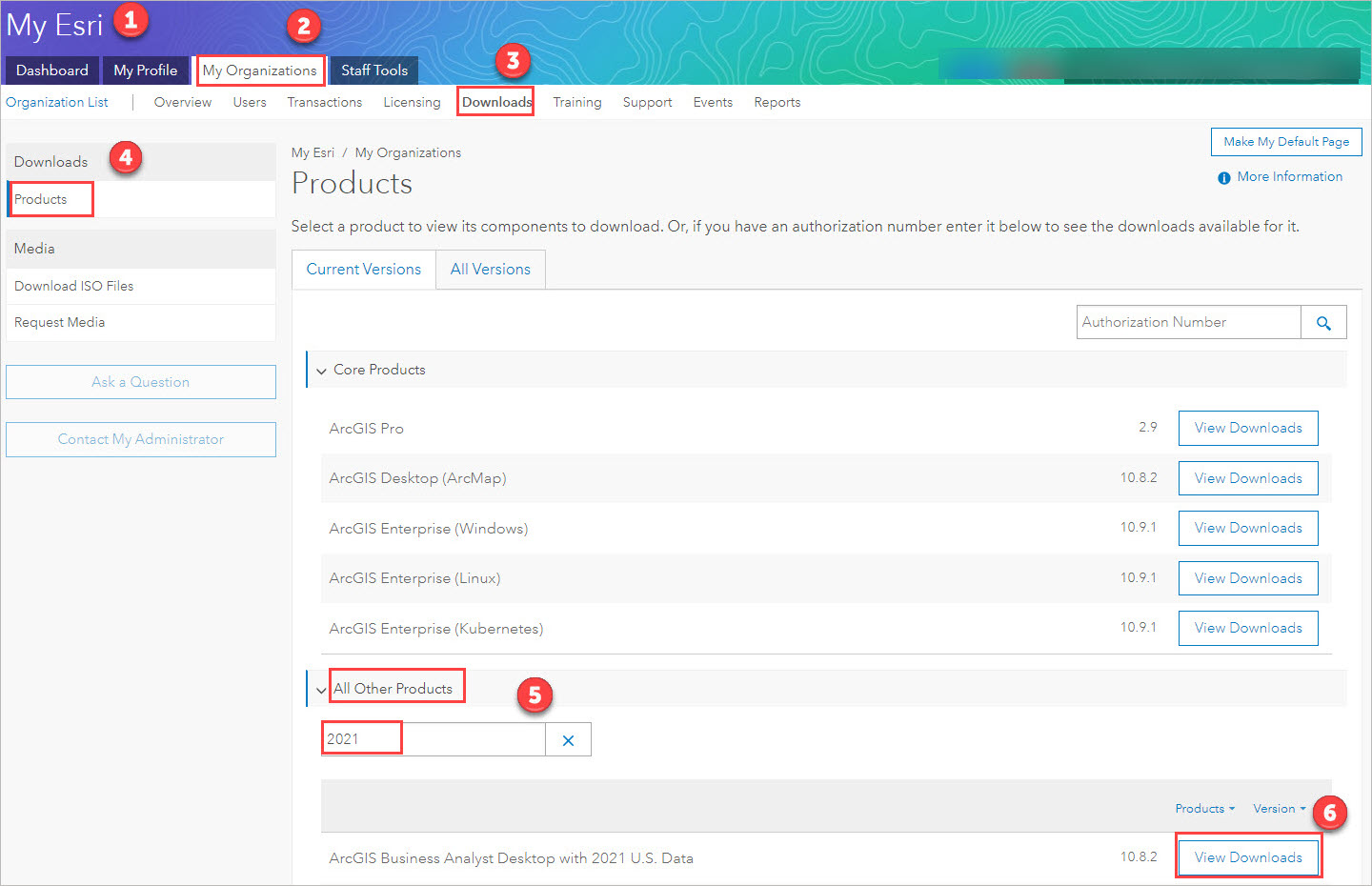
- Log in to My Esri.
- Click the My Organizations tab.
- Click the Downloads subtab.
- In the Downloads section, click Products.
- Under All Other Products, search for “2021”.
- Click View Downloads next to ArcGIS Business Analyst Desktop with 2021 U.S. Data.
- Under Data and Content, look for ArcGIS Business Analyst U.S. Census 2020 Redistricting Data, click Download.
- Download the listed file and then extract using 7Zip. Once extracted, you are ready to run the setup file.
- Once the setup completes, you will be prompted to license the data.
License the data
Once the PL94 data is installed, it must be licensed. The license file can also be downloaded from My Esri.
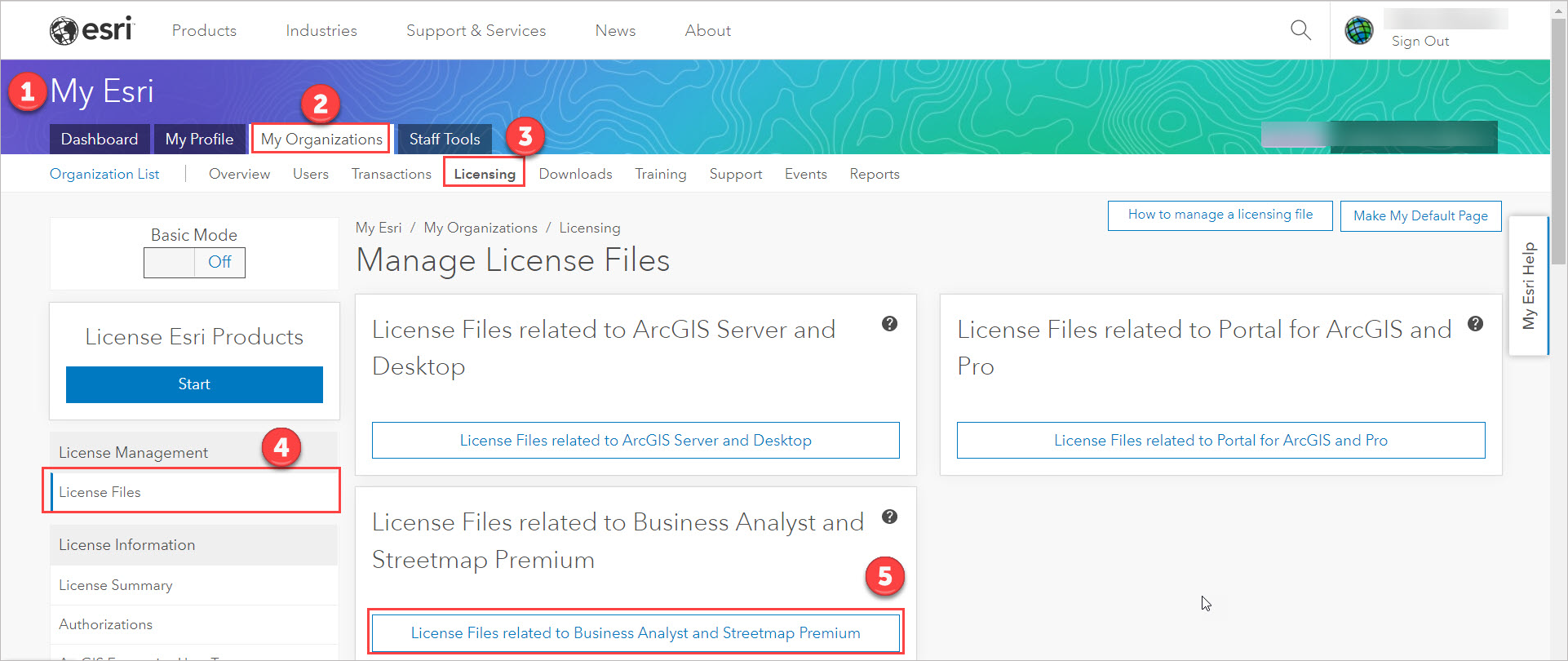
- Log in to My Esri.
- Click the My Organizations tab.
- Click the Licensing subtab.
- In the License Management section, click License Files.
- Under License Files related to Business Analyst and Streetmap Premium, click License Files related to Business Analyst and Streetmap Premium.
- Download the SDLIC file associated with the Census 2020 data.
- Launch ArcGIS Pro as an Administrator.
- In ArcGIS Pro, browse to the Project tab > Licensing > Manage your data licensing. Click Add.
- Select the SDLIC file and click Open.
- Click OK. The data is licensed and ready for use in ArcGIS Pro.
Note:
You can manage the data licenses for Business Analyst Desktop through ArcGIS Administrator.
Access the data
Once you have downloaded and licensed the PL94 data, you can use it as your data source in ArcGIS Pro.
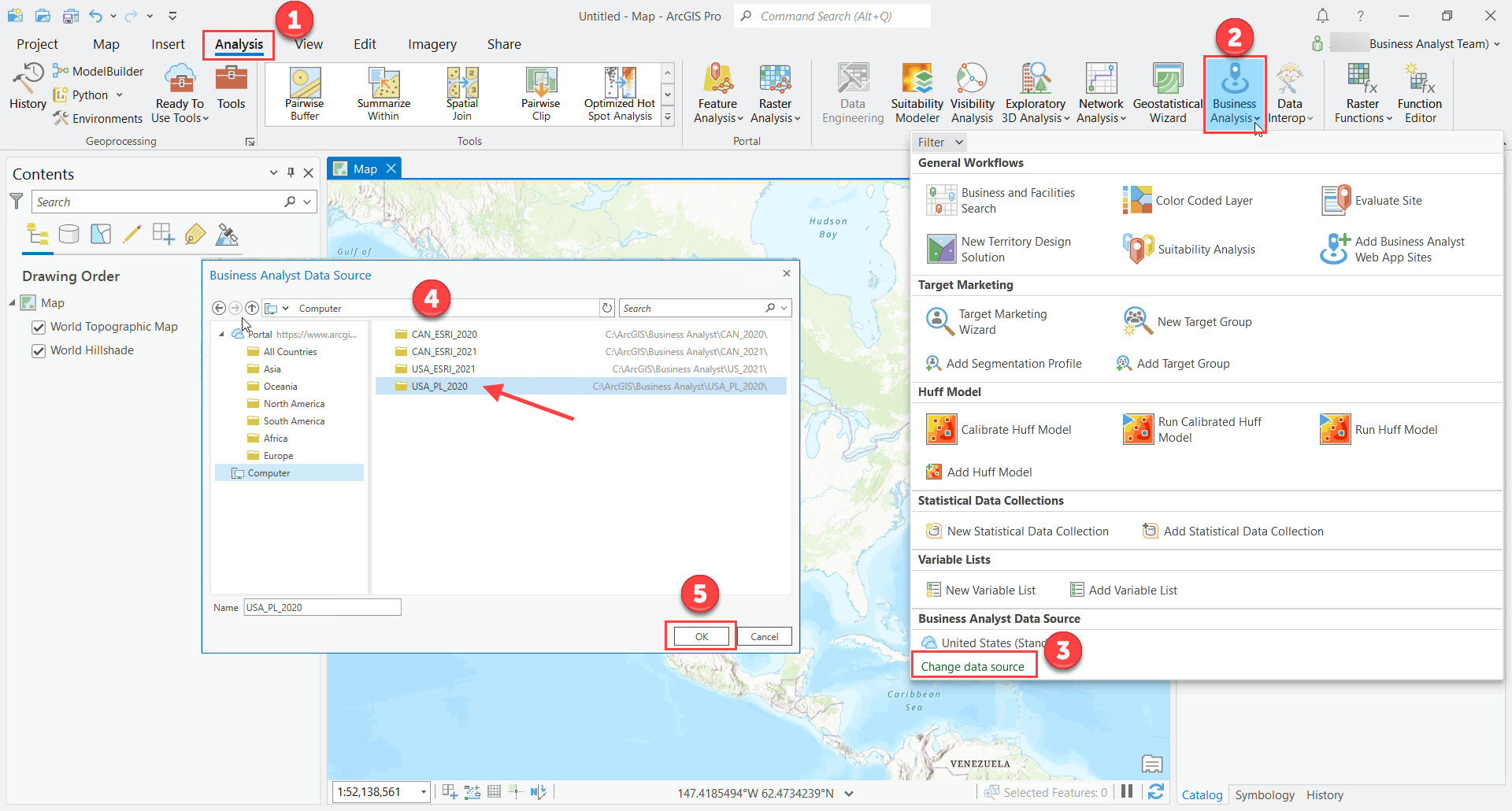
- In ArcGIS Pro, click the Analysis tab.
- In the Workflows group, open the Business Analysis drop-down menu. The data source currently being used is listed under Business Analyst Data Source.
- Click Change data source.
- Select Computer and choose the locally installed USA_PL_2020 data set.
- Click OK.
Use the data
This is a smaller subset of data compared to the regular 2021 U.S dataset. Therefore, by itself it is limited in functionality, which is why a local installation of U.S. 2021 data is required. Together with the locally installed 2021 U.S. data, all of the Business Analyst functionality is available except Target Marketing. The locally installed PL94 dataset allows you to carry out analysis in an offline environment without connecting to the ArcGIS Online data source.
To help our users and their stakeholders make meaningful decisions based on the redistricting data, a new infographic template is available with PL94 local data installation that will help you visualize some of the most important variables from the PL94 dataset.
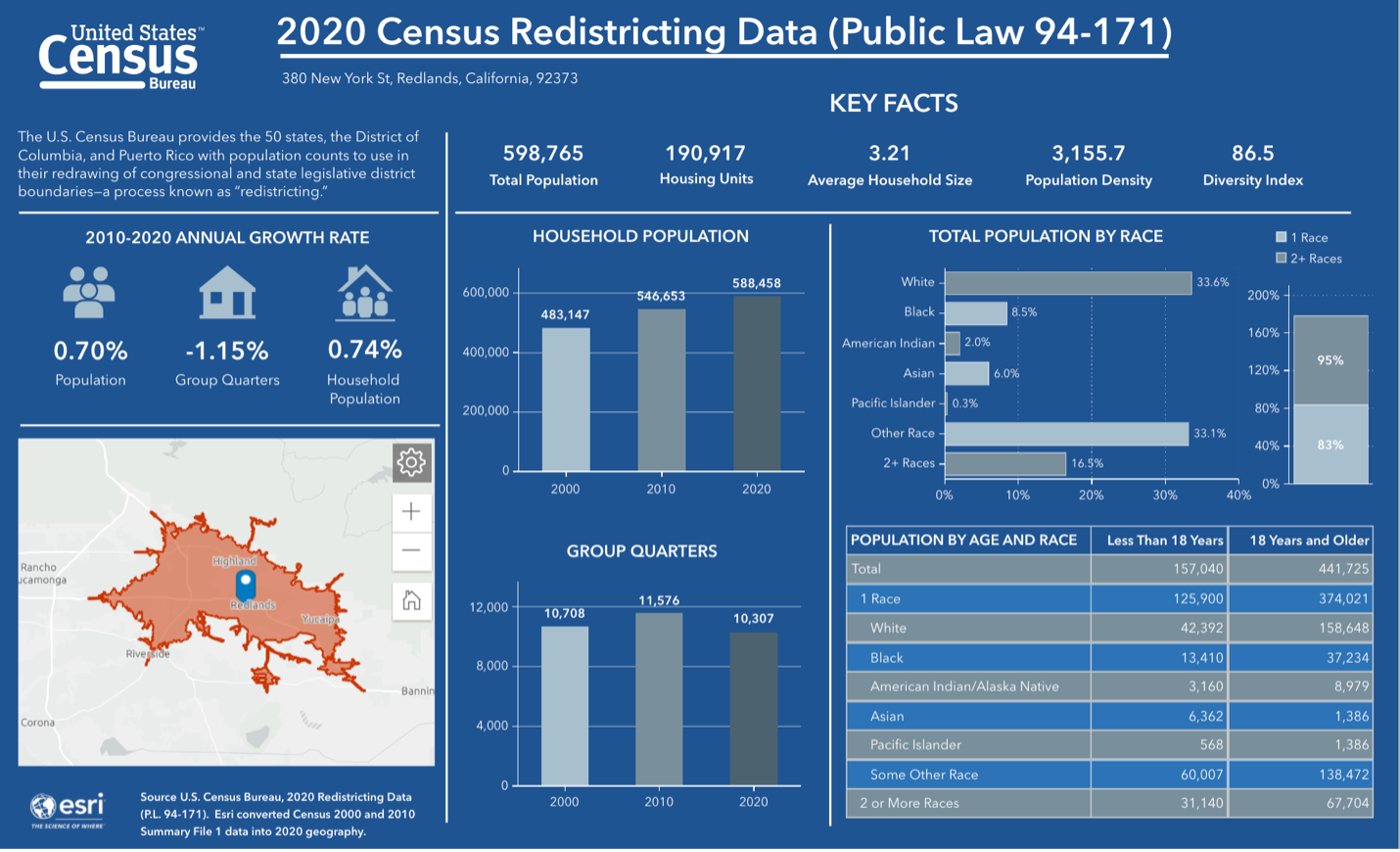
We hope you take advantage of this new dataset by downloading, installing, and licensing the data using the steps outlined above. Remember that the PL94 data is just the first step of a phased release of the Census 2020 data. The remaining Census data will be integrated into Business Analyst Pro and Business Analyst Desktop as the Census Bureau releases them.
Note about using locators with PL94 data:
You will need to use the locator from the 2021 U.S. dataset, as the PL94 data does not come with a locator. When running Geocode Addresses or Reverse Geocode, for the Input Address Coder parameter, browse to the path where the 2021 U.S. data is installed (…ArcGIS\Business Analyst\US_2021\Data) and then choose the USA.loc from the Geocoding Data for ArcGIS Pro folder. You can also manually add locators to a project in ArcGIS Pro.
This post was originally published on February 11, 2022, and has been updated.
Additional resources
- Business Analyst product overview page
- Review pricing and purchase Business Analyst
- Business Analyst Resources page
- Business Analyst LinkedIn user group
- Business Analyst YouTube playlist
- Business Analyst on Esri Community
For more information regarding Census 2020 data throughout Esri products, please read the following articles:


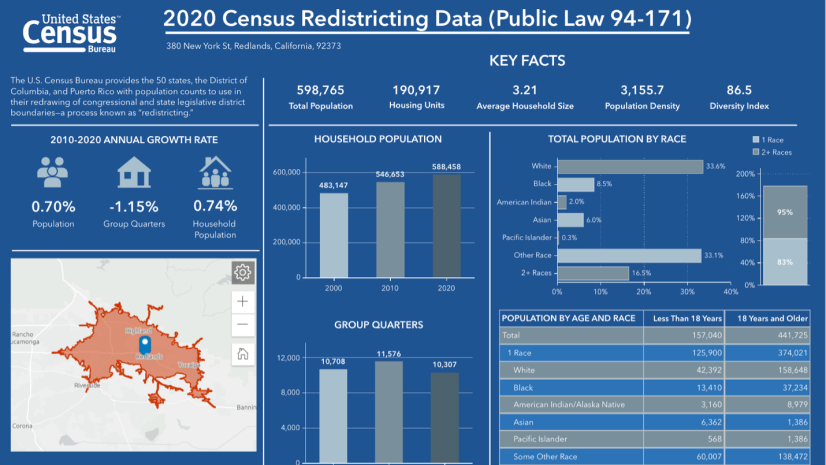


Article Discussion: