Well, we did it! We’ve sent another CityEngine baby out into the big wide world and we might be slightly biased, but we think our baby is pretty great!
Once again the team has come together to create a really fantastic release full of awesome features! …and on a personal note, this is my first release as the CityEngine Product Manager, so I am especially proud of this one.
Go ahead and try CityEngine out for yourself for free from here and as usual, we’re looking forward to hearing your feedback.
Here are my top highlights from the ArcGIS CityEngine 2021.1 release…
360 VR: Overhauled and web based
The 360 VR application was completely overhauled for the last CityEngine 2021.0 release. It is now a web app and runs on almost all VR headsets. …we also modernized the UI because everyone loves a nice clean and modern UI.
For this release we improved the render quality and for more convenience, you can now use the render settings of an existing viewport.
Try it out at 360vr.arcgis.com.

New enhancements for terrain sculpting
We refined the terrain editing brushes by adding functions that let you smooth out the border between your edits and the original terrain: They are called “smooth within range” which nicely fades out the edited part, and “constant gradient” which lets you define a slope with a given angle.
These functions are also available in “align terrain to shapes”, because these functions are very helpful when working with street networks.
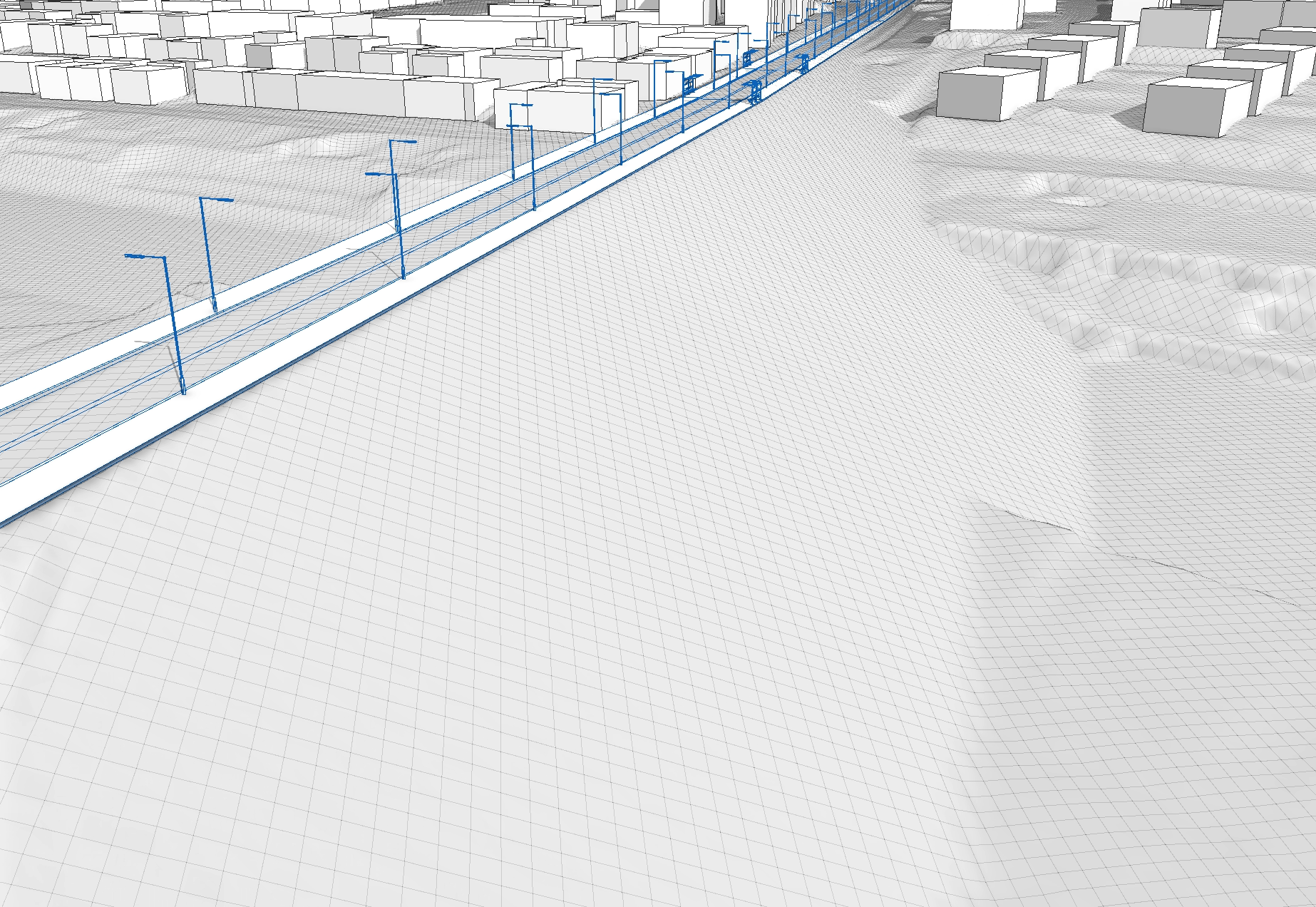
Custom reference systems for transform tools
We added a new tool that lets you save and retrieve custom reference systems for the transform tools. In the transform tools you now have the choice between local, global and the new currently selected custom coordinate system.
Furthermore we added snapping to adjacent edges and faces which is very handy when setting up a custom reference system.
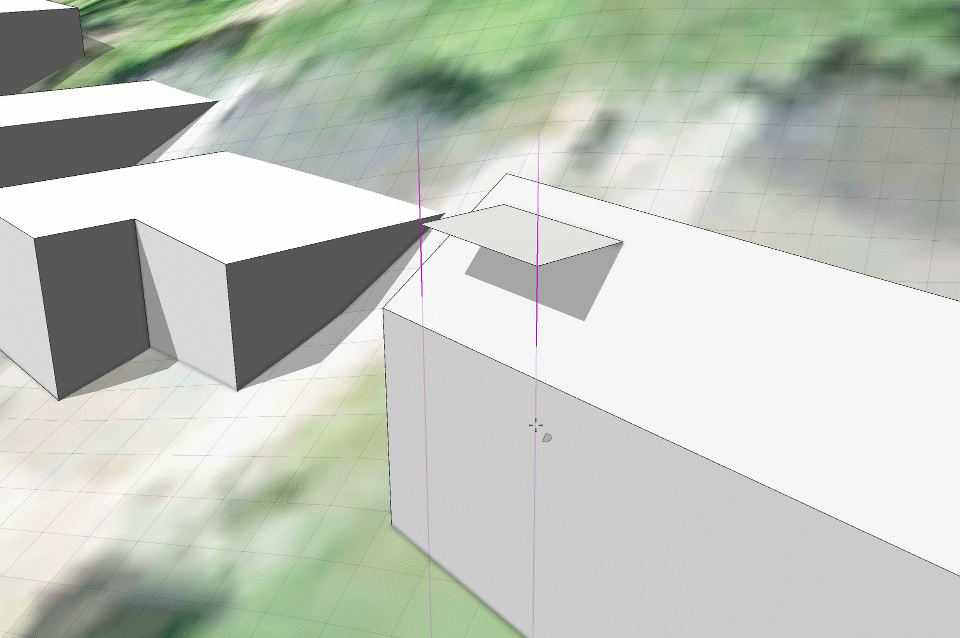
Improved authoring of dashboards
We also made improvements and fixed some bugs in the dashboards, which are an essential tool for evaluating and analysing design proposals. For this release we added features to simplify the creation of dashboards: You can now duplicate cards and pages, as well as move cards from one page to another.
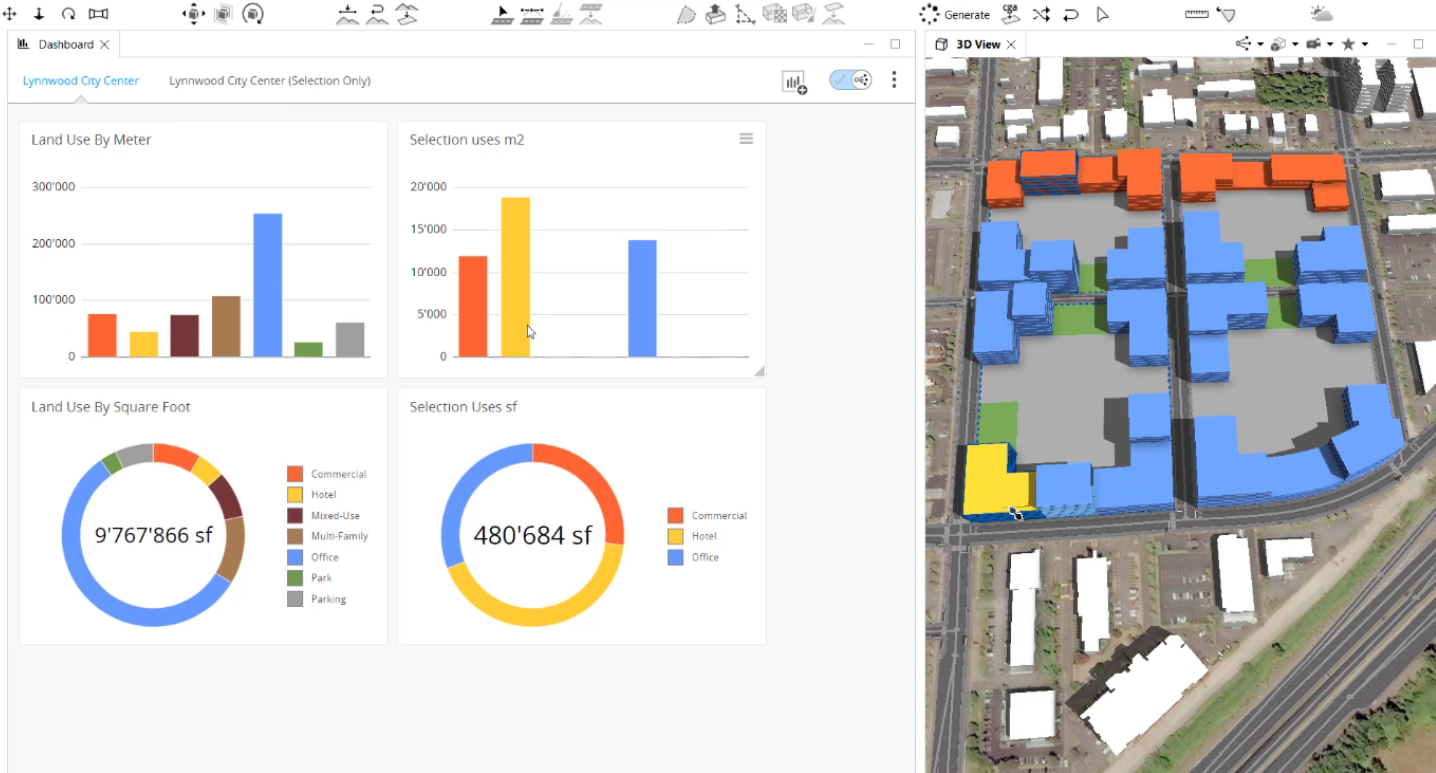
New Importer and Exporter for IFC
In last release we introduced import and export functionality for DWG which improved operability with the CAD world. For this release we went a step further and connected you to the world of BIM by adding a new IFC importer and exporter.
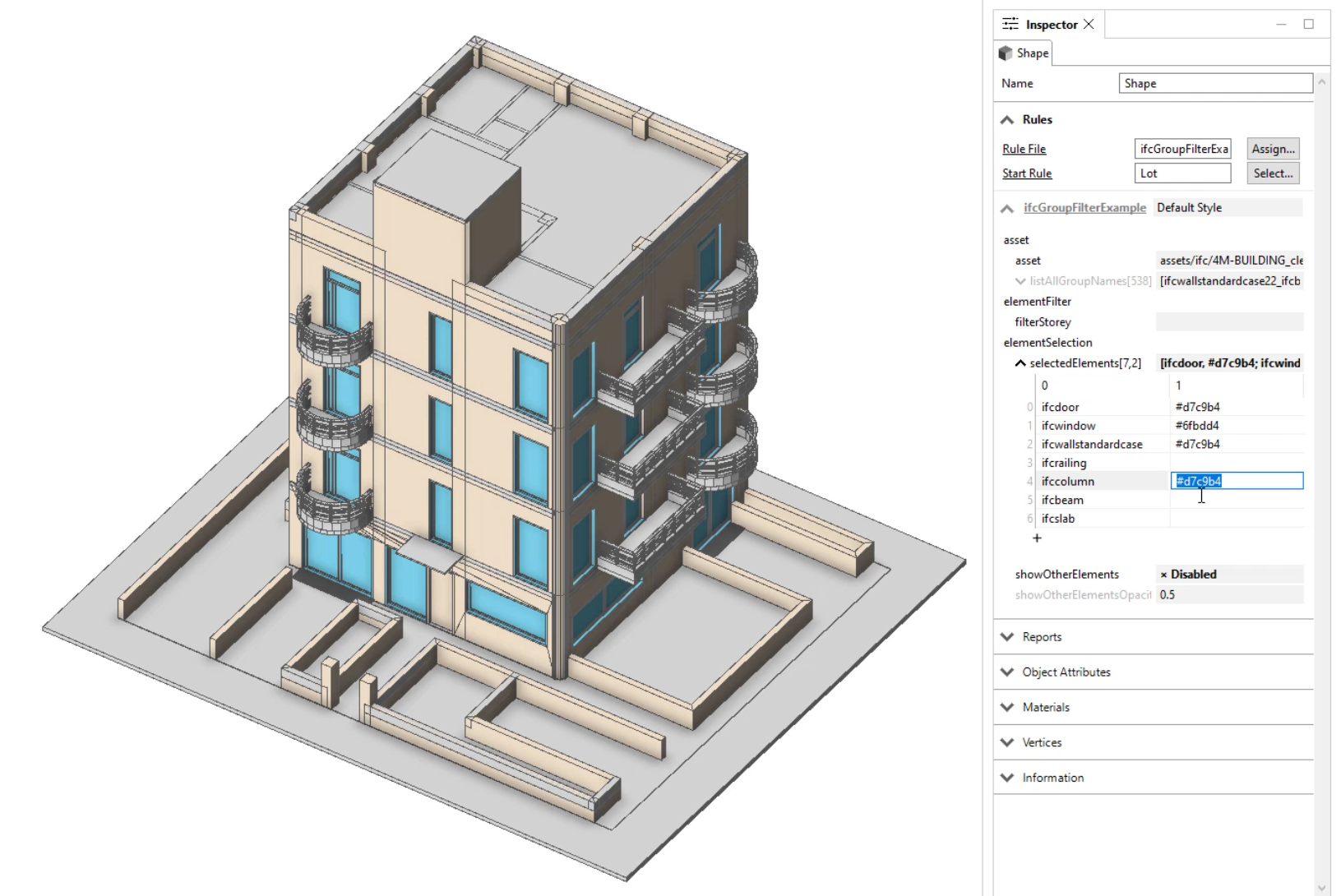
More accurate buildings in Get Map Data
The OSM importer and the OSM rule have been enhanced so that you get even more detailed buildings using Get Map Data. This makes creating a realistic context for your urban design project in CityEngine even easier.
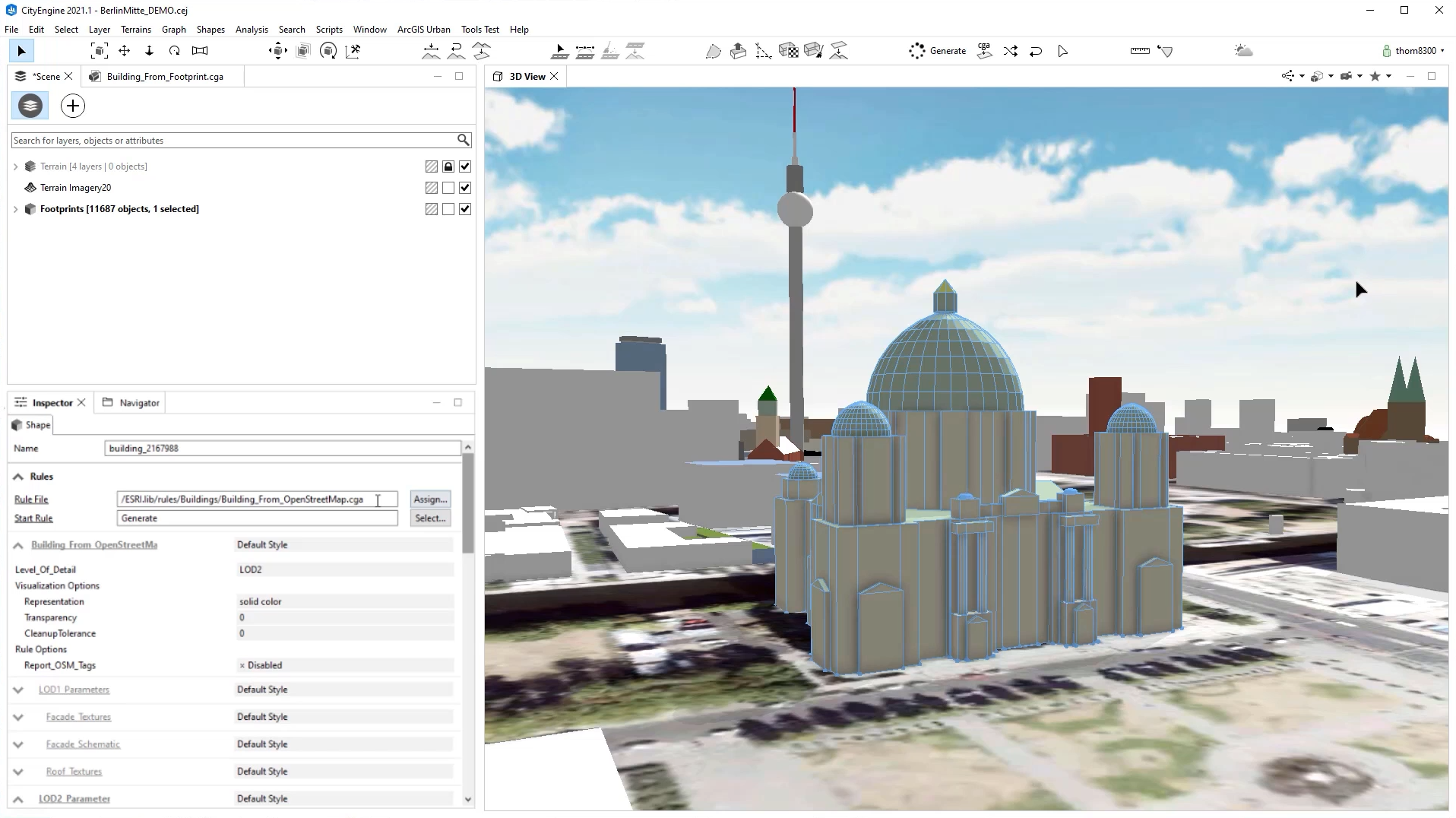
Working with materials in CGA becomes a lot easier
With this release we’re introducing a material encoder that lets you export materials defined in CGA to a folder containing a .cgamat file and all used textures. In combination with the readMaterial function, you can now reuse materials across scenes with ease.

New Urban Planning Tutorial
This has been something that you’ve all heavily requested and finally we’ve listened to you (sorry it took us so long) and we will be creating a series of new tutorials.
We’re kicking it off with this awesome Urban Planning tutorial produced by our friends at Houseal Lavigne.
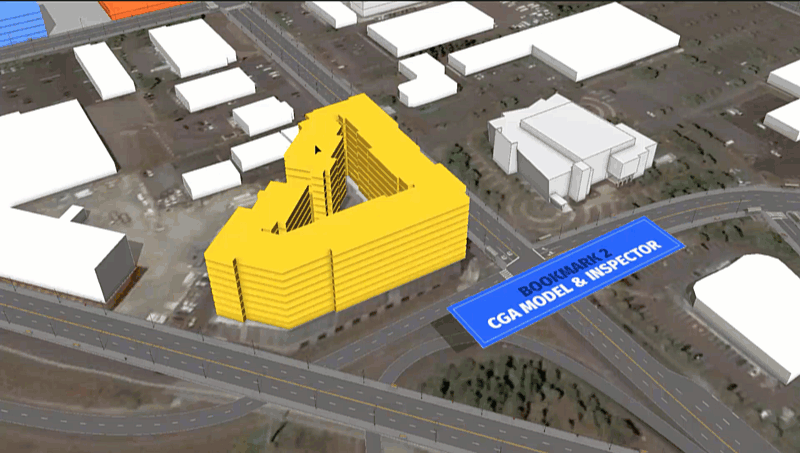
…and there are also many more enhancements and fixes.
You can find further news and details in the 2021.1 release notes. Visit My Esri to upgrade to CityEngine 2021.1.






Article Discussion: