How do I plan my story? How much content is too much? And what’s the best way to share my story with the world?
We’ve all been there.
A blank piece of paper, or flashing cursor on an empty screen, intimidates even the most seasoned writers.
That’s why we’re sharing five strategies to help you build a story that engages readers and keeps them reading. As a bonus, we’ve included helpful resources to dig a little deeper into each topic.
- Plan your story with audiences and goals in mind
- Use high-quality, accessible content
- Make it easy to share and find your stories
- Create a communications strategy
- And leverage analytics for insights and optimization
1. Plan your story with key messages, audiences, and goals in mind:
Before starting your story, consider your target audience and goals. By planning ahead, you can incorporate elements that resonate with your audience and achieve measurable goals. From narrative structure to eye-catching visuals to overall tone, there’s plenty to consider while crafting your story.
Consider the example below. The story was originally written for an advanced audience, but a change in vocabulary made it accessible to secondary students as well. The visuals and even the style of writing was considered because of the change in audience.
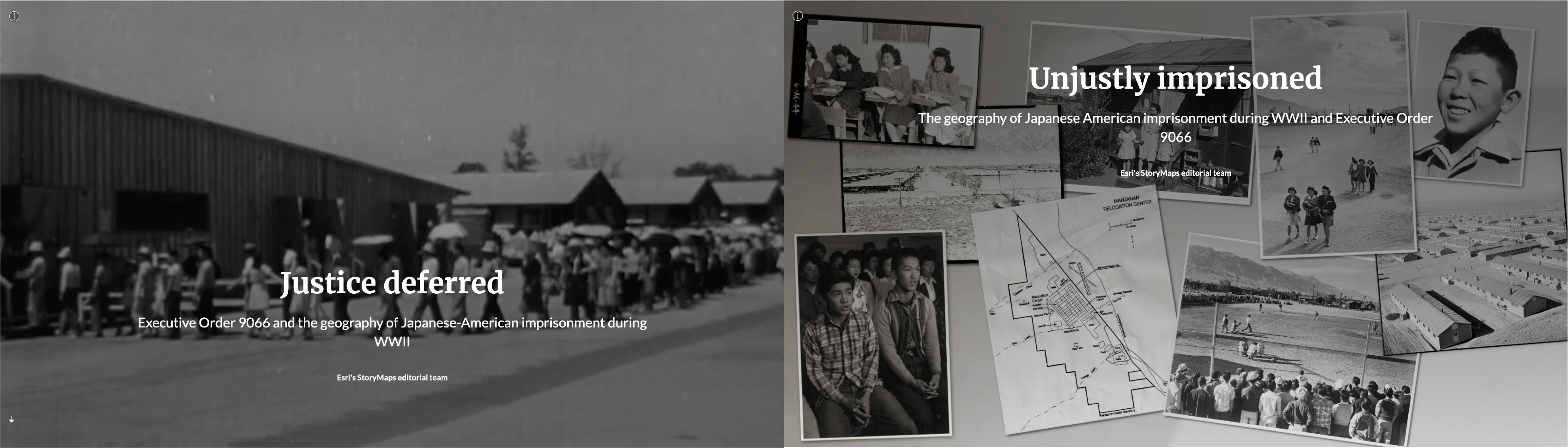
It can be tempting to put off thinking about how you’ll promote your finished piece until after you’ve hit publish. Don’t give in to temptation! Considering when and where you’ll distribute your story before you start assembling can help you incorporate elements that will make it more effective based on how you plan to get the word out.
Check out these resources below for guidance on planning and outlining your story.
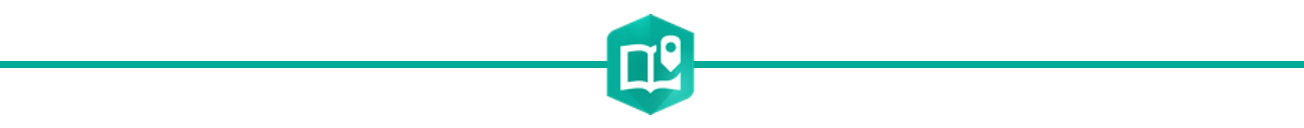
2. Managing media like a pro:
Accessible compelling visuals like eye-catching images, graphics, and maps enhance your narrative. One way to highlight your story’s important messages is with attention-grabbing tidbits made easy with the ArcGIS StoryMaps builder. For example, you can use the quote block to make critical facts and statistics stand out. These screenshot-ready images speak to your message directly without extra content needed.
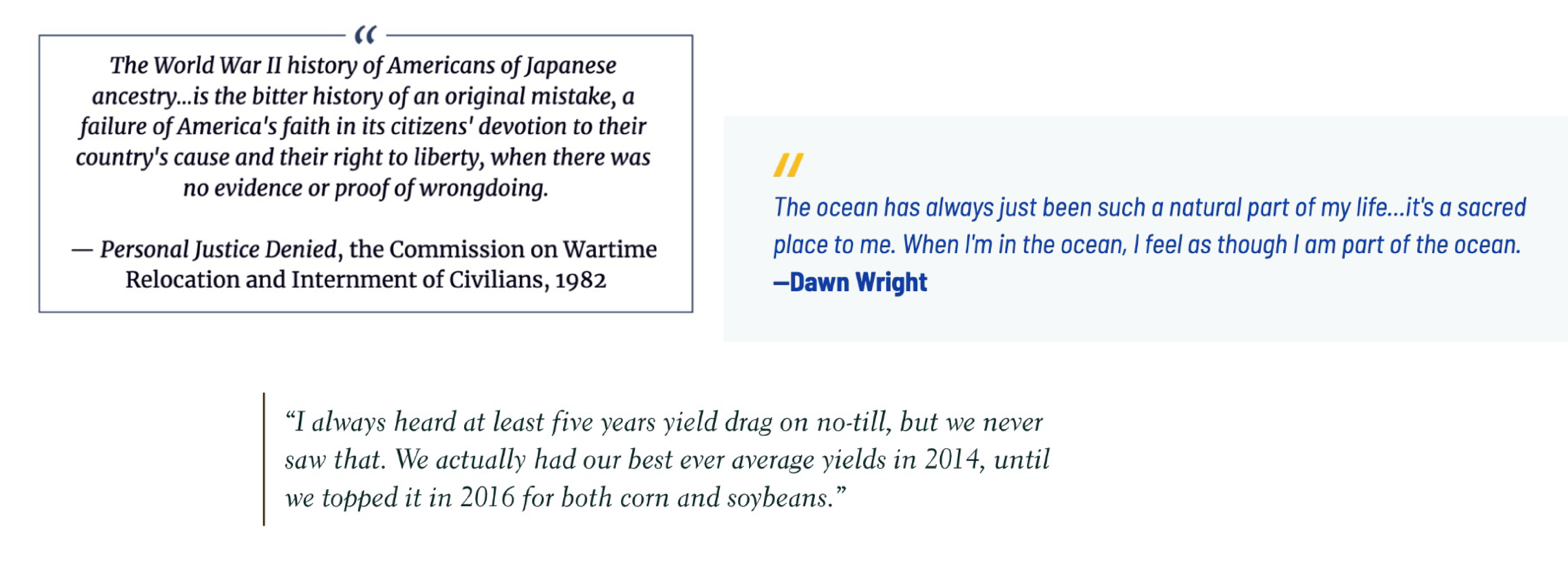
As a bonus, these custom quotes often make for sharable social content. The easier you make it for your readers to promote your story in style, the more likely that they’ll spread the word.
And a reminder, ensure those visual elements are properly attributed and accessible to all readers. Provide alternative text for images and captions for videos, which ensures that your entire audience can access your content.
The resources below offer valuable tips and guidelines for using images and graphics in your stories.
- Using graphics to enhance your storytelling
- How to properly find and use images in your stories
- Citations and references for sources in ArcGIS StoryMaps
- Getting started with accessible storytelling
- Using Alternative Text for Equitable Storytelling
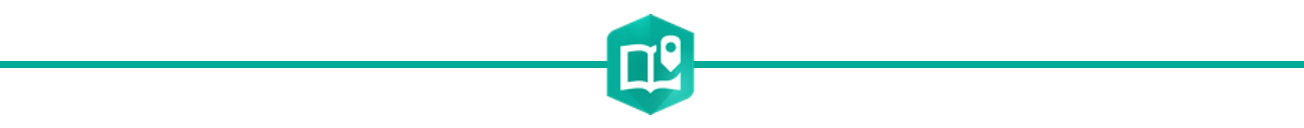
3. Make it easy to share your stories and continue reading:
To increase the reach of your stories, it’s a good idea to ensure that they’re easy to find online and that readers can easily reshare them with their own communities. Here are a few things you can do to prepare your stories to go viral.
First, ensure that your story will look good when it’s shared on social media. Most social media platforms will automatically replace links to stories with large cards containing the story’s titles, subtitles, and cover images. You’ll see a preview of this card when you publish (or republish) a story in ArcGIS StoryMaps, but you can easily overwrite the card’s title, subtitle, and thumbnail. For example, if your story’s subtitle appears truncated in the card, or the original cover image isn’t a suitable thumbnail, you can change those in the Story card menu shown below, right before publishing your story. Note that updating these card details won’t affect the actual title, subtitle, or cover image of your stories.
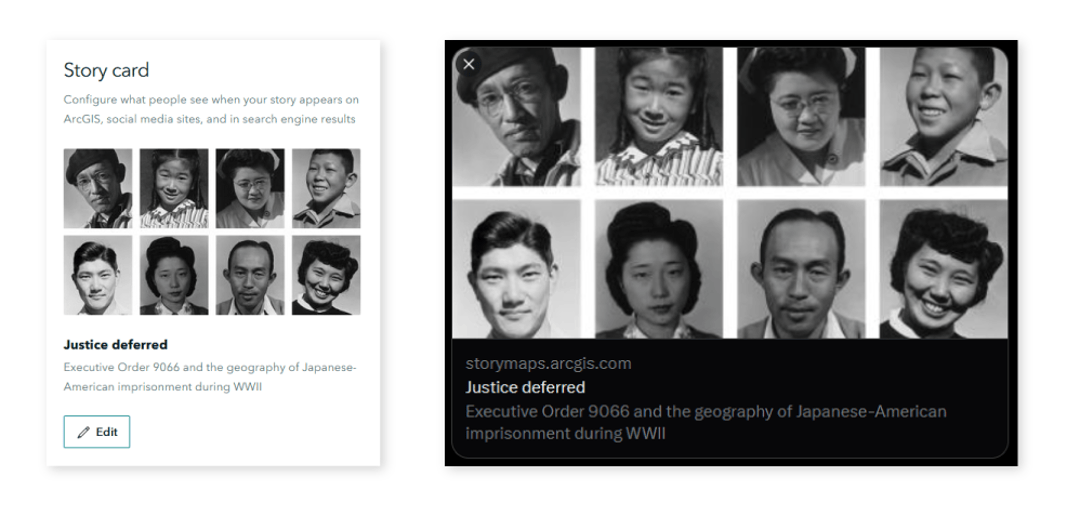
Second, consider providing some additional, relevant stories for readers to discover at the end of your story. After all, if they’ve made it that far, they’re probably eager to see more of your work! The embed card in ArcGIS StoryMaps is well-suited for this purpose because it provides an attractive visual hyperlink to the story. Just add an embed block, paste the URL of your story, and then switch the embed block to use the card view. Note that you can edit the contents of this card to better suit your purposes, just like the social media card mentioned previously.
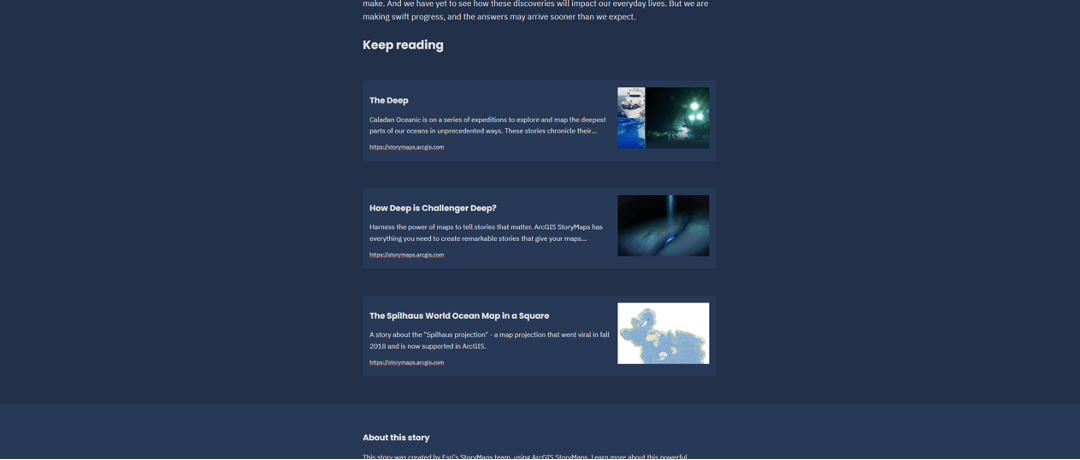
Third, if you’re sharing and promoting multiple related stories, consider placing them in a collection. This is a great way to ensure that readers will see your stories in contexts and have access to all related stories. For example, if you publish three related stories — perhaps as chapters in a longer narrative — and a colleague promotes the second chapter only, readers will see the first and third parts of that story as well, right within the collection.
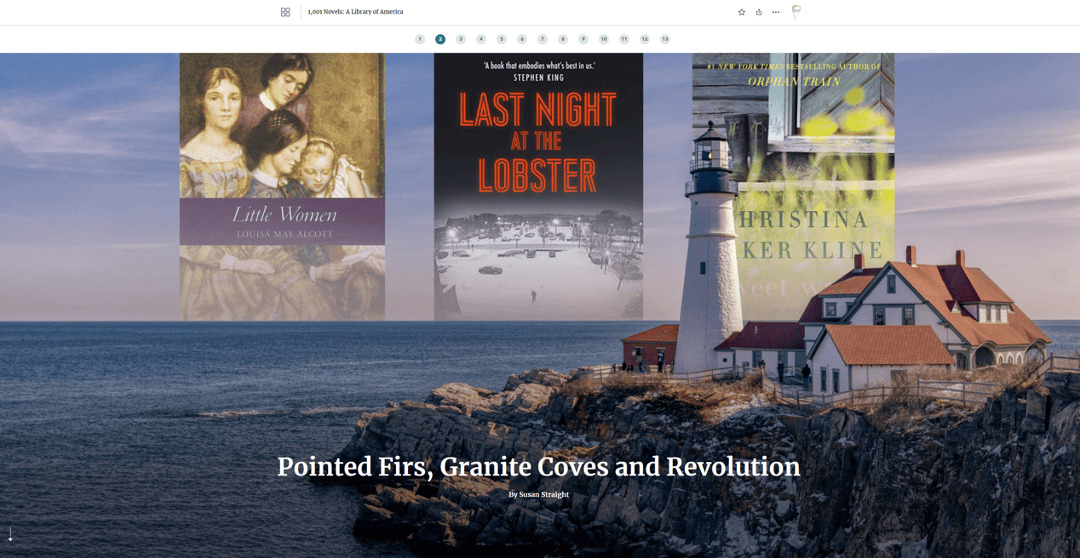
Finally, ensure that your story — and all its contents — are shared publicly before you promote it. This step is easy to overlook, but essential for a successful launch! When you publish your story publicly for the first time, the ArcGIS StoryMaps builder should warn you about any unshared content in your story. Regardless, it’s always a good idea to open your story in a signed-out, incognito browser window to simulate a public reader’s first encounter with your story.
For more information about these recommended steps, check out the resources below:
- Bilingual storytelling with ArcGIS StoryMaps
- Start your first ArcGIS StoryMaps collection
- Take your stories and collections anywhere by embedding them
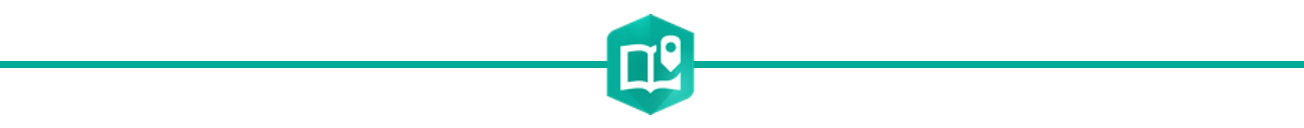
4. Create a communications strategy:
You’ve come full circle. Your storytelling journey began with questions. Who is your audience? What are your key messages? Is this a collaborative project with partners? What assets are available for your story?
Now you’ve built an amazing story, and it’s time to share it with the world.
Consider a communications strategy as your next step.
What is a communications strategy and how do you create it? It’s easy, really. You’ll build upon the work you’ve already done! While digital media strategies vary by project and organization, most often they include the following content dropped into one document for easy reference and sharing.
- Start with a clear call to action (CTA). Yes, usually you end a story with a CTA. But like a newspaper article, put the headline first. We are releasing X story on this date. Please share using the following resources.
- Add a short description of the story. Assume the stakeholders reading this description know nothing about your story. Keep it short, and stick to the basics.
- Throw in your key messages. Ensure you run these by any partners or stakeholders so you’re all speaking the same “approved” language. This should be an easy cut and paste from your initial planning.
- List the resources available for promotion. Your story takes center stage here, but blog posts, videos, and other related content add extra reach to your promotion efforts. Pro tip! Include a link to shareable media assets like photos, animation, and other ready-made media for social media sharing.
- Make a list of hashtags for social posts. Hashtags can connect you with existing audiences and potential new audiences by topic. For large digital media campaigns, a campaign-specific hashtag (like #EsriUC2023) can bring conversations together.
- Create a list of digital platforms and handles. You now have the content for your promotion. Your decision point now — where will you promote it? You connected your story messages with target audiences. Where do those audiences consume content? Make a list of those platforms and your handle on each. Pro tip! Include partner platforms and handles in your list. Encourage stakeholders to follow and tag each other.
Bonus content: The basics above will ensure that you, and any partners, have clear messages and structure for your campaign. Add two additional elements to make sharing easy on go day and beyond.
- A calendar with dates and times. Particularly when working with multiple organizations, a document that spells out who will post content to what channel, and when, keeps everyone on the same page. This is truly a lifesaver.
- Sample posts. Bottom line, make it easy for stakeholders (and yourself) to share content on the go. This may include social media posts for different channels, newsletter standard language, and more.
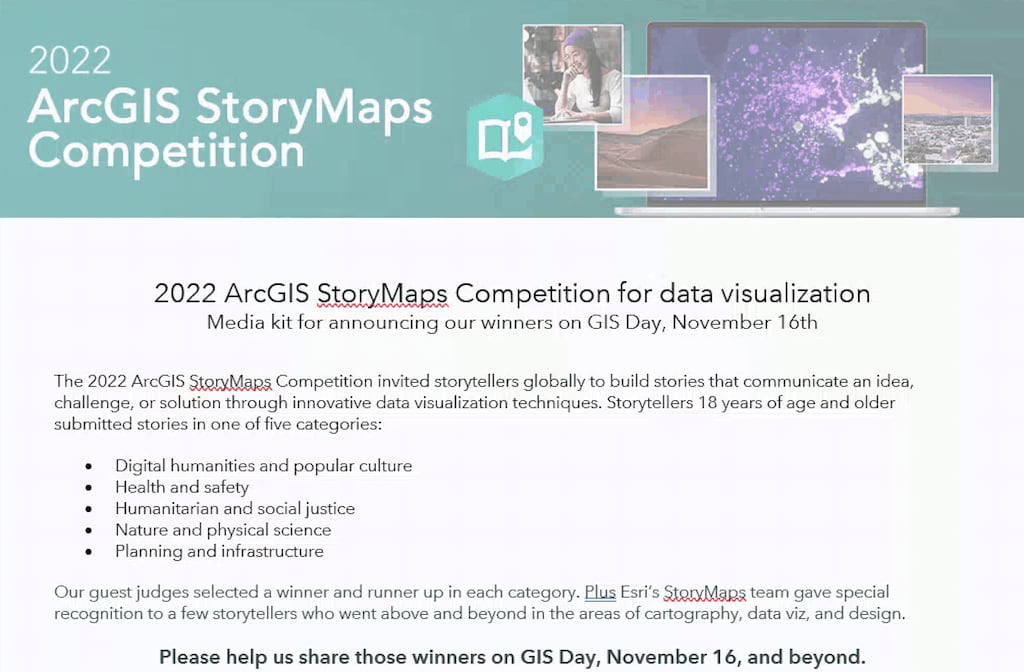
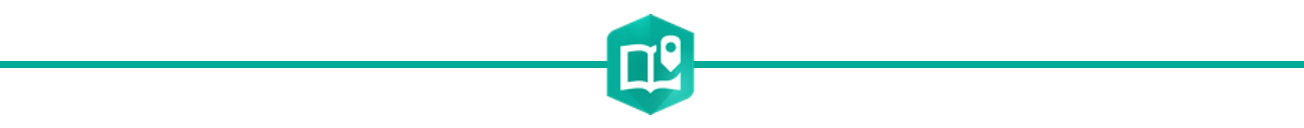
5. Leverage analytics for insights and optimization:
Did I reach my target audience? Did one platform perform better than another? Make measuring performance with a few key indicators a priority. Analytics can offer valuable insights into audience behavior, demographics, and engagement metrics. You can better understand how your audience interacts with your stories by tracking key performance indicators (KPIs) such as page views, average time on page, and conversion rates.
Most social media platforms have built-in analytics; some even let you download the data in a spreadsheet. And with ArcGIS StoryMaps, you can add your own Google or Adobe Analytics codes into your stories. This approach is particularly helpful if you have Google or Adobe Analytics for your website, social media campaigns, and other digital platofrms. With these analytics combined, you can identify areas for improvement and make data-driven decisions to optimize your future content strategy.
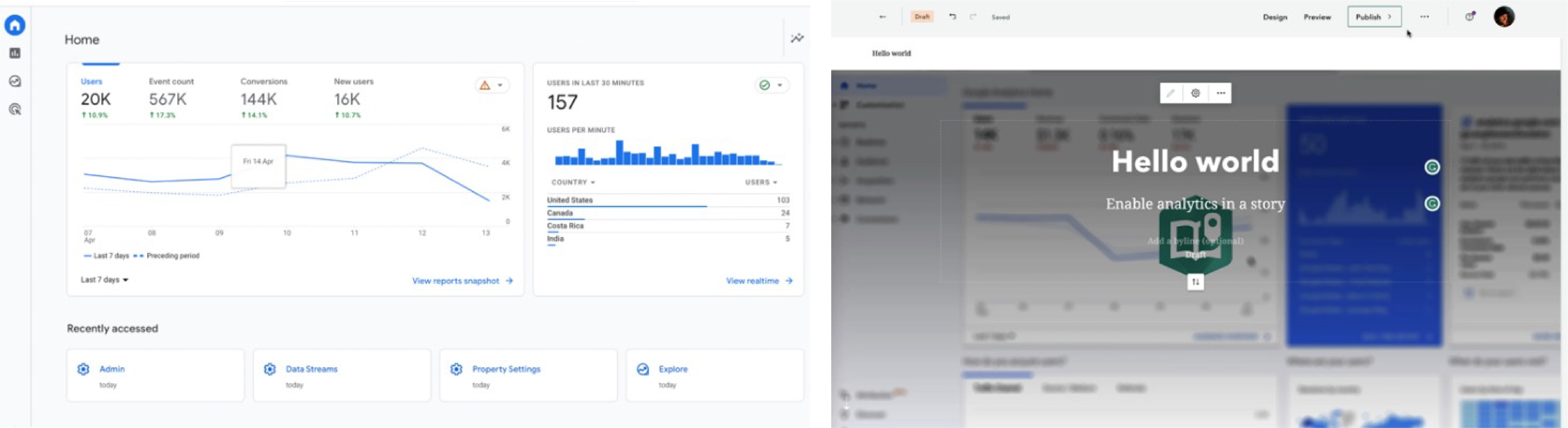
Check out the following article to get started: Use web analytics to measure your traffic in ArcGIS StoryMaps.
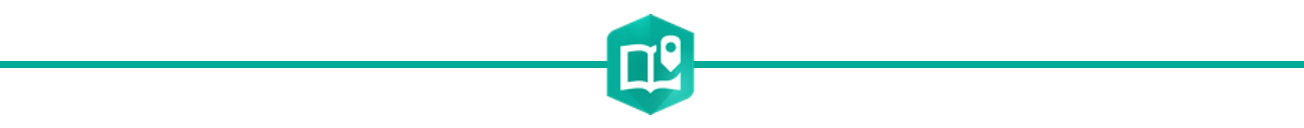
By implementing these five strategies, you can create compelling stories that effectively convey your messages, engage your audience, and achieve measurable goals. And be sure to tag @ArcGISStoryMaps on Twitter and use #StoryMaps so we can like and share your content as well!
Happy storytelling.

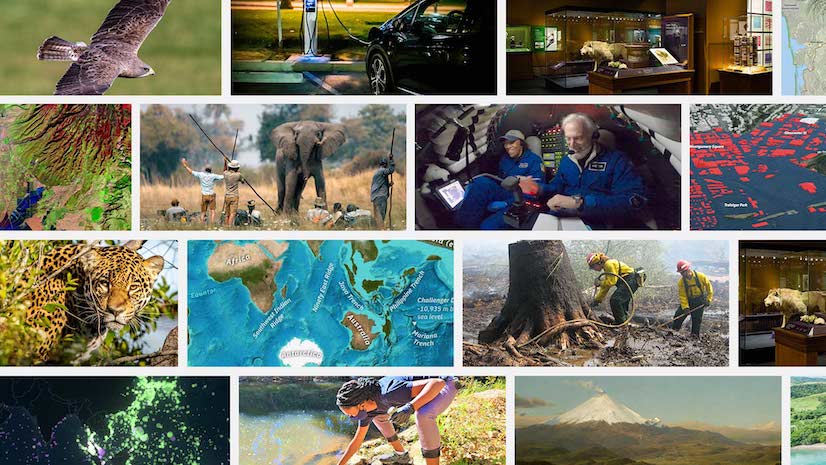

Article Discussion: