Summary
In Q2 2023, ArcGIS Knowledge began support for existing Neo4j graph databases with data managed by third party tools. This capability enables users to connect their existing graph databases as NoSQL Data Stores to the powerful ArcGIS visualization and analytics application suite without needing to copy data or create new data pipelines. To support user-managed data in external graph databases, some additional software version coordination will be required for existing ArcGIS Knowledge users.
When your organization upgrades to ArcGIS Enterprise 11.1, Knowledge users can also look forward to a few new features in ArcGIS Pro 3.1. These new features – Saved Queries and Filtered Find Paths – help speed up analyst workflows and provide more analytical flexibility with point-and-click features.

User Managed Graph Databases (Neo4j)
With ArcGIS Knowledge in ArcGIS Enterprise 11.1, analysts can now immediately use ArcGIS Pro and other supported clients to investigate, visualize, and analyze directly against pre-existing data their existing Neo4j graph databases. This release focused on enabling read-only support for external NoSQL Data Stores, starting specifically with Neo4j Enterprise Edition graph database, with existing user managed data.
This integration will enable organizations and data architects with existing data ingestion workflows to simply register those graph databases as NoSQL data stores in the ArcGIS Enterprise portal without needing to copy data and create new data pipelines, as long as those data have unique identifiers. Then analysts can start adding those data stores to investigations in all supported ArcGIS Knowledge applications like ArcGIS Pro, the all new ArcGIS AllSource, and the ArcGIS API for Python (and more coming soon to the web).
Previously, ArcGIS Knowledge has supported an included ArcGIS graph data store with all versions of the product, and has been phasing in optional support for external data stores. In our previous release of ArcGIS Enterprise in 2022 Q2, we began support for Neo4j with data managed exclusively by ArcGIS data management tools. The differences in the two optional external graph database support patterns is illustrated in the graphic below.
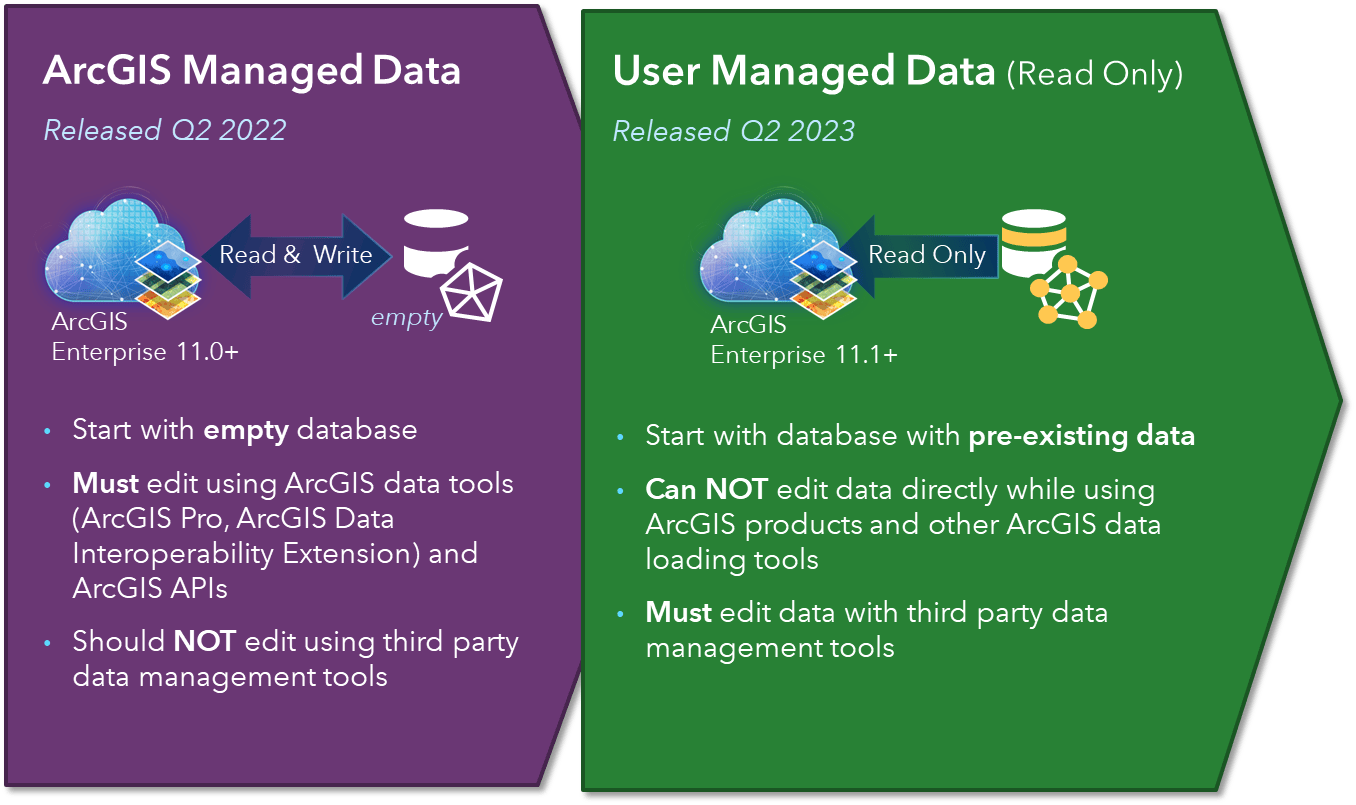
Version Upgrades and Coordination
To make this happen, we did have to make a few changes to the underlying Knowledge REST API service that will require organizations to pay attention to some new version compatibility issues. As a result, existing ArcGIS Knowledge users, please note: do NOT upgrade to Pro 3.1 until your GIS administrators have upgraded existing ArcGIS servers to ArcGIS Enterprise 11.1 (which releases after Pro 3.1), and the existing ArcGIS Knowledge graph services have been upgraded as a result. We encourage existing administrators and users of ArcGIS Knowledge to learn more about server-client version coordination here.
ArcGIS Pro 3.1 Enhancements
Specifically in ArcGIS Pro, the primary user interface for ArcGIS Knowledge, we highlight two new tools analysts will enjoy that will save you time and enhance analytical capabilities.
Filtered Find Paths
This feature expands on the current Find Paths link analysis feature in ArcGIS Pro that enables users to find the shortest paths between two or more selected entities. With Filtered Find Paths in Pro 3.1, analysts can now specifically include or exclude specific entities in that shortest path request. See the graphic below for an illustration.
Users could previously… find all the shortest paths between multiple selected entities in the Link Chart view by clicking a button.
Users can now… select the “Filtered” option to open up a pane and define specific constraints for the potential shortest paths you want to return between target entities, including constraining by any of the following:
- Specific types of relationships or entities
- Specific instances of relationships or entities
- The directionality of the relationships between entities (i.e. path must respect the relationship direction; all relationships have direction by default)
- Number of relationships (degrees or hops) between the selected entities
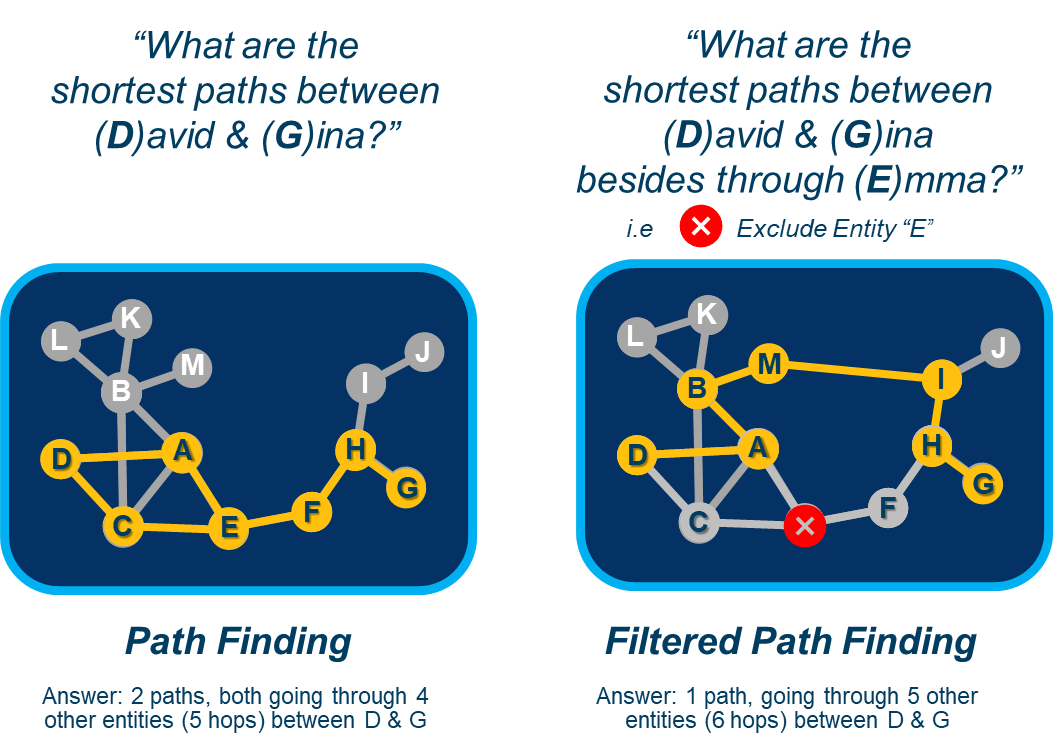
This feature can be opened from the Link Chart view as a drop-down option on the Find Paths button.
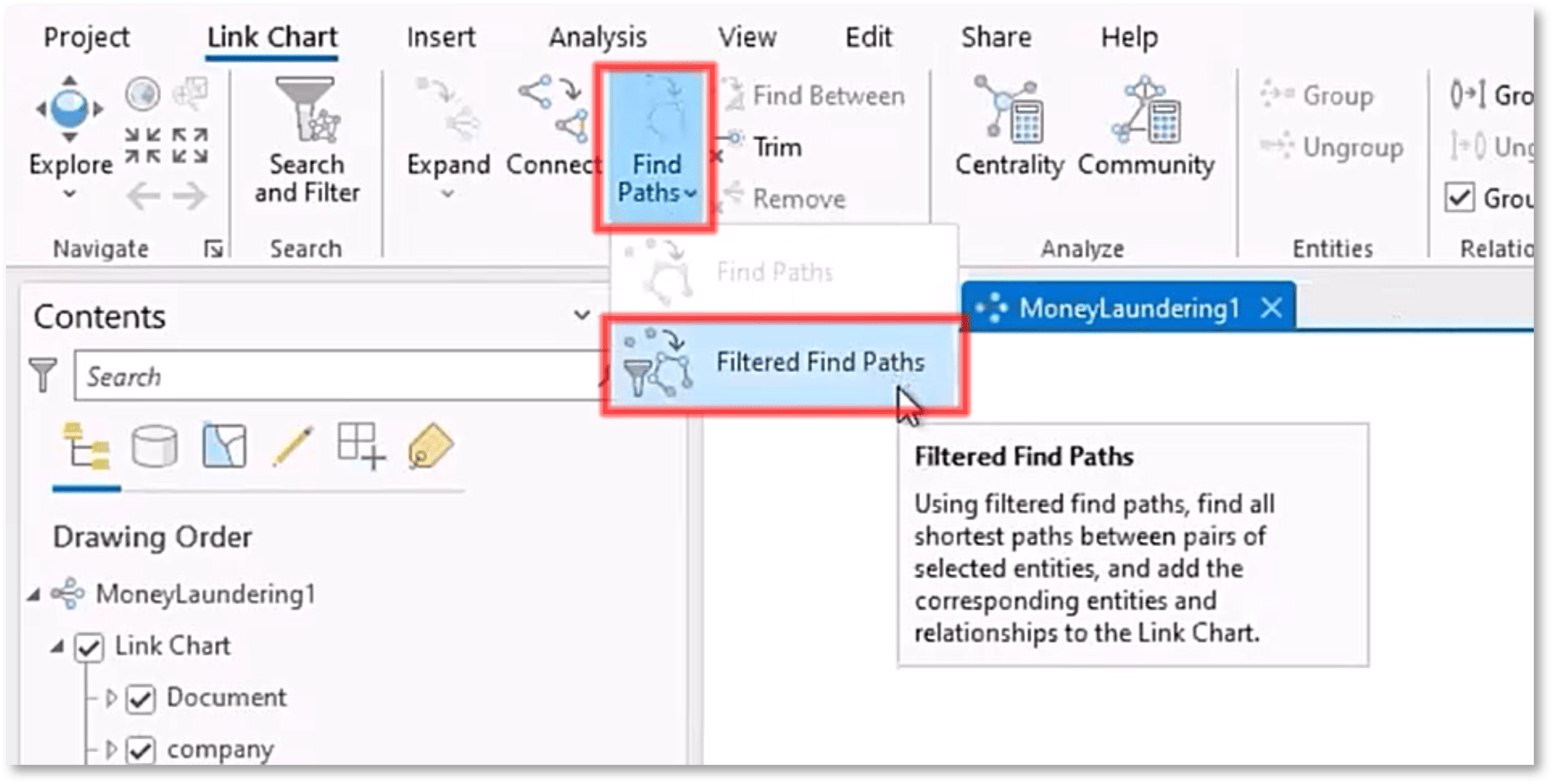
Saved Queries
This feature offers analysts the ability to save OpenCypher Queries to a “Collection” in their Investigations to improve the ease of use in ArcGIS Pro for conducting and sharing analyses across analysts.
Users could previously…
- See a history of previous queries in a dropdown in the Query box showing a the first part of the query, and quickly click to re-run. However, it only showed the queries from the current Pro session.
- Write and run queries in the Investigation view and in the Search and Filter pane to return specific sets of entities and paths. These queries had to be saved in a notepad on their desktop to reuse or refer to or share.
Users can now…
- Save Queries directly in their Investigations.
- Easily find, examine and re-run saved queries using a dropdown in the Query box or a single click on a Saved Query in the Contents pane.
- Shared Saved Queries with others via ArcGIS Pro Projects.
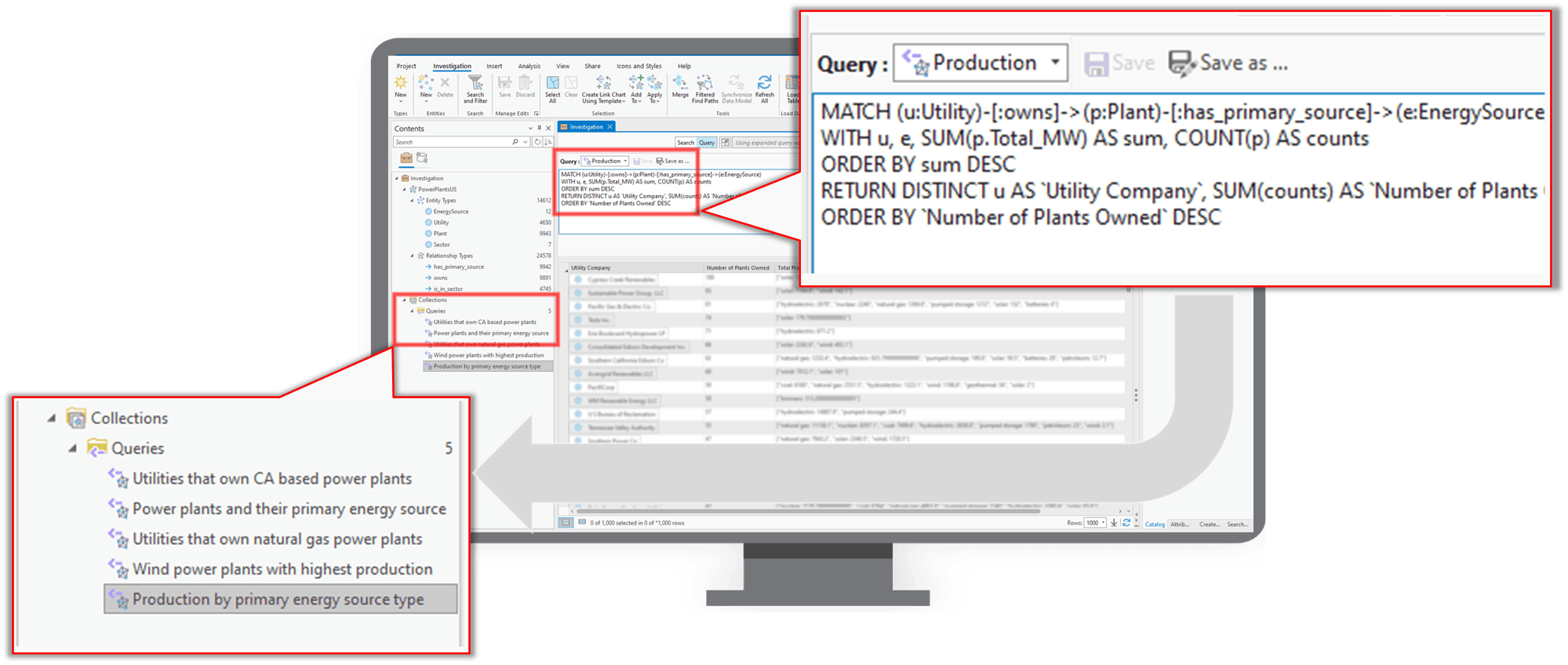

ArcGIS AllSource Support
The new ArcGIS AllSource desktop application is targeted and streamlined to support all source intelligence professionals. For organizations interested in scaling all source intelligence production and link analysis across their enterprise, there is good news: all the knowledge graph data management and investigation features that are found in ArcGIS Pro 3.1 are also enabled in ArcGIS AllSource powered by ArcGIS Knowledge. Read more about ArcGIS AllSource.
Join the Esri Community
The Esri Community is a great way to stay connected to the Knowledge team throughout the year. In Esri Community, you can find solutions to your ArcGIS Knowledge problems, ask questions, share ideas, and meet other users like you.

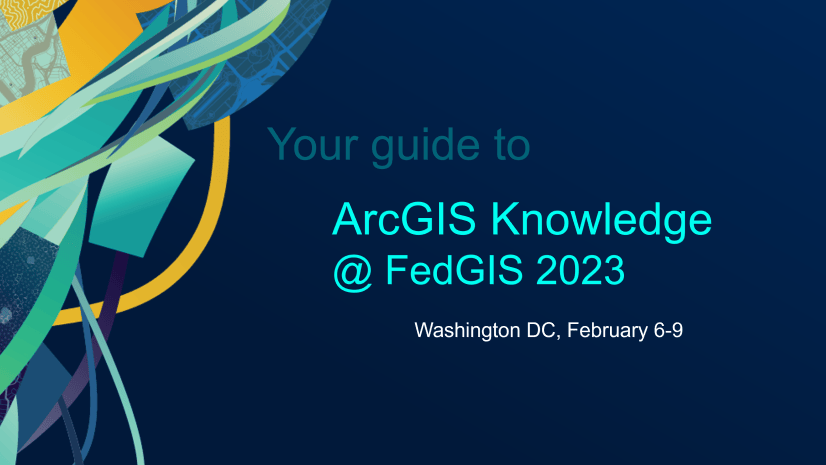

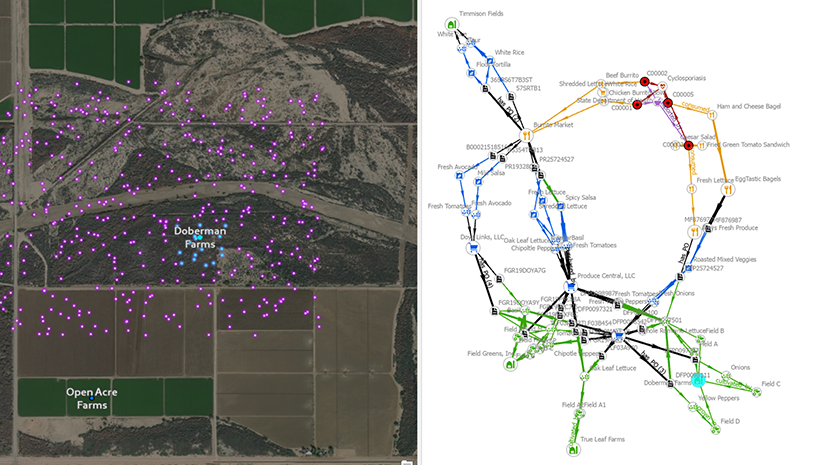
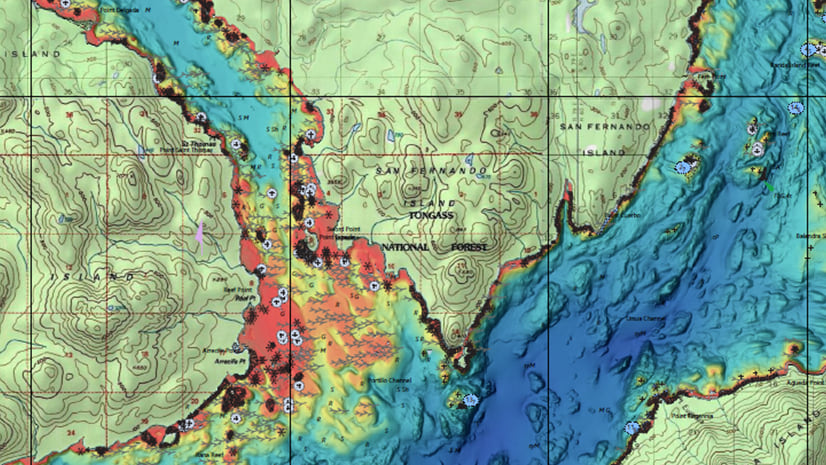
Article Discussion: