As documentation product engineers, we spend a lot of our time writing ArcGIS documentation. In the weeks leading up to an update of ArcGIS, especially big ones like ArcGIS Online June 2018, ArcGIS Pro 2.2, and ArcGIS Enterprise 10.6.1, we get to review other types of resources. This is one of our favorite tasks! We love seeing all the videos, blog articles, lessons, and story maps the product teams create to show you what’s new (and hopefully inspire you to give the new things a try).
Most of the new resources highlight the latest functionality in ArcGIS. Our favorites show you how mapping and analysis can help solve specific location-based problems. Whether you’re just getting started or a GIS expert, we think there’s a new resource you’ll want to check out. Here are some of our top picks.
ArcGIS Favorites playlist
We’ve curated some of our favorite new how-to videos in the ArcGIS Favorites YouTube playlist. These videos are a great way to quickly see how to do something with smart mapping, story maps, ArcGIS apps, and more.
“Learn by doing” blog articles
Wondering how to re-create a demo you saw at a conference? Interested in trying some of the new mapping styles you’ve read about? Then you’ll want to explore the new series of “learn by doing” blog articles. Learn how to update the Redlands Packinghouse District by editing 3D multipatch features, examine global poverty with relationship smart mapping, and more. The articles include live examples and all the data and info you need to create your own maps. We like that.
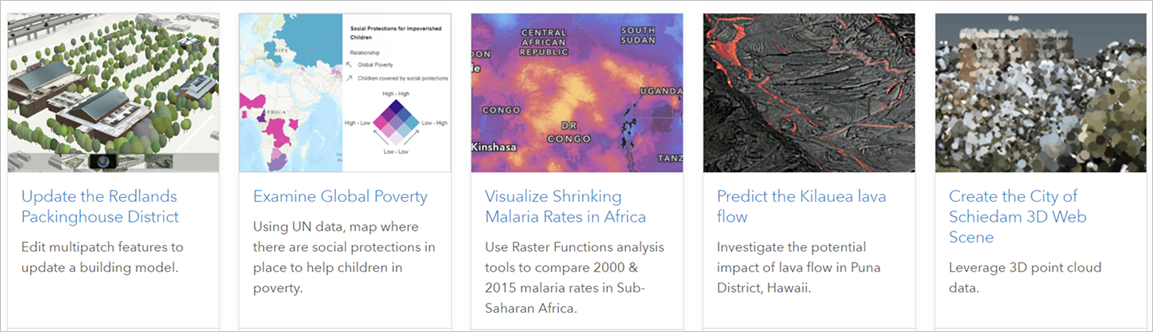
Learn ArcGIS lessons
For more hands-on learning, head over to the Learn ArcGIS website. You’ll find new scenarios for using drone imagery, assessing hurricane damage, mapping earthquakes, and more. Most lessons use ArcGIS Pro or a premium ArcGIS app. Don’t have these yet? Not a problem. Sign up for a free ArcGIS trial or join the Learn ArcGIS organization.
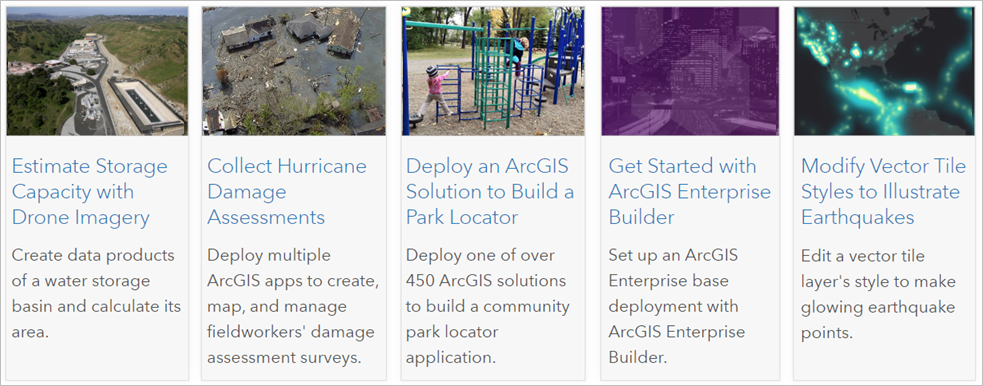
Learning paths
Tucked into the Learn ArcGIS gallery, you’ll find our new learning paths. You may have seen some of the paths on the new ArcGIS Online Resources page. Be sure to explore all of them including ones for data management and administration. We like how these paths combine a variety of resources to give you best practices, tips and tricks, and common workflows.
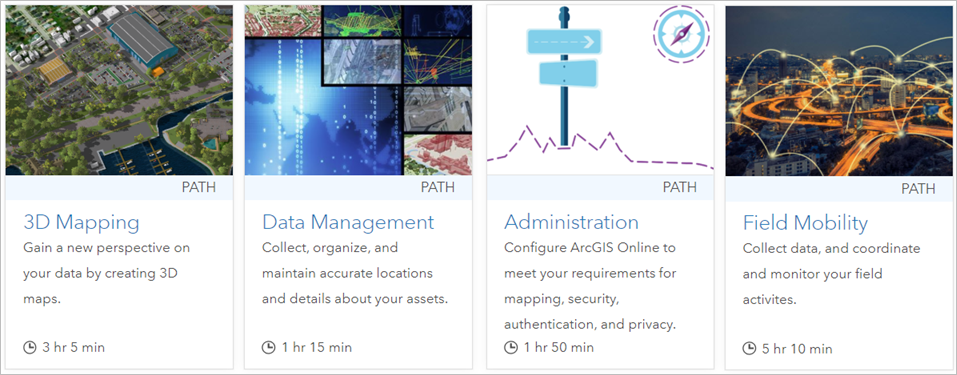
Story maps about smart mapping
What do you get when you combine smart mapping, “how to” story maps, and cartographic product engineer Lisa Berry? Triple amazing! We especially like the new How to Smart Map: Relationships story map. It’s filled with interesting examples of how mapping two attributes can help you see if the data is related. Happy mapping indeed!
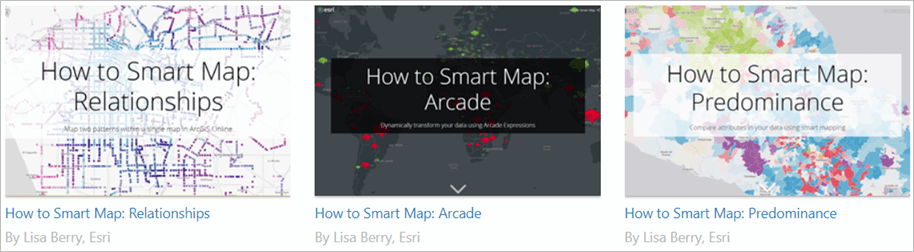
We will continue to give you detailed and up-to-date help through ArcGIS documentation. In addition, we encourage you to check out these new videos, blog articles, lessons, and story maps!


Article Discussion: