The annual Esri User Conference returns to San Diego July 10th-14th. To prepare for this year’s event, the ArcGIS Business Analyst team has compiled an agenda of sessions and activities you won’t want to miss! If you haven’t already, register for the 2023 User Conference now!

ArcGIS Business Analyst helps you make smarter decisions for market planning, site selection, and customer outreach by combining demographic, business, lifestyle, spending, and census data with map-based analytics. From prominent retail chains to hospitals and consulting firms, ArcGIS Business Analyst helps organizations understand consumers and clients, and see opportunities clearly within any industry.
Many organizations’ questions start with “Where?” and with ArcGIS Business Analyst, the answers become well-defined and actionable. You can analyze, visualize, and predict market trends, geographic patterns, and hidden connections in the data. ArcGIS Business Analyst is designed for small / mid businesses as well as enterprise deployments alike. It’s the perfect location-based analytical tool to help you make the smartest decision, no matter what field you are in.

Come visit the ArcGIS Business Analyst team to get the latest product news and technical information. This year we will located in the Business Showcase as well as the State & Local Government Showcase area. We’re looking forward to answering your questions, viewing your work, and helping you see how ArcGIS Business Analyst can support you.
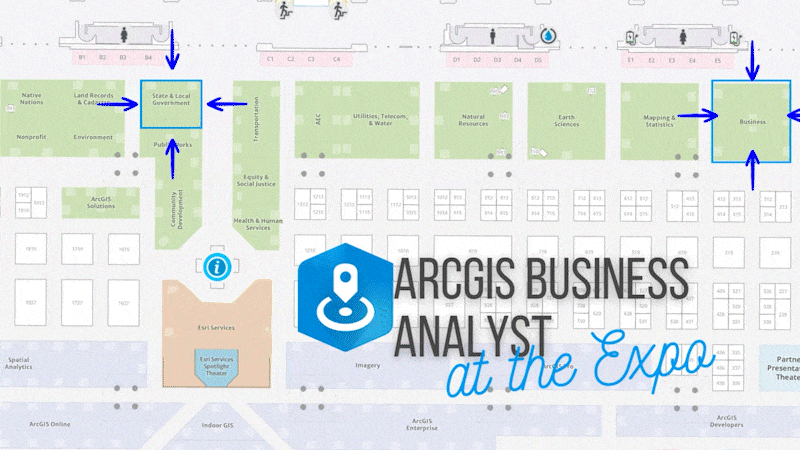
Showcase Hours:
| Day: | Time: |
|---|---|
| Tuesday, July 11 | 9:00 a.m. – 6:00 p.m. |
| Wednesday, July 12 | 9:00 a.m. – 6:00 p.m. |
| Thursday, July 13 | 9:00 a.m. – 4:00 p.m. |
Outside of these hours, you can contact us at businessanalyst@esri.com.

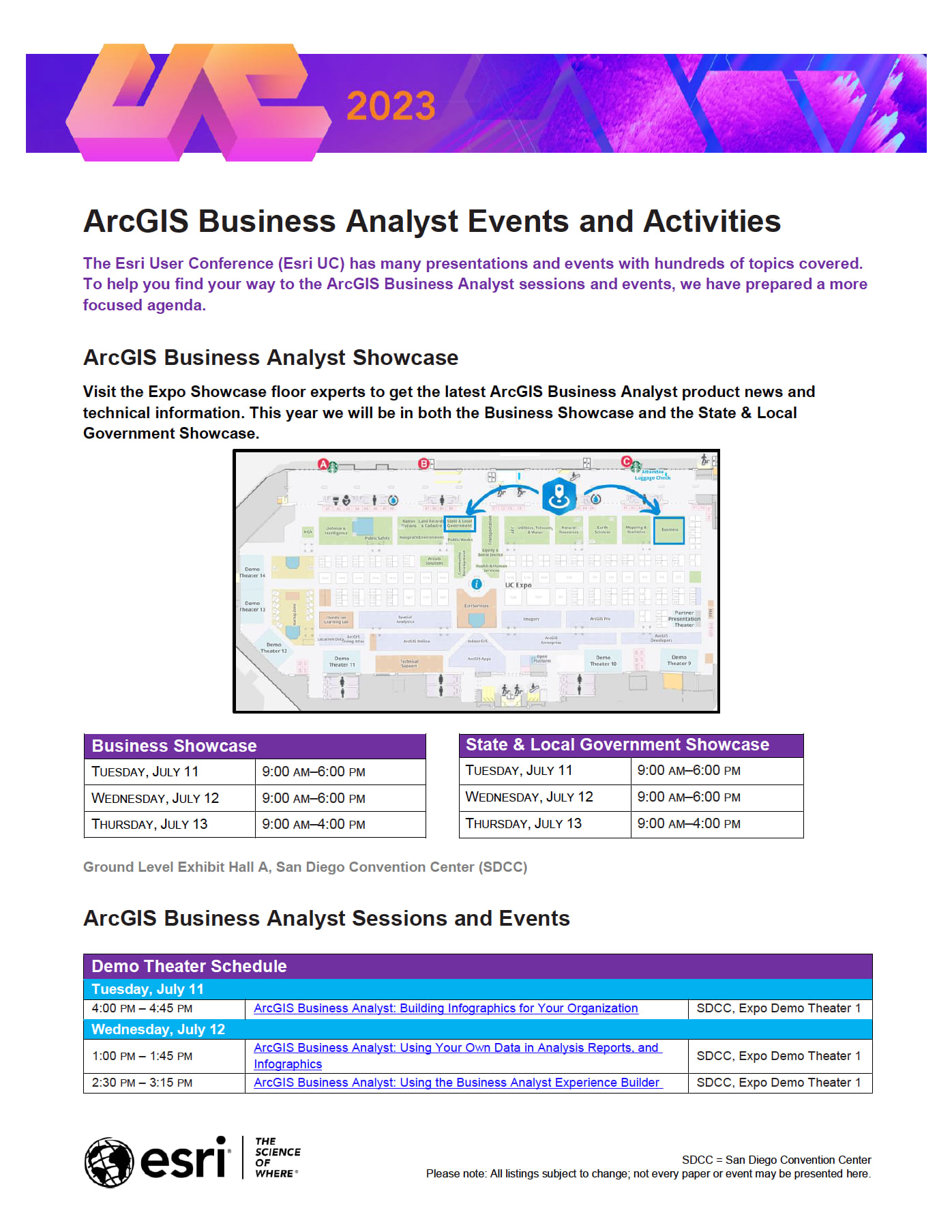

Monday, Jul 10 | 8:30 a.m. to 3.30 p.m.
Featuring: Jack Dangermond, Esri President, and guests
What better way to kick off the UC than a presentation by the Esri President? Jack Dangermond and thought leaders will share how GIS is being used to uncover new insights to create a more connected, sustainable, and equitable world. Esri experts will demonstrate advancements in ArcGIS. Discover the latest technology and see innovative work from our global community.

Tuesday, July 11
| Time (PST) | Topic | Location | Session Type |
|---|---|---|---|
| 8:30 a.m. – 9:30 a.m. | ArcGIS Business Analyst: An Introduction | SDCC, Room 14 A | Technical Workshop |
| 4:00 p.m. – 4:45 p.m. | ArcGIS Business Analyst: Building Infographics for Your Organization | SDCC, Expo Demo Theater 1 | Demo Theater Presentation |
Wednesday, July 12
| Time (PST) | Topic | Location | Session Type |
|---|---|---|---|
| 8:30 a.m. – 9:30 a.m. | ArcGIS Business Analyst: An Introduction | SDCC, Room 15 A | Technical Workshop |
| 10:00 a.m. – 11:00 a.m. | ArcGIS Business Analyst: Tips and Tricks | SDCC, Room 5 A | Technical Workshop |
| 1:00 p.m. – 1:45 p.m. | ArcGIS Business Analyst: Using Your Own Data in Analysis Reports, and Infographics |
SDCC, Expo Demo Theater 1 | Demo Theater Presentation |
| 2:30 p.m. – 3:15 p.m. | ArcGIS Business Analyst: Using the Business Analyst Experience Builder
Widget to Create Compelling Applications |
SDCC, Expo Demo Theater 1 | Demo Theater Presentation |
Thursday, July 13
| Time (PST) | Topic | Location | Session Type |
|---|---|---|---|
| 8:30 a.m. – 9:30 a.m. | ArcGIS Business Analyst: Tips and Tricks | SDCC, Room 5 A | Technical Workshop |
| 10:00 a.m. – 11:00 a.m. | ArcGIS Business Analyst: What’s New | SDCC, Room 5 A | Technical Workshop |
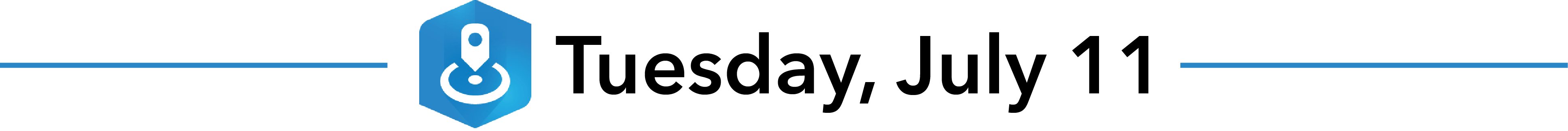
ArcGIS Business Analyst: An Introduction
Tuesday, Jul 11 | 8:30 AM – 9:30 AM PDT
Curious how to get started with ArcGIS Business Analyst, even if you don’t have any experience? Attend this session if you would like to learn how Business Analyst helps answer questions in many different sectors, including commercial, public safety, government, and others. You will be introduced to the ArcGIS Business Analyst Web App, ArcGIS Business Analyst Mobile App and ArcGIS Business Analyst Pro
Building Climate Hazards Infographics using Custom Data
Tuesday, Jul 11 | 1:00 PM – 1:45 PM PDT
ArcGIS Business Analyst Infographics display pre-calculated business, economic and demographic data about specific standard geographies. This session will discuss and demonstrate patterns for extending these infographics to your own data and geographies so that users can quickly identify key indicators and trends for their area of interest.
ArcGIS Business Analyst: Building Infographics for Your Organization
Tuesday, Jul 11 | 4:00 PM – 4:45 PM PDT
Infographics are a powerful way to summarize, visualize and analyze key facts. Building informative and beautiful designs, that are easily understood, is easier than you think. With ArcGIS Business Analyst infographics, learn how to display different types of data with the ability to add your own data and geographies.

ArcGIS Business Analyst: An Introduction
Wednesday, Jul 12 | 8:30 AM – 9:30 AM PDT
Missed the Tuesday session? Join us Wednesday to learn all about ArcGIS Business Analyst Web App, ArcGIS Business Analyst Mobile App and ArcGIS Business Analyst Pro.
ArcGIS Business Analyst: Tips and Tricks
Wednesday, Jul 12 | 10:00 AM – 11:00 AM PDT
This session will highlight the best tips, tricks, tools, and capabilities of ArcGIS Business Analyst Web App and Business Analyst Pro. Learn how to design advanced workflows, customize your work, create beautiful infographics, maps, and more.
ArcGIS Business Analyst: Using Your Own Data in Analysis Reports, and Infographics
Wednesday, Jul 12 | 1:00 PM – 1:45 PM PDT
Attend this session to get a better understanding of how you can leverage Esri and custom data within analyses, infographics, and workflows across multiple ArcGIS apps, including ArcGIS Business Analyst, Insights for ArcGIS and ArcGIS for Office.
ArcGIS Business Analyst: Using the Business Analyst Experience Builder Widget to Create Compelling Applications
Wednesday, Jul 12 | 2:30 PM – 3:15 PM PDT
The Business Analyst Infographic widget allows application users to view demographic information about a specific location by generating delightful infographics. You will learn how to populate and interact with infographic templates created with ArcGIS Business Analyst Web App, as well as how to build your own infographic templates that can be used in Experience Builder to help users understand the communities they are serving.
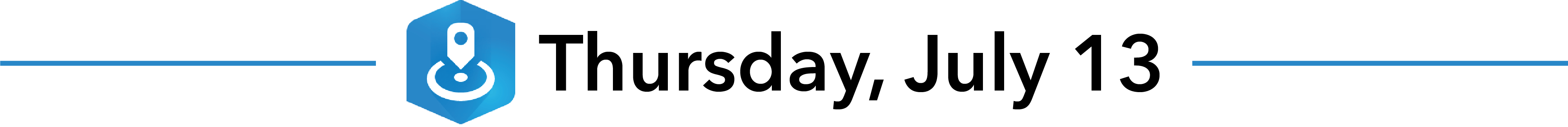
ArcGIS Business Analyst: Tips and Tricks
Thursday, Jul 13 | 8:30 AM – 9:30 AM PDT
If you missed out on Wednesday’s Tips and Tricks, we’ve got you covered. This session will highlight the best tips, tricks, tools, and capabilities of ArcGIS Business Analyst Web App and Business Analyst Pro.
ArcGIS Business Analyst: What’s New
Thursday, Jul 13 | 10:00 AM – 11:00 AM PDT
ArcGIS Business Analyst keeps getting better! Come attend this exciting session, where you can learn about updates and enhancements in ArcGIS Business Analyst Web App, ArcGIS Business Analyst Mobile App, ArcGIS Business Analyst Pro, and ArcGIS Business Analyst Enterprise.
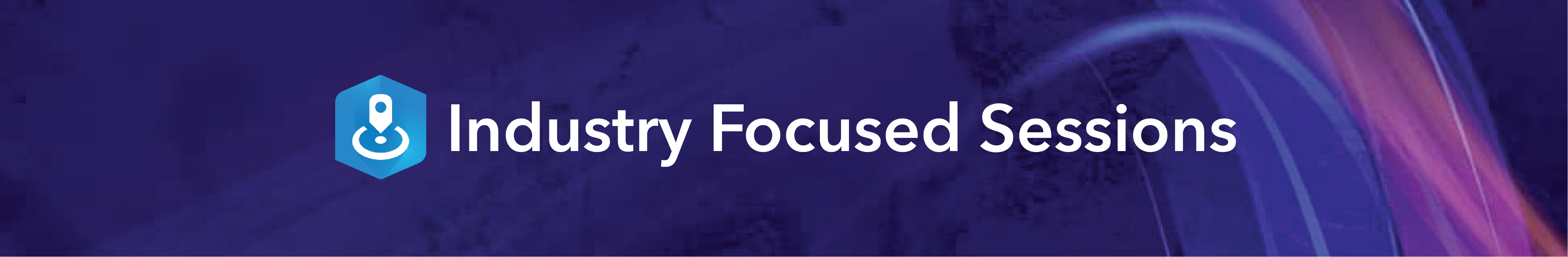
We’ve broken down all the Industry Focused Sessions that highlight ArcGIS Business Analyst below:
Tuesday, July 11
| Time (PST) | Topic | Presenter(s) | Session Type(s) |
|---|---|---|---|
| 8:30 a.m. – 9:30 a.m. | Leading Health Organization Leverage GIS to Increase Access to Care | Marriott, Grand Ballroom 6 | User Presentation |
| 10:00 a.m. – 11:00 a.m. | Analyzing Drive Times to Increase Access to Care | SDCC, Room 29 B | User Presentation |
| 11:30 a.m. – 12:15 p.m. | 5 Tips to Address Our World’s Planning Challenges | SDCC, Expo Demo Theater 8 | Demo Theater Presentation |
| 1:00 p.m. – 1:45 p.m. | Building Climate Hazards Infographics using Custom Data | SDCC, Expo Demo Theater 13 | Demo Theater Presentation |
| 4:00 p.m. – 4:45 p.m. | Build an Equity Strategy with GIS | SDCC, Expo Demo Theater 10 | Demo Theater Presentation |
Wednesday, July 12
| Time (PST) | Topic | Presenter(s) | Session Type(s) |
|---|---|---|---|
| 11:30 a.m. – 12:15 p.m. | Trends in GIS for Health | SDCC, Expo Demo Theater 8 | Demo Theater Presentation |
| 1:00 p.m. – 2:00 p.m. | Decreasing Health Care Deserts with GIS | Marriott, Grand Ballroom 8 | User Presentation |
| 2:30 p.m. – 3:30 p.m. | Analyzing Social Determinants of Health to Build Healthier Communities | Marriott, Grand Ballroom 8 | User Presentation |

We highly recommend you to not miss any of the activities below:
| Monday, Jul 10 | Academic GIS Program Fair | 2:30 p.m. – 5:00 p.m. |
| Monday, Jul 10 | Map Gallery Reception | 4:00 p.m. – 6:00 p.m. |
| Tuesday, Jul 11 | Science Symposium | 4:00 p.m. – 6:30 p.m. |
| Wednesday, Jul 12 | Esri Awards Ceremony | 3:30 p.m. – 5:30 p.m. |
| Thursday, Jul 13 | Thursday Night Celebration | 5:30 p.m. – 10:00 p.m. |
| Friday, Jul 14 | Closing Session | 10:30 a.m. – Noon |

Take the pressure off memorizing your schedule at the convention by having a convenient view of your calendar in your pocket using the Esri Events mobile app. Following along with the livestream? No problem! Whether you’re heading to San Diego or joining remote, you can simply view the detailed agenda to get started.
And all new this year, plan your experience using the UC Event Map. This map gives a detailed look at the San Diego Convention Center to make scheduling your sessions even easier.
Haven’t registered for the user conference? It’s not too late. Join the in-person event, register for digital access, or watch the free Plenary Session.
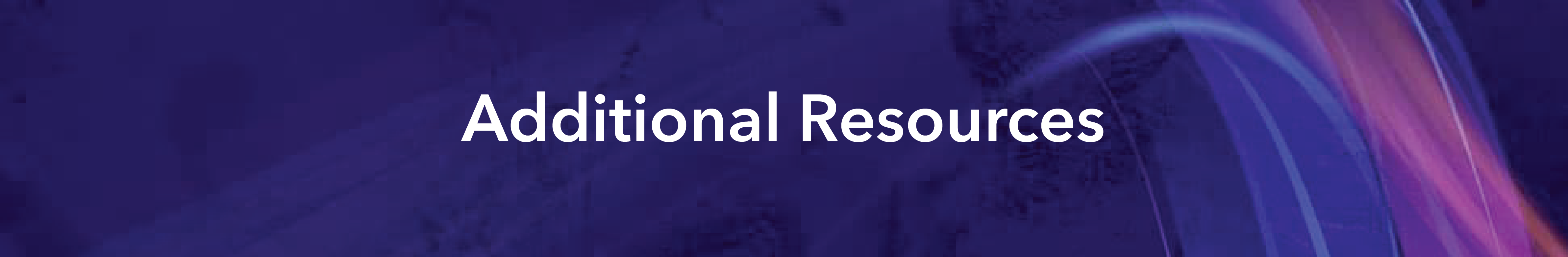
We can’t wait to meet you at the 2023 Esri User Conference! To learn more, see the 2023 Esri User Conference detailed agenda. Below, you can find additional resources you may find useful:
- Register for the Esri User Conference
- Things to do at the Esri User Conference
- ArcGIS Business Analyst Product Overview Page
- Review the ArcGIS Business Analyst Bundles
- Join our LinkedIn Business Analyst User Group
- Join our Business Analyst Esri Community
- Read more Business Analyst blog articles on ArcGIS Blog
- Watch Business Analyst Web App videos
- Watch Business Analyst Mobile App videos
- Watch Business Analyst Pro videos
- Visit the Business Analyst Resources page

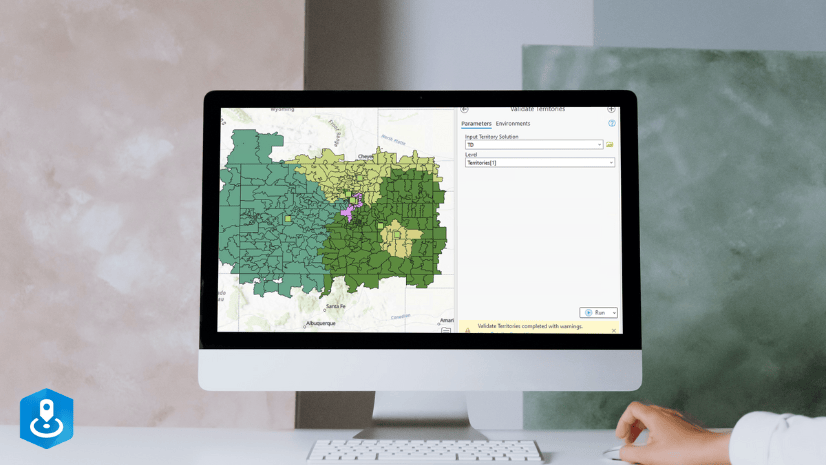
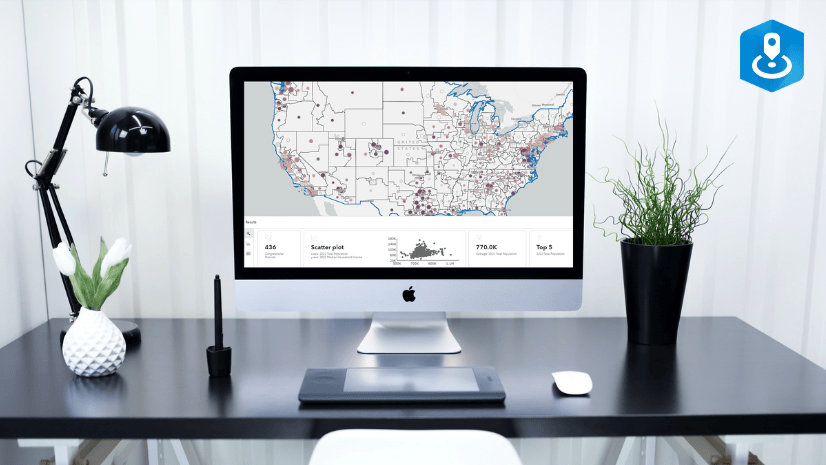
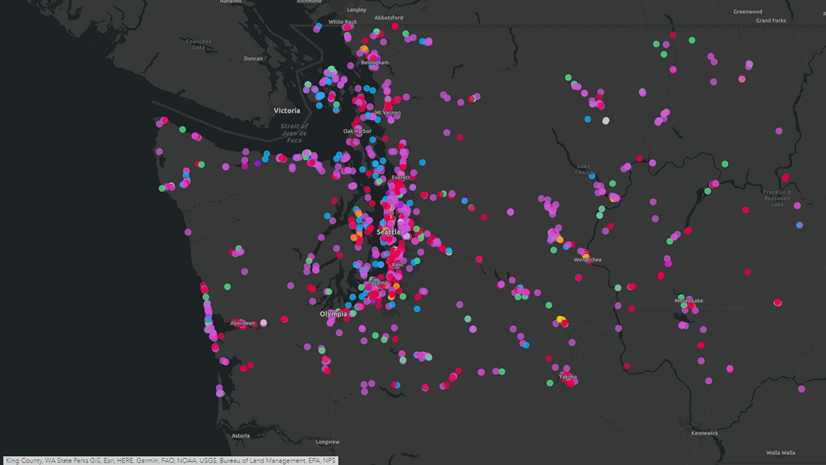

Article Discussion: