For most users, the transition to ArcGIS Pro from previous desktop software will be a smooth process, complete with familiar and beloved workflows and tools that perform better than ever. Now it’s time for the fun stuff—the shiny, “bonus” features only available in Pro.
This article is targeted to help users of the Business Analyst extension for ArcMap who have just moved to ArcGIS Pro. The article provides an overview of the capabilities of Business Analyst that distinguish it from ArcMap. If you are already a Pro user, read on! The article also highlights key improvements that are soon coming to the Business Analyst extension in Pro.
Business Analyst Web App compatibility
Unlike Business Analyst in ArcGIS Desktop, Business Analyst Pro is designed as part of a whole suite of Business Analyst products, including the lightweight and browser-based Web App. Many users find that their work weaves in and out of multiple products; for example, you might design a fabulous infographic in Business Analyst Web App and then run it for thousands of sites in Business Analyst Pro.
ArcGIS Business Analyst Pro is compatible with Business Analyst Web App, enabling seamless inter-functionality. What this means is that you can perform analysis in the Web App and then bring those sites into ArcGIS Pro and take the analysis further with advanced Business Analyst tools. You can create custom data and share the data to ArcGIS Online, then access this in Business Analyst Web App. Custom infographics created in the Web App can be run in ArcGIS Pro. This compatibility will provide greater flexibility when working with Business Analyst across different product offerings.
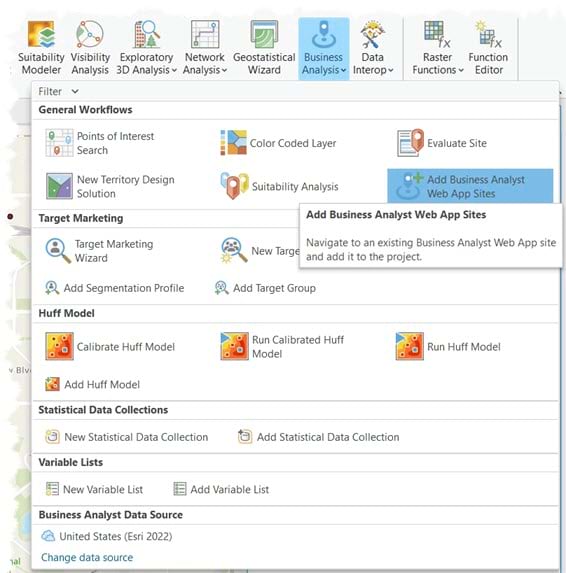
Major functionality differences and new tools being developed all the time
All new desktop Business Analyst functionality is built exclusively for ArcGIS Pro. As much as we all loved ArcGIS Desktop, its software is no longer being developed. For access to the latest tools and enhancements, it’s time to go Pro. Business Analyst includes new tools, such as Generate Grids and Hexagons and enhancements to the Territory Solution solve algorithm, which are only available in ArcGIS Pro. You’ll also discover cornerstone Business Analyst workflows and tools in Pro that were never developed for ArcGIS Desktop, like suitability analysis and the data browser. You no longer need to install Business Analyst data, you can use it a connectable dataset.
Faster performance
ArcGIS Pro is 64-bit software, which means the overall performance when compared to ArcGIS Desktop, a 32-bit software, is much faster. Business Analyst functionality such as enrichment, running reports, and performing analysis with different geoprocessing tools is much faster when compared to Business Analyst Desktop. With every new release of ArcGIS Pro, we continue to make improvements to the performance of key Business Analyst functionality, to enhance the user experience.
Here is a video comparing enrichment in ArcGIS Pro 2.9 with 2.8 for reference (the performance is even faster at 3.0):
Infographics!
Infographics allow you to visualize key indicators and information for your sites. Infographics have visual elements such as charts, graphics, tables, images, and text which can be interactive.
ArcGIS Pro allows you to interact with standard Esri infographic templates, which wasn’t possible in Business Analyst Desktop. The infographic player in ArcGIS Pro allows you to easily switch templates, compare multiple sites, and export this information into PDF files.
The capability is enhanced if you have access to Business Analyst Web App—you can create customized infographics in the Web App and run them in ArcGIS Pro.
See the following video to see infographics in action in ArcGIS Pro:
Redesigned reports
In Business Analyst Desktop, you are familiar with classic analytical reports such as Wind Rose, Locator, and more. In ArcGIS Pro, these reports have been redesigned to make information clearer and more accessible. The reports contain visual elements such as icons, charts, maps, tables, and indicators, which were made larger and provide more context.
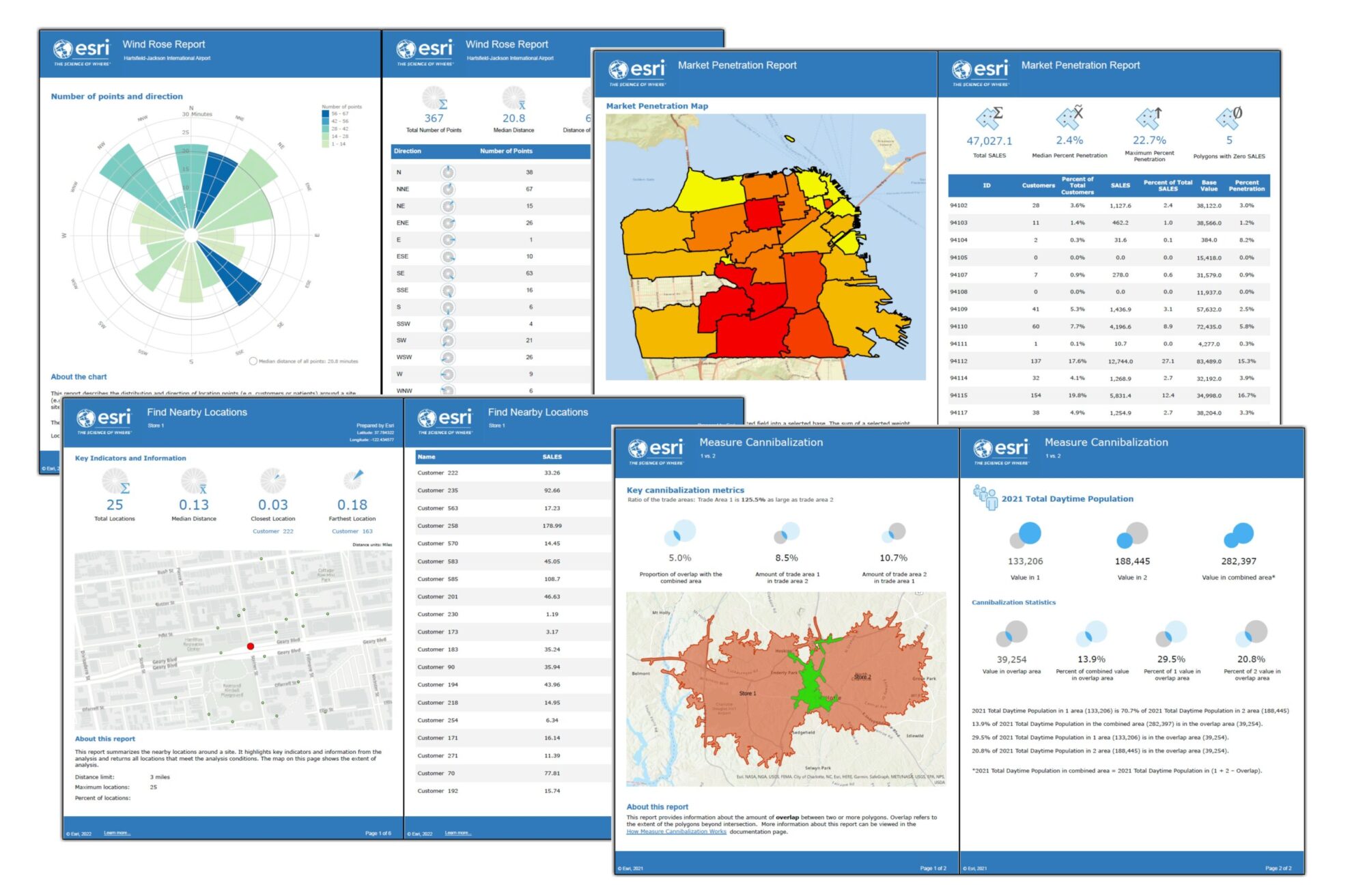
What’s coming in ArcGIS Business Analyst Pro?
Run reports authored in BA Web App
In the upcoming release of ArcGIS Pro, we are taking the compatibility of ArcGIS Pro with Business Analyst Web App a step further. You will now be able to run report templates authored in the Web App against locally installed Business Analyst data in ArcGIS Pro. You’ll be able to import the report template in ArcGIS Pro with any custom data the template uses. The template will then be available to run in the Summary Report geoprocessing tool.
Convert your BDS into SDCX
BDS (Business Analyst Datasource) files are XML wrappers that enable variable creation, editing, and custom symbolization of Business Analyst variables. Custom data created in Business Analyst Desktop was stored as BDS. This file type was specific to ArcGIS Desktop and wasn’t fully supported in ArcGIS Pro.
In ArcGIS Pro, custom data is stored as an SDCX (Statistical Data Collection) file type, which is specific to ArcGIS Pro. In the upcoming release of ArcGIS Pro, we will enable a new functionality that lets you convert BDS to SDCX, converting your custom data to a file type that is supported by ArcGIS Pro and also Business Analyst Web App. You will be able to use this converted custom data in various Business Analyst functionalities.
We know you will love what ArcGIS Pro has to offer Business Analyst users! There is so much to look forward to and so much more to come.


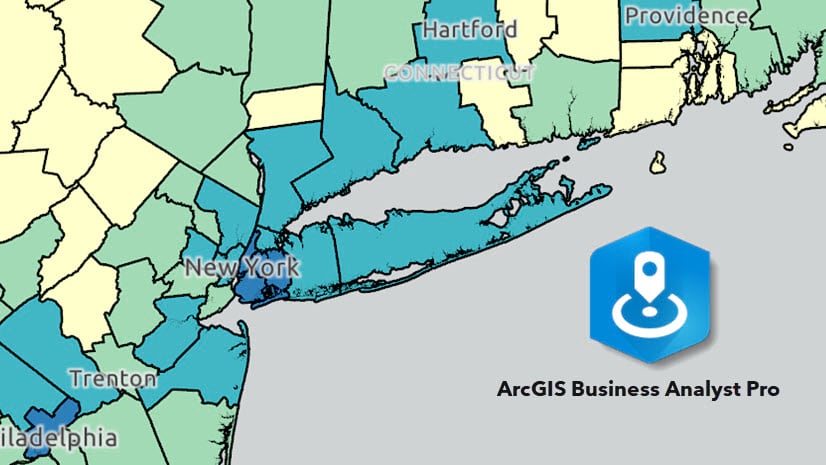


Article Discussion: