As ArcMap, the popular desktop location analytics software, begins its slow walk into the sunset towards retirement, the Business Analyst team is ready to help you make the transition to ArcGIS Pro. The Business Analyst tools, workflows, and analytical capabilities you rely on are more powerful than ever in Pro—and we’re here to help you learn them.
This article is targeted to help users of the Business Analyst extension for ArcMap migrate their work to ArcGIS Pro, providing an overview of the main tasks and workflows you’re used to in ArcMap, and their equivalents in Pro. If you are already a Pro user, read on! The article also highlights key improvements to the Business Analyst extension in Pro that allow you to work faster, more efficiently, and with new capabilities. Even if you haven’t used the old ArcMap extension, the descriptions and videos below still provide useful information about key capabilities in Pro. So come one, come all—this article is for you.
Note: Play the videos for detailed comparisons of the capabilities in action. The videos are recorded in real time, showcasing the significantly faster workflows in ArcGIS Pro.
Setting the data source
You no longer need to restart the application upon changing the data source. This will save time, as you no longer need to reboot the application. You can easily switch between locally available data sources or choose any of the countries from ArcGIS Online. For example, in ArcGIS Pro you can seamlessly switch between the 2021 (Census 2010 boundaries) and 2022 (Census 2020 boundaries) vintage of U.S. data that is being currently provided.
In ArcGIS Pro, you can now also connect to a dataset without installing it. Learn more about connecting to a local Business Analyst dataset.
Points of Interest Search
Points of Interest Search (formerly Business Search) in ArcGIS Pro has a crisper search with better filtering capabilities and a much cleaner UI. Depending on your Business Analyst data source, you will see various POI data providers in the Points of Interest Search workflow, and can now easily switch between different data providers and quickly perform different searches. Previewing the map and the table before finishing the search is another key improvement in the workflow, allowing you to go back a step and change the search or the search extent to make sure you getting the right results.
The Points of Interest Search is powered by a geoprocessing tool in the Business Analyst toolbox so you can create repeatable searches and build models.
Trade areas
The trade area tools are now available in the Business Analyst toolbox. Several trade area tools now support Arcade expressions. This capability allows flexibility in building data-driven trade areas.
Enrichment
Use the data browser to interact with thousands of variables and perform enrichment with faster performance. The redesigned experience of interacting with thousands of variables is another time saver—you can now easily browse through the data categories and collections with enhanced filtering capabilities. Enrichment operations are so much faster in ArcGIS Pro, which is especially beneficial when you work with large-scale enrichment operations with many variables on many features.
Color Coded Layers
The thematic maps created by the Color Coded Layer tool in ArcGIS Pro are now scale–dependent. See the geographies change dynamically as you zoom in and out on the map. Additionally, you can have several layers showing different variables on the map.
Evaluate Site
The Evaluate Site workflow now lets you enrich the buffers you create around a site and run infographics for the trade area around the site location. Classic reports are great, but infographics are better! You will be able to get additional information about your sites through interactive infographics. The infographic player allows you to switch between several standard templates and the information is updated on the fly.
We know you will enjoy the enhancements to the common workflows of Business Analyst in ArcGIS Pro. ArcGIS Business Analyst Pro has so much more to offer. Get started with Business Analyst in Pro and see the difference!
Additional resources
See the following links for more information regarding ArcGIS Business Analyst:
- Email the team at businessanalyst@esri.com.
- Visit the Business Analyst resources page.
- Join our LinkedIn Business Analyst User Group.
- Join our Business Analyst Esri Community.
- Read more Business Analyst blog posts on the ArcGIS Blog.
- Watch Business Analyst videos.
- Join the Business Analyst places in the Esri Community




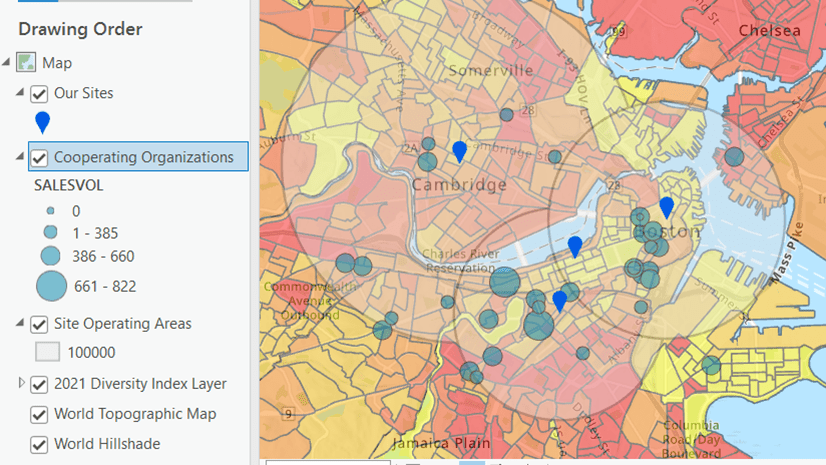

Article Discussion: