With the release of AppStudio for ArcGIS version 5.0, we have improved the app templates by adding exciting new features, enhancements, and bug fixes to help you create cross-platform native apps easier and faster. This blog post details the new capabilities and improvements now available in the Map Viewer and 3D Scene Viewer templates. In addition, all AppStudio templates have been updated in this release to fully support ArcGIS Runtime 100.10 and Qt framework 5.15.2
Visit the What’s New post to learn about all the updates in AppStudio 5.0. with AppStudio.
Map Viewer
Editing Attributes
Related records – In the previous release, a new feature for editing feature layer attributes along with attachments was introduced in the Map Viewer template. In this release, data editing has been further enhanced to allow editing of the attributes of the feature’s related records (provided they support editing). The workflow and requirements are very similar as the editing feature layer attributes as mentioned in the previous blogpost.
To edit the attributes of related records of a feature, you first need to get to the related records of the feature by tapping on the feature and choosing the related records from the returned results. Select the related feature you would like to edit and then perform edits on one or more attributes. Once done the attributes of the related records are saved successfully. The following screenshot shows the workflow of editing attributes of the related records. To see the editing attributes and other features in action refer this video
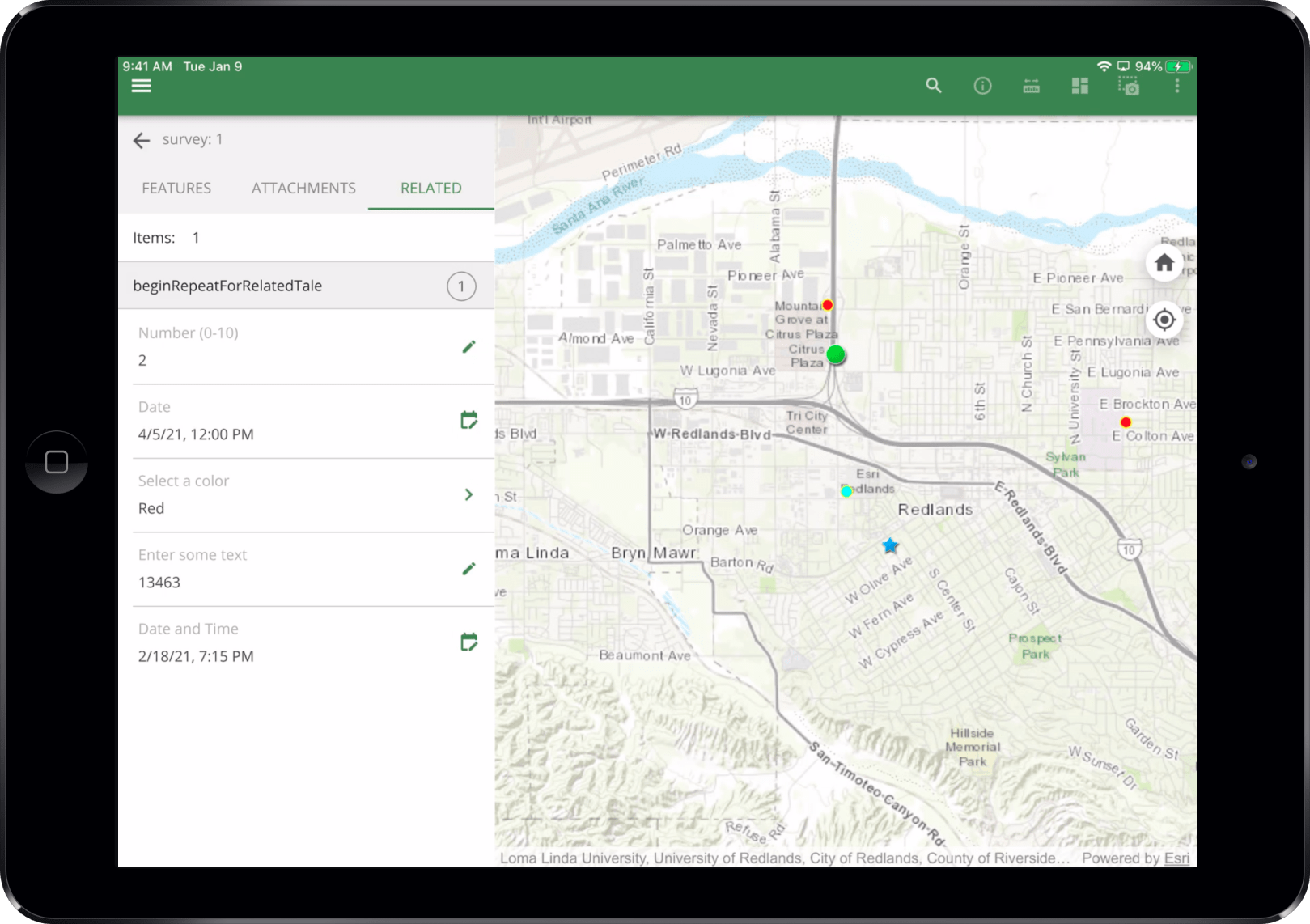
Editor with time stamp – Now when editing attribute you can see the last time the feature was edited along with the editor’s name. Please note that editor name will only appear if the editor tracking is enabled on the feature layer and the layer doesn’t support anonymous editing. The following screenshot use the last modified date with the editor for a feature.
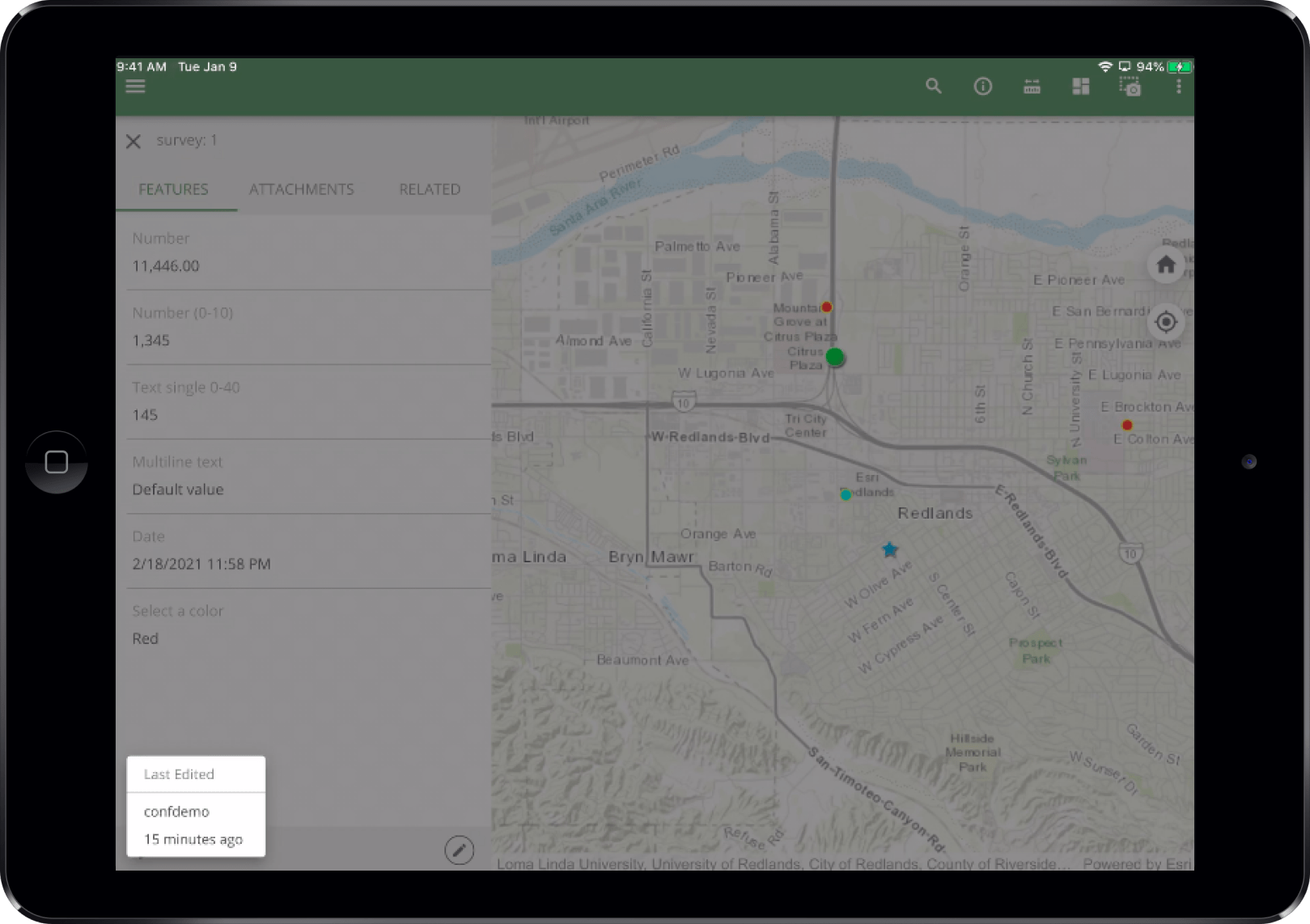
Calendar Control – As per user request, we have enhanced the calendar control to allow users to navigate between different years and months more quickly and efficiently. This is useful when editing or choosing the date fields. The following screenshot shows the updated UI of the control.
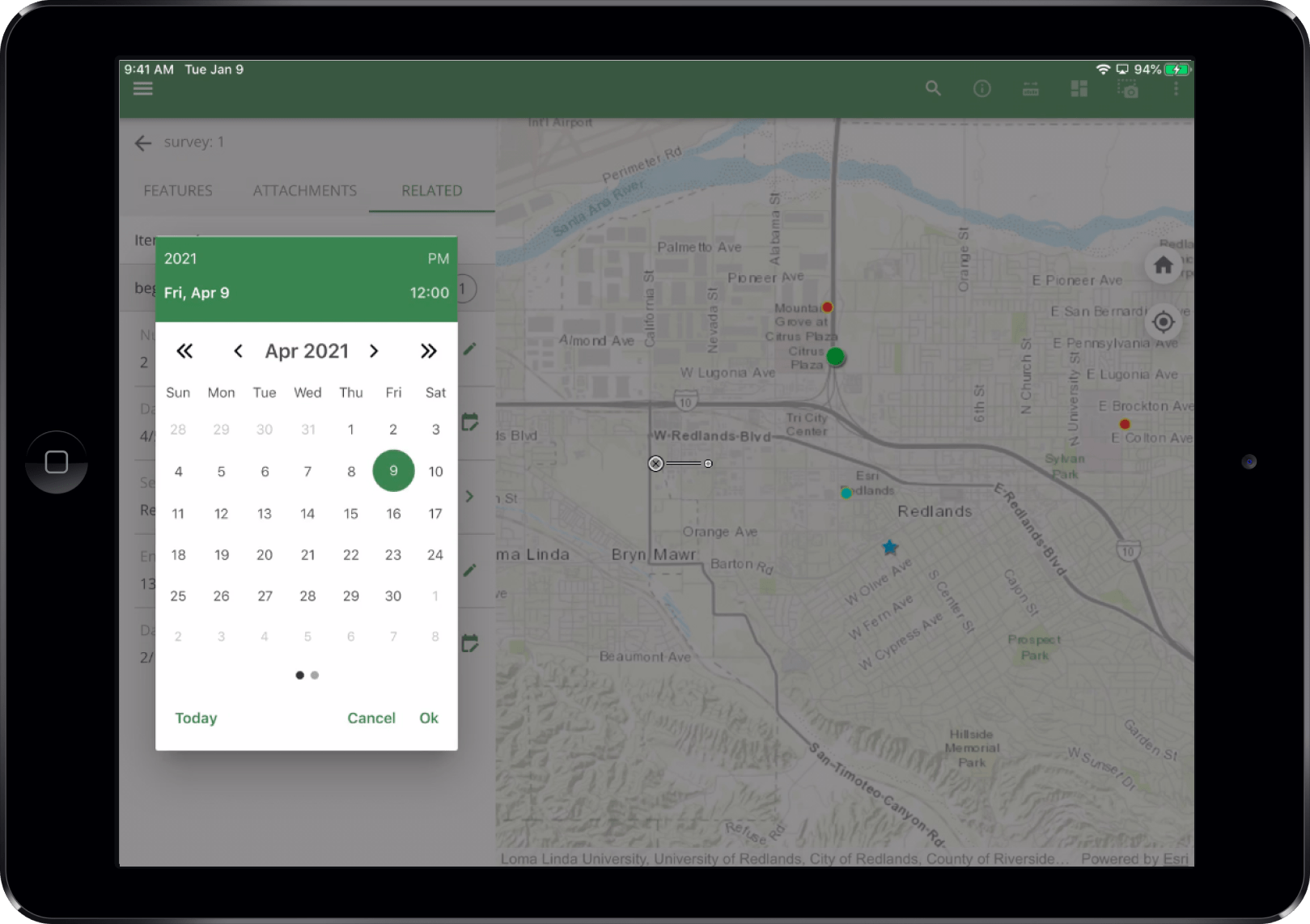
Table of contents
We upgraded the table of contents within the Map Viewer app to allow users to manage the visibility of the sub layers of the group layers and the Map Image layers. This provides better access and control of the sub-layers and make the content more useful. Here is a simple example demonstrating this enhancement.
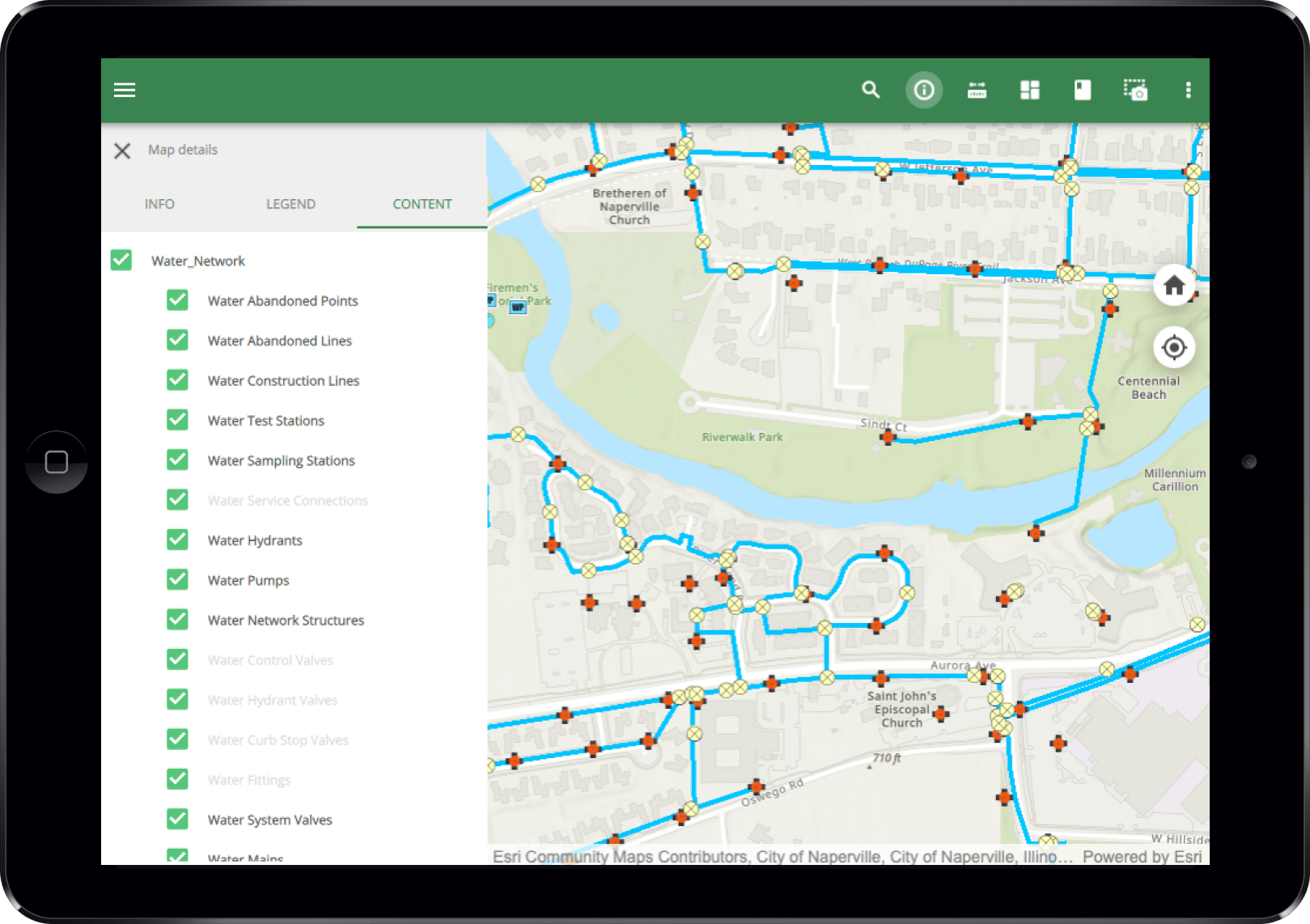
Scene Viewer
Visualization using daylight
The Daylight tool is a brand-new feature, and it lets you visualize how sunlight and shadows affect your scene during different times of day and year. Using Daylight tool in the 3D Scene Viewer gives a great real-world simulation of sunlight and shadows against features such as buildings, hills, and trees. It is a very useful tool for urban planning that can be used by city a council member, a city resident, or a building developer to help make more informed decisions. To learn more about the daylight functionality and its details please refer this useful resource. Here is a simple video on how this feature works in the template application.
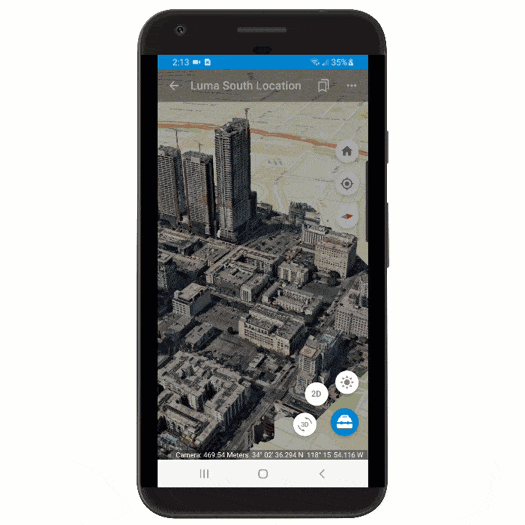
General Improvements across various templates
Here are some of the improvements made across multiple templates in a similar way:
- Users are now able to download and view the Mobile Map Packages (MMPK) and Scene Packages (MSPK) from IWA authenticated portals within Map Viewer and Scene Viewer.
- Sign-in UI was enhanced in Map Viewer and Scene Viewer.
- Calendar control, as mentioned above, has been updated in Quick Control and 3D Scene Viewer templates.
- All templates updated to ArcGIS Runtime 100.10
- Upgraded underlying Qt framework to version 5.15.2
For more information about specific bug fixes and additional details about this release, please see the what’s new in AppStudio online documentation and this ArcGIS Blog post.
We hope you like the new features and enhancements added to this release. Please provide any feedback and suggestion to appstudiofeedback@esri.com or leave your comment on GeoNet.
Become an AppStudio for ArcGIS developer! Watch this video on how to sign up for a free trial.
Follow us on Twitter @AppStudioArcGIS to keep up-to-date on the latest information and let us know about your creations built using AppStudio to be featured in the AppStudio Showcase.
The AppStudio team periodically hosts workshops and webinars; please click on this link to leave your email if you are interested in information regarding AppStudio events.

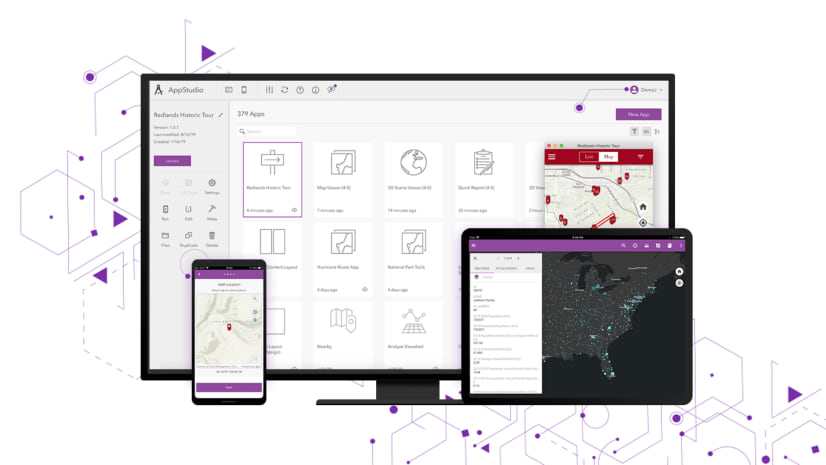
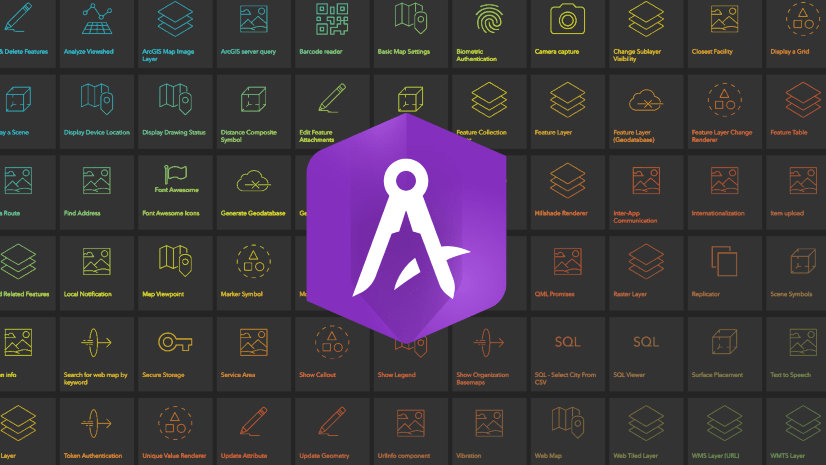


Article Discussion: